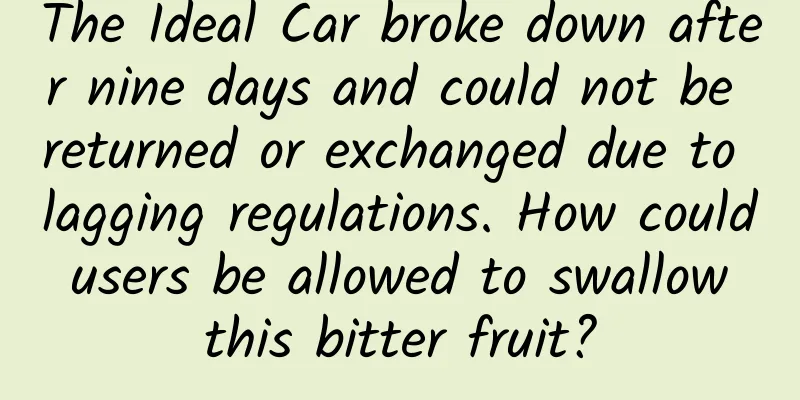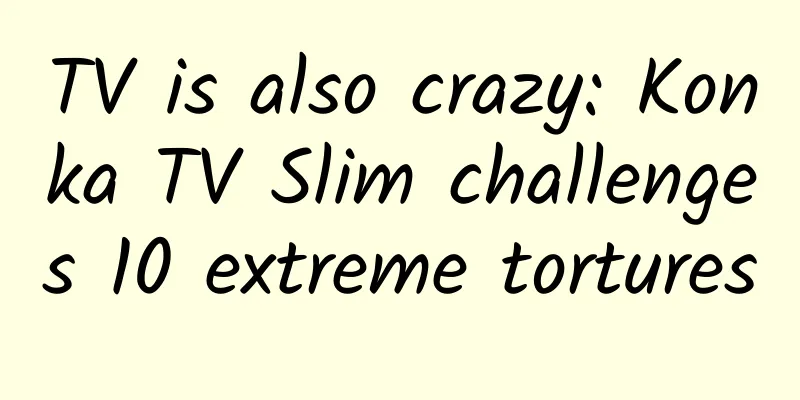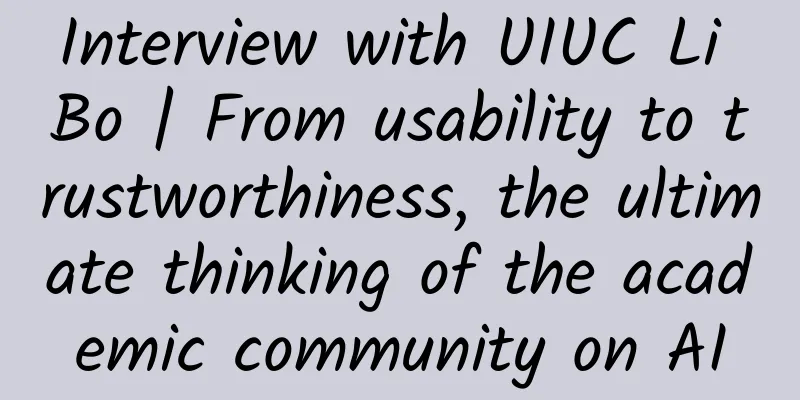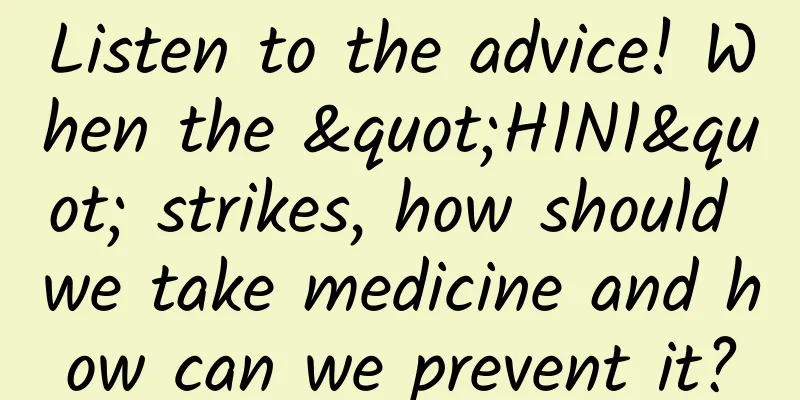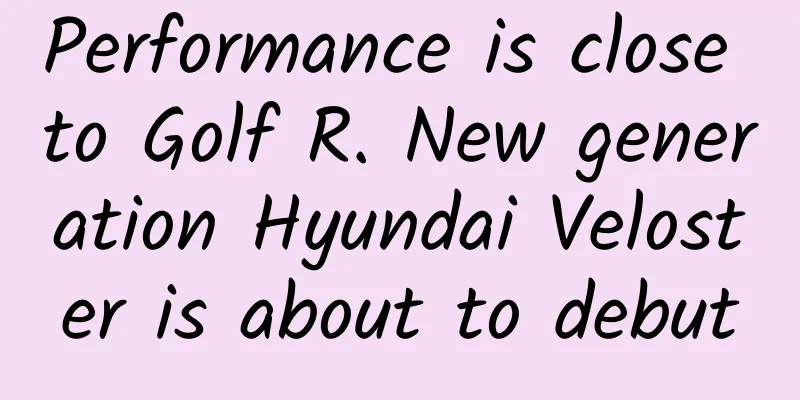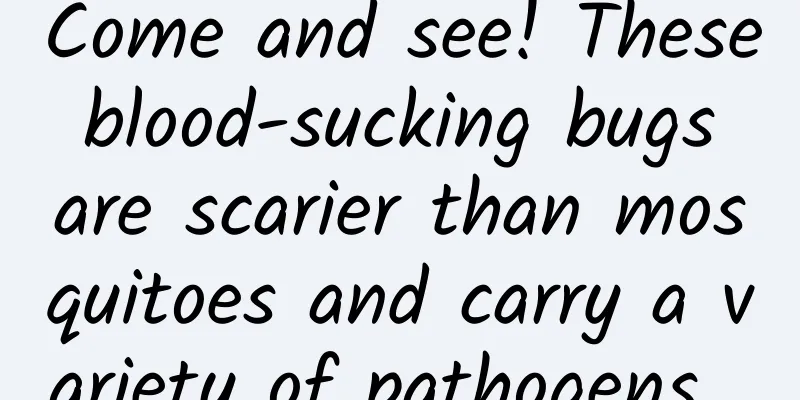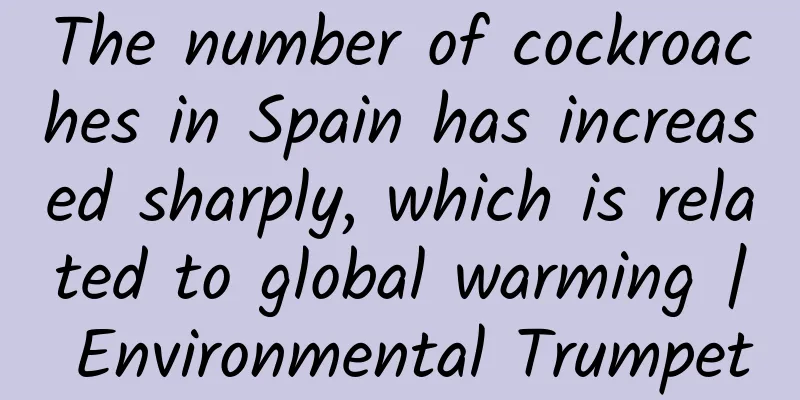Last time I released a version, I changed only one line of code!
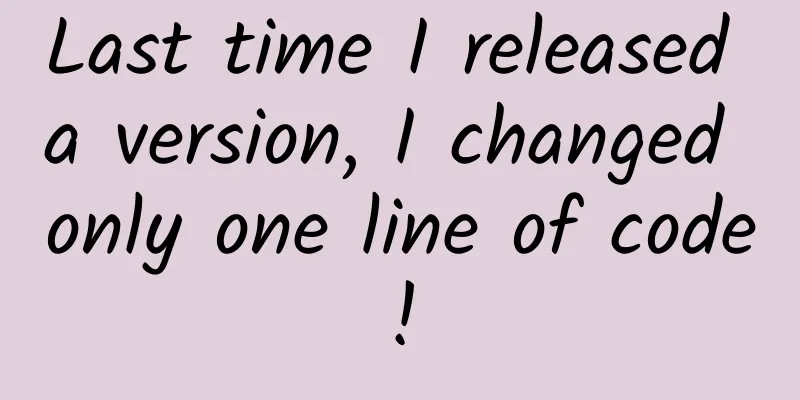
|
Dynamically change application icons Product: Can we dynamically change the App Icon in the Launcher? Development: No Product: Can we dynamically change the App Icon in the Launcher? Development: No Product: Can we dynamically change the App Icon in the Launcher? Development: No Product: Can we dynamically change the App Icon in the Launcher? Development: Let me think... Principle 1 — activity-alias In AndroidMainifest, there are two properties:
In addition, there is an activity-alias attribute, which can be used to create multiple different entrances. I believe that developers who have developed system settings and launchers should have seen a lot of them in the system source code. Principle 2——PM.setComponentEnabledSetting PackageManager is a general class that can manage all system components. Of course, if you root your device, you can also manage all components of other apps. Some system optimization tools disable some background services in this way. It is very easy to use:
According to the two flags PackageManager.COMPONENT_ENABLED_STATE_ENABLED and PackageManager.COMPONENT_ENABLED_STATE_DISABLED and the corresponding ComponentName, you can control whether a component is enabled. Dynamic Icon Change With the above two principles, the only thing left to achieve dynamic icon replacement is the idea. First, we create an Activity as the default entry with a default picture, then create an activity-alias for Double 11, pointing to the default Activity with a Double 11 picture, then create an activity-alias for Double 12, pointing to the default Activity with a Double 12 picture... and so on.
Wait, there is a problem with this, that is, this will display 3 entrances on the Launcher, so by default we will disable these activity-aliases first, and then enable them when they are needed. It takes a long time to train an army.
OK, after disabling the default Activity, enable the Double 11 activity-alias, the result remains unchanged and still points to the default Activity, but the icon has changed. Depending on the ROM, after disabling the component, you will wait for a while and the Launcher will automatically refresh the icon. See the picture below for the effect.
About the Columnist eclipse_xu: Senior Android development engineer; author of "Android Heroes", "Android Heroes: Magic Weapons", Android lecturer at MOOC; CSDN blog expert |
<<: Android Permission Management Principles (including 6.0)
>>: Experienced driver talks about racing technology: Android 7.0 adaptation experience
Recommend
In less than 40 days, a downgraded website with more than 200 index keywords was optimized to the Baidu homepage
With the development of the Internet, online busi...
Short video operation: How to become a "profitable" vlog blogger?
Tik Tok has been in its fourth year and its produ...
Android M's dark theme is flying
The first developer preview of Android M contains...
Indie Developers’ Anthem: Craftsmanship
The following is from Xhacker's Base: I am a ...
Why is your phone still running low on battery?
Many of today's mobile phones have battery ca...
A large number of information flow delivery optimization tips and tools are coming!
Launching is a big project! Are you always overwh...
Crab Friends Club "Tik Tok Traffic Drainage-Interception Tutorial" Super Simple Drainage Method
Training course video content introduction: The D...
How long does it take to settle on the WeChat Pay merchant platform?
WeChat has become an indispensable part of our li...
Master these 12 tips for social monetization
Today I would like to talk to you about how to qu...
Toyota is using cow dung to build a power station because Tesla criticized hydrogen fuel cell vehicles for not being environmentally friendly
In addition to Tesla and other manufacturers who ...
A family member is suddenly diagnosed with cancer, what can we do for them?
It is inevitable that relatives, friends, and acq...
There are also "giant pandas" in the water, and they also "serve" as water quality "inspectors"
The peach blossom fish is transparent, headless a...
How to operate Kuaishou short video on behalf of others?
Kuaishou is a short video platform that has enter...
2018 Short Video App Distribution Insight Report!
The 2018 mobile Internet's annual "newco...