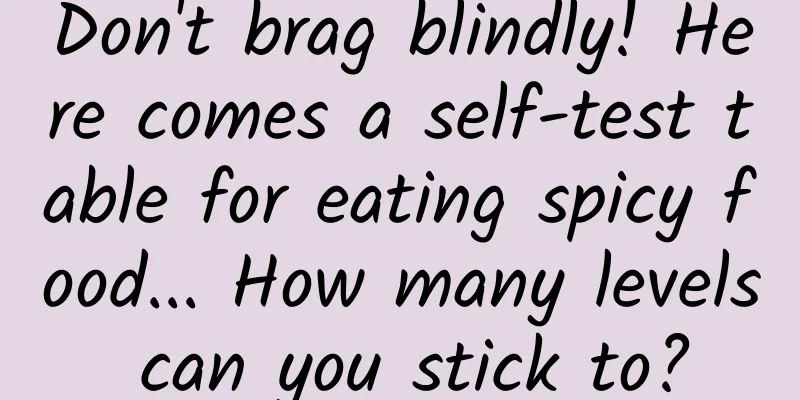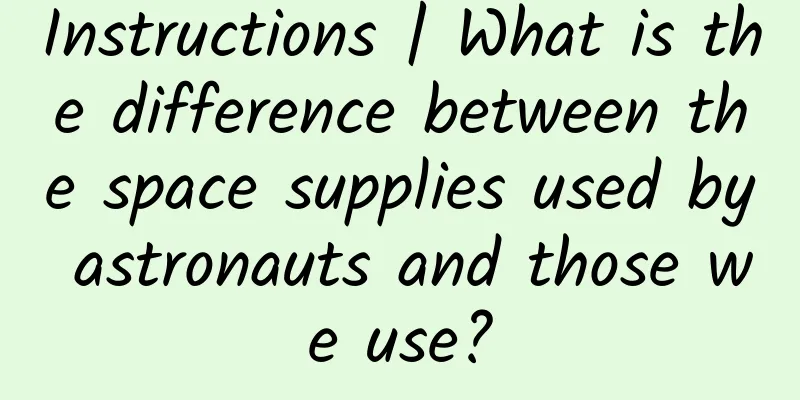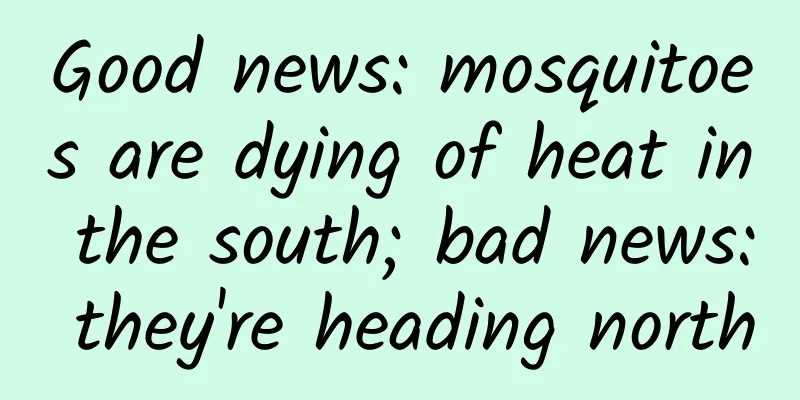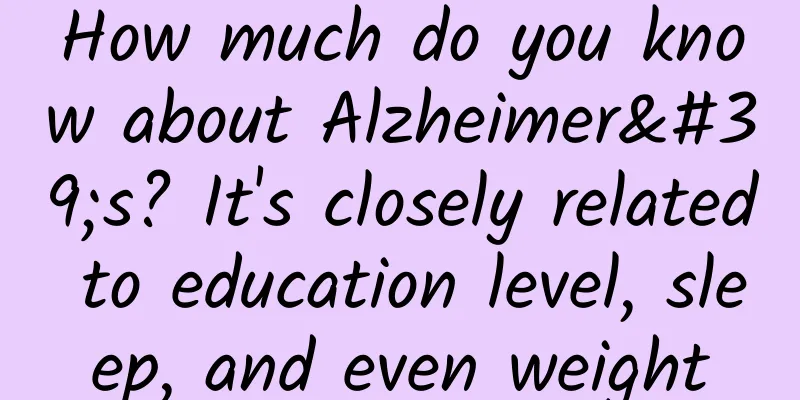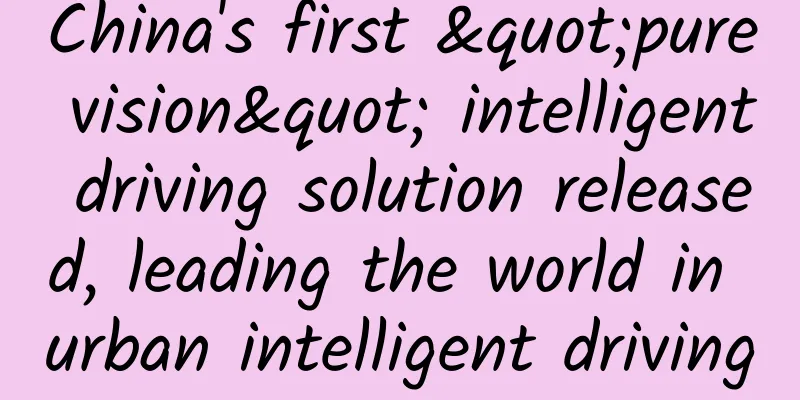Young man, it’s time to create your first cool 3D effect!
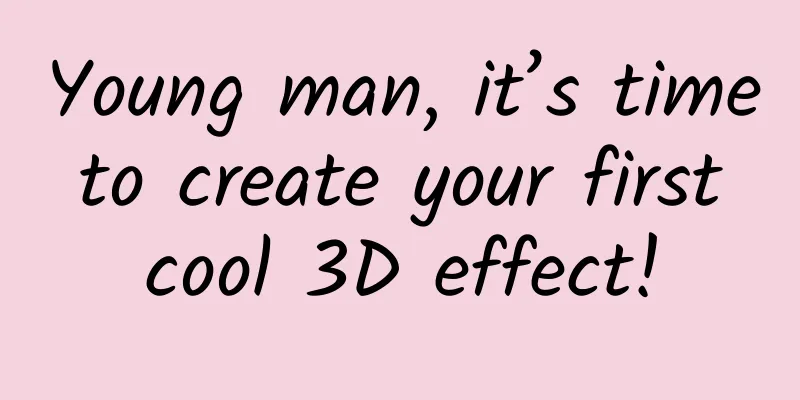
|
Background There are two Camera classes in Android. One is android.hardware.Camera, which is used to operate the device's camera. The other is android.graphics.Camera, which can be used to perform 3D transformations and then apply the transformed matrix Matrix to Canvas, etc. This article will introduce this Camera class. Camera As we mentioned before, Camera is a class that can perform 3D transformations. After performing 3D transformations, we can assign the transformation matrix Matrix through mCamera.getMatrix(Matrix) and then use it on Canvas. Alternatively, you can directly apply the transformation to a Canvas through mCamera.applyToCanvas(Canvas). Three-dimensional coordinate axes in Android The 3D coordinate axes in Android conform to the left-handed coordinate system. The default position of the Camera is (0, 0, -8). Camera transformation operations
Camera does not have many methods, so it is relatively simple and clear to use. Camera usage examples Since the core of using Camera is to obtain a transformed Matrix, you need to have a certain understanding of Matrix. Demo1 3D ViewGroup Demo Camera is used for custom animation Here is a code example. The usage is essentially the same as the previous example. Both use the Camera transformation to obtain the Matrix matrix.
Summarize The use of Camera is not complicated. You just need to remember the methods mentioned above. Since Camera eventually outputs a matrix, you also need to have a certain understanding of the matrix. I have given a quick guide to using the matrix above, and you can refer to it according to your situation. |
<<: Summary of Android methods to avoid memory overflow (Out of Memory)
>>: Technology Post: How to apply AI natively to Android system
Recommend
Security experts recommend not installing these apps on your phone
In recent weeks, tech news headlines have been fi...
Ministry of Industry and Information Technology: Special rectification will be carried out on these eight types of APP behaviors
[[283734]] On November 25, the Ministry of Indust...
What is a nuclear submarine? How is it different from a normal submarine?
Produced by: Science Popularization China Author:...
Tourism promotion, how do travel companies conduct online promotion?
As people's living standards continue to impr...
Hacker Attack and Defense SQLMAP Practical Edition
Course Description This course starts with SQLMAP...
How much does it cost for a merchant in Diqing to create an appointment booking app?
According to industry insiders, mini programs wil...
What knowledge and stories are behind eating Qingtuan during the Qingming Festival?
As spring comes and Qingming Festival approaches,...
Detailed explanation of using Android HOOK tool Cydia Substrate
Cydia Substrate is a code modification platform. ...
Douyin’s violent way of making money, quickly and accurately obtaining popular materials, and infinitely copying accurate traffic - Xiaobai gains 10,000 fans a day!
Short video money-making course, revealing the vi...
Changes in advertising and marketing: Is “creativity” out of favor?
"Advertising is not art. The purpose of adve...
Short video production technology and operation, how to operate and maintain short videos?
With the continuous explosion of short videos , m...
It's true that there are more OLED TVs available now, but are they right for you?
Apple iPhone finally uses OLED display for the fi...
Knowledge payment, the logic of hot selling
1. Knowledge Entrepreneurship was Hot Recently, a...
The earliest of the four great inventions of China is... | Illustrated Science
What are the Four Great Inventions of China? When...
Will using the air conditioner overnight cause facial paralysis? Is sleeping on a hard bed better for the waist? Here comes the August science rumor list →
1. Is sleeping on a hard bed better for your wais...