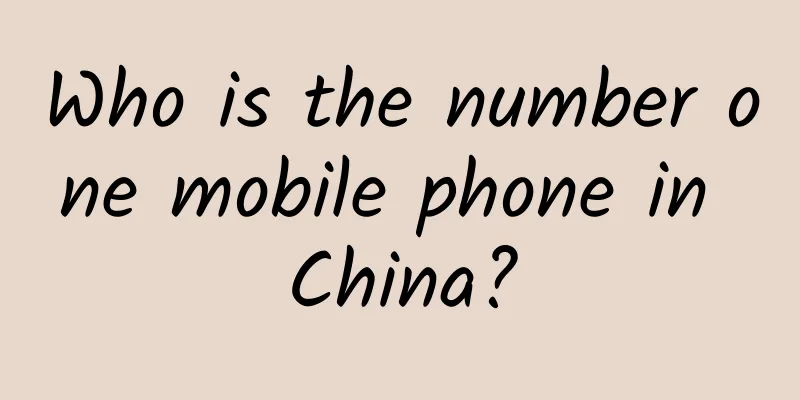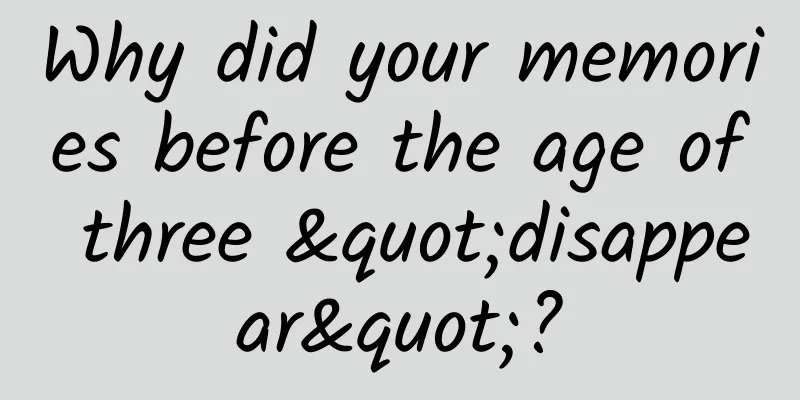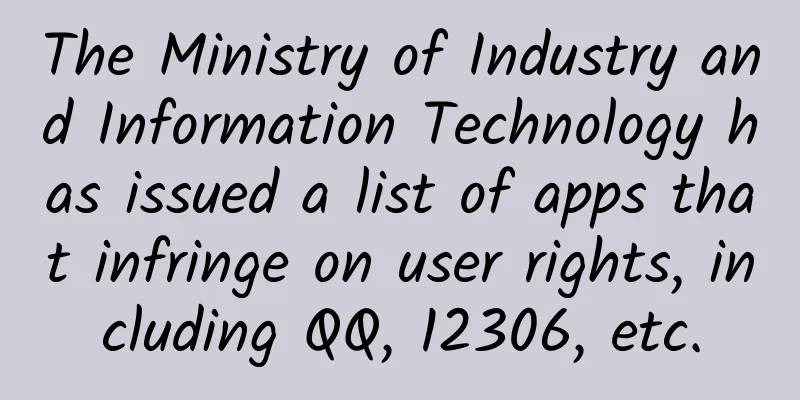Android teaches you how to interact with WebView and JS in five minutes
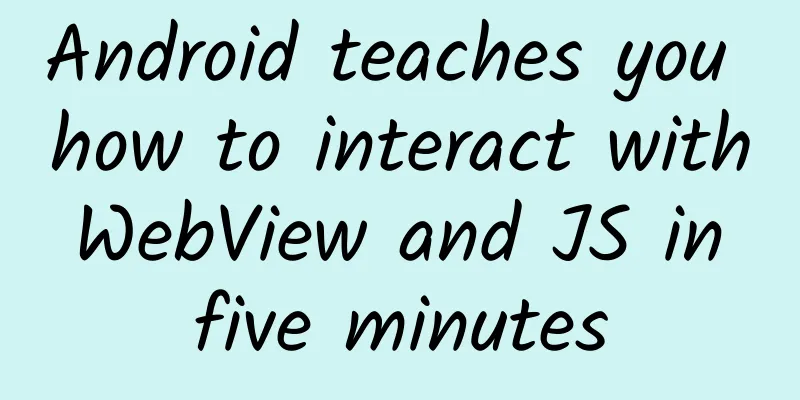
|
Background: Android API provides WebView component to realize HTML rendering. Now HTML5, CSS3, JS related development technology, and data exchange format json/XML. Skills of Web development engineers. In order to reduce excessive dependence on Android, some HTML is usually embedded in native Android. In this way, js data interaction is inevitable. We create a simple layout with only one webview control
We find this webView and load the local main.html, where main.html is stored in the assets root directory of the project file.
1.js calls Android method If you are careful, you should notice that there is a JSObject class above. Yes, this is the entry point, so that the front-end js can call the methods written on our Android side. The "aikaifa" can be understood as a mark, which can be changed to whatever you like. Let's take a look at the JSObject class:
This class defines the goBack method, which can be called by injecting JS. If you want to call the goBack method in js, you can call it like this: aikaifa.goBack(). In this way, the front end can easily call our Android methods. 2.Android calls JS method Since js can call our methods, we also call js methods For example, we want to call the getName method in js. We can write it like this.
The getName method is a method in js, and we can call the getTestJS method where needed. In this way, the interaction between WebView and js is roughly completed. [This article is an original article by 51CTO columnist "Hong Shengpeng". Please contact the original author for reprinting.] Click here to read more articles by this author |
<<: iOS AFNetworking framework HTTPS request configuration
Recommend
Baidu promotion optimization practice: teach you how to do Baidu promotion step by step (Part 1)
Due to the occupation of Baidu promotion position...
Internet celebrity brands seek change and fight back!
As the year 2021 is about to pass, the new consum...
How to solve the problem of low exposure of information flow ads? Get these 4 postures!
In the process of advertising , although "ex...
NetEase Tushou PK Yunji Weidian, which social e-commerce is better?
Recently I took over a distribution project, whic...
Can you eat a freshly dead crab? Which parts can’t be eaten? Eating it by mistake may kill you…
Expert of this article: Liu Jingjing, PhD in Food...
E-commerce live streaming practical process summary
The market is very good, but you need to be cauti...
How to promote Xiaohongshu notes to become popular?
It is indeed difficult for a new account to becom...
Forward SMS to a specified mobile number by keyword
Source code introduction Often we need to filter ...
A post-00s girl starved herself to death due to fatty liver disease! Starving herself to lose weight is not advisable and may also lead to mental illness
In life, many people try their best to lose weigh...
Figure out these 8 questions and save 50% of your advertising and marketing budget!
The content discussed in this article is applicab...
Summary and trend analysis of the latest AppStore search algorithm!
According to the observed dates, the new search a...
There is new news about China’s moon landing program!
When will the Chinese achieve their goal of landi...
Is the ground promotion effect poor? You may be missing channel evaluation
Field promotions through multiple channels requir...
Titles always lack appeal? Let’s try the 4 principles + 6 elements of this title
As we all know, the number of readers of public a...