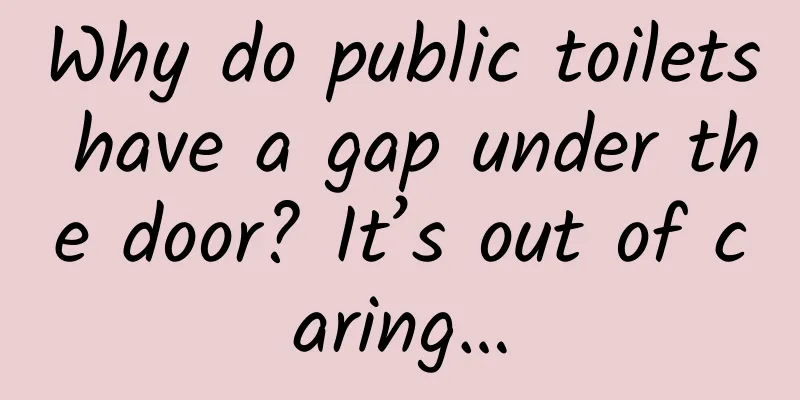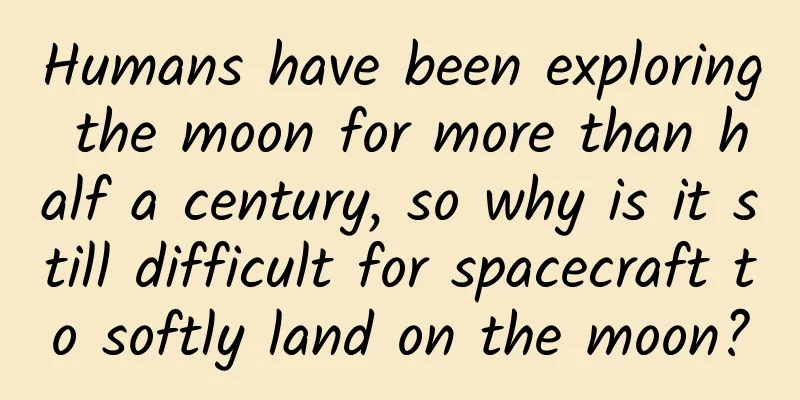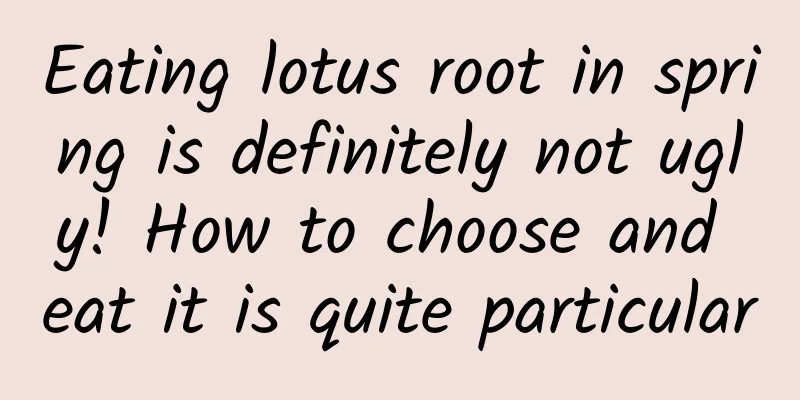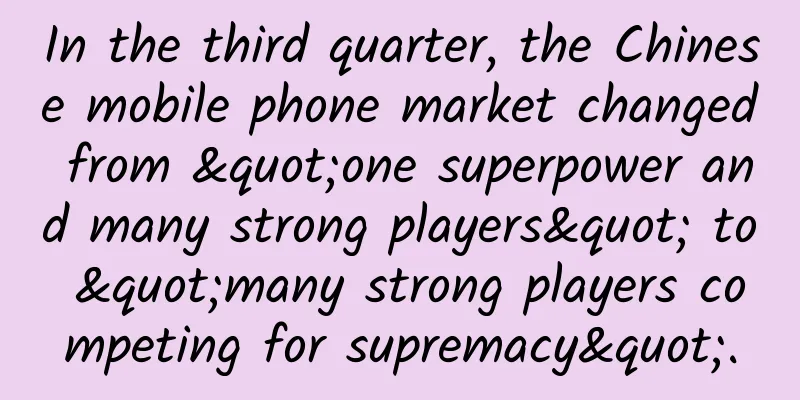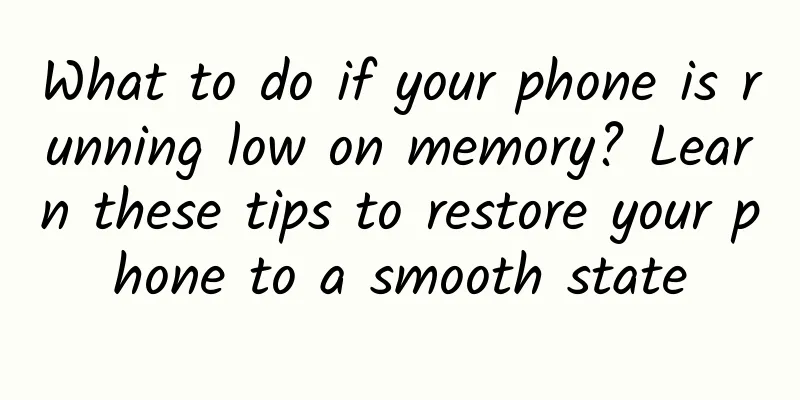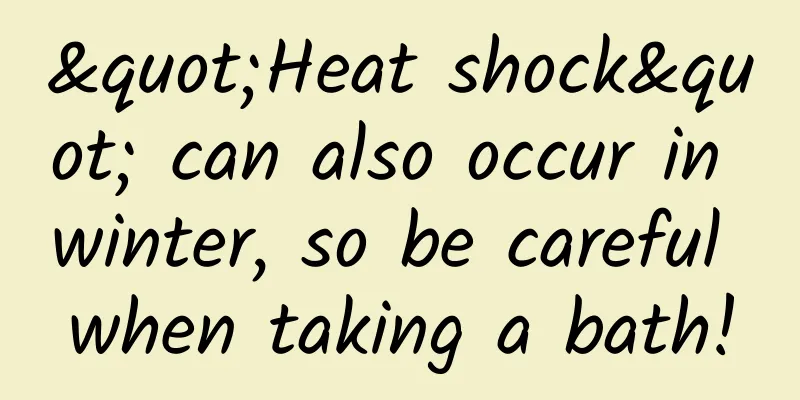A Brief Discussion on iOS Crash (Part 2)
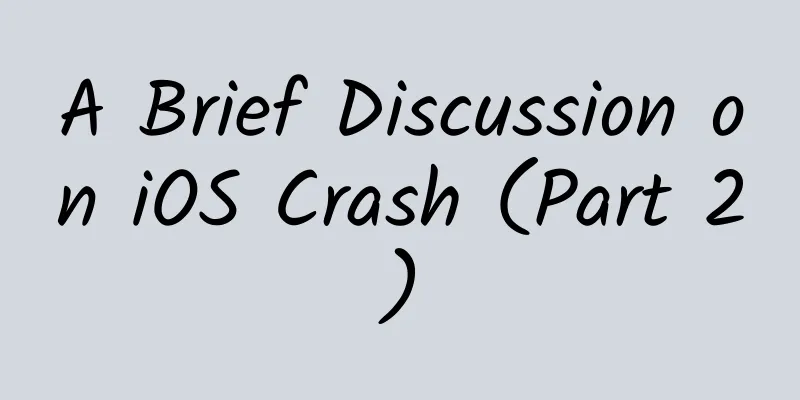
|
A Brief Discussion on iOS Crash (Part 1) 1. Zombie Objects 1. Overview
2. Use NSZombieEnabled
Set NSZombieEnabled.png
Set NSZombieEnabled and MallocStackLoggingNoCompact.png
bt effect.png Note: Before releasing a version, you need to remove all the settings for zombie object detection. Otherwise, every time you access an object through a pointer, you will check whether the object pointed to by the pointer is a zombie object, which will affect efficiency. 3. Notes in the code In the ARC era, to avoid accessing released memory, the following points should be noted in the code:
Assgin and unsafe_unretained indicate that the object is not retained and is a weak reference. If the object pointed to by the pointer is released, they become wild pointers and a crash is likely to occur. Suggestion 1: assign is only used to modify OC basic types such as NSInteger, and C data types such as short, int, double, and structure, and does not modify object pointers; Suggestion 2: OC object properties are generally modified with the strong keyword (default). Suggestion 3: If you need to weakly reference an OC object, it is recommended to use the weak keyword, because after the object referenced by the weak pointer is recycled, the weak pointer will be assigned to nil (null pointer), and there will be no problem sending any message to nil. Using weak to modify the properties of a proxy object is a good example.
Core Foundation and other low-level operations do not support ARC and require manual memory management. Recommendation: Pay attention to the creation and release of CF objects. 2. Wild pointer 1. Overview
What might happen if you access a wild pointer?
2. Set Malloc Scribble The Malloc Scribble provided by Xcode can fill in inaccessible data in the memory after the object is released, turning random occurrences into non-random occurrences. Select Product->Scheme->Edit Scheme->Diagnostics ->Check the Malloc Scribble item, and the result is as follows: Set Malloc Scribble.png Enable Scribble is set. After the object applies for memory, the memory applied for is filled with 0xaa. After the memory is released, the memory released is filled with 0x55. If the memory is accessed without being initialized, or is accessed after being released, a crash will occur. Note: This method can only be used when running code in Xcode, so it is not suitable for testers. Based on fishhook, you can select the interface for hook object release (C's free function) to achieve the same effect as setting Enable Scribble. For details, please refer to How to locate random crashes caused by wild pointers in Obj-C (I): first increase the wild pointer crash rate, How to locate random crashes caused by wild pointers in Obj-C (II): make non-necessary crashes become necessary, and How to locate random crashes caused by wild pointers in Obj-C (III): add some black technology to make the crash self-introduction. 3. Notes in the code Check for low-level operations such as using assgin or unsafe_unretained to modify pointers to OC objects and Core Foundation. 3. Memory Leak 1. Overview
2-1. Static Analysis (Analyzer)
1) Logical error: accessing a null pointer or uninitialized variable, etc.; 2) Memory management errors: such as memory leaks, etc.; Core Foundation does not support ARC 3) Declaration error: variable never used; 4) API call error: The used libraries and frameworks are not included.
1) Memory Warning (Memory) For example:
Analysis: Analyzer detects memory leaks. The most common ones are memory leaks starting with CG or CF. Memory is allocated but forgotten to be released. Another type is that the memory allocated by C is not paired with new delete or malloc free. 2) Invalid data warning (Dead store) For example:
Analysis: dataArray has been initialized and allocated memory, and then assigned values by another variable array, resulting in one data source applying for two pieces of memory, causing a memory leak. 3) Logic error monitoring For example:
Analysis: NSMutableArray is a mutable data type and its objects should be modified with strong. Note: The Analyzer makes judgments based on the code by the compiler, so the judgments may not be accurate. Therefore, if you encounter a prompt, you should check it in conjunction with the context of the code. Some circular references that cause memory leaks cannot be analyzed by the Analyzer. 2-2. Memory leak detection tool (Leaks)
Leaks debugging interface.png
2-3. Troubleshooting MLeaksFinder (strongly recommended) MLeaksFinder is a third-party tool launched by the WeChat Reading team to simplify memory leak detection. It is also one of the memory leak tools in our current project.
Note: For details, please refer to: MLeaksFinder: Accurate iOS memory leak detection tool and MLeaksFinder new features 3. Notes in the code (circular references under ARC are the main cause of memory leaks)
Core Foundation, CoreGraphics and other operations do not support ARC and require manual memory management. Suggestion: Pay attention to the creation and release of CF and CG objects.
Suggestion: Use extension methods, use block or target to weakly reference the target object to break the retain cycle. For specific implementation, refer to iOS Record 8: Solving the circular reference of NSTimer/CADisplayLink
Suggestion: Use weakSelf and strongSelf in pairs to break the block reference cycle (blocks that do not reference self will not cause circular references, so there is no need to use weakSelf and strongSelf) Principle: Define a weak reference (weakSelf) outside the block, pointing to the self object; capture the weak reference (weakSelf) inside the block to ensure that self is not held by the block; when executing the method inside the block, generate a strong reference (strongSelf) pointing to the object (self object) pointed to by the weak reference (weakSelf); the self object is actually held inside the block, but the life cycle of this strong reference (strongSelf) is only during the execution of this block, and it is released immediately after the execution of the block. 4. Abandoned Memory 1. Overview
2. Use Allocation
Allocation interface Statistics Detail.png
Allocation interface Call Tree display.png
Note: For detailed explanation of these terms, see Instrument-Allocations.
Allocation interface Mark Generation is displayed.png 3. Notes in the code Omitted, the precautions are the same as those in the memory leak code. |
<<: Code to handle iOS horizontal and vertical screen rotation
>>: Talk about the routines in data mining competitions and the limitations of deep learning
Recommend
App Annie: Five major trends in mobile apps for 2020
Recently, App Annie and BusinessofApps.com jointl...
Lantu Auto: In March 2025, Lantu Auto sales reached 10,012 units, a year-on-year increase of 64%, and cumulative production will exceed 200,000
According to recent news, Lantu Auto announced it...
Is the cost of joining Taizhou Timber Mini Program high? Taizhou Timber Mini Program Franchise Fees and Process
How much does it cost to join the Taizhou Timber ...
How do Pinduoduo, Lian Coffee and Xin Shixiang carry out fission marketing?
Attraction is the "bait for entry", com...
How much does it cost to rent a website server?
Any industry can develop its own website. Nowaday...
How can a public account quickly gain over 10,000 followers through pure content operations?
1. Operation Background [Operation objects] Two l...
Common problems and solutions for OCPC delivery?
As more and more companies are doing search oCPC ...
Science Time Machine | The “birth” of batteries can actually be thanked to frogs?
One of the important qualities of scientists is t...
Who will be the leader in the video website industry in the next five years?
On the evening of April 21, after the conclusion ...
Cheese Rhythm Han Yu "Short-term Gold Digging Required Course" Stock Trading Tutorial Video
Course Contents: 1. [From the Red Third Soldier t...
One solution for all event promotion plans!
Every time I organize an event, I have to write a...
Ten major challenges in promoting mobile Internet apps
Friends often ask, "I have made an App, how ...
Cui Yong: Why is China's "Nanhai I" called an unprecedented model of underwater archaeology?
The excavation of "Nanhai I" was more d...
Didi sheds tears for Da Vinci, the 150,000 yuan price range of the MONA model may help Xiaopeng Motors surpass NIO
After more than two years of planning, Didi final...
Is the cotton bollworm also picky about food? The cotton bollworm: I don’t like to eat every leaf
Produced by: Science Popularization China Author:...