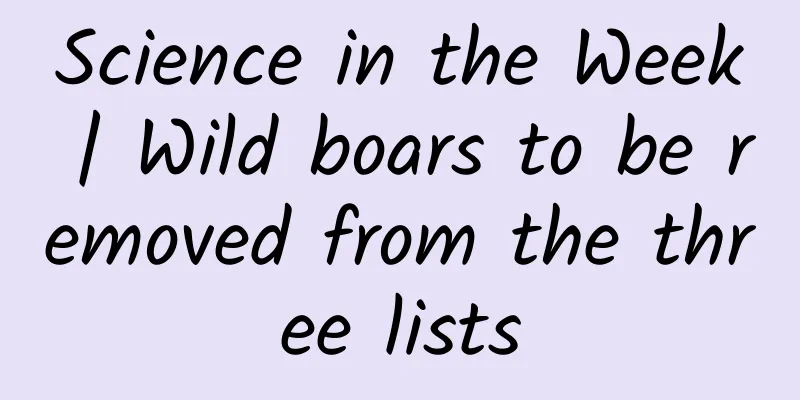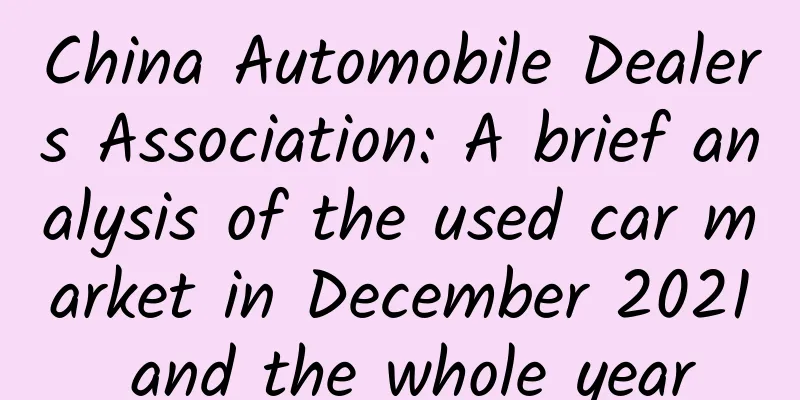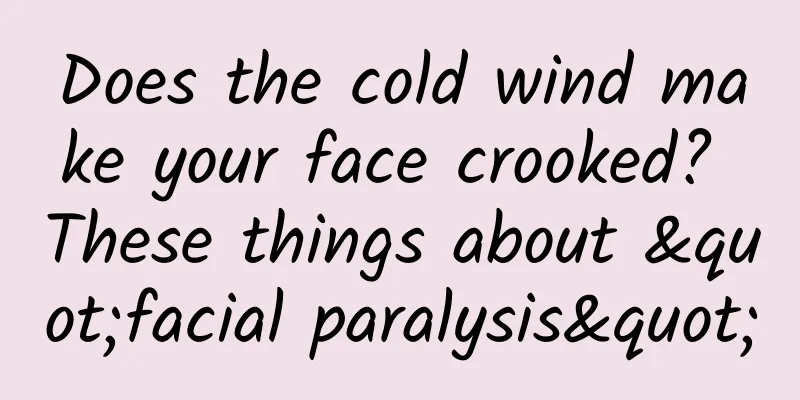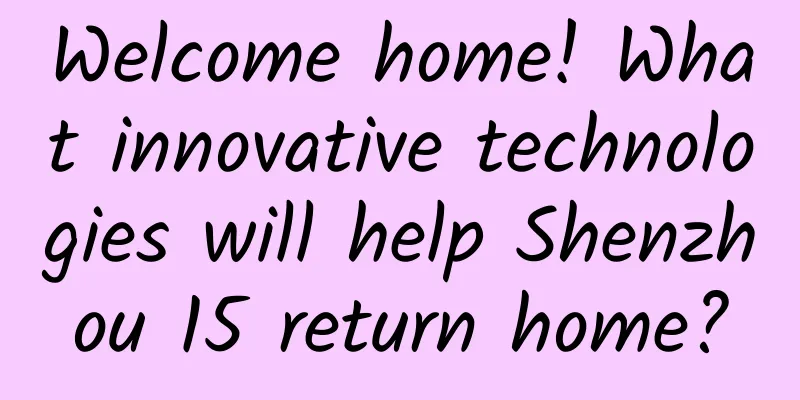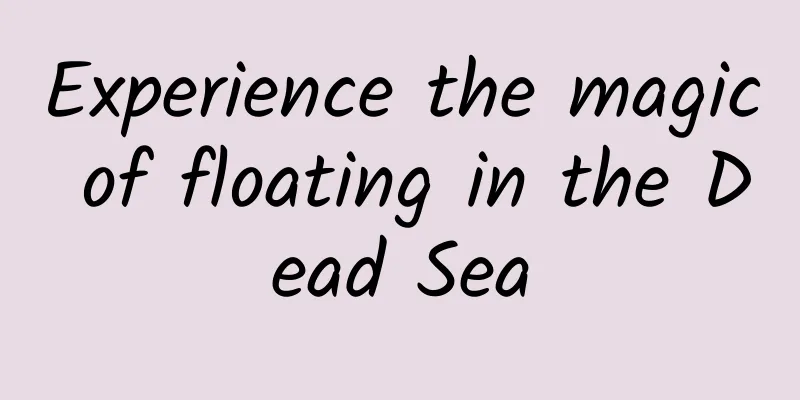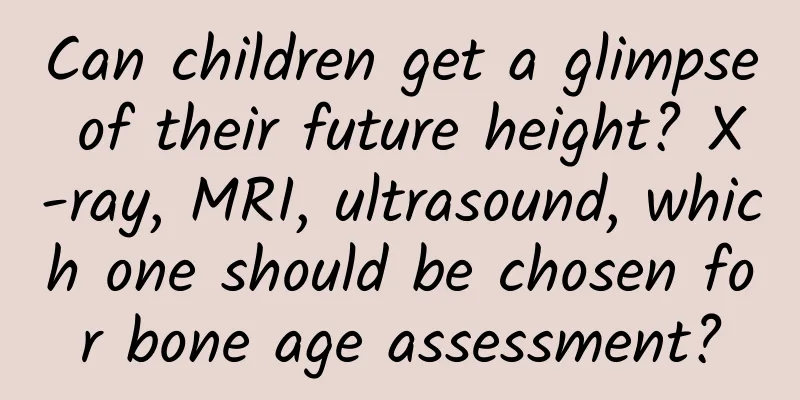Easily get started with Android live broadcast related technologies and build a live broadcast system from scratch
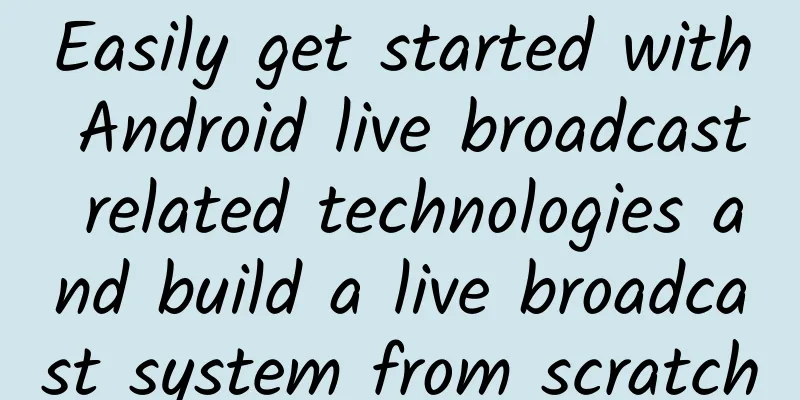
|
Build a live broadcast system from scratch I put it into practice immediately, so first I will share with you the entire construction process: My operating system is Mac. Students using other systems can install the software by themselves according to the prompts. A simple live broadcast system can be roughly composed of three parts: Building an rtmp media server
Now the goal is to build it quickly, so of course we use open source projects and some software:
Building rtmp media server SRS is used here, and the link of SRS is: https://github.com/ossrs/srs First clone it locally and enter the trunk directory:
Then execute:
Note: Centos6.x/Ubuntu12 32/64bits users only need to execute ./configure. ***implement:
After successful execution, we can start our service:
If it is a mac system, it will fail at this time because the max_connections in srs.conf is too large. The directory is srs/trunk/conf/srs.conf and can be modified to 248 (other operating systems may not have this problem). Return to the trunk directory again:
At this point our srs server has been set up. Note: For CentOS and Ubuntu, you can refer to the official website for setup, which is relatively simple. If you encounter other errors during startup, you can view the log information:
Other instructions:
Now that we have the server, we are ready to start our streaming end. If you really can't build it successfully, you can use the IP 116.196.121.20 for testing first. I built it on JD Cloud with a low configuration. It is mainly used for temporary testing. It may be unstable. Just take a look at it. It will be turned off later, so try to build it successfully by yourself. Use OBS to push the stream Download address: https://obsproject.com/ Download and install first, it's simple here First, select Click + Select Source, here I selected Window Capture, and then click Settings on the right: Select Stream, select Custom for Stream Type, and then enter the URL:
The stream name can be freely entered as above. Remember our url and stream name:
When finished, click OK. Then click Start Streaming. In this way, our OBS streaming is started. You can explore more uses of the software by yourself. ***The only thing left is our streaming. Use VLC to pull the stream Download address: http://www.videolan.org/vlc/ Download and install first, this is even easier. Click Open Network, enter the URL + stream name we just created, and click OK. Wait a moment, and our streaming content will start playing. On the far left is VLC, in the middle is OBS, and on the right is my window capture object. At this point, we have built a live broadcast system. The feeling of successfully building it by ourselves is extremely refreshing, and it can also greatly stimulate our interest in subsequent learning. Later, we can choose to learn to pull or push streams according to our needs, and gradually replace the software. There are many ways to pull streams, and many open source players support them. Here we consider replacing push streams, hoping to use mobile phones to push streams. Using a third-party streaming SDK The simplest way is to use a third-party streaming SDK. In most cases, the complete third-party SDK solution is charged, but their streaming Android SDK can be downloaded and learned without paying. Here we take Baidu Cloud's live broadcast SDK as an example, download address: https://cloud.baidu.com/doc/Downloadcenter/Push.html#.E7.89.88.E6.9C.AC.E6.9B.B4.E6.96.B0.E8.AF.B4.E6.98.8E Just click to download the Android SDK, unzip it after downloading, and then import it into AS (this is actually an Eclipse project...), fortunately AS supports it, after importing: Just modify mStreamKey to our rtmp address. Note that you need to add v7 dependencies in build.gradle
Then run it, the interface is OK: Here is a picture of the runtime effect: You can still use vlc to pull the stream. The whole process is very slow, so you need to wait patiently. The effect is not very good, but it can run smoothly. The main purpose is to learn. Then you can learn from it and try other SDKs. Of course, many open source projects are actually better than SDK as learning materials, and they all have source code. Here is an open source project as an example. Use open source projects to push streams Using an open source project: https://github.com/begeekmyfriend/yasea Directly clone and import. This is relatively smooth. After importing, modify the rtmp link: Then just run it (if the import fails, find a way to solve it yourself, it’s basic ability~). Post a picture of the effect: In the case of hard decoding, the effect is much better than the previous SDK~~ Okay, let's look at another way. Well, ffmpeg is very popular and ffmpeg is very powerful. So the first way is to see how to use ffmpeg to push the stream~~ Use ffmpeg to push stream You can download the source code of ffmepg yourself, and then compile it into so according to the method on the Internet. The simpler and more practical way is to compile so that can execute ffmpeg commands, so that you can do a lot of things. Here, due to the length of the article, we will directly use the projects compiled by others. https://github.com/WritingMinds/ffmpeg-android-java Direct import, the project supports running ffmpeg commands directly. There are many ffmpeg commands: For example: Convert .avi to gif animation (uncompressed)
Combining video and audio
One of the commands supports streaming. Here, zixia.mp4 on the phone is used as input:
Then this library supports running ffmpeg commands on mobile phones, which is simple: Paste the command we need to execute and run it. Note here that I am pushing a media file on the storage card. Pay attention to adding relevant permissions. The effect is as follows. Well, now we have roughly learned how to build a small live broadcast system, how to use SDK, open source projects, and simply use ffmpeg to push streams~~ Often, learning a relatively large technical direction is difficult at the beginning and you don’t know where to start. This article should be a very easy-to-understand tutorial. I hope it will be helpful to those who want to learn live broadcast technology. I also hope that this can stimulate everyone’s interest in learning. Of course, live broadcast technology is far more than this. You can continue to study in depth according to your own situation~ |
<<: Aiti Tribe Stories (27): The Growth Diary of a Neighboring Operations Engineer
>>: Just like the leak, let me show you the Apple conference in 3 minutes
Recommend
QQ unlimited group adding software + QQ group collection software_non-toxic software
QQ can be added to unlimited groups, and you can ...
Case | I used these 3 bidding strategies and reversed the poor performance situation!
Previously, I worked as a SEMer in a wedding phot...
How to use the pyramid model to implement user stratification operations (with case studies)
As the Internet becomes more and more permeable i...
Innovative operation activities: National Day operation activities based on gamification packaging
Nowadays, product operation activities are divers...
Which part-time job platform is best? Which platform is best for part-time work with daily pay?
Which part-time job platform is best? Which platf...
How to completely plan an event? Just follow these 4 steps
I believe that every event operator wants to plan...
Two common marketing problems when promoting new products
A new brand of mobile phone was launched, and the...
Who is the leader of the aging world? Is there any creature that does not age?
Produced by: Science Popularization China Author:...
People who don't like to open windows are more likely to have brain atrophy? These 5 common habits are very harmful to the brain, and you do them every day
Do you usually open the windows? People who don’t...
Repairing a cell phone costs two thousand yuan, while buying a new one costs six thousand yuan. Why are official repairs so expensive?
Some time ago, I was walking on the street and se...
Volkswagen expands cooperation with Nvidia to cover more areas besides automobiles
According to foreign media reports, the German Vol...
Is it okay to eat this kind of "fly"? !
Recently, many fruits and vegetables have come on...
Why can an eraser erase pencil marks?
Pencils and erasers are both convenient stationer...
The four major matrices of Tik Tok promotion and operation!
What are the ways to operate a matrix account? Ho...
700 times per second! Pulsars outside the Milky Way are beyond people's imagination
There is a mystery outside the Milky Way! Where d...