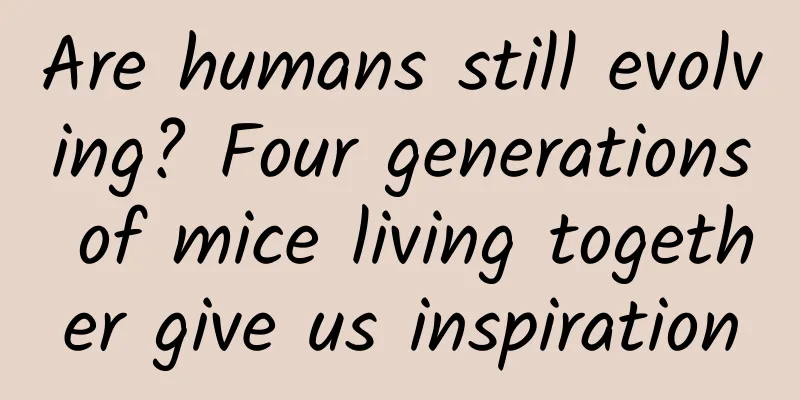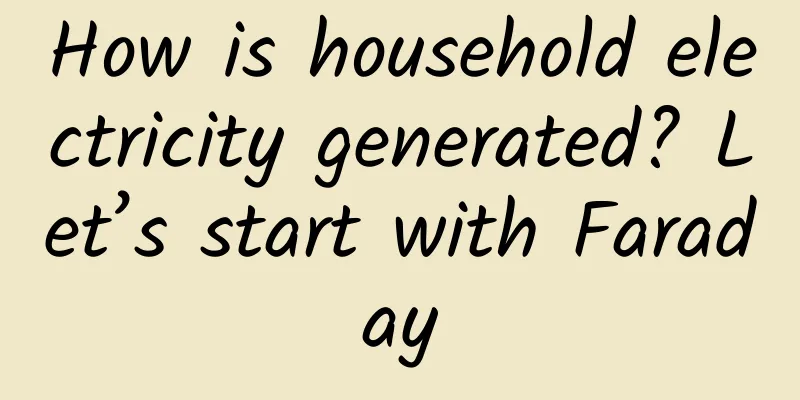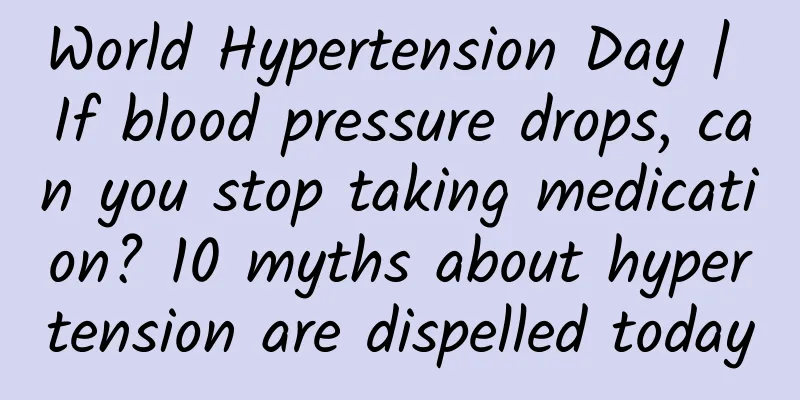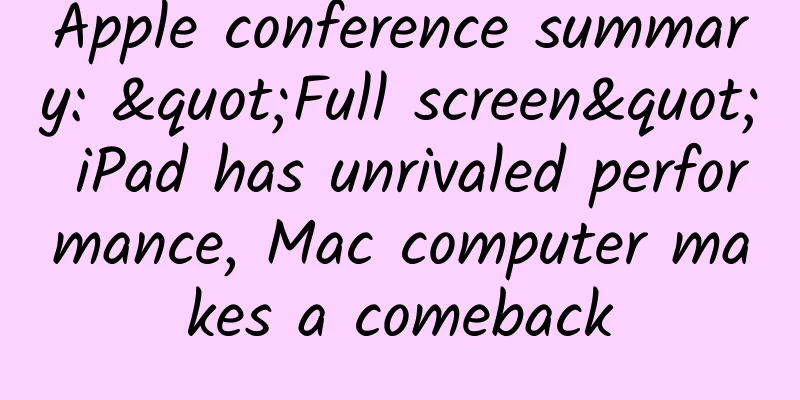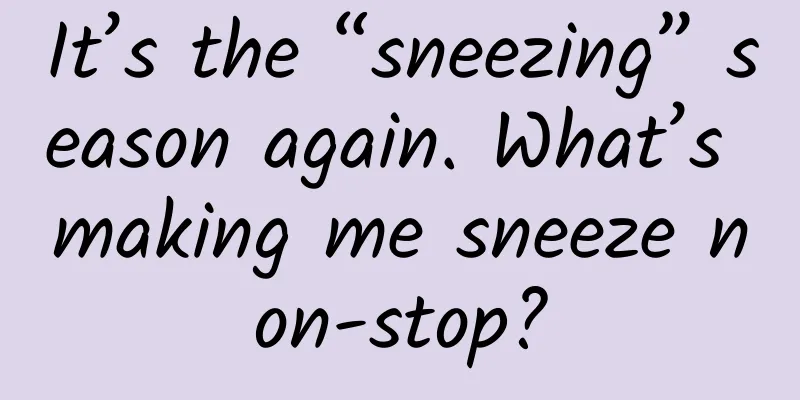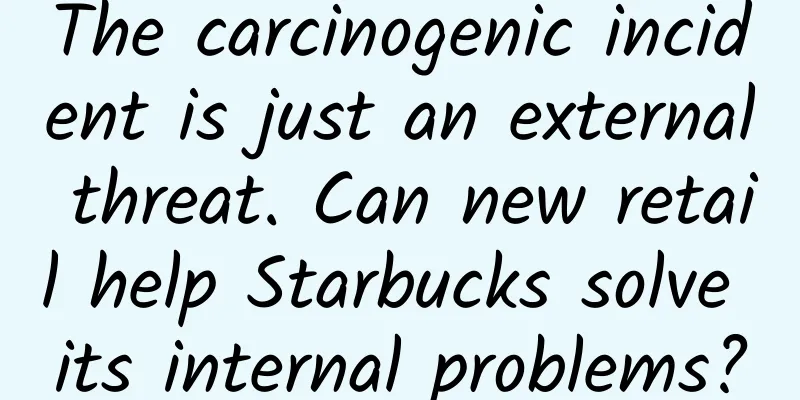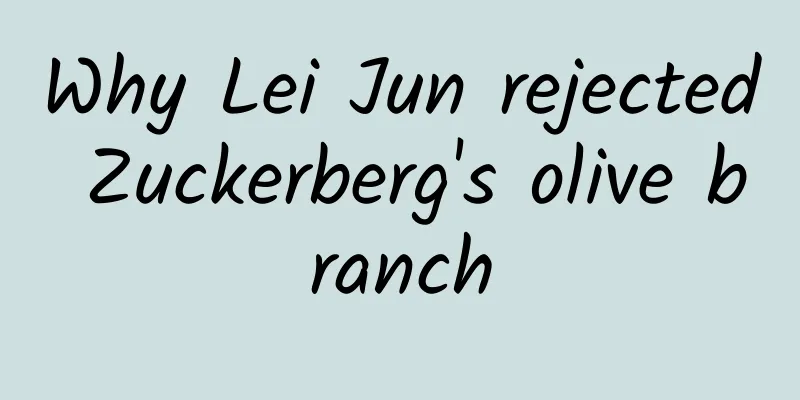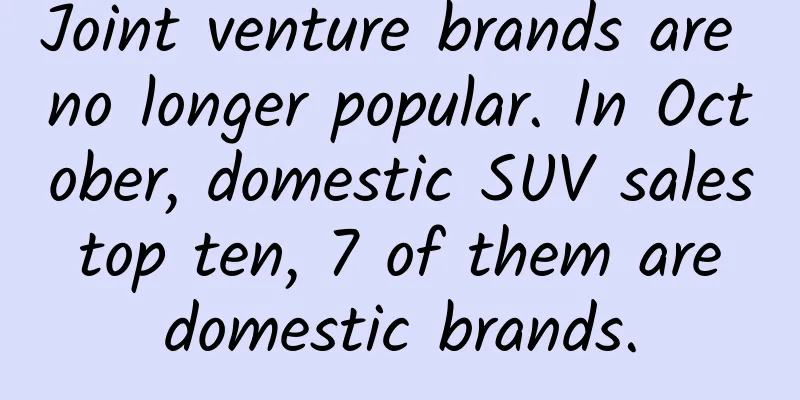iPhone X screen burn-in problem finally solved: it can effectively avoid
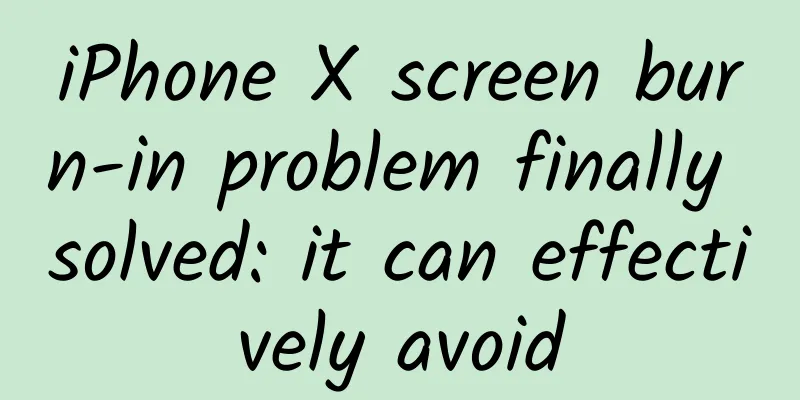
|
With the spread of full-screen phones, more and more mobile phones are using OLED screens. OLED has many advantages, such as thinness, power saving, high contrast, high color gamut, etc., but it also brings a problem that cannot be ignored - screen burn-in. For example, the now popular iPhone X also has the problem of screen burn-in after using the OLED screen, which is officially acknowledged by Apple. When Apple introduced the iPhone X screen on its official website, it included this description. When viewing an OLED display from an off-angle, you may notice slight shifts in color and tint. This is characteristic of OLED and is normal. Over long-term use, OLED displays may also show slight visual changes. This is also normal and includes "image retention" or "burn-in." Obviously, this text is talking about the "burn-in" phenomenon of OLED. As the use time increases, the OLED screen on the iPhone X will have image retention, which is a typical burn-in. I believe that iPhone X has used one of the most advanced OLED screens, but screen burn-in has not been eliminated. So is the OLED screen burn-in on iPhone X and other mobile phones really incurable? Is there a way to prevent screen burn-in through software methods? Let's talk about it today. Why does OLED screen burn in? Screen burn-in is indeed one of the most troublesome issues for OLED, and it is closely related to the display principle of OLED. Unlike traditional LCD screens, OLED does not use a backlight module to illuminate the liquid crystal pixels to emit light. Each pixel of OLED can emit light by itself. This brings many advantages, such as avoiding light leakage, increasing contrast, etc., but there is a problem that different pixels have different luminous times. Some pixels that glow frequently/infrequently will decay faster/slower, and their brightness will be significantly different from other pixels. We observe that the brightness of these pixels decays faster/slower, and the direct perception is that a certain area is darker/brighter. This is "image retention" or "screen burn-in." Therefore, we often see burn-in in places where fixed images are displayed, such as the station logos of OLED TVs, the signal bar on mobile phones, virtual buttons, etc., leaving image afterimages. From a hardware perspective, to avoid screen burn-in, the only way is to make the lifespan of OLED light-emitting pixels longer so that users do not experience brightness decay during use - but this is difficult to do. If you want to extend the life of OLED for one second, it is difficult to do whatever you want even if you have money. After all, the course of history has not reached that stage yet.
Due to the limitation of hardware characteristics, the root cause of OLED screen burn-in cannot be removed now. However, in many cases, hardware shortcomings can be avoided through some software means, such as SSD using write-balancing algorithms to alleviate life issues, LCD inserting black frames to reduce dynamic ghosting, etc. So can OLED screen burn-in also be prevented through software? Is it possible for iPhone X to avoid screen burn-in through software optimization? Let's continue. How to prevent OLED screen burn-in through software? As mentioned earlier, the main reason for OLED screen burn-in is that the pixels have different light-emitting times. Some pixels decay faster/slower than other pixels because they have to display a fixed image. Therefore, one idea to solve the problem of OLED screen burn-in is to reduce the display of fixed images. Where are the fixed images in the mobile phone? One is the status bar, which will display icons such as power and signal; the other is the virtual button. Android has been vigorously promoting the virtual button on the screen since 4.0. This design is adopted by more and more manufacturers in the era of full-screen, and the screen burn-in problem caused by it is becoming increasingly obvious. For example, the Pixel 2 XL phone launched by Google has a serious screen burn-in problem. Pixel 2 uses the stock Android system with standard black and white virtual buttons, so this part has suffered a lot. Some users have burned in the virtual button afterimages after using the phone for only a few days. This is mainly because Google has not designed a perfect solution to avoid screen burn-in. Google has urgently pushed new firmware to alleviate the screen burn-in problem, but the effect remains to be seen. In contrast, Samsung, which has rich experience in using OLED screens, has already developed its own set of methods. In many Samsung phones with OLED screens, the positions where images are often displayed, such as virtual buttons, are regularly shifted to avoid the same pixels being lit/not lit for a long time, which can avoid screen burn-in to a certain extent. A similar mechanism also exists on iPhone X. Someone previously cracked the firmware of iOS11 and found that Apple also set up an anti-burn-in program for OLED. In addition, there is no virtual button like Android on iOS. iPhone X uses gesture operation, which undoubtedly greatly reduces the probability of burn-in. Of course, this doesn’t mean that iPhone X will not have screen burn-in at all—Apple itself doesn’t dare to say that it will not have screen burn-in at all. If you have purchased an expensive iPhone X and are worried about screen burn-in, you should pay attention to the following aspects. Do not display fixed images As for why, the above has explained it clearly. What are the fixed images on iOS? In addition to the default display, there is also the "little white dot" that everyone loves to use. On iPhone X, since the Home button is removed, more people may like to use the little white dot to perform various operations. If you don't move the little white dot frequently when using it, it may cause screen burn-in; Don't adjust the brightness too high. The life of OLED pixels is closely related to brightness. The stronger the light emission, the faster the brightness decays, and the more likely it is to cause screen burn-in. Adjusting the brightness down can help reduce screen burn-in. In addition, static wallpapers, games, and fixed buttons of software may also cause screen burn-in. However, these are within the scope of normal use. It is a bit like buying a casket and returning a pearl to avoid screen burn-in. It is better to relax and use it. What to do if screen burn-in has occurred? Software algorithms can indeed slow down screen burn-in, but it is impossible to completely avoid it. What should you do when screen burn-in really occurs? Is there any cure? Can software fix OLED screen burn-in? This will provide you with some ideas. On the Android platform, there are actually some apps that claim to be able to fix screen burn-in. The principle of these apps is often to increase the screen brightness to the maximum, and then display continuously moving noise or scan lines, so that all the pixels of the OLED age evenly together in a short period of time. All pixels have aged, and the screen burn-in phenomenon may not be so obvious. This type of app does have a certain effect, but it will also shorten the life of the screen and even cause the screen to be discolored. It is a method of fighting poison with poison, so be sure to think twice before using it. Software repair of screen burn-in is undoubtedly a temporary solution, but not a permanent one. If screen burn-in occurs, can it be solved by after-sales service? Not necessarily. After-sales service does not necessarily consider screen burn-in to be a malfunction, and Apple itself also calls it a normal phenomenon. But if you purchase a service like Apple Care+, it is a different matter. After purchasing Apple Care+ for iPhone X, you can replace the screen at a low price within two years. Do you need to be taught a reason to replace the screen? If you really have no other choice, just smash the screen. If you are very worried about screen burn-in, you can consider purchasing Apple Care+. Summarize Due to hardware limitations, screen burn-in on OLED screens is still a problem that is difficult to completely avoid. However, through software optimization and correct usage habits, screen burn-in can be greatly reduced or even eliminated. If you have also purchased an OLED screen device such as the iPhone X, you might as well pay attention to its use and then enjoy the excellent display effect of OLED. |
<<: Facebook adds new open source features for Android programmers and significantly modifies Buck!
>>: Analysis of Git's 4-stage undo change command
Recommend
How much does it cost to develop a Jixi Rubber and Plastic Mini Program?
What is the investment cost of Jixi Rubber and Pl...
How much does it usually cost to create a WeChat knowledge payment mini program?
Knowledge payment mini programs are widely used i...
Extremely heavy rainfall in North China and Huanghuai continues! What else should we pay attention to after the flood disaster?
Affected by the remnant circulation of Typhoon Du...
Mars also has its own New Year? Future Martians, come and see how to celebrate the Martian New Year
Image generation: Doubao AI The Martian New Year ...
Emotional experts teach you how to become a good chatterbox, learn how to date, and master the secrets of getting along with girls [audio course]
Have you ever noticed a problem, a scumbag has no...
Kuaishou Operation丨The delivery and process of Kuaishou advertising
According to the "2019 Internet Service Indu...
How to develop the Tik Tok mini program? How to develop the Tik Tok mini program?
As a hot spot for traffic, the "Tik Tok plat...
Tips for planning landing pages for information flow ads!
Landing page planning has always been a headache ...
What is Google overseas promotion and what are the advantages of Google promotion?
Google promotion, in layman's terms, is to us...
Everyone must know the truth about HPV! Do these 5 things to stay away from HPV infection!
Many people have heard of HPV. However, the cause...
Starship "transforms" into a space station? Are you looking forward to super-strong interstellar flight?
Recently, NASA signed the Space Act Agreement, wh...
Want to do a good job of UI color matching? Just these three steps!
What colors should a set of product colors have: ...
High-quality case studies on information flow delivery in the automotive industry
It’s the end of the year and it’s the crazy car b...
Teacher Xueli: English Phonics + Phonetic Symbols + Pronunciation Rules Collection
Course Catalog: ├──1. Teacher Xueli’s high-qualit...
The long-awaited iPhone 9 returns to the classic appearance and will be released in April!
On March 27, well-known digital whistleblower @Jo...