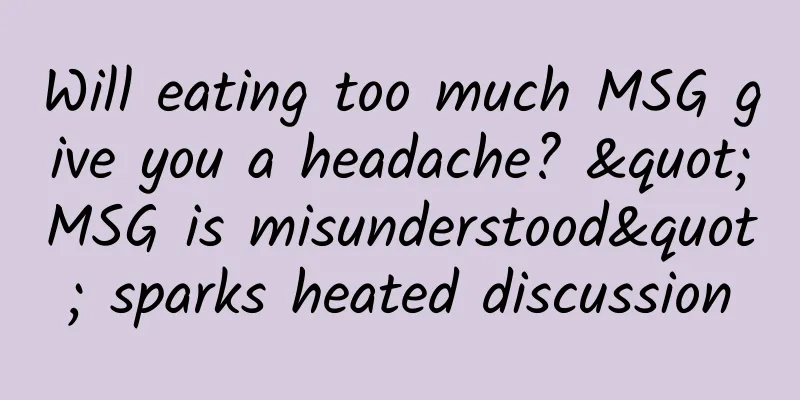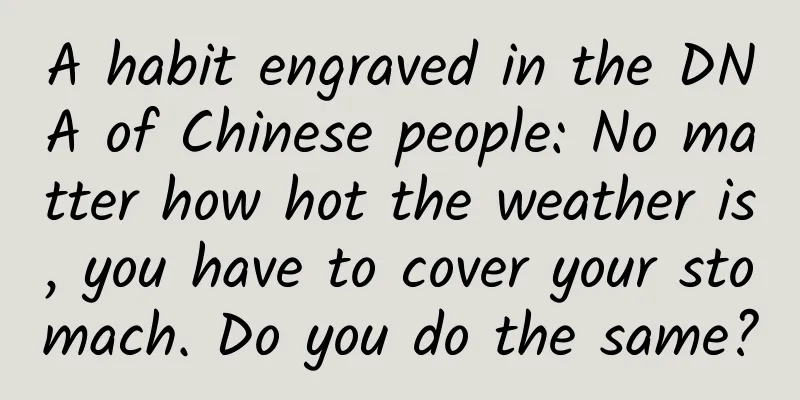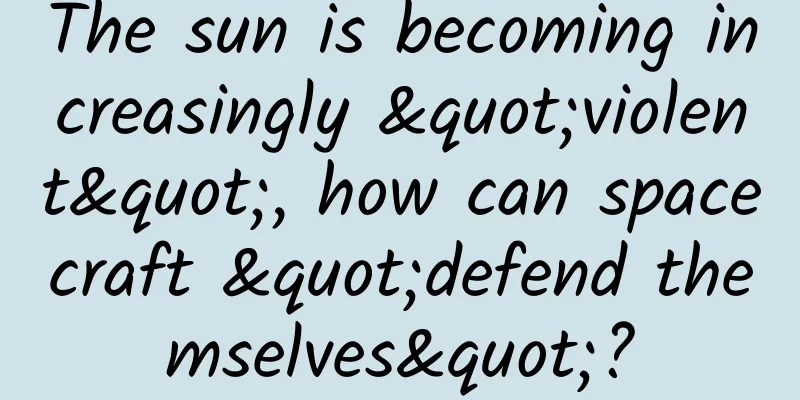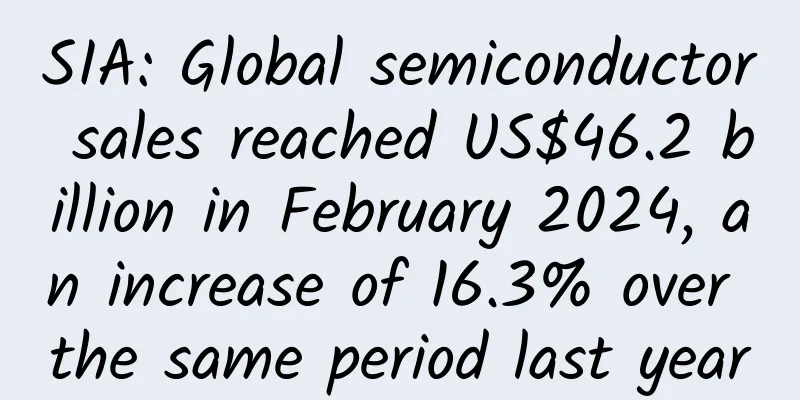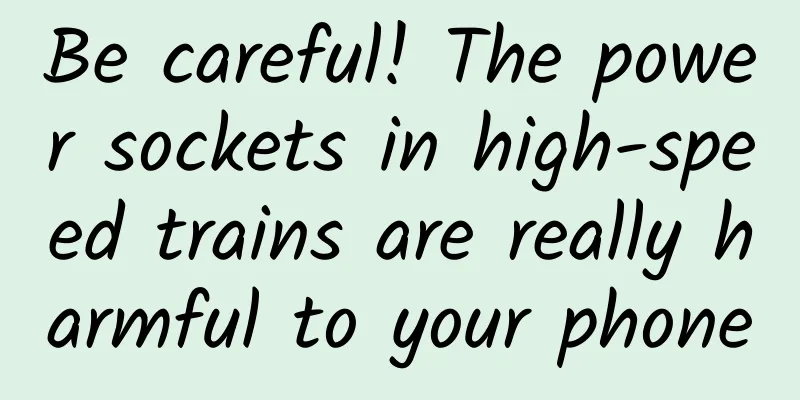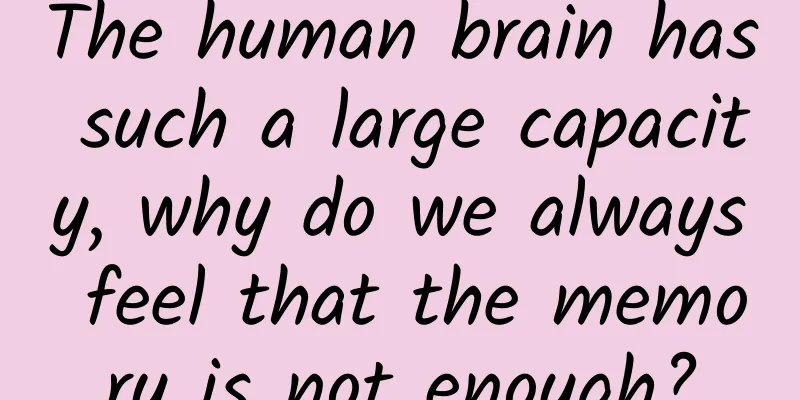WeChat, Weibo, and Alipay accounts can all be permanently cancelled. This guide will teach you how to do it step by step
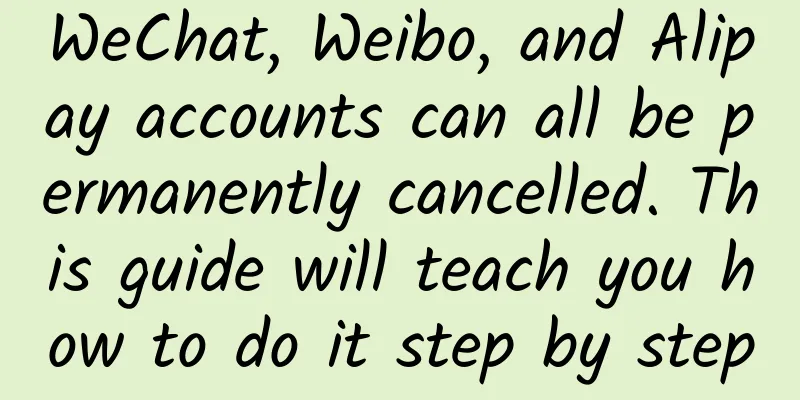
|
In January 2018, the Ministry of Industry and Information Technology responded to netizens’ questions about canceling their mobile app accounts and clearly stated that users have the right to delete their account services registered with platform service providers. According to Article 43 of the Cybersecurity Law of the People’s Republic of China:
In addition, according to the "Regulations on the Protection of Personal Information of Telecommunications and Internet Users (Ministry of Industry and Information Technology No. 24)" Chapter 2, Article 9, Paragraph 4:
For a time, the issue of account cancellation on mobile apps and online platforms has once again been brought to the public's attention. After users register accounts on major platforms, if they no longer use them, how can they cancel the corresponding service accounts? Through this online account cancellation guide, you can learn:
This online account cancellation guide collects 8 commonly used online services such as WeChat, QQ, Taobao, and Alipay, and explains the cancellation conditions and entrances in detail. In addition, another 8 services will be added at the end of the article, and the cancellation situation will be simply sorted out in the form of a table. During the experience, I will use the mobile client or the Web platform. Let's officially start the experience of canceling an account: As the leader of social chat in China, WeChat took six years to launch the account cancellation function in August last year after its release in 2011. My author @WATERS has previously shared with you the experience of canceling WeChat account. Here I also briefly sorted out the various "difficulties" encountered in the cancellation process. Me - Account and Security - WeChat Security Center The entry to delete the account is easy to find. The deregistration function is placed in "Me - Settings - Account and Security - WeChat Security Center", but to complete the deregistration of the account, four conditions must be met: Cancel account - Apply for cancellation
Here you can learn that before cancelling your account, WeChat officials will give you an "important reminder", which means that after cancelling your account, you will not be able to retrieve your WeChat friends, lose chat history, and other information. If the application for cancellation fails, WeChat will give you the reason why the account cannot be cancelled temporarily. You can complete the cancellation by following the official solution details. WeChat officially gave the reason for the failure of cancellation Judging from the prerequisites and important reminders encountered during the logout process, I think the difficulty in completing the logout of a WeChat account is to cancel the authorized login or binding relationship between WeChat and other apps and websites. Users may need to log in to the authorized apps and websites one by one to cancel the authorized login. Another solution is to not use the WeChat account to log in to any other app or website within 30 days, and the authorization will be automatically released after 30 days. So I hope WeChat can provide a one-click unbinding function in the unbinding process. Tencent's other software QQ does not actually have a QQ number cancellation system. It is said that this is to prevent malicious cancellations. The official QQ number recycling rules are as follows: 1. Rules for recycling ordinary QQ numbers:
If the system detects that an account has security risks and illegal operations, it will be frozen first to protect the account security. If the account is not unfrozen and the password is not verified within 30 days of freezing, the account may be reclaimed. 2. QQ number recycling rules:
3. Tianyi QQ Number Recycling Rules:
Therefore, the general recycling standard is not to log in to the QQ number for a long time. For users who have set up password protection, you can follow the steps below to delete friends and remove password protection. 1. Log in to QQ PC version, enter the friend manager, and delete all friends. This step is mainly to prevent privacy leakage after the number is logged in. (Click here for the official deletion guide) QQ client friend management (Image source: Tencent official website) Deleting friends in batches (Image source: Tencent official website) 2. Enter the QQ Security Center and remove all the security settings. If you encounter any problems, you can clear all the security settings at once through the appeal channel. QQ Security Center Unlock Password Protection In general, users still cannot actively cancel their accounts or apply to the authorities to recover their QQ numbers, and the recovery rules also have unclear standards (for example, if you haven’t logged in for 3 months, your number may be recovered). Therefore, if users want to protect their personal privacy by canceling their QQ numbers, they can refer to the methods of deleting friends and closing QQ space to indirectly achieve the purpose of protecting privacy. The first prerequisite for canceling a Sina Weibo account is to submit a registration application on the mobile phone where Weibo is frequently used. After testing, users also need to use the regular version of Sina Weibo. The international version and the express version do not have a cancellation entrance. Open "Settings - Account & Security - Weibo Security Center - Other Account Issues - How to Delete Weibo Account" in sequence. To complete the account deletion, the following 7 conditions must be met:
Me - Account and Security - Weibo Security Center Other account related issues - How to cancel Weibo account - Next step Logout failed due to binding with a third-party website Similar to WeChat accounts, Weibo deregistration also encounters the problem of being unable to deregister because of the binding and authorized login relationship with other apps and websites. However, Sina Weibo did not specify which platforms Weibo has authorized, so users have to rely on their own "strongest brain" to recall which platforms have been authorized to log in. Taobao It is relatively simple to cancel a Taobao account, but since it involves shopping transactions, once the account is cancelled, the transaction records on Taobao will be deleted, and any rights such as returns, exchanges, and rights protection that may arise in the future will be deemed to be automatically waived. According to the inquiry of Taobao Service Center, the account cancellation conditions are as follows:
The following are the steps to cancel your account: 1. Log in to the Taobao mobile client, open "Settings - Account and Security - Logout Account", the app will pop up a message window to confirm the logout, click "Confirm and continue to logout"; Settings - Account and Security - Log Out 2. The Taobao page will ask the user to select the reason for cancellation, then click "Confirm Cancellation". A cancellation agreement will appear, click "Agree"; 3. After agreeing to the cancellation agreement, Taobao App will have a security test. If it passes the test, the user's bound mobile phone will receive a text message verification code. Fill in the verification code and click "Next" to complete the cancellation. During my test, due to the existence of transaction records within 15 days, it will prompt that the cancellation failed and I need to wait 15 days before applying again. If there is a transaction record within 15 days, the cancellation will be directly prompted to fail Users can also log out on the computer (click here). The logout process seems clear, but there are still obstacles. For example, if a user has opened a store on Taobao and used the Taobao account to authorize logging into Alibaba Cloud, then it is basically impossible to log out of the account. If users are unable to cancel their accounts, they can choose to lock their accounts. According to the service agreement updated by Taobao in August last year, new rules for the recovery of inactive accounts were added, which indirectly achieved the purpose of canceling accounts. Alipay Alipay updated its service agreement in August 2017, stating that accounts that have not been logged in for a long time will be cancelled: In order to prevent resource occupation, if you have not used your Alipay login name or other methods approved by Alipay to log in to your membership number or account for 12 consecutive months, Alipay will cancel the membership number or account, and you will no longer be able to log in to this website or use the relevant membership number or account through the Alipay login name. If the membership number or account has associated financial products, pending transactions or balances, Alipay will assist you in processing them. Please follow the instructions of Alipay. If you have no active transactions within 6 months from the date of opening an Alipay account, Alipay will have the right to suspend or cancel the Alipay account before re-verifying your identity. Users can cancel their accounts through Alipay self-service or mobile phone. Take mobile phone as an example for specific steps: 1. Open "Settings - Security Center - Permanently cancel account" in sequence. Alipay will explain that after the account is cancelled, the user will give up the relevant assets and rights; Settings - Security Center - Permanently cancel account 2. Click "Next" to start the account cancellation process. If the cancellation fails, Alipay will give a specific reason. For example, it shows that the balance of the main account and Yu'ebao is not 0, which makes the cancellation impossible. Select the corresponding reason, and Alipay will even provide a "Charity Donation" function to help users clear the balance. The account balance is not 0, so it cannot be cancelled. At the same time, I was concerned about whether the Sesame Credit linked to Alipay could be cancelled. After consulting the customer service, I learned that Sesame Credit can be manually closed, and after the user cancels the personal Alipay account, the Sesame Credit linked to the account will also be closed simultaneously. However, since the opening of Alipay is bound to personal identity information, the Sesame Credit in multiple Alipay accounts under the same ID card is universal. Sesame Credit requires manual closure JD.com The cancellation of JD.com account must meet the following conditions at the same time:
Judging from the above conditions, the biggest difficulty users encounter when canceling their accounts may be the presence of Jingdou and coupons in their accounts. Jingdou can only be completely eliminated by the end of the following year after the last payment is received. In addition, all orders completed by users must be completed within one year. Such strict time requirements have increased the difficulty of account cancellation to a certain extent. Currently, users can apply for cancellation through JD.com's computer or mobile client (the entrance is quite hidden). The specific steps are: 1. Open the mobile app, click "My - Customer Service - Search Cancellation - How to cancel JD.com account?", you will enter the page for viewing solutions, select "Account Cancellation"; My - Customer Service - Click the search box Search for cancellation - Select "How to cancel JD account" - Account cancellation 2. Go to the account cancellation page, which explains that canceling an account will result in the abandonment of related rights and assets. After clicking "Next", the system will send a verification code to the bound mobile phone number. Enter the code and select Next. The cancellation application is successfully submitted and is awaiting official review. The processing time is 72 hours. Please note that you will give up the relevant rights and assets after canceling your account The result of the cancellation application review will be notified to the user via SMS. In addition, according to JD.com's updated privacy policy, the official provides a 30-day cancellation regret period, which means that if you regret it within 30 days after cancellation, you can restore your account at any time. If the JD.com account does not meet the cancellation conditions or the account is stolen, the account can also be locked. Baidu Log in to your account on the Baidu App on your mobile phone, click "Settings - Account Management - Account Emergency - Account Cancellation", and then the system will display whether you can cancel your account based on your account status. If you meet the cancellation conditions, click Next as prompted, and you can cancel your account after verifying the account is bound to your phone or manually scanning your face. It should be noted that account cancellation is limited to three clicks a day. Account Management - Account First Aid - Account Deregistration Logout failed because Baidu Netdisk has data Since Baidu did not give the specific conditions for canceling an account, I collected online materials. Here are some tips to increase the success rate of canceling an account:
The reason why I was unable to log out was that there was data stored in Baidu Netdisk. I needed to delete files, contacts, call logs and text messages, and empty the recycle bin. NetEase NetEase product accounts are a unified system that can be used for any NetEase product service. Upon inquiry, NetEase accounts currently do not provide a direct cancellation entry. Only the instructions for deleting accounts are mentioned in the NetEase Help Center about 163 Free Mailbox. The official explanation is that 163 Free Mailbox does not support direct cancellation. If you have not logged into any NetEase product account for 180 consecutive days, the system will automatically clear all information and data and delete the account. Accounts that have not logged into any NetEase product for 180 consecutive days will be deleted passively Using this passive method, the official can delete the user's personal email account, thereby indirectly achieving the purpose of deleting the NetEase product account. Other domestic and foreign network accounts The above is the process of canceling eight network accounts. As for other domestic network services, we selected eight network accounts to test their cancellation. If there are any incorrect statements, please feel free to criticize and correct them: Summary of domestic online account cancellations (eight online accounts selected) According to this article, it is difficult to complete the cancellation process for domestic online accounts. Some do not provide a cancellation entry; some do not provide the conditions for cancellation, and users can only try their luck to cancel by "scratch lottery tickets"; some require users to not log in to their accounts for a long time, turning them into "zombie" status before the official can reclaim them; some require contacting customer service and completing the cancellation through the art of language communication. Therefore, in addition to paying attention to account cancellation, users should also consider account deactivation, mobile phone/bank card unbinding, personal information clearing and other means to make their online accounts more secure. In addition, the foreign website Background Checks specifically summarizes the difficulty of canceling online accounts and provides general operation methods. Users who wish to cancel their foreign online accounts can try to understand the specific process according to the guidance provided by the website. Conclusion Users always encounter the problem that it is easy to register for online services, but there are many obstacles to canceling them. Judging from the process of canceling domestic online accounts this time, it is basically impossible to successfully delete an account directly. App and website providers will set up conditions to meet the cancellation requirements based on the conditions of their own services. Of course, we will also see that some accounts do not provide active cancellation. For example, if the account is in an "idle" state (not logged in for a long time), the official may be able to recover these zombie accounts and indirectly cancel the account. Various difficulties prevent users from canceling their online accounts. The reason behind this may be that online platform operators do not want to see a decline in the number of users or users moving to competitors. They want to retain users in order to "generate revenue". We choose to cancel online accounts more for the purpose of protecting personal privacy. When considering that we will no longer use the services of online platform operators for a long time in the future, we hope that the official can provide clear guidance on account cancellation to help protect the security of personal information. |
<<: The days of HTC's 21-year-old life are numbered
Recommend
Is it a good thing that private domain traffic is concentrated on WeChat marketing?
Ever since the concept of " private domain t...
Is the SUV bonus period really over? Maybe the next opportunity is coming soon
In the past few years, the sales volume of SUVs i...
Black hat SEO hijacking tutorial: Black hat SEO technical training video
Black Hat SEO Training Course Season 1: Lesson 1:...
Use Node.js to segment text content and extract keywords
Articles translated by Zhongcheng have tags. User...
How to write the copy for Valentine's Day 2018? 10 industries for your reference!
This year's Valentine's Day is actually o...
A complete breakdown of the strategy for creating explosive products!
Ask a question I have come into contact with many...
Momo information flow advertising and advertising formats!
Mobile Internet is in a state of vigorous develop...
Kingdee Software: Efficient Office [WeChat Enterprise Account Case]
Kingdee International Software Group uses WeChat ...
International Day of Persons with Disabilities | We may be different, but we can all…
Producer: Chen Kaixing, Zou Shengwen Producer: Yu...
Multiple world records? The ship lock is a hydraulic structure that is not ordinary
recently The Three Gorges North Line Ship Lock st...
iOS 9 adds UIStackView official documentation translation
[[138768]] 1. Inheritance, Compliance, Affiliatio...
Tik Tok weight and account maintenance strategy
In fact, there is no such thing as "account ...
Guike Zhihu live streaming camp, 0 basics to help you earn 20,000 a month
Guike Zhihu Sales Practice Camp will help you ear...
PPT Online Premium Course: Improve the Quality of Summary Report Production by 300% and Help You Get a Promotion and a Salary Increase with the "Year-End Summary"
Course Benefits 1. Each course has practical assi...
Today is a festival you would never expect!
How many festivals can you name that are named af...