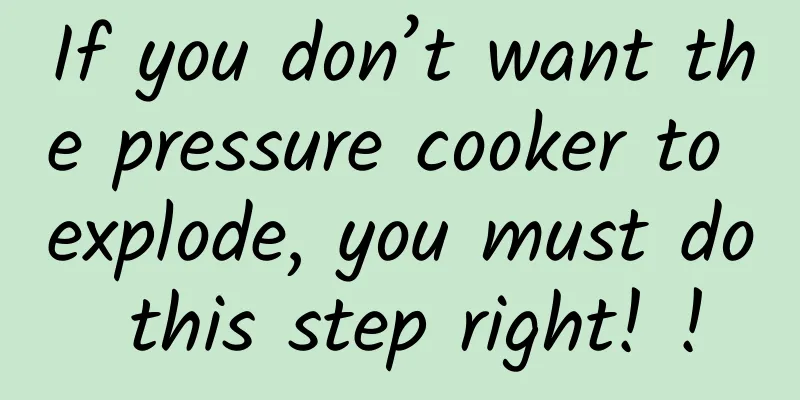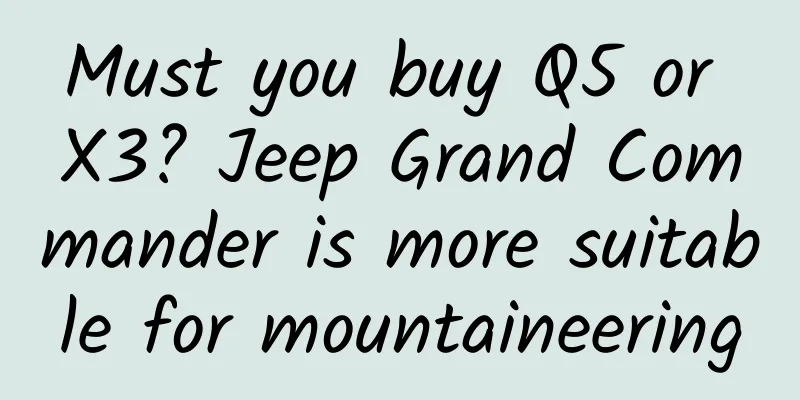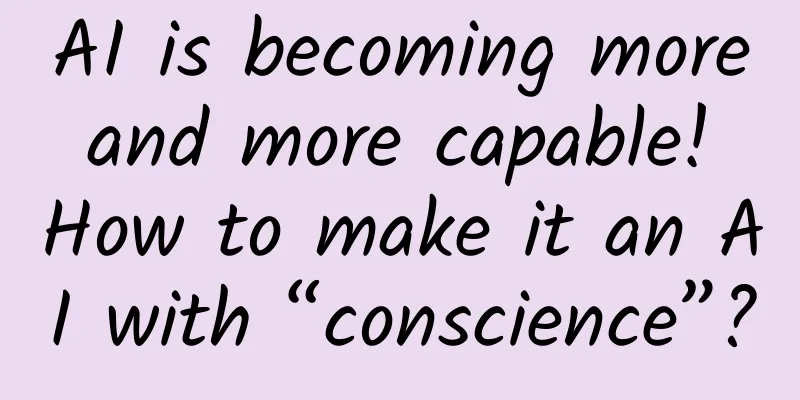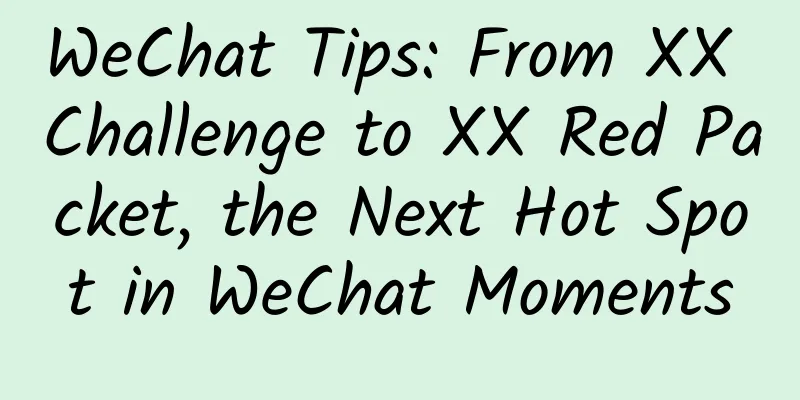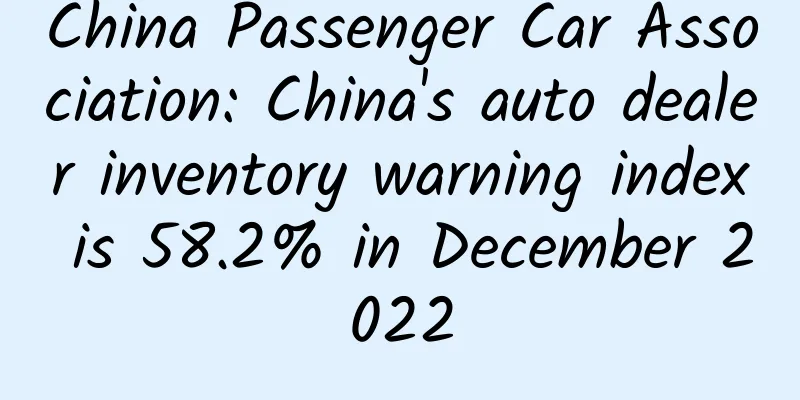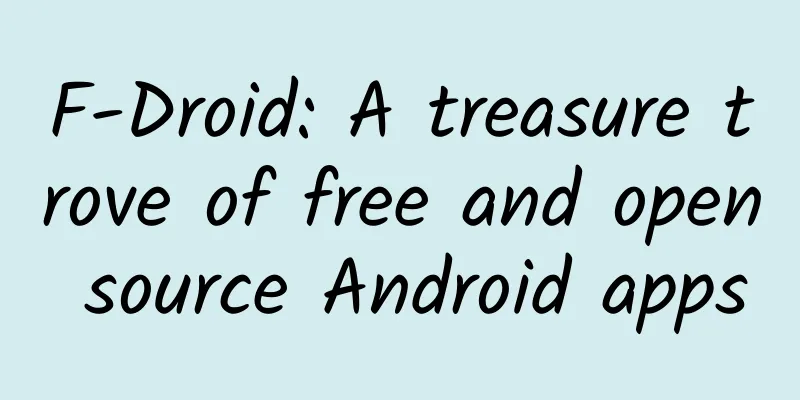Want to check WeChat withdrawn messages? The method is very simple: iPhone comes with
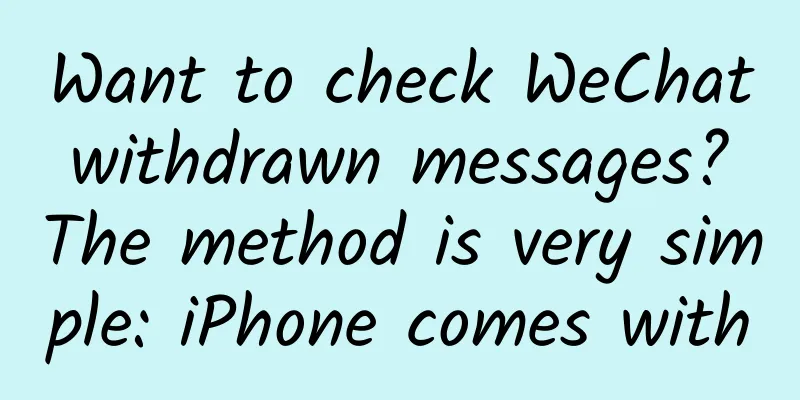
|
Nowadays, more and more people chat with friends on WeChat and share wonderful content, but during the chat process, they always encounter the situation where a message is suddenly withdrawn. This situation has aroused the curiosity of many people, who want to know what content they withdrew. So how do we check the withdrawn messages on WeChat? Here is a method for you. Take an Apple phone as an example. First, open WeChat and click "Me" - "Settings" - "New Message Notification". Check whether "Receive New Message Notification" and "Notification Display Message Details" are turned on. If not, turn them on. It is not enough to just set up WeChat, you also need to set it up on your phone. Open "Settings" on the phone desktop, select "Notifications", and after entering, we can pull down to see "WeChat", click in and turn on "Allow Notifications", and then turn on "Show on Lock Screen" and "Show in History" in "Reminders". All messages sent by friends will appear in the history, including withdrawn messages. Next, if a friend chats with you privately or withdraws a message in a WeChat group, you no longer have to worry about missing it. Pull down to open the notification bar and you will see the content of the withdrawn message. However, this method can only view text information, and image information and links cannot be viewed. For Android phones, simply setting it up is not enough. You must obtain root permissions, then install the xposed framework, and then install the WeChat anti-withdrawal module in the framework. In this way, even if it is withdrawn, the withdrawn message will still be displayed on your side. QQ and WeChat can both prevent withdrawal. |
>>: Why doesn't Apple attend MWC? Is it arrogance or caution?
Recommend
Study on debugging Android Native C++ memory leaks
[[433799]] This article is reprinted from the WeC...
Wu Jing's information: How to obtain accurate traffic through SEO optimization?
Precision traffic is a term often mentioned by In...
The gross profit margin of “fine camping” is as high as 70%! Is it profitable to open a camping base in 2022? Attached is the analysis of camping market prospects!
Affected by the epidemic, many people now choose ...
91 Ten Articles: Daily Must-Read Briefing for the New Energy Vehicle Industry 210315
1. According to people familiar with the matter, ...
The first pig heart transplant patient died | The pig heart beat for two months, what did he go through?
On January 7 this year, 57-year-old David Bennett...
How do roosters know the time and why do they crow on time every day?
Apart from the barking of dogs and cats, the crow...
Tesla's Shanghai factory has started production of Model Y and will start delivery in one month
Recently, foreign media revealed that according t...
Bao Juncheng: [ATA Full Literacy] High-end Literature Series (A)
: : : : : : : : : : : : : : : : : : : : : : : : : ...
[Promotion] Future applications: No matter how fancy your H5 is, what’s the use if there is no traffic?
Zeno once proposed: Human knowledge is like a cir...
Strategies for operating Douyin and attracting fans!
In the past few days, there have been many people...
What would happen to the Earth if mosquitoes became extinct?
Don't worry, iron juice In this issue of Hu W...
What are the body's reactions when bitten by a venomous snake?
There are more than 3,340 species of snakes in th...
11 common mistakes that new entrepreneurs make
[[155037]] The process of starting a business is ...
The evolution of life prefers a single chirality: Why are proteins almost all "left-handed"?
The important substances that make up life have t...
Galaxy S5's super power saving mode is so powerful?
When Samsung released the Galaxy S5, it also annou...