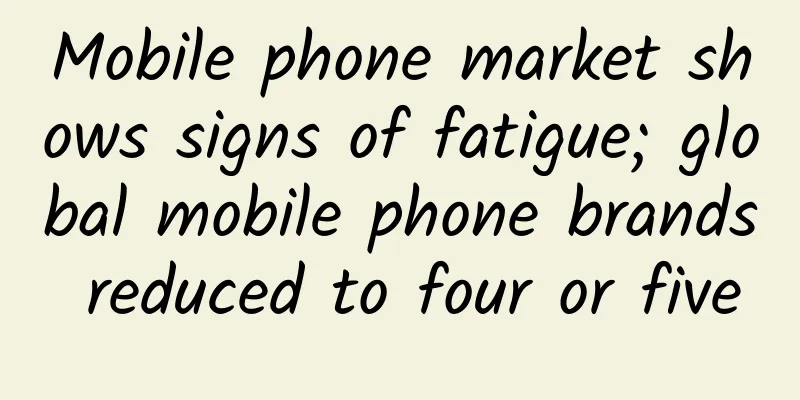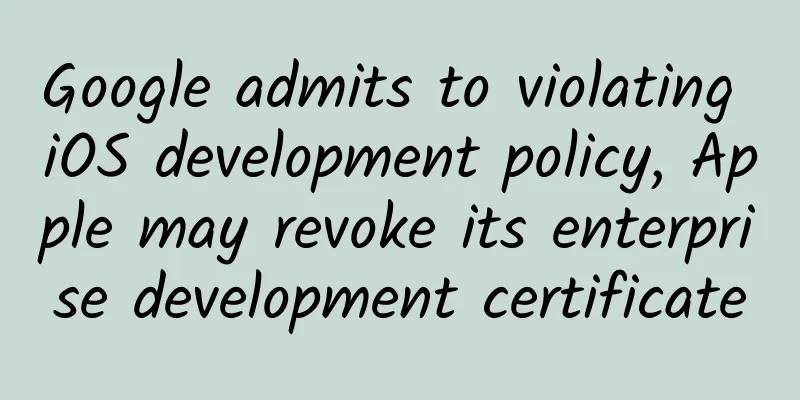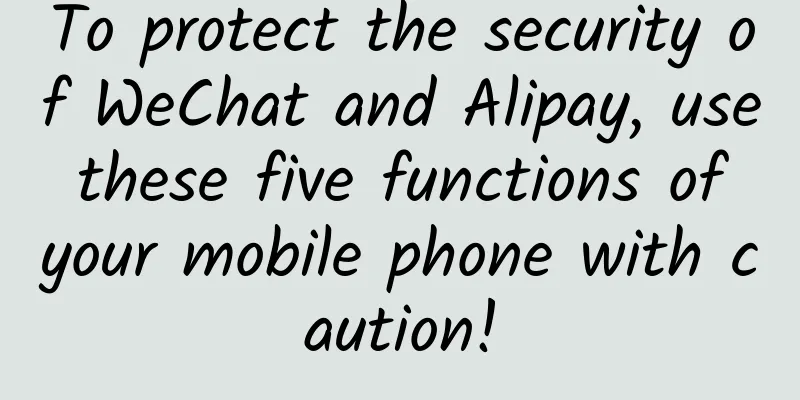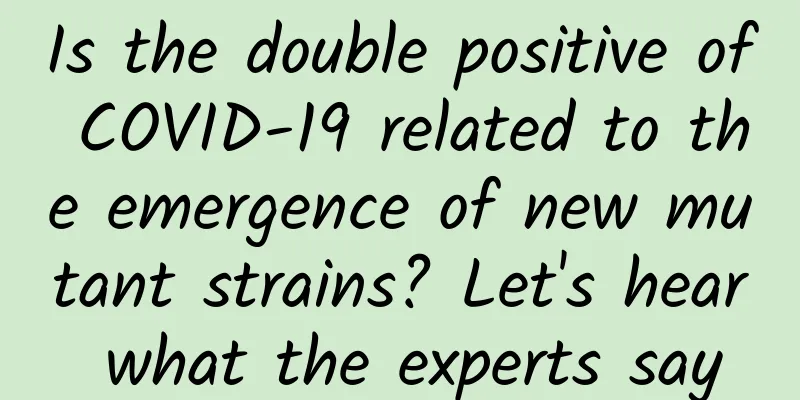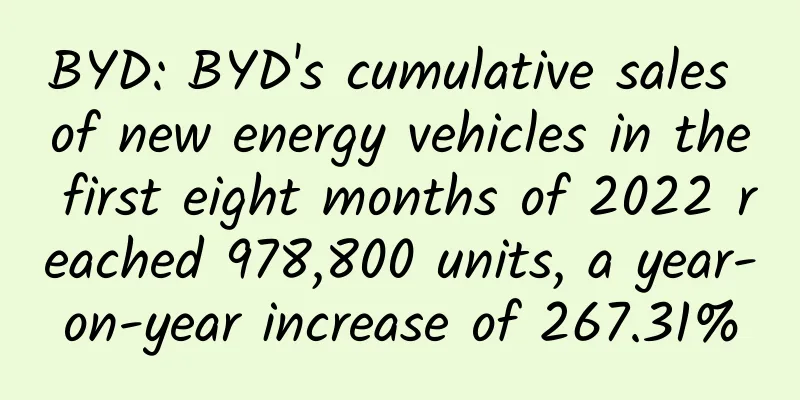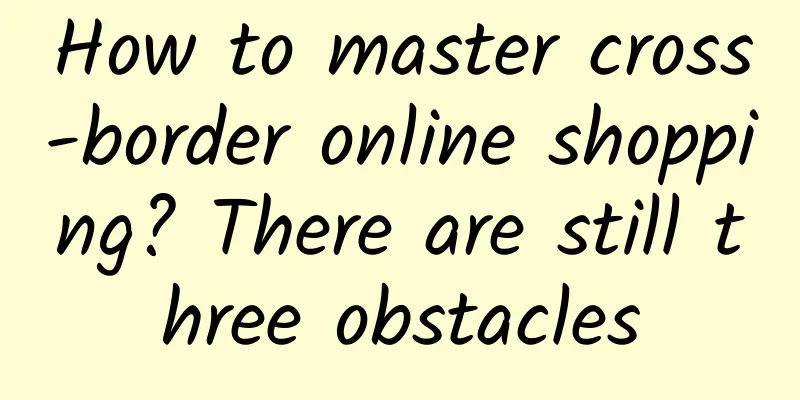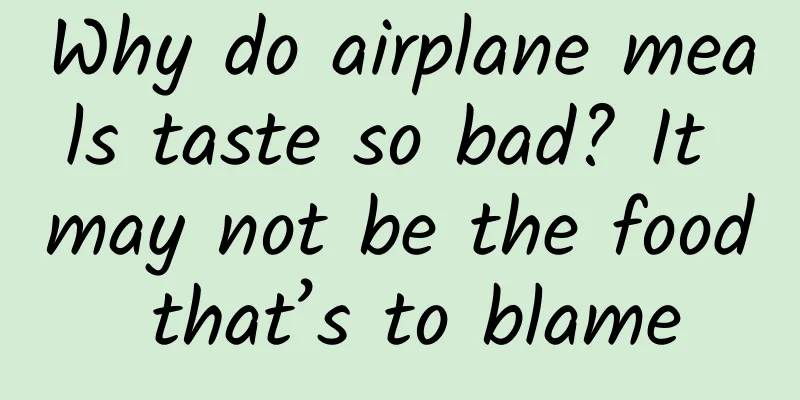To protect the security of WeChat and Alipay, you need to know these three functions, the sooner the better!
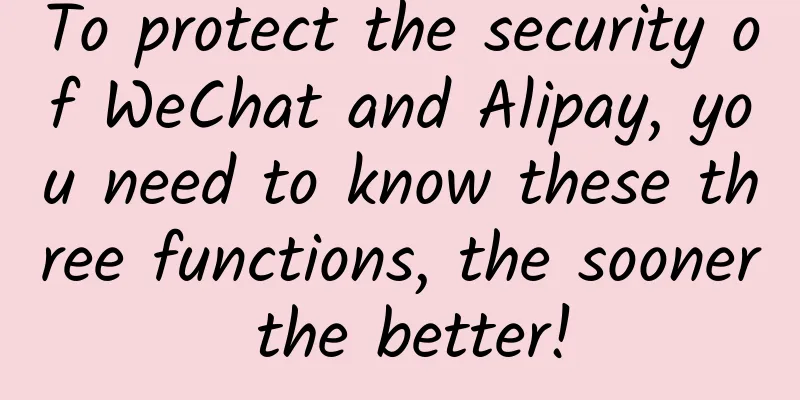
|
"Chinese-style payment" is leading the global consumer payment trend, profoundly changing people's lives and transaction methods. Transactions have become more convenient and faster, and the efficiency of economic operations has been greatly improved. Looking back over the past five to ten years, the rapid growth of mobile payments has become a unique landscape in China's economic development. The launch of smartphones has laid the hardware foundation for the development of mobile Internet. Mobile payments represented by WeChat Pay have begun to rise offline, and various scenarios based on mobile payments have also emerged. In order to facilitate user payments, WeChat and other platforms have also opened up important functions such as "small amount non-password payment", but this has also given bad merchants or speculators an opportunity to take advantage of various loopholes to steal wallets, etc., so how to protect your WeChat wallet is particularly important.
Gesture password Gesture password is a feature of WeChat 6.0 and above, which is mainly used to protect the security of wallet services. When you enter the "Wallet" after turning on the gesture password, WeChat will verify the gesture password. After verifying the gesture password, you do not need to verify again within 5 minutes when entering and exiting the wallet. This can enhance account security. More importantly, if your account is hacked, you don't have to worry about it being stolen by a third party, so this feature is extremely practical for the majority of WeChat users. Operation details: [Me] - [Wallet] - [Option icon in the upper right corner] - [Payment security] - [Wallet lock] - [Gesture password unlock] Fingerprint payment For smartphone users, WeChat fingerprint payment eliminates the embarrassment and potential danger of entering passwords in public. On June 8, 2015, WeChat version 6.2 launched the "Fingerprint Payment" function. After users activate this function, they can enter the payment process after placing an order. According to the interface prompts, they can place their fingers on the fingerprint recognition area of the phone to achieve "instant payment". There is no need to enter a password during the entire payment process. Operation details: [Me] - [Wallet] - [Option icon in the upper right corner] - [Payment management] - [Fingerprint payment] - [Verify fingerprint] - [Activate successfully]
Quickly freeze account WeChat is now as important as mobile phones, but payment security has always been a hot topic among the media and users, especially the mobile phone numbers and bank cards bound to WeChat. Once the phone is lost, it will affect the security of our mobile phones. If you can freeze WeChat or unbind it at this time, you don’t have to worry at all. Operation details: [Find a mobile phone] - [Log in to WeChat account] - [Search WeChat team] - [Self-service tools] - [Freeze account] - [Start freezing] ***, we need to remind everyone that if your account is stolen or defrauded, please contact WeChat official customer service as soon as possible. After verification that it is indeed the responsibility of WeChat Pay, WeChat Pay will make compensation as soon as possible. For theft or fraud caused by other reasons, WeChat Pay will cooperate with the police, actively provide relevant certificates and necessary technical support, and help users recover their losses. |
<<: Danger! The same old notch screen...
>>: New US President's policy: Apple and Intel will have a hard time in China
Recommend
If you want to improve the conversion rate of your product page, you have to learn these tricks
An effective e-commerce product page is able to c...
The deputy mayor of Shanghai took the lead in taking off his mask and only recommended not wearing a mask in these occasions!
According to Oriental Net, on the afternoon of th...
Is the famous Northeastern dish, pine nut corn, authentic? The pine nut is the authentic flavor!
Pine nut corn is a traditional dish of the Han na...
How to choose the most effective promotion channel for APP?
After the APP is launched, promoting the product ...
From the confusion of technology management, how to solve the mid-life crisis of IT people
As an old technical person, I will not talk about...
Methodology + Case: Building an Activity Operation System for the Consumer Finance Industry
This article aims to systematically sort out and ...
5 ways to improve new user retention rate in APP
According to the definition of Baidu Encyclopedia...
RBC: I can work overtime, but please be nice to me.
Mixed Health I don't understand the health tr...
This article will teach you how to read cat expressions! No more fear of being scratched!
"Ouch! Come over here and look at this!"...
It’s too late to drink coffee when you’re sleepy!
Coffee has always attracted much attention as a l...
8,000 years ago, Zhejiang people were already rowing small boats
Reindeer are good at swimming, but water is not t...
Summary of marketing models in e-commerce industries such as Alibaba, JD.com, and Meituan
The past two or three years have been an interest...
2-year-old boy found 6 live worms in his eyes! Change these habits now...
Expert in this article: Li Mingwu, Chief Physicia...
Gentle White is Not White · Douyin 0-cost project: single-day income of 500, no work release, no account maintenance [video course]
Gentle White is Not White · Douyin 0-cost project...
Lu Qi manages Baidu's all-in AI strategy Baidu's overall strategy for artificial intelligence
199it News July 5, 2017, is perhaps the most impo...