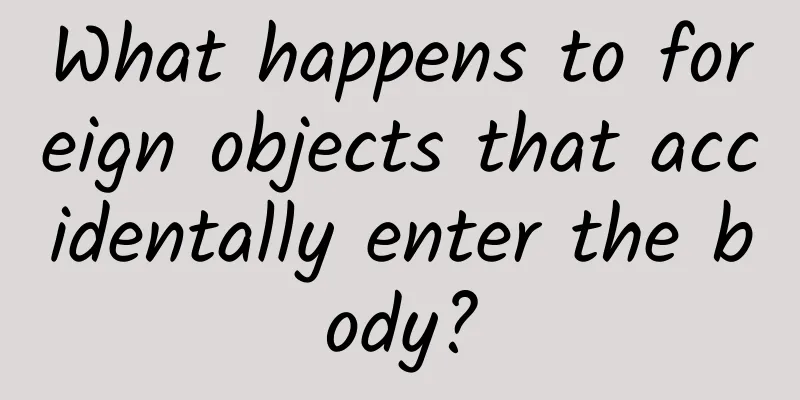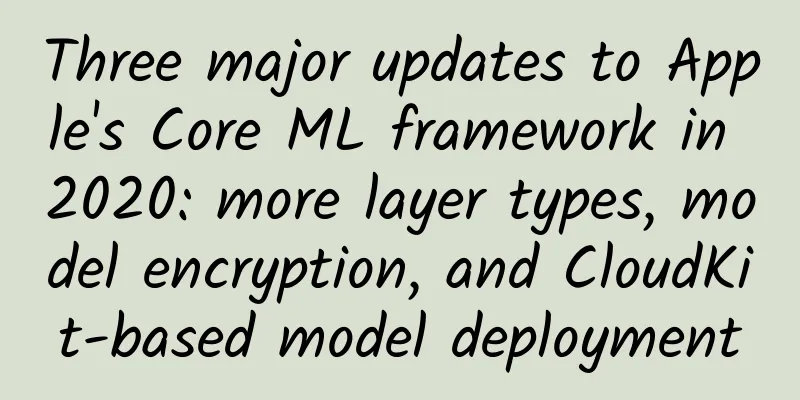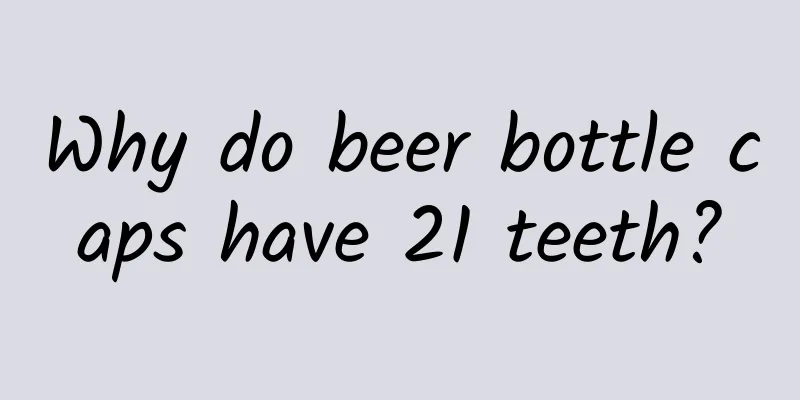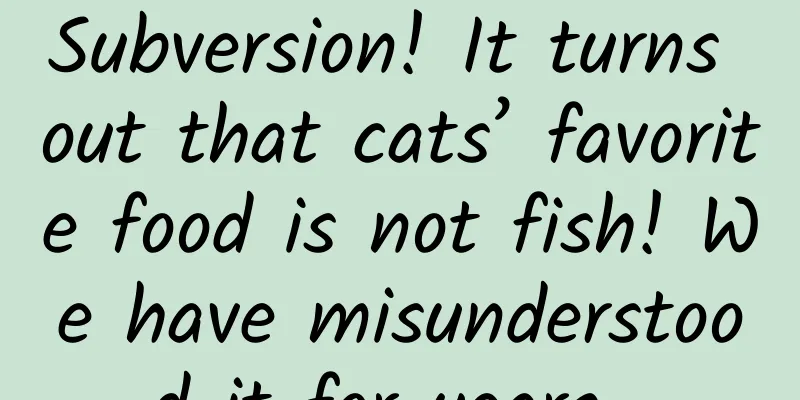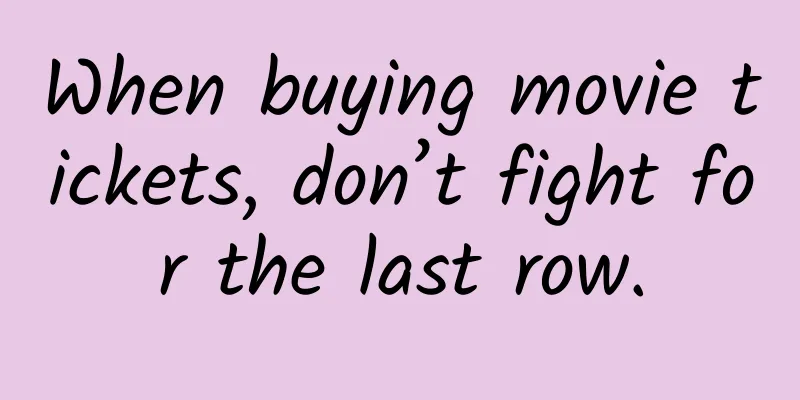After using Siri for so long, do you know these tricks?

|
Siri has been released since 2011 and is now six years old. As a voice assistant, Siri is often mentioned not for its practicality, but for how we can tease it and make it bring us more joy. There are also many followers on the question "What are the ways to tease Siri" on Zhihu. With the release of TNT Workstation by Smartisan Technology on May 15, the voice recognition-based working method has aroused great discussion. In fact, Siri can do basic tasks such as making calls, sending text messages, creating memos and reminders, and setting alarms for us, and it also has many very practical functions, and some of them can even provide you with great help in dangerous situations. “Hey Siri, let’s recite poetry.” Sometimes, we think of a line of poetry, but can't remember the next line. At this time, we just need to call out Siri and directly say the line of poetry you think of. Siri will not only give you the next line, but also provide you with the title, author and full text of the poem. Of course, if you want to learn a new poem, you can also ask Siri to help you find it. “Hey Siri, is there anything else I can do?” If you are used to using the system's built-in calendar app to schedule your schedule, then Siri will be a good assistant for you to manage your schedule. You don't need to open the calendar app to check your schedule, or even pull down the notification center to find a widget to check. You just need to ask Siri if there is anything else you need to do, and it will present your schedule to you. “Hey Siri, are there any games coming up?” If you are a sports fan, you don’t want to miss any exciting games. With Siri, you no longer need to install additional apps to check the game schedule. You only need to ask Siri about the game schedule and it will give you the answer. In addition, if you have any questions about sports games or players, you can also ask Siri questions like "Who is the tallest in the NBA?" and it will give you the answer quickly. “Hey Siri, how much is 20 USD in RMB?” When traveling abroad or shopping overseas, we always need to check the exchange rate of the local currency. On iOS, there are very beautiful apps such as Elk to solve this problem for us. But in fact, Siri can also help us check the exchange rate, and it is more convenient and faster. You don’t need to install additional apps or open the corresponding apps. You can get the latest exchange rate by just moving your mouth (of course, you can also use the Type to Siri function to move your hands). “Hey Siri, where are my AirPods?” If you are a careless AirPods user, you must have experienced the situation of not being able to find your AirPods. At this time, you only need to ask Siri where your AirPods are, and it will call "Find iPhone" to help you find your AirPods. You can locate them by letting AirPods play a sound. In addition to AirPods, Siri also supports helping you find your other Apple devices. “Hey Siri, help me make some decisions” I have introduced small decisions to solve "choice difficulties", but few people know that Siri can also make decisions for you. You can ask Siri to flip a coin, roll a dice, or even draw a card. Of course, Siri will not make decisions for you directly, but you can use it as an auxiliary means of making decisions. For example, when you encounter something difficult to decide, you can ask Siri to help you draw a card. Different suits and cards represent different approaches. In addition, you can also apply it to other aspects. For example, when deciding who will clean the dormitory, you can let everyone in the dormitory draw cards or roll dice and choose the person with the largest or smallest number to do the work. “Hey Siri, define this word” When you encounter some professional vocabulary, you might as well ask Siri. Through Siri's definition function, you can ask it to find the detailed definition of a word. Compared with the encyclopedia results fed back by search engines, the results given by Siri are more concise and easy to understand. "Hey Siri, check your holiday schedule" At the beginning of every year, there are many holiday schedules on Weibo. Although they are saved at the time, with the continuous increase of new pictures, when you want to check the holiday schedule in the middle or end of the year, it is not easy to find the picture saved at the beginning of the year. In fact, Siri can also check the holiday schedule for you. You only need to ask it about the holiday schedule of a certain holiday, and you can get a very detailed answer. In addition to the holiday time, Siri will also tell you which day is a workday that is adjusted for rest. "Hey Siri, what is today's lunar date?" When communicating with the elders at home, they seem to prefer to use the lunar calendar to express the date. iOS also thoughtfully provides us with the display of the lunar calendar date on the lock screen. If you turn off the lunar calendar display like me, you can also use Siri to quickly know what day it is in the lunar calendar. "Hey Siri, what ingredients do you need for fish-flavored shredded pork?" If you want to cook a dish yourself, you can ask Siri to help you prepare it. You can ask Siri for some ingredients needed for the dish and go shopping. You can also click on the card provided by Siri to enter the encyclopedia page to view more detailed cooking methods and make delicious dishes with the help of Siri. “Hey Siri, turn up the screen brightness” Siri can do some system-level settings for you. You can ask it to brighten the screen, lower the volume, or turn off the rotation lock. In addition, you can also ask Siri to turn on and off Bluetooth and Wi-Fi. You can even use Siri to set auxiliary functions directly, such as turning on and off voice-over or inverting colors. “Hey Siri, I’m in danger.” As we all know, iOS 11 has added the function of double-clicking the lock screen button to call an emergency number, and Siri naturally supports this function. When you are in danger, you only need to tell Siri that you are in danger, or say "help" to it, and it will help you call the emergency number. Since there are three emergency numbers in China, if you tell Siri directly that you are in danger, it will only provide three numbers for you to choose from. If you want Siri to help you call the emergency number directly, you can shout "110", "119" or "120" to Siri, and it will call the emergency number directly for you after the countdown ends. “Hey Siri, how long has it been since I last called my mom?” Often, we are so busy with study and work that we neglect to care for and accompany our family. How long have you not called your family? You may not know the answer yourself, but Siri can tell you. It should be noted that if you want Siri to recognize names like "my mom" and "my dad", you need to point "my information" to yourself in the Siri settings, and make sure that the information of "mother" and "father" is set under your own contact information. “Hey Siri, whose phone is this?” Call Siri from the lock screen and ask it "Whose phone is this?" It will give the owner's contact information (need to be set in advance), and you will need to enter the password the next time you unlock the phone. Of course, even if you have added very detailed information (such as address, email, etc.) to your contact information, don't worry. When someone asks this question, Siri will only provide your phone number, so that the person who finds the phone can contact you after you lose it. Although this feature seems a bit stupid, for people who only have one mobile phone number, losing their phone means that their phone number cannot be contacted. But if you have two numbers, you might as well add both numbers to your contact information, which may increase the probability of finding the lost phone. And if you only have one number, you can report the loss of your phone as soon as you find it lost, so that if someone picks up your phone, they can also contact you through this number. "Hey Siri, send WeChat" When your hands are occupied and it is inconvenient to use your phone, you can use Siri to open the app. If you have installed apps that support Siri (such as WeChat, QQ, Things 3, etc.), you can directly use Siri to operate within the app. In addition to third-party apps that support Siri, you can also use Siri to access system apps directly. When you say "take a selfie" to Siri, it will automatically turn on the front camera. Siri can do a lot more for us. If you are interested, you can directly ask it what it can do. You can also find more Siri commands on the Apple official website. You can also find more Siri skills on the minority. |
<<: HTC launches blockchain phone, is it the last attempt to subvert Or?
>>: 520 confession posture, programmers all do this...
Recommend
Seed users, how to achieve growth from 0 to 1?
I believe that many startup teams have encountere...
How much does it cost to attract investors for the Licai Makeup Mini Program?
The advantages of WeChat mini program investment ...
Jiaqi-New Era Chat Black Technology: The Law of Hunting Hearts
Systematic courses are not just about chatting. D...
How to write a good article title?
The author of the public account Caobian Wangshi,...
To prevent obesity, should you eat like a pig?
You may not believe it, but some scientists sugge...
Yu Yang of Analysys: Data is the new energy in the future Internet world
On March 19, Analysys officially launched its dat...
7 steps to help you write a clear plan
I believe this phenomenon should be quite common ...
A deer with plum blossoms on its face may not necessarily be a sika deer
When we talk about "biological invasion"...
Can't help biting your nails? Beware of this disease
Source: A Brief History...
How to use coupons? A brief analysis of how to play the activity!
Coupons are rarely missed in any activities among...
Information flow delivery accounts, advertising positions and advantages
With the continuous development of the Internet, ...
Big oranges are the most important, and nine out of ten oranges are big... There is a scientific basis behind this
In 1948, the first cartoon orange cat was born on...
Brand planning strategy!
I recently read some brand planning proposals mad...
Let’s talk about TikTok’s 10 major monetization models all at once, so cool! TikTok's 10 major monetization models
Let’s talk about TikTok’s 10 major monetization m...
The appointment was made so quickly! Who created the WeChat group for Jack Ma and Trump?
Today, I was eating noodles in a restaurant when ...