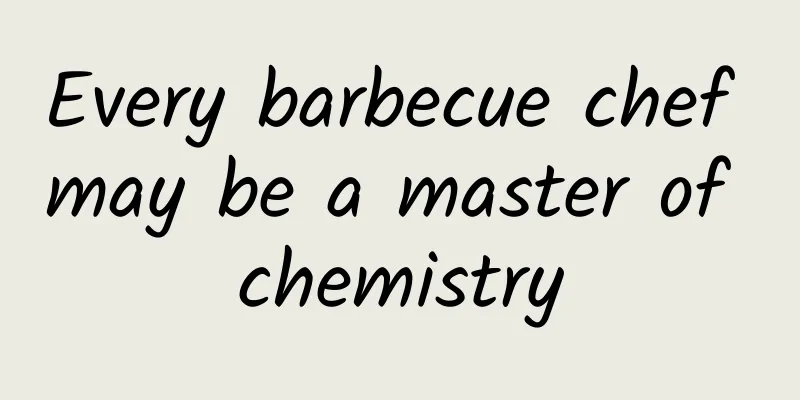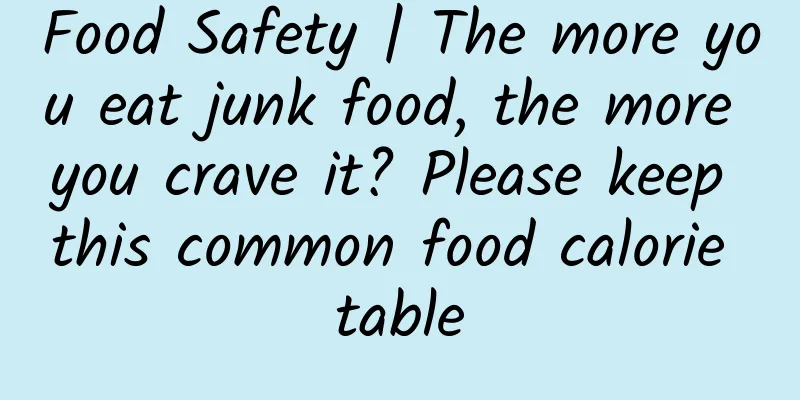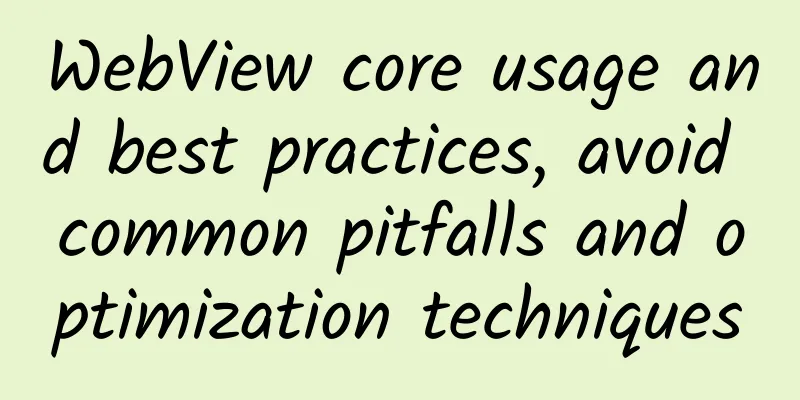We have compiled these 30 practical features that were not mentioned at Apple's WWDC conference for you
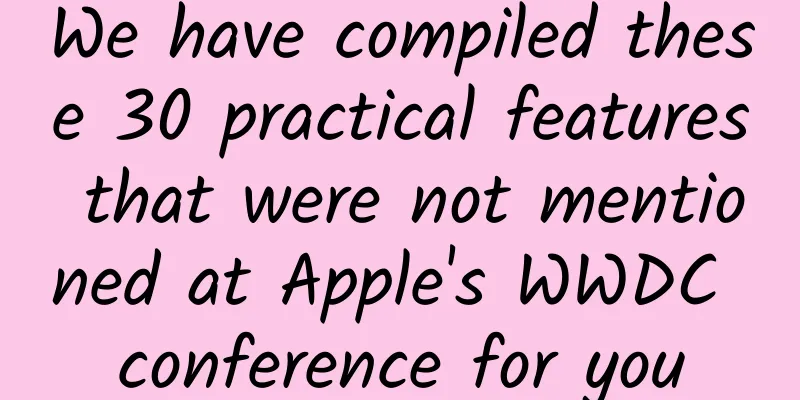
|
Although this year's WWDC conference did not feature the iPhone SE 2 and other hardware products, the updated four major operating systems and the new wrinkles on Craig Federighi and Tim Cook's faces all told the audience that Apple has done a lot this year. The two-hour conference already contained a lot of information, but it is difficult to demonstrate every detail of the changes in the new operating systems. We have compiled some features that were not shown at the conference, hoping to help you better understand these new operating systems. iOS 12 looks the same, but it’s different Automatically fill in SMS verification code Picture/@图拉鼎 iOS 12 can recognize verification codes in text messages and automatically fill them in. You can enable this feature in "Accounts & Passwords" in Settings. Native password filling supports third-party applications The new Password Management API allows third-party password management apps such as 1Password to use native password filling functions. In addition, in the keychain, the system will check whether there are reused passwords and recommend users to change them. Mainland Chinese users can now watch Apple News in the stock market In addition to viewing stock information, the newly designed stock market app also has built-in financial news provided by Apple News, which can be seen even by users in mainland China. Better and more open portrait mode The left picture is iOS 12, the right picture is iOS 11, both taken by iPhone 7 Plus Portrait mode Apple has opened up the Portrait Segmentation API in iOS 12, and third-party apps can now more easily distinguish between the foreground and background in photos. In addition, iOS 12 has enhanced the portrait mode. Now the system automatically generates a "mask" after capturing a person, making it easier to distinguish the person from the scene. Voice memos can choose the recording quality The new Voice Memos will be available on iPad and Mac and support iCloud synchronization. In the app settings, you can choose different audio compression qualities as needed, which is very practical for some small-capacity iOS devices. A better-looking Books app that’s now even easier to use iBooks was renamed Apple Books in iOS 12. It not only has a new design, but also adds more options for book management. In addition, in the settings, you can choose the time to jump forward or backward each time the audiobook is played (the podcast app also supports this feature). More colors available for annotations The screenshot annotation feature in iOS 12 has added a new palette option, allowing you to choose to use more colors to annotate screenshots, pictures, and PDFs. Apple opens up health records API In iOS 12, Apple opened up the Health Records API, and users can now use third-party apps to manage and share their medical data and update it in real time. This helps doctors better understand the health status of their patients. Not only that, in the Keynote of watchOS 5, Apple also launched the Parkinson's Research API. The newly designed iPad status bar may be related to Face ID The iPad version of iOS 12 redesigned the top status bar, moving the time originally displayed in the center of the top to the upper left corner like the iPhone X, and the upper right corner displays the signal, Bluetooth, and battery level. This should be related to the upcoming new iPad Pro design. It was previously rumored that the new iPad Pro will support Face ID, and it seems that Apple no longer intends to conceal it. iPad gestures unified with iPhone X iPad Control Center In iOS 12, a new gesture is added to the iPad. The gesture for opening the Notification Center is the same as that of iPhone X, which is changed to swiping down from the upper right corner. Returning to the home screen and entering the multitasking interface both support swiping up from the bottom with one finger and holding to call out, while retaining the original four-finger and five-finger gestures, including swiping left and right with four fingers to switch applications, swiping up with four fingers to enter multitasking, and pinching with five fingers to return to the home page. iPhone X multitasking gestures just got easier Left iOS 12, right iOS 11 In iOS 12, the multitasking closing gesture on iPhone X is unified with that on iPad. You can close the app by swiping up directly, without having to repeat the tedious process of "long press - a red corner appears in the upper left corner - swipe up to close". New Photos app with better camera import support iOS 12 optimizes camera import and management of photos (including RAW format), and now users can also edit RAW format photos directly on iPad Pro. More convenient native QR code scanning In iOS 12, users can add “Scan QR Code” in the Control Center to launch the camera for scanning more quickly. Face ID can now add a second face Face ID can now add a second look, which is convenient for those who may need more exaggerated disguises and makeup. Of course, you can also choose to add another person's face. Automatic system updates can be turned off In iOS 12 settings, users can go to "General - Software Update - Automatic Update" to choose whether to allow iOS devices to automatically update the system. It is more secure when the screen is locked, and you can also prohibit connecting USB and opening wallets Left: iOS 12, right: iOS 11 In iOS 12, two option switches are added to the Touch ID & Passcode settings. Now users can choose whether to open Wallet or connect other USB devices when the iOS device is locked. More detailed battery information Since the test device has only been updated to iOS 12 for two days, the battery usage only shows "Last 2 Days" iOS 12 provides more detailed battery usage information, from the original "Past 24 Hours" and "Past 7 Days" to "Past 24 Hours" and "Past 10 Days", and adds a bar graph to display the device's battery usage and usage time. In addition, the "Past 24 Hours" section adds foreground usage and screen-off usage, and the "Past 10 Days" section adds average screen-on usage and average screen-off usage. Animoji maximum length increased from 10 seconds to 30 seconds iOS 12 not only has the eye-catching Memoji, but now the recording time limit for Animoji has been extended from 10 seconds to 30 seconds. You can continue to let go of yourself with Animoji. Siri is trying to become smarter, now has voice, answer and translation capabilities In macOS Mojave and iOS 12, Siri adds answers about celebrities, food, and racing events. In addition, Siri can search your passwords and memories in photos. Siri also supports translation in more than 40 languages in iOS 12. Expanded use of Siri Suggestions In iOS 12, three new Siri suggestion options are added in Settings - Siri & Search: Search Suggestions, Query Suggestions, and Lock Screen Suggestions. Siri can now provide richer suggestions based on different scenarios and apps. Native dictionary supports more languages iOS 12 adds bilingual dictionaries for Arabic, Hindi, Hebrew, and English, and also supports English synonym dictionaries. macOS Mojave: The next era Automator is now available on the Touch Bar Platforms State of the Union Nearly two years after the release of the MacBook Pro with Touch Bar, Apple finally remembered to do something about it. Automator looks great on the Touch Bar, but there is always a lingering sense of Workflow. No longer supports third-party accounts, and is the last macOS to support 32-bit applications macOS Mojave has removed the third-party account login function in the system sharing menu. Users will not be able to log in and share to Weibo, Tudou, Facebook and Twitter through the system. In addition, macOS Mojave will also be the last macOS system to support 32-bit applications. Not only that, Apple has confirmed that macOS will no longer support OpenGL and OpenCL. Add recently used apps to the Dock macOS Mojave also adds a feature similar to the recently used apps on iPad. Now the recently used apps will be placed on the right side of the Dock. Unlike the iPad, there will be more than three apps on the right side. APFS for Fusion Drive and HDD In macOS Mojave, the more modern Apple File System (APFS) not only supports SSDs, but now also supports Fusion Drives and HDDs. It’s easier to type Emoji in emails In macOS Mojave, a new Emoji selector has been added to the new email interface of the native Mail app, allowing you to enter Emoji faster. Maps are better in China macOS Mojave on the left, macOS High Sierra on the right macOS Mojave has improved map performance in China. According to tests, macOS Mojave has added a priority route option, allowing users to adjust routes according to their needs to reduce transfers or trips, making up for some shortcomings in domestic use. More freedom in watchOS 5 Select Wi-Fi on Apple Watch Now Apple Watch is even more "free". After the LTE version can move freely without a mobile phone, users will now be free from the limitation of only being able to use the Wi-Fi network connected to the iPhone and can freely choose other available wireless networks. Customize Control Center Now users can freely adjust the shortcut buttons in the control center panel to retain their most commonly used functions. watchOS 5 also has many features that were not shown at the launch conference, such as the ability to view air quality, UV index, wind direction and speed in the weather app; answer Facetime video calls using voice; customize the world clock, and more. |
<<: I can't write MVP architecture after reading it. I'm kneeling on the washboard
Recommend
TV boxes have been dying since the first day they appeared
The rapid development of smart TVs has also broug...
Google's social dream is shattered. Do we really need new mobile social software?
Editor’s Note: Google's social dream has been...
How long can a mobile phone last? If these three problems occur, don't hesitate, just replace it
Everyone should understand that mobile phones can...
6 steps to promote products on Xiaohongshu!
With over 100 million monthly active users and 10...
Ancient soft-bodied fossils
1. Even if you don’t have a hard bone, you still ...
The most comprehensive guide to B station information flow advertising is online
BillBill is abbreviated as Bilibili . As the plat...
Sad! Only 64 Nanjing Massacre survivors left...
Nanjing Massacre survivor Xu Jiaqing Died at 8:30...
What are the functions of the beauty and hairdressing mini program? What are the benefits of the mini program for beauty and hairdressing?
As people's living standards continue to impr...
Internet celebrity brands seek change and fight back!
As the year 2021 is about to pass, the new consum...
The world's first, 1935.3 grams! How significant is the "digging" on the far side of the moon?
On June 28, the National Space Administration hel...
Why did ocean oxidation take 2 billion years to complete? The key lies in this huge “reservoir” →
Oxygen is the source of life. The oxygen content ...
App Store Data Analysis for APP Promotion
There is a lot of data in the App Store, but for ...
One article explains Kuaishou e-commerce live streaming in detail!
A few days ago, I posted an article and a classma...
What is the 7±2 rule that almost all designers use?
Understanding the 7±2 rule and applying it to dai...
Which industries are suitable for bidding for OCPC? Urgent, waiting online!
We all know that Baidu recently updated its backe...