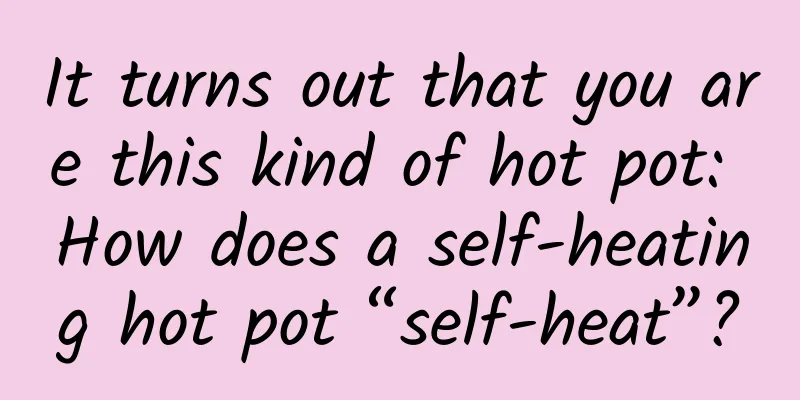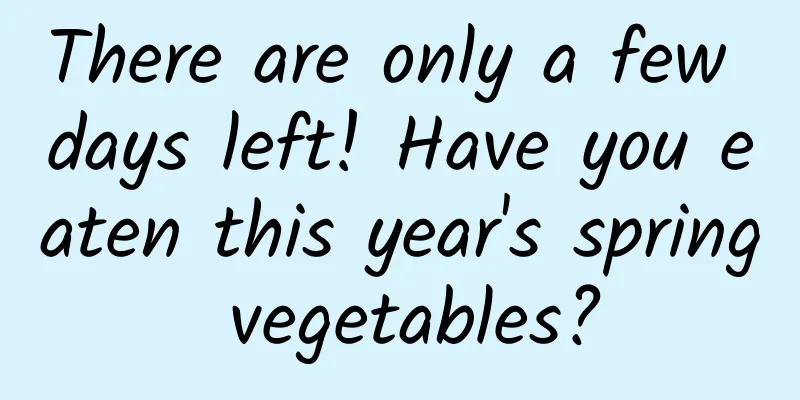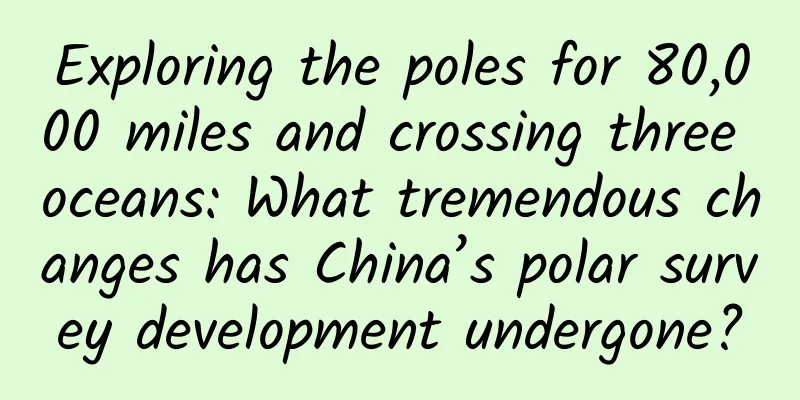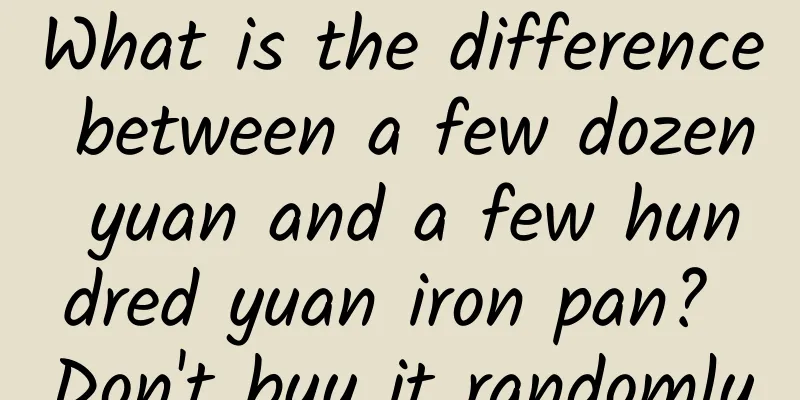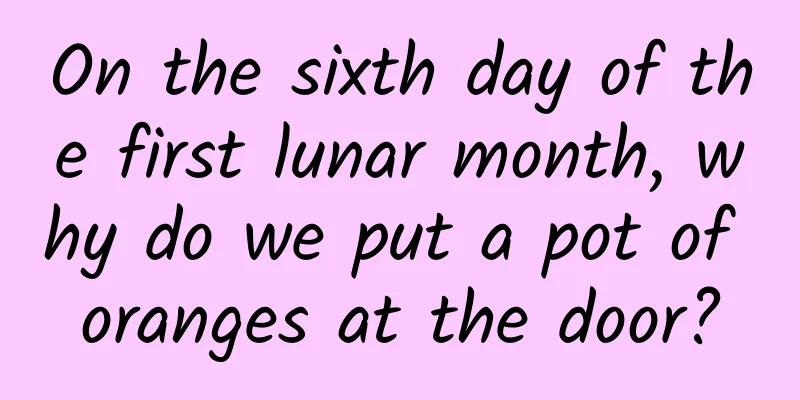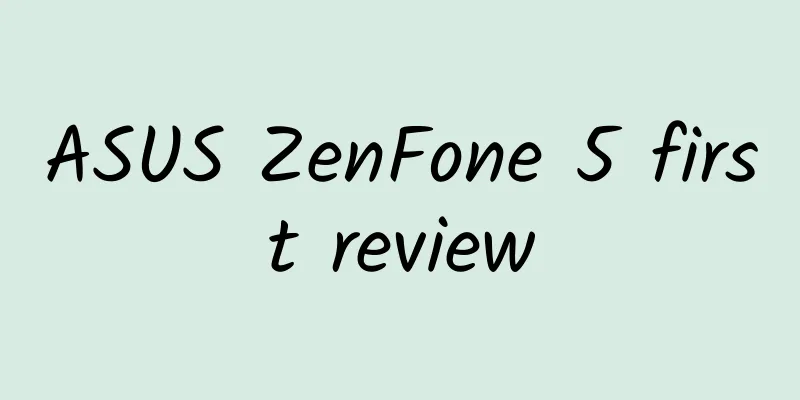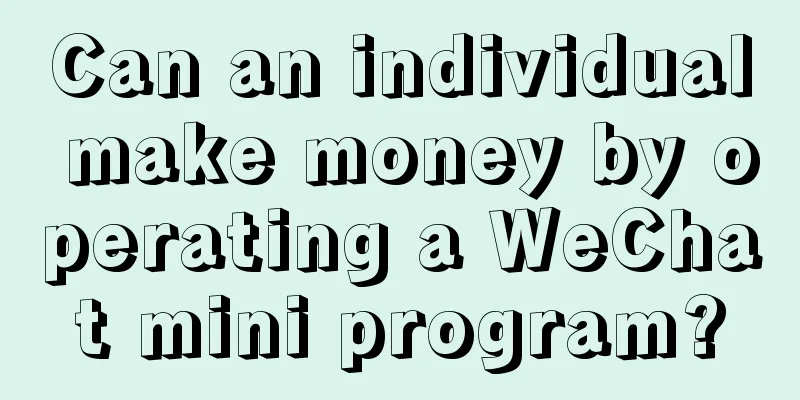Implementation of simple SMS verification function on Android
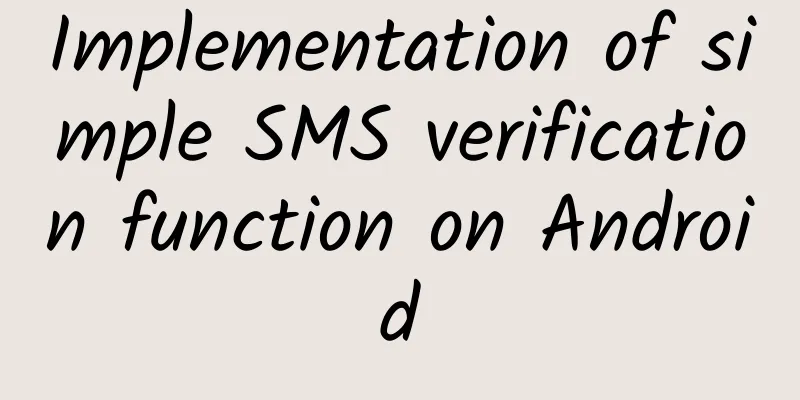
|
I believe that many friends will add the function of SMS verification when doing three-party login. Recently, I was assigned to realize this requirement. I am a novice and searched for information on the Internet. Currently, the more commonly used ones are Dahan.Cloud Communication and MOB's SMSsdk. After comparison, I finally chose the completely free MOB product to try my hand. The following are some of my experiences in the process of using the SDK. I hope that the masters who see it can give some suggestions. If you like it, just give a little heart. First, I searched on Baidu for Mob's official website (http://www.mob.com/). As a first-time user, I opened the document introduction first. The introduction here is quite detailed about the usage, so I won't go into details here. I browsed the entire document and found that there are two methods, one is maven integration of AS, and the other is ordinary integration of Eclipse. The company's project is AS, so the latter is not considered. The maven integration method is really suitable for novices. It only needs to be configured in gradle, which saves time and effort. Here is the code first: Add the following script to your root module build.gradle:
//The appkey and appsecret here are obtained when creating an application in the mob background, so when you need to use it, go to the official website to register an account and enter the background to create After configuring the above gradle configuration, the smssdk is basically integrated. The calling code is provided in the document. I copied and pasted it directly into my demo and tested it. It was unexpectedly smooth, but the only dissatisfaction is that this SMS verification interface is too old-fashioned. The product will definitely not pass it (put away the lazy thoughts). I silently studied the document again and saw a GUI-free usage method (http://wiki.mob.com/sms-android-%E6%97%A0gui%E6%8E%A5%E5%8F%A3%E8%B0%83%E7%94%A8/). They provide relevant interfaces. I will not post the specific pictures. You can go to the official website document to see it. It should be noted that if it is your own UI, you need to add it in the place where the gradle configuration of smssdk was previously configured.
Because it's just a demo test, the UI layout is written casually, just to meet normal testing, it's a bit ugly The following is the call to write the interface code. The document provides an initialization interface. RegisterEventHandler is used to register an event receiver in SMSSDK. SMSSDK allows developers to register any number of receivers. All receivers will receive messages when the event is triggered. The following is part of my code:
The following is a simple call to the send verification interface:
The code is actually quite simple. The most important thing about the test is the verification efficiency. I personally feel it is quite fast. It is basically received within two or three seconds after sending. More importantly, it is free. It is still worth recommending. Having said so much, let’s take a look at the effect picture: Supplementary explanation of a pit: This is where you can add SMS product settings in the mob backend. I accidentally clicked it, which resulted in me not receiving any SMS messages. I had to ask the technical customer service for a long time before I found out. Please be careful when clicking. The writing is rather crude, I hope it will be helpful to students in need =. = |
<<: Roll up your sleeves and write an Android universal refresh control
>>: All the fun and useful apps from the App Store in the past ten years are here
Recommend
APP operation: How to design an activity that users can’t stop
520 has just passed and the Dragon Boat Festival ...
Has Taobao's "QuA" revolutionized online travel?
Taobao gave birth to another son, named "QuA...
Apple in the post-Steve Jobs era: More users but fewer fans
Emotional communication between brands and fans r...
Faraday Future uses virtual reality to create FFZERO1 concept car
Faraday Future unveiled its first concept car at ...
The Hubble telescope can see stars 9.3 billion light years away, so why can't it see a person on the moon?
Someone asked, can a person on the moon be seen w...
Rise of the Tomb Raider review: Lara Croft's best adventure yet
I am a half-Tomb Raider fan. I remember when I wa...
7 practical skills for attracting private traffic to Xiaohongshu
Now that the traffic dividend has disappeared and...
From 0 to over 90 million users in 2.5 years, the operating methodology of Kuaikan Comics
After more than two years of entrepreneurship , I...
5000 words reveal: Douyin’s distribution strategy for interest e-commerce
The title "The distribution method of Douyin...
Nanjing SEO training: haste for success, blind collection and large-scale release of external links are taboos in SEO operations
In fact, the operational threshold for SEO is rel...
Can eating boiled vegetables help you lose weight? 7 weight loss rumors that you believe are harming your health
Author: Ruan Guangfeng, Deputy Director of Kexin ...
Android version split, where should developers go?
Recently, Google released a distribution chart of...
The latest ranking of 2018! Data from 39 information flow platforms are released!
The latest traffic rankings for the major popular...
With a 99.41% win rate that crushes human chess players, will AI really beat humans this time?
This time, AI beat humans again. A research team ...