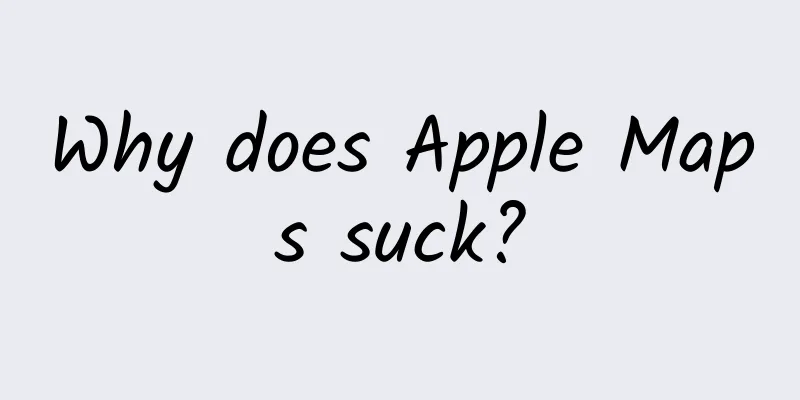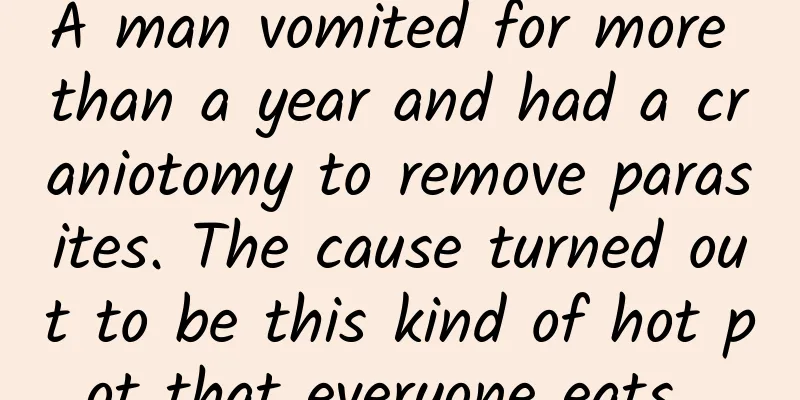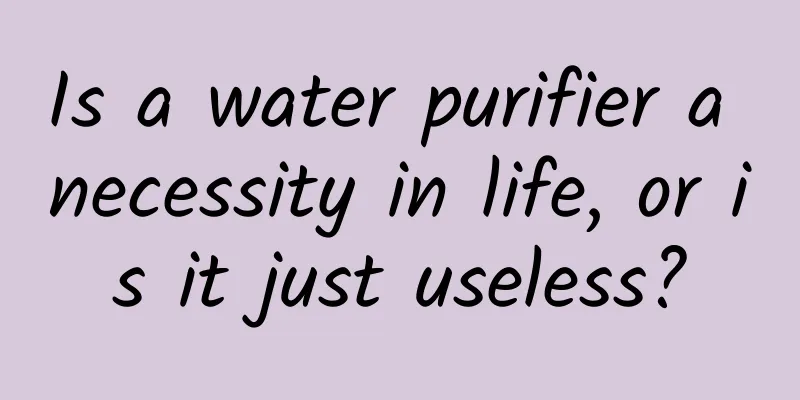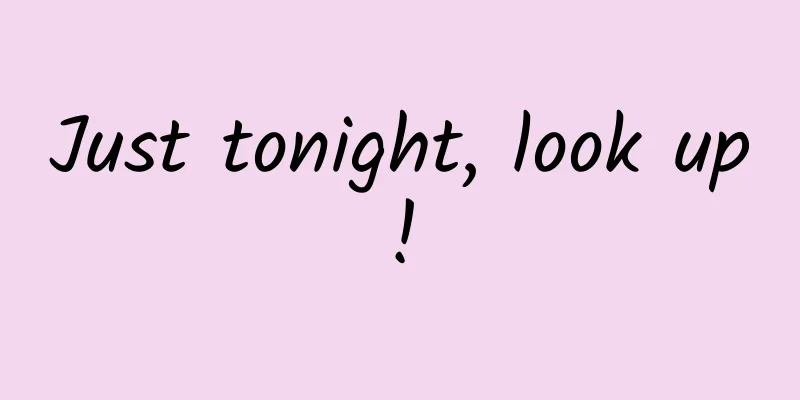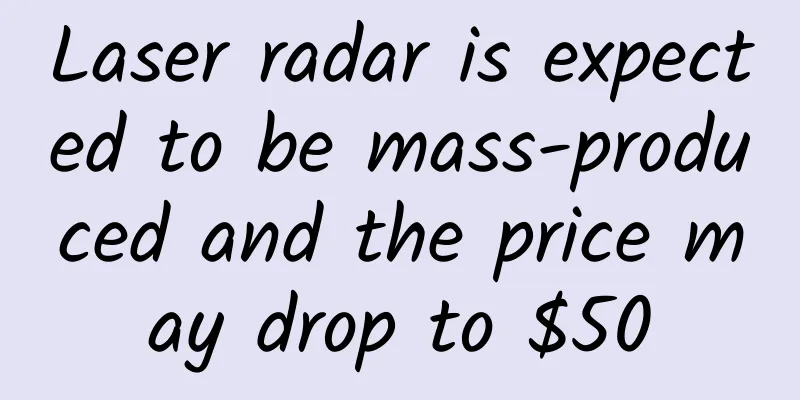Theoretical basis for improving your App startup speed
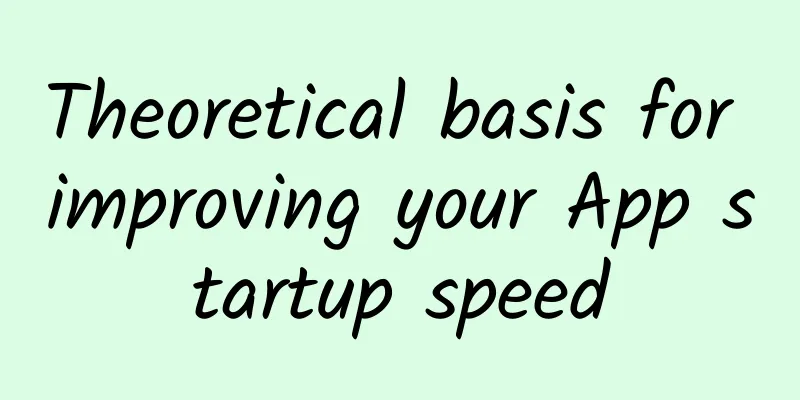
|
1. To do a good job, you must first sharpen your tools. The Analects of Confucius says: If you want to do your work well, you must first sharpen your tools. If you want to improve the startup speed of the App, we need to first find the points that hold it back. To find these points, we need to use our tools. Many tools have been mentioned in the previous article. Today we will use Traceview to analyze our startup process. 1.1 Introduction to Traceview Traceview is a performance analysis tool, which mainly analyzes the current thread status, the execution time of each method, etc. as follows: Indicator Description: Incl(Inclusive) CPU Time The method itself and all sub-methods it calls occupy CPU time. Excl(Exclusive) CPU Time The method itself takes up CPU time. Incl Real Time The time taken from the start to the end of a method (including submethods). Excl Real Time The time taken for the method itself to start and end. Call + Recursion Calls/Total The number of times the method is called + the number of times the method is called recursively. Cpu Time/Call A method call takes up CPU time once. Real Time/Call The actual execution time of a method call. Generally speaking, we use Real Time/Call sorting to find out the methods that take the most time. It is necessary to explain CPU Time and Real Time:
Reference: http://stackoverflow.com/questions/15760447/what-is-the-meaning-of-incl-cpu-time-excl-cpu-time-incl-real-cpu-time-excl-re/17902682#17902682 1.2 Traceview Usage There are two ways to use Traceview: a, through DDMS: When you click Start, a box will pop up to select the trace mode. By default, "Sample based profiling" is selected: Sample based profiling The VM is interrupted regularly according to the sampling time interval to record the method call stack. The overhead is proportional to the sampling frequency. Trace based profiling (based on complete trace data analysis) Record the entry and exit of each method, and enable recording when each method is executed, no matter how small the method is, so the overhead is very high. b. Use code:
Note: The above method is equivalent to "Trace based profiling", which records the execution of each method. Android 4.4 and above can call startMethodTracingSampling() to enable "Sample based profiling" trace mode with code. 2. App startup process analysis
3. How to start the app Generally speaking, an App startup can be divided into the following three different states: Cold Start
The following figure shows the timeline of a cold start: Hot Start
Warm start Between cold start and hot start, generally occurs in the following two situations:
Through the description of the three startup states, we can see that the startup optimization we want to do is actually for cold start. Hot start and warm start are relatively fast. 4. What are the enemies of App quick launch? According to the cold start time chart, we can see that for App, the points of the startup timeline that we can control are nothing more than:
Our current apps often integrate a lot of third-party services. When starting up, we need to check advertisements, registration status, and a series of interfaces, which are all done in the onCreate of the Application or the onCreate of the first screen.
5. Conclusion Now that you understand the principles of App startup, know which parts of the App startup process are prone to blocking, and know what tools to use to analyze the execution time of each method, the next step will be easy. |
>>: After working on Android for 5 years, I switched to Java backend!
Recommend
Apple's multi-camera shooting feature is here, but only these six iPhones can use it
At last year's fall conference, Apple demonst...
Is water spinach the "king of all poisons"? Is it true? Many people are still in the dark...
Healthy living is very important nowadays, and it...
Xiamen’s specialty dried fish is actually a nationally protected species?
In 1774, German biologist Pallas collected a spec...
Do people sigh after death? This is how corpses "speak"...
Expert of this article: Fan Xiaomeng, a forensic ...
The Lancet sub-journal: 5 good habits that can help Chinese people live longer
If you are in your early twenties now, have you e...
Why is your APP not as good as others? Because you didn't make it "come alive"!
Many CPs are saying that my APP framework and con...
Building and optimizing bidding accounts, how to have the mindset to build bidding accounts?
As a bidder, setting up an account is a common th...
How can a novice quickly get started writing promotional copy?
01. How can a novice quickly get started in writi...
11 tools used by event management experts! !
Today, the editor recommends 11 major event opera...
China Automobile Dealers Association: In-depth analysis of the national used car market in July 2023
1. Market Overview in July 2023 Monthly transacti...
How to leverage the college entrance examination for marketing?
Every year at the end of May and the beginning of...
Huawei's new patent is public: It can avoid being attacked by malicious QR codes
[[409110]] Scanning a QR code seems convenient, b...
Subsidies will change, and the new energy vehicle market will be polarized
June 11 is the last day of the transition period ...
Is it better to replace the phone than the battery? What should I do if the battery life gets worse?
Mobile phones have become an indispensable part o...