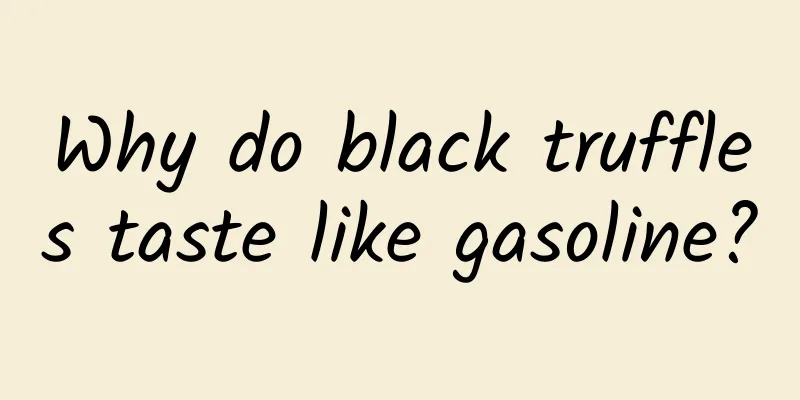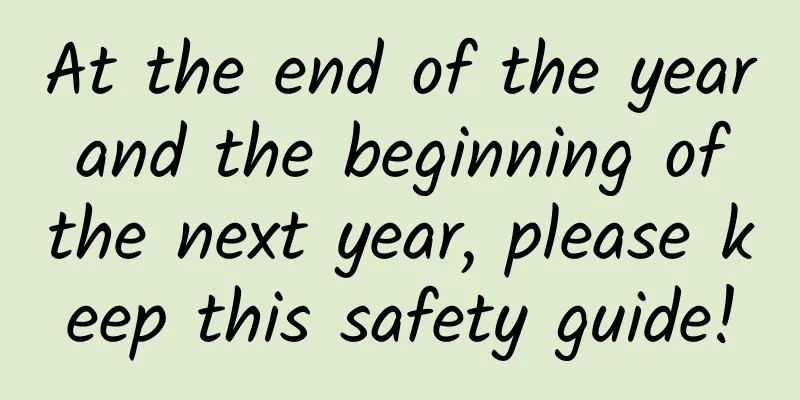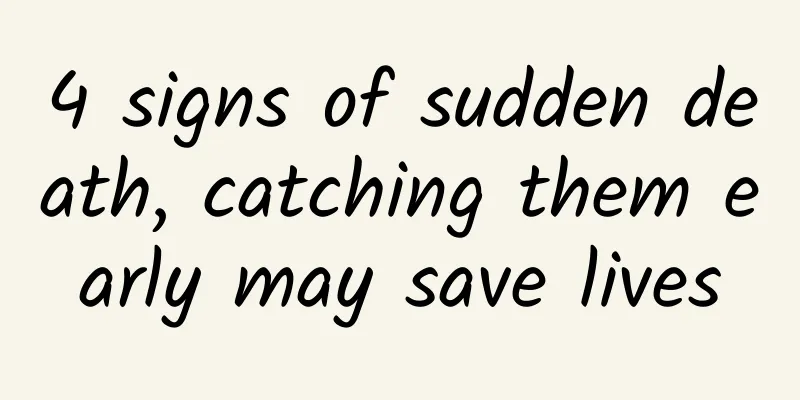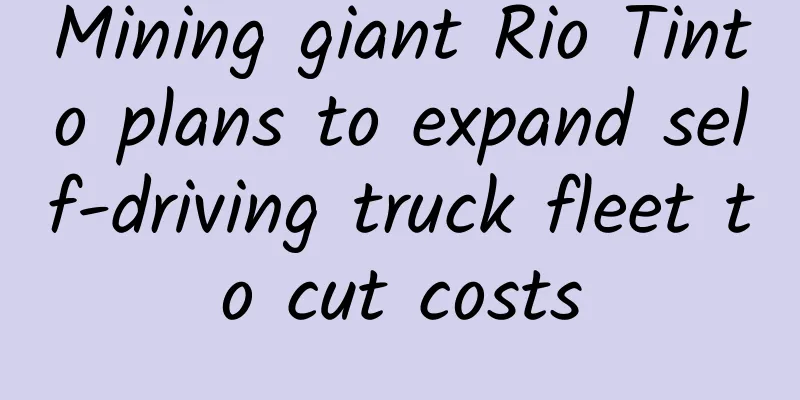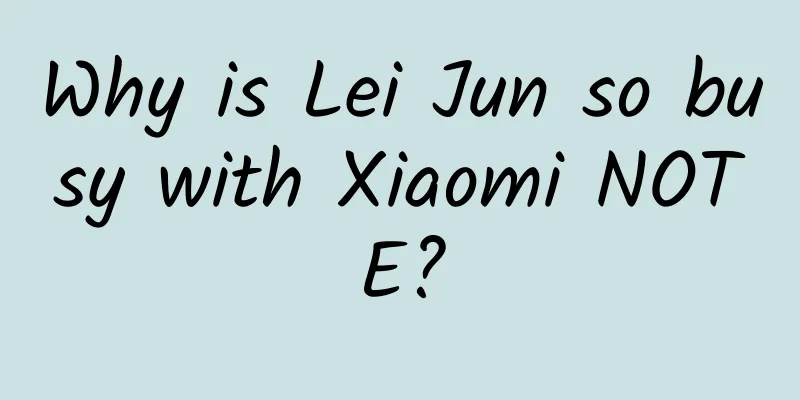About iOS Private API Scanning

|
Introduction: I recently studied the topic of private API scanning. After reading the existing relevant articles in the industry, I found that many of them are simple excerpts without any comments on the existing fallacies. After reading the open source iOS private api checker project of NetEase Games, I explained how to build a private API library, how the project identifies private APIs in APPs, and what problems the solution has. Audit Cases Custom methods and private APIs have the same name The APP was not rejected, but Apple reminded us to modify the relevant API names during the next update. However, many years ago, the widely used Three20 contained methods with the same names as private APIs, which caused many apps using this framework to fail review. Use of non-public methods Apple discovered that the app used the non-public method allowsAnyHTTPSCertificateForHost:, and while rejecting it, it also provided a method for developers to check themselves. Private API calls not executed Qzone had defined its own interface _define: but it was never called, and Apple found out and refused to put it on the shelves. This method is included in the exported header file of UITextView. Tim Cook threatens to remove Uber app Uber used a private API to obtain the serial number of the device, and Apple's CEO severely criticized the behavior and threatened to remove it from the shelves. Calling method Direct call
Because the private API is not exposed, the compiler will report an error. You can add an anonymous Category to declare the private method.
Character splicing
Code Obfuscation
Detection Methods Symbol Table Use tools such as nm and otool to export the function symbol table of the binary package to check the calls of private APIs. The disadvantage is that it is impossible to detect private API calls of string concatenation methods. Dynamic Scan Dynamic scanning requires the application to be running and determines whether it is a private API every time a method is called. However, the efficiency is very low and it cannot guarantee complete code coverage. Static Analysis Based on the disassembly results of the binary file, static analysis is performed:
For more information on how to deduce this, please read the paper titled Static Analysis of Binary Code to Isolate Malicious Behaviors published by Laval University in Canada. If the concatenated string is sent by the server, it can still avoid inspection. NetEase Solution Building a private API library After downloading iOS-private-api-checker from Github, you can upload an IPA for scanning using the web. We can use virtualenv to create a virtual environment to install the required dependency libraries to avoid affecting the system-level Python environment.
The principle of the check is introduced in the project's app/templates/main/index_page.html:
However, the README.md in the project root directory says:
When I first saw this formula, I was not very sure about the meaning of each of the operands, and I also had doubts about the equal sign in the brackets. In addition, this formula also mentioned the API in the header file under the Framework, but it was not mentioned at all in index_page.html. Therefore, it is recommended to ignore this formula for now, and don't worry about the text in index_page.html. When reading build_api_db.py, I saw the comment in the method rebuild_private_api:
From the perspective of set operations, can set_E = set_A - set_C - undocument_api be equated with set_A - set_B? Logically, it should be set_E = set_A - (set_B + set_C). The + here is a simplified notation by the original author, referring to the ∪ operation of the set. Therefore, it is recommended to ignore this comment. Although there are some problems with the comments, after reading the code, I found that the actual implementation logic is correct. Now I will briefly explain the principle of building a private API library based on build_api_db.py and related codes:
Constructing Set A The header file for exporting .framework using class-dump is already encapsulated in api_utils.py. Therefore, external scripts such as DumpFrameworks.pl are not needed, and the header file directory structure generated by DumpFrameworks.pl does not match this project. There is no need to download the header file exported by Nicolas Seiot based on RuntimeBrowser. What we need to do is to ensure that the simulator of the target system (such as 8.1) has been installed on the local machine and know the path of Frameworks and PrivateFrameworks. For the former, you only need to download the iOS 8.1 Simulator in Xcode / Preferences / Components / Simulator. For the latter, you can create an Xcode project and set the startup parameter DYLD_PRINT_INITIALIZERS = 1 to find the full path of the .framework in the console, for example:
It should be noted that there is a space between the path iOS and 8.1 above. This space will cause problems when executing the class-dump script. Specific suggestions on how to fix it will be given later. According to my experimental results, changing 8.1 in the above path to 9.3 or 10.3 is the path under different systems. The path for iOS 11.4 is:
We don't need to remember these paths, what we need is to master the method of obtaining the paths, and using the find command is also OK. Construct set B The Frameworks path has been introduced in the part of building set A. The framework_header_apis method in api_utils.py is used to build the API set parsed from the header files in all .framework files in the Frameworks directory. Can you see the difference from set A? One directly processes the header files contained in .framework, and the other exports the corresponding header files from the Mach-O files in .framework. Constructing set A/D actually has one more step than constructing set B, namely the dump process. This is why when dumping, the directory of the exported header file is consistent with the internal structure of the system framework file, so that the code for the subsequent construction process of the set can be universal. Construct set C The main obstacle to generating a documented API set is the lack of a docSet on the local machine. This article was written in early September 2018. I only have Xcode 9 on my work machine, and the new version of Xcode has used a new documentation format and is directly integrated into Xcode. In fact, Apple officially provides an XML containing information such as document links for each version. You can find the document download links for iOS 8.1 and other versions by downloading the XML to your local machine.
After installing the downloaded dmg, the docSet file will appear in the root directory of Mac OS. You can move it anywhere you like. The Contents/Resources/docSet.dsidx inside docSet is the data source for us to get set C. I am used to using SQLPro for SQLite to view sqlite database files. I can rename docSet.dsidx to docSet.sqlite and then double-click to open it. The five types of func, instm, clm, intfm, and intfcm in the ZTOKENTYPE table are what we need to pay attention to:
I guess intf is the abbreviation of interface, which is the interface of OOP rather than the interface of Obj-C class definition. As for how to obtain the documented API of the latest version of iOS, I have not studied it. Since the author of Dash can generate Apple API Reference, it should be possible to generate a dsidx file in theory. I have recorded some valuable Dash Release Notes as a clue for future research:
Construct set D Build set A in the same way, but change the Frameworks in the path to PrivateFrameworks:
Construct set E Take set_A as the processing object:
Step 3 is implemented based on db query Code defects 1. In build_api_db.py, rebuild_sdk_private_api(sdk_version, False) needs to be changed to True 2. In build_api_db.py, after include_private_framework, private_framework_apis should be inserted into the database table instead of framework_dump_private_apis 3. all_headers_path += iterate_dir(framework, "", os.path.join(framework_folder, header_path)) in api/api_utils.py should be changed to all_headers_path += iterate_dir(framework, "", header_path) 4. In db/dsidx_dbs.py, sql = balabala. You need to confirm the IDs corresponding to the five TOKEN types in the dsidx file. For example, the IDs for the 8.1 docSet I downloaded from Apple that correspond to the same ZTOKENTYPE are not (3,9,12,13,16) but (11,13,1,8,19). If you downloaded someone else's ios_private.db directly from Baidu Netdisk or other places, please open this db and check whether the data in the document_apis table are really APIs. In addition, the original author wrote (3,9,12,13,16) because these were the IDs in the iOS 7.0 docSet at the time, which I confirmed by looking back at the commit records. So a more flexible way to write is to filter data based on ZTYPENAME. 5. ret = subprocess.call(cmd.split()) in dump/class_dump_utils.py is not robust enough After I installed the iOS 8.1 simulator in Xcode 9, I found that the Frameworks path had spaces in it, which caused the path to be split into two parts after split. Changing it to ret = subprocess.call([class_dump_path, '-H', frame_path, '-o', out_path]) should be able to avoid this problem. Scanning Private APIs Main logic Reading iOS_private.py, we can figure out the main logic of identifying private APIs in APP as follows:
The result of step 2 can be used as part of the condition of step 5. The data in the whitelist table will be excluded from the result set, and corresponding to the code logic, it will also be filtered out in step 5. Code defects Because the matching condition in step 6 is based on the combination of api_name and class_name, the group by clause in the SQL statement of the original code should include not only api_name but also class_name. Improvement Suggestions It is highly likely that the private API will not be discovered if the NetEase solution is used directly. The detection logic only considers full matching of api_name and class_name, which is too limited.
Verify specific API If Apple's review points out that a certain API is used that should not be used, then we must support screening where the API is used, whether it is in our app or a third-party SDK. In the root directory of the code project, execute:
Legacy Themes When studying NetEase Games' open source solutions, I skipped the question of how to build a documented API dataset for iOS 10+. I will conduct further research on this later. |
>>: Is this Apple’s “disaster” point or turning point?
Recommend
Teach you how to customize iOS 14 APP icons
Since the release of iOS 14, desktop widgets and ...
Kuwo Audiobook v8.5.6.6 cracked version, no login required, listen to paid novels directly, free software download
Software Information Name: Kuwo Audiobook Package...
Time dilutes everything Google stops supporting Microsoft Windows Phone
[[244004]] The failure of Windows Phone in the mo...
The risk of death dropped by 12%! Loving to post on WeChat Moments can actually make you live longer?
Do you like posting on Moments? Recently, many fr...
How to write an interactive description document that everyone agrees on?
Recently, a design partner asked me what kind of ...
Heavy rain in Zhengzhou affects production bases, iPhone production line is not affected, and Xpeng Motors factory stops production
Recently, many places in Henan Province were hit ...
When East-West computing becomes a journey to the West, can data transmission overcome numerous difficulties?
Recently, the National Development and Reform Com...
Do you know? How to learn TCP protocol
TCP is currently the de facto foundation of the I...
When atrial fibrillation or palpitations occur, how should you deal with this unusual heartbeat?
"My heart is pounding, tell me what to do?&q...
Opportunities that mini programs will bring in the future, and the future prospects and development of mini programs
Some people say that laziness is the driving forc...
Top 10 laptop battery life: Blackie tops the list
Even though mobile phones and tablets are becomin...
When buying a TV during the 618 Shopping Festival, should you choose LCD, OLED or Mini LED? Learn their advantages and disadvantages in one article!
Are OLED TVs still okay? In early May this year, ...
China Unicom launches free missed call service_Resource Headlines
Open China Unicom Business Hall APP->Service-&...
4 common characteristics of 9 popular marketing cases
In the past six months, brand marketing has come ...
Product Operation: How to build a membership points system?
The membership system product is a system that in...