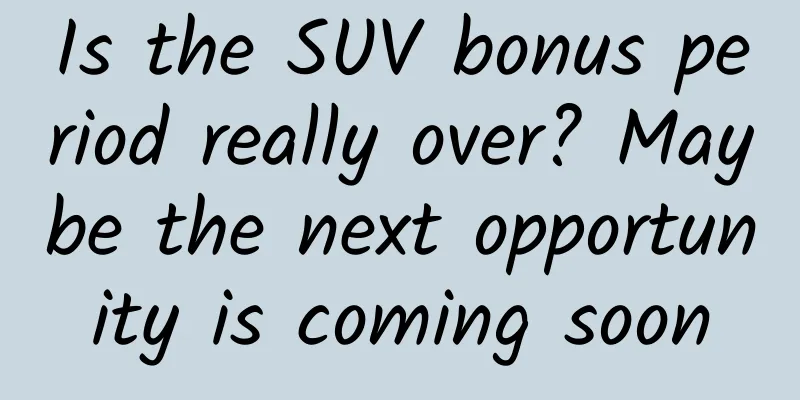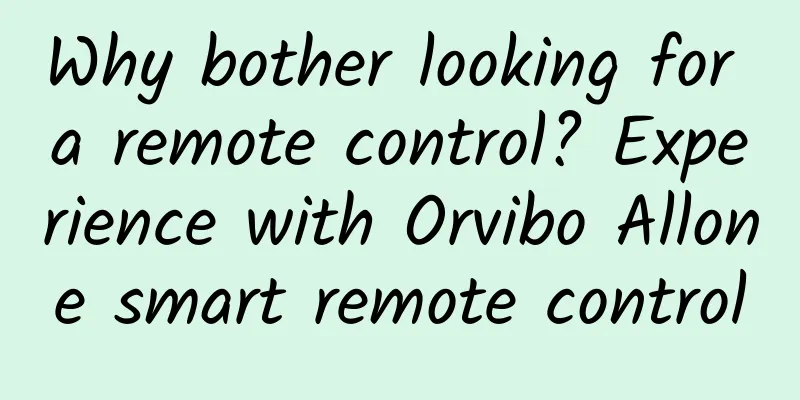13 kinds of excellent app designs not only have design aesthetics, but also track user experience
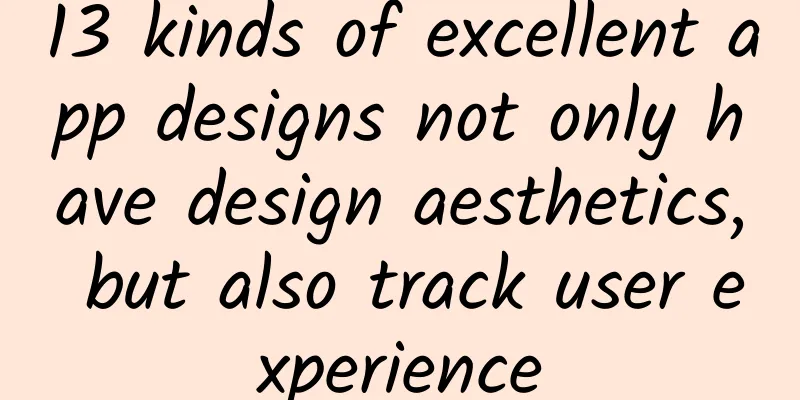
|
【51CTO.com Quick Translation】We have always been committed to evaluating and sharing the quality of apps on various application platforms. Our evaluation criteria are not only those software products with "pretty faces" (i.e., icon designs), but also their login interface, navigation functions, as well as account cancellation, conversion, and points system design. In fact, many "seemingly simple" factors (such as the depth of the theme color) will determine whether an App can attract the user's attention sensorily, and even determine the ultimate success or failure of the product. This time, we, the "App Team", have brought you some of the most innovative and practical application designs on the market. Of course, well-known applications such as Facebook for social or Google Drive for productivity are not included here. 1. Travel: Hopper (https://www.hopper.com/)
As you can see in the picture above, it's hard to miss the cute bunny (Hopper's mascot), not to mention that you can personalize your account with one when you sign up and at any time during use. Speaking of signing up, after you get the verification code via SMS, you can easily complete it by simply entering your name, email address, and phone number. You can easily search for various round-trip or one-way flights in the app, and the best available price is displayed on each day of the calendar. Of course, it is displayed in four different price ranges using different colors. Therefore, once a date is selected, you can see the corresponding flights and receive relevant notifications. In addition, Hopper can also provide you with price forecasts, ultra-personalized travel tips, and other preferential information. 2. Food and Drink: Kitchen Stories
On the welcome screen of the app, you can intuitively see various tempting cooking pictures and dynamic pictures. You can log in to the app directly with your email or Facebook account. On the main interface, you can read various stories pushed on the day, inspiration, recipe exchanges, community push, and seasonal content. In addition, at the top of the interface, you can see a label called "How To". Here, you can find interesting content from "How to cut tomatoes" to "How to sterilize jars". Each recipe in the app is equipped with detailed steps such as pre-preparation, baking time, ingredients, tableware, photos, instructions, etc. It is definitely one of the best food app designs we have ever seen! 3. Health and Fitness: Human
Because the app is a fitness app with strong social attributes, residents in more than 900 cities around the world are using Human. It not only provides users with daily fitness-related city statistics, but also displays the sports status of people around the world in real time. Through these two aspects of data, the app can inspire everyone to improve the ranking of their city, thereby promoting the physical and mental health and competitive consciousness of sports enthusiasts. You can create an account that can safely store your various activity information with a simple email address. In addition, the app is not only free and easy to use, but also tracks your various sports data around the clock. 4. Entertainment: Eventbrite (https://www.eventbrite.com/)
The app will push various *** activity information in your area and the target area you have set at any time. Through the interface design of the program, it allows you to filter any activity content you are interested in and learn more details by clicking. At the same time, it can not only book events around you, but also let you check the whereabouts of other friends. The app has a simple interface, which makes it convenient for event participants and organizers to manage their own event arrangements. Of course, you can also click on the ticket label on the interface to learn more information and quickly complete the event check-in. 5. Photography: Halide (https://halide.cam/)
Nowadays, with the popularity and continuous upgrading of smartphones, everyone can become a photographer in seconds. Although the App was originally designed specifically for iPhone X, some of its common and practical functions are still compatible with older iPhones. Halide's ultra-smooth design allows you to take photos effortlessly through gestures on the interface. In addition, it has augmented reality (AR) processing of photos (achieved through dual cameras), smart peak focus (no longer need to manually measure the sharpness), and other cool effects and functions. 6. Lifestyle: Artsy (https://www.artsy.net/)
As a "bridge", Artsy can more easily promote artists and their works of art to the world stage. In the app, you can find more than 600,000 works and collections from the world's major galleries and museums. They can be purchased directly or auctioned. Of course, as an application focused on the field of art, its interface design is of the highest level. Although it can only display various works on the small mobile phone screen, the stylish lines, angles of presentation, and complementary coloring of the app all reflect the exquisite level of craftsmanship. 7. Finance: Current (https://current.com/)
This app is developed for teenagers to teach them about various financial responsibilities and help them make good financial decisions. Since the app can only be linked to debit cards controlled by parents, the final decision on various financial behaviors is still in the hands of adults. It uses bright colors, cool fonts, and unique backgrounds to redefine those rigid financial knowledge and dull and stereotyped financial impressions. In addition, in order to connect some statistics related to young people with those abstract concepts and terms, the app adopts a very simple and direct user interface expression, which makes it easy for users to identify various tasks, take actions, and make budgets. 8. Sports: ESPN Fantasy Sports (http://www.espn.com/fantasy/)
Any sports fan knows that comprehensive and complete game statistics are very important for tracking the performance of each team during the season. This is also the value of this app. It covers detailed information about major teams, players, schedules, etc., and lists them in an organized manner through a neat interface so that users can quickly browse and track events. With an intuitive layout and simple design, the app is very easy to navigate and you can see all the news and game updates at a glance. 9. Productivity: Trello
In my opinion, this is the smoothest, simplest, and most sophisticated productivity app. You can create pipeline content boards for various to-do items and track your progress by dragging and dropping tasks (for example, moving tasks based on to-do, in progress, and completed characteristics). At the same time, the application is very practical in design, and users can easily retrieve and manage their tasks anytime, anywhere without having to rely too much on its website or desktop version. In addition, you can choose different interface backgrounds according to your preferences, of course, you can also let Trello make random selections. It can be said that this is a "textbook-level" mobile application that is conducive to improving productivity. 10. Shopping: Warby Parker
Warby Parker was born out of a simple reason: high-end glasses are too expensive to be affordable for many people around the world. After the success of their website, they now have an app version. The process of ordering glasses is very simple: you just pick up your phone and select 5 pairs of frames, and they will deliver them to your home so you can choose the pair you like best. You can choose stylish and high-quality glasses through the app without leaving your home. 11. Education: Coursera
Who doesn't like to learn something new every day? For those who dream of becoming a student in a professional field but don't want to pay high tuition fees or spend every day in the library, Coursera is a blessing for them. Its interface design is very smooth and simple, and it can show you the organizational structure of a syllabus in the form of a navigation bar. You can search for thousands of courses here, from how to take pictures with an iPhone to business management, and even some certification and degree courses. So far, this is the best app for higher education. 12. Social: Dribbble
Dribbble is a popular communication platform for designers and creators to share their works. Through the smooth interface and seamless design of the application, designers can smoothly carry out various design work. In addition, you can also discover and find suitable design talents through the platform, and then share your works and ideas with them, and discuss different processes and perspectives. 13. Games: Alto's Odyssey
It can be said that a large number of game apps occupy the top of the app market, with 24.86% of active apps belonging to this category, while business apps, which rank second, only account for 9.77%. Therefore, the competition between various competing products in this field is particularly fierce. Let's take a look at Alto's Odyssey, which has various exquisite icons and user interfaces, as well as carefully crafted game play. This design concept can help you easily control Alto's game progress and smoothly move towards the road of upgrading. Design, but also tracking As we all know, it is far from enough for an App to have a user interface that meets the aesthetic needs of users. It also needs to have the characteristics of usage logic and ease of use design to attract new users to try it and keep existing users using it. Therefore, it is also crucial for us to track the various interactions between users and applications through the correct analysis methods. The various "***App designs" mentioned above can continuously analyze various data of the user interface and experience (UI/UX) in the background by tracking user session records and touch screen heatmaps, thereby ensuring user "stickiness". Original title: 13 of the Best App Designs: They're So (Not) Basic, author: Lesley Wasserman [Translated by 51CTO. Please indicate the original translator and source as 51CTO.com when reprinting on partner sites] |
>>: 90% of designers agree on these 7 design habits, but they may harm you
Recommend
Negotiations on a global "plastic ban" are underway. Can it control all countries?
Today, a global "plastic ban" is about ...
Why do 1 million people believe the Earth is flat?
A silent, blue planet. It has been 60 years since...
I don't believe the new iPhone design is so ugly, but it may really be a "triple camera"
After Apple suddenly announced a reduction in its...
Why can the last 1% of a cell phone's battery last so long? It turns out we've all been fooled by it
If someone around you is playing with his phone a...
I ate 160 bags of chicken breast in one month and my kidneys couldn't take it anymore!
Audit expert: Shen Yingjian Director of the Nutri...
China Automobile Dealers Association: China Automobile Retention Value Report in June 2023
Recently, the China Automobile Dealers Associatio...
How does Pinduoduo operate? Detailed analysis of Pinduoduo’s operations!
1 Merchant promotion path 1.1 Beginner's Guid...
How to reduce the size of Android apps
【51CTO.com Quick Translation】I wonder if you have...
Finally betting on dual SIM cards and dual standby, is iPhone taking the wrong path?
Before we know it, iPhone X has been released for...
Zhang Danru: Say goodbye to fixed salary, everyone can make money from side jobs
In the past two years, I have found that many peo...
OPPO Find7 Lite Edition Review
The OPPO Find 7 released this time includes a sta...
Li Bingjun's resume: The key points of on-site SEO promotion
On-site SEO promotion focuses on on-site SEO opti...
Pure ACG culture will disappear with commercialization
Compared with the three-dimensional world, the tw...
From Lao Luo's first Douyin show, let's look at the three key points of live streaming sales
Everyone knows that e-commerce live streaming is ...
Why you should never apply for flexible employment pension insurance? What are the differences between it and employee social insurance?
Now everyone is saying that you should never appl...
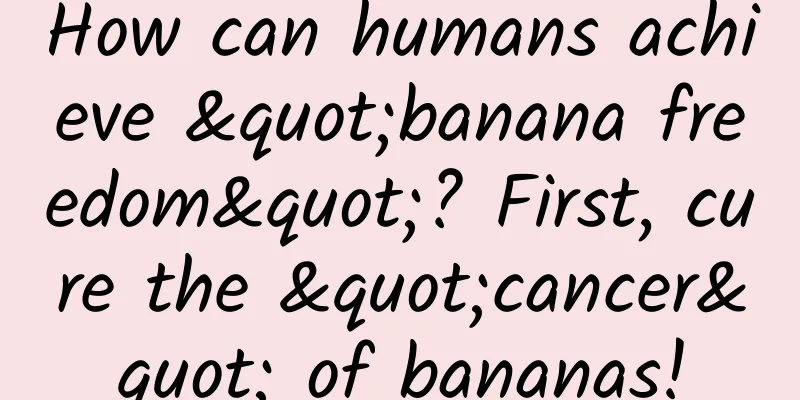



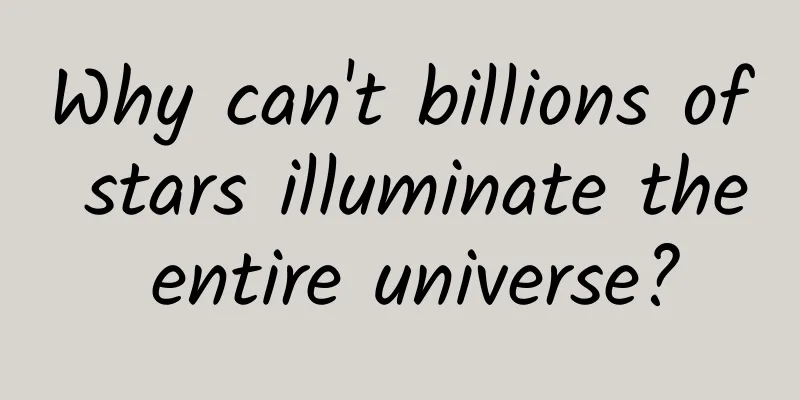
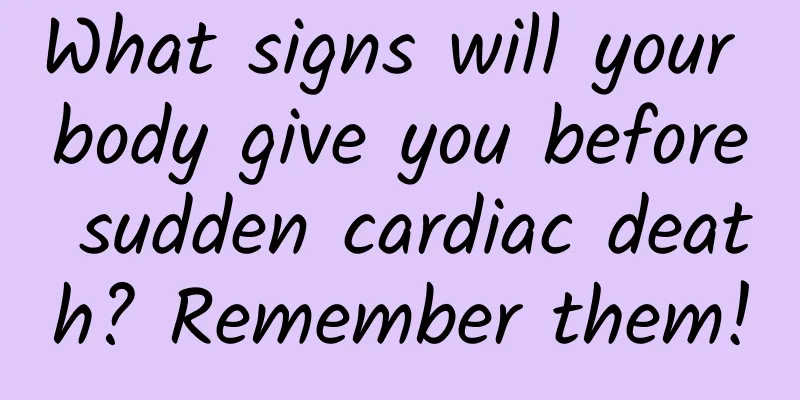
![[Popular Science] Is the Earth the only habitable planet in the universe?](/upload/images/67f232a6c7c17.webp)