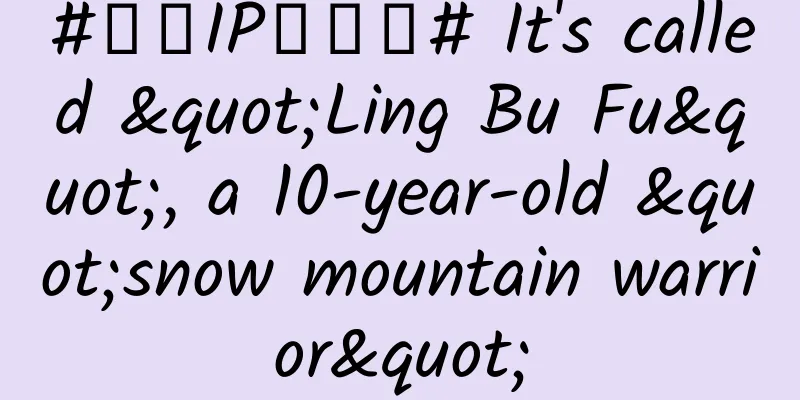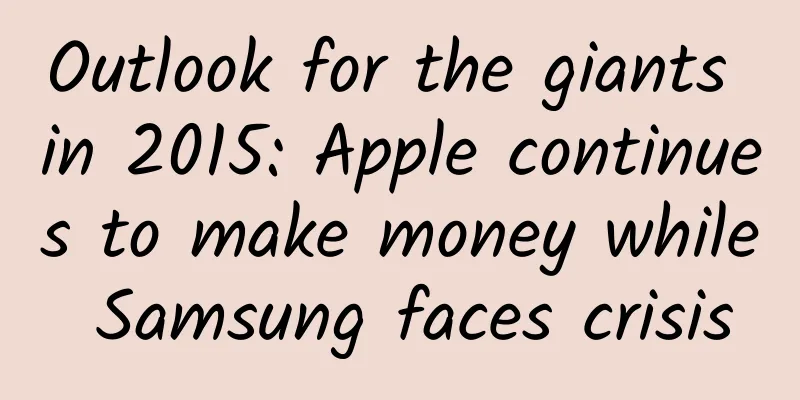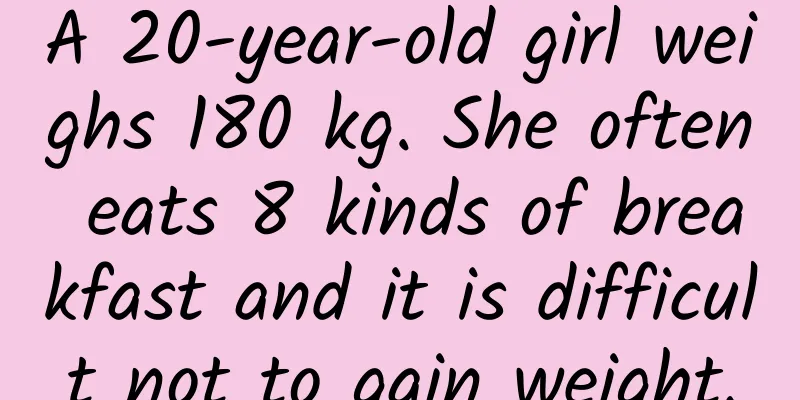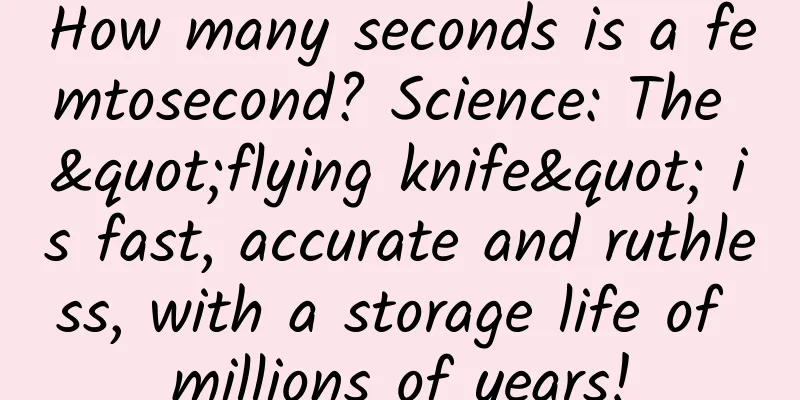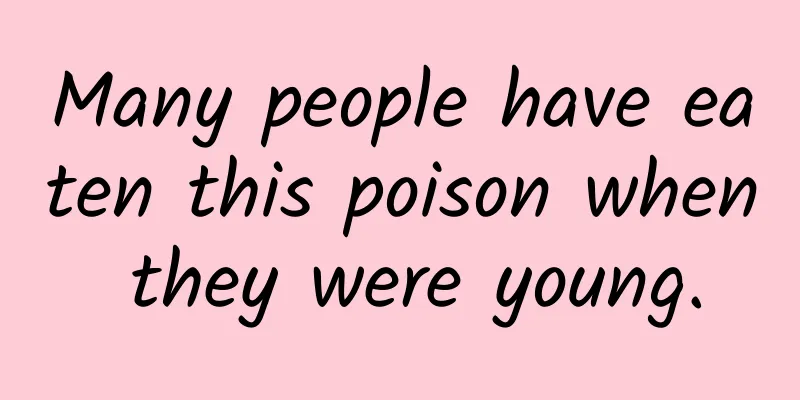Android has a new feature - connect an external monitor and turn it into a PC in seconds
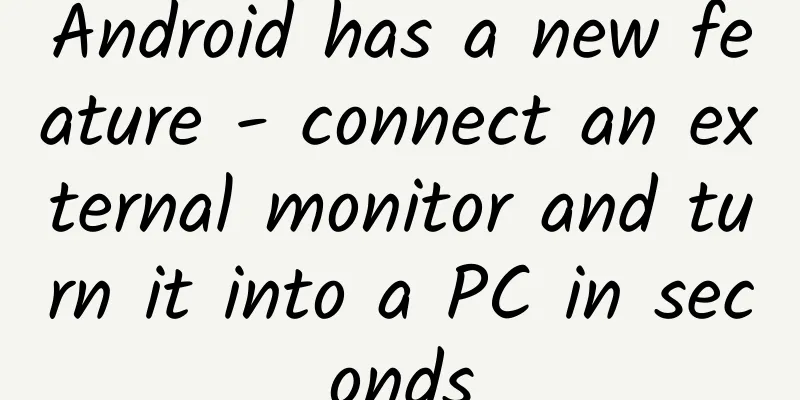
|
Many years ago, Microsoft demonstrated how to use a Windows 10 Mobile device to project its screen onto a monitor through an expansion dock, using the mobile device as the host. Of course, perhaps domestic users are more familiar with Luo Yonghao's Hammer computer, which uses a Nut phone as the host and then operates on a large screen. However, we also know that these ideas of both Microsoft and Luo have been abandoned, and now Google is also trying to implement this function on the Android system. Android system ushers in native desktop mode: At the Google Developer Conference, software engineers from the Android team introduced multi-display task processing to us, which is actually prepared for foldable devices. We know that flexible screen foldable devices have very significant characteristics: the fully unfolded screen size is very large, and Samsung's even comes with two screens. The upgrade of hardware design is also prompting Google to upgrade the Android system as soon as possible, so in Android Q, Google is preparing to add a native desktop mode to the system. The first is multi-screen processing: In addition to foldable devices, Google also considers that users may connect their devices to displays in cars or other devices. This requires the Android system to have the ability to process multiple screens, and when the screen is larger, the Android system must also be able to automatically adapt to the large screen display. Connect an external display to use as a PC? The current version of Android Q beta has added a forced desktop mode, which can be automatically adapted to other large-screen displays after it is enabled. Then we can see that the Android system becomes similar to ChromeOS, with the Dock displayed horizontally at the bottom of the screen and the system status bar displayed on the right. Of course, the split-screen function can be used for operation on a large screen, so users can open multiple application windows at the same time and tile them on the display for operation. So will it be inconvenient to operate? It doesn't matter. Google has already considered this and supports displaying an auxiliary keyboard on an external screen for inputting characters. Unfortunately, the demo did not mention whether it supports external mouse and keyboard. It stands to reason that Android should be able to support it through a converter-like connection. However, this also requires APP developers to adapt to large screens and support multiple instances: Although Google can fully project the Android screen to an external display, if it is a larger screen, it is obviously necessary for developers to actively adapt. There are two main points of adaptation: one is to ensure that the application will not become blurry after being enlarged on a large screen, and the other is that the application must support multiple instances, that is, multiple applications can be opened at the same time. The blurring caused by zooming is relatively easy to understand. It is mainly because the original material may be blurred after the application is enlarged, which will affect the user experience in actual use. Multiple instances mainly support the opening of multiple windows at the same time on foldable devices and large screens, so that users can operate more conveniently between multiple windows. The person in charge of the Android version of 1Password came on stage to demonstrate that 1Password was displayed side by side with Chrome and then the password could be pasted into Chrome to log in. At the same time, the person in charge of the GAMELOFT team also introduced the adaptation of GAMELOFT games. There is no problem in displaying the adapted games on the large screen. Even the wallpaper has to be changed to high-definition: The Android team also considered the problem of wallpaper blurring when zooming on a large screen, so they also improved the Android wallpaper engine to adapt to normal display on a large screen. Of course, end users also have to use wallpapers with higher resolutions, otherwise the large screen will definitely be blurry, but this is not a big deal. In addition, in the demonstration, we also saw that Android dynamic wallpapers can also be displayed well on an external screen, and the water ripples are synchronized and there is basically no delay. Some Android devices can already experience this feature: Desktop mode currently supports Google Pixel devices. Users can enable simulated display in developer options to try desktop mode. In addition, Essential Phone (the one created by Android creator Andy Rubin) seems to support it better. Desktop mode will be automatically enabled when the display is connected. The main connection method supports USB-C to HDMI to connect to the display. Of course, it is estimated that accessory manufacturers will produce more converters for this function in the future. The launcher on the external display looks like this: Why emphasize "native" desktop mode In fact, Samsung has already launched the DeX function to achieve a similar mode in Android desktop mode. Before that, the Android system itself did not support such functions. Samsung mainly uses supporting software to realize the transfer of Android screen to the display and then operate it. At the same time, it also launched a supporting dedicated docking station to enhance the function. Samsung's docking station not only supports HDMI and mouse and keyboard, but also provides an Ethernet port for connecting to a wired network, so the function is also very powerful. Of course, the question is, whether it is Samsung DeX or the native Android desktop mode this time, is there a real demand for this function? |
<<: Google says Fuchsia OS is not limited to mobile phones and will support more devices
>>: Leaked data shows Microsoft's mobile strategy is working
Recommend
Although the iPhone 6 is popular, Android sells better
In today's smartphone market, looking at mark...
Tips for breaking 1 billion GMV in live streaming!
Many people may think that a set of gameplay must...
How to do corporate brand planning?
There have been a lot of hot topics these days, f...
The “User Cultivation” Model on the Internet (I)
Have you ever thought that you are being "cu...
The bird on the national emblem smells like cow dung
The national emblem of the Cooperative Republic o...
How should we play “local self-media”?
The rise of local self-media is something that is...
How much does it cost to join the Zhuzhou Real Estate Mini Program?
How much does it cost to join the real estate min...
Samsung signs electric vehicle battery contract with Lucid to wash away explosion shame
This cylindrical battery jointly developed by Sam...
Academician Li Deren won the 2023 National Highest Science and Technology Award! He promoted China's surveying, mapping and remote sensing from a big country to a strong country.......
On June 24, 2024, the 2023 National Highest Scien...
The most comprehensive guide to information flow advertising, everything you want to know is here!
Advertising in the new media era is truly pervasi...
Speaking of the relationship between PHP's Memcache & Memcached extensions, do you understand it?
[51CTO.com original article] Memcached is a free,...
The Internet's Imitation Game
[[158392]] Hold on, what we are talking about tod...
Kaikeba Digital Business Analysis and Management Elite Class 01
Introduction to the resources of the 1st session ...
The flagship phone S6 may not be able to save the Samsung Note 5?
This week, Samsung released preliminary second-qu...
Apple in the post-Steve Jobs era: More users but fewer fans
[[127006]] Emotional communication between brands...