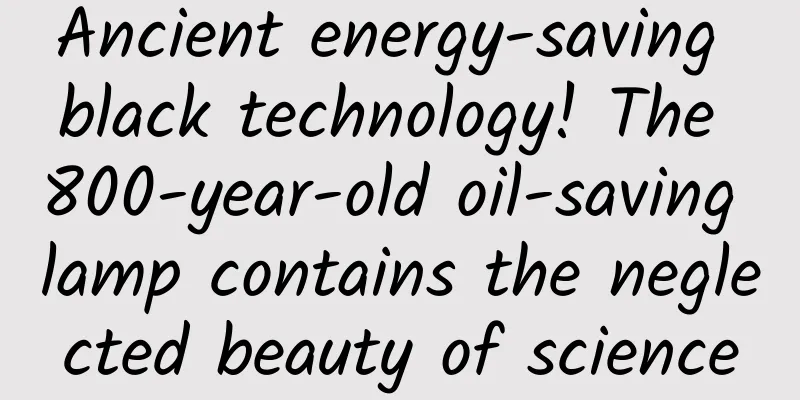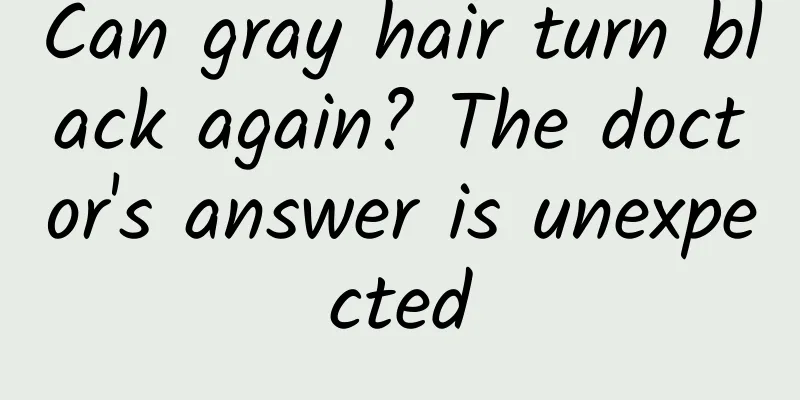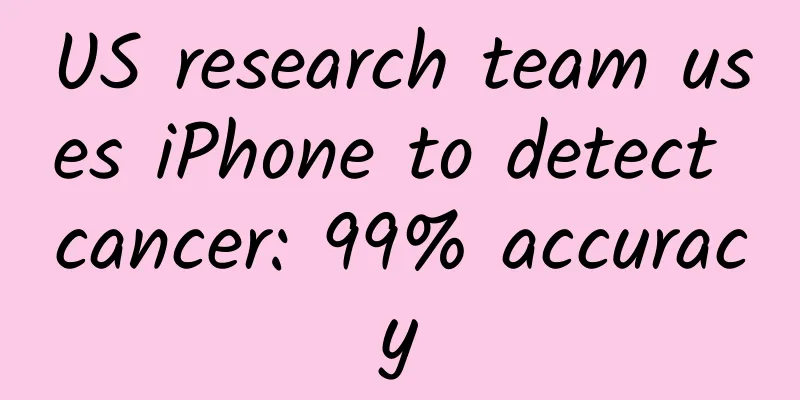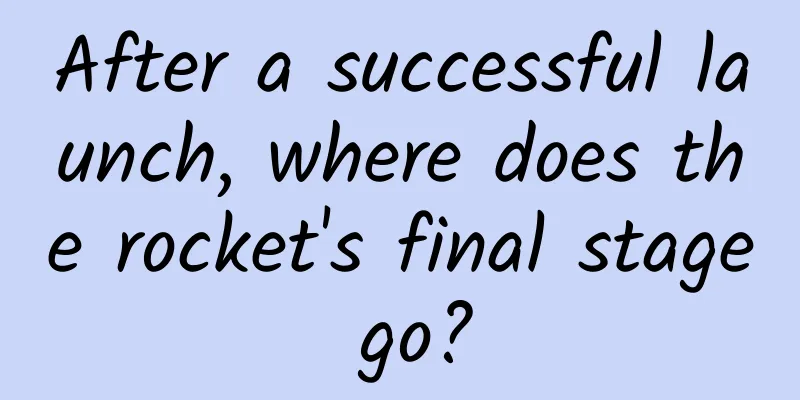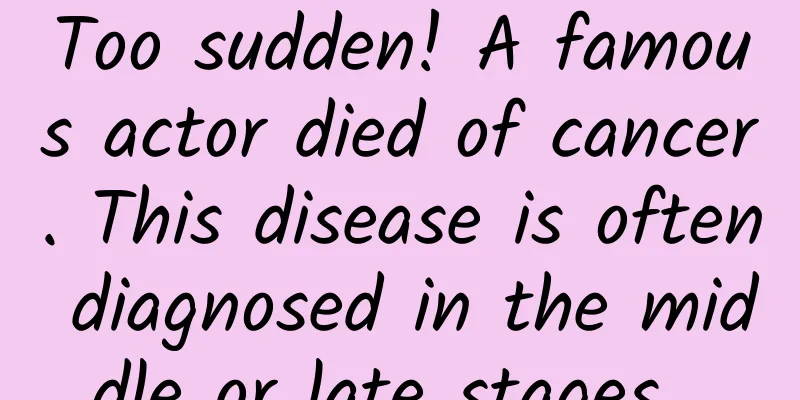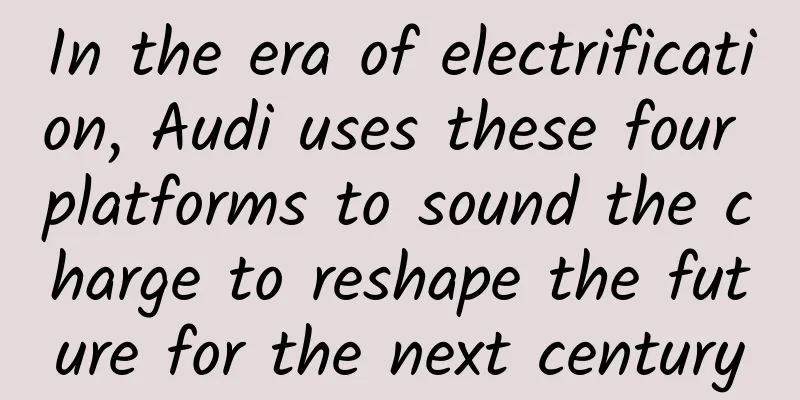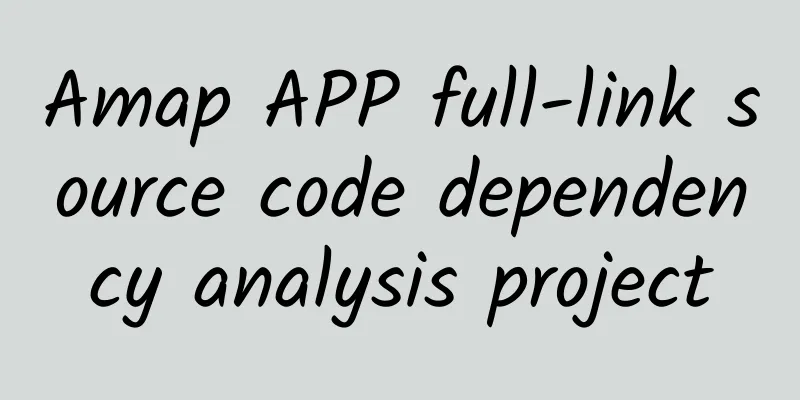After 2 years, Android still hasn't found a better gesture control than iOS
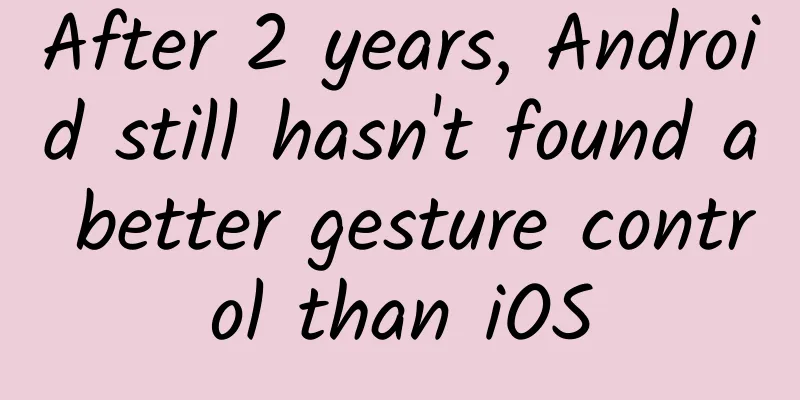
|
Google pushed the Android Q Beta 3 test system update last week. In this version, users can use the same gesture interaction as iOS. If you have used the full-screen iPhone released in the past two years, you should be familiar with this set of gestures. Its main operations can be summarized into the following four points:
In the iOS system, the "edge swiping to return" operation has been used for many years, but if Apple wants to realize a full-screen iPhone, it must remove the original physical Home button, and the original pressing operation will be replaced by a new set of sliding gestures.
Strictly speaking, gesture interaction is not original to Apple. We have known it and its core concept in systems such as webOS or MeeGo. Now it has been improved and further developed by Apple and has become the best solution for the full-screen iPhone. On the contrary, for the Android system, the default design of the three virtual buttons of "Back", "Desktop" and "Multitasking" has been used for many years. If you want to enable gesture interaction, you need to find a solution to help users transition. Perhaps at the beginning, Google did not want to directly "copy" the interaction logic of iOS. In the past two years, the native Android system has also made many modifications and attempts to gesture interaction.
The first version appeared in the Android P system released last year. This is the first time Google has modified the interaction of native Android since the "three major virtual buttons". It enables a small horizontal bar in the middle similar to the iPhone X, while retaining the triangular return button on the left.
The most important point is the hierarchical design of the "slide up from the bottom" operation. In the iOS system, "swiping up" corresponds to "returning to the home screen" and "calling out multitasking", and the two operation results are distinguished by the pause during sliding. In the Android P system, "swipe up" also corresponds to the two results of "multitasking" and "app drawer", but its judgment logic is very confusing.
First, in the home screen state, a short swipe upwards will bring up the multitasking interface; if you want to jump directly to the app drawer, you need to hold down the horizontal bar and continue swiping up a certain distance to achieve it.
If you swipe up in an app, no matter how hard you swipe, how far you swipe, or whether you pause, you can only call out the multitasking interface first, and then drag upwards again to return to the app drawer. This two-step operation makes the swipe-up gesture of Android P feel distinctly fragmented; and the two sets of logic used inside and outside the app make the inconsistency confusing. The second problem is the contradiction between the "back button" and the navigation bar. Before the swipe back gesture was enabled, Android P still retained the triangular virtual back button and the navigation bar at the bottom, but many people think that Google's changes are unnecessary. After all, the purpose of enabling gesture interaction is to make up for the operation of the physical buttons on the front and to allow the full-screen mobile phone screen to present more complete content; but the navigation bar will still block the bottom of the screen, which is no different from using traditional virtual buttons. In the later updates of Android P, Google also made several adjustments to this gesture. At first, multitasking switching could be achieved by sliding the horizontal bar, but because this slider could only slide to the right, it was difficult for the user to reach the right side with his left hand. Later, Android P was changed to be the same as iOS. Just swipe left or right at the bottom to quickly switch between complete applications. As for the sense of disconnection of the "swipe up operation" and the awkward "back button" problem, Google only made adjustments in this year's Android Q system. Now, as long as you enable the new gesture in the settings, the back button and navigation bar will no longer appear at the bottom of the screen. Only an indicator bar will remain, and all gestures have been changed to the same operating logic as the iOS system. However, in terms of specific page animations, zoom effects when opening/closing applications, and the presentation of rebound feeling, native Android still has some stickiness, while iOS has its own set of more mature design specifications. Given that Android Q is still in the testing stage, it should be adjusted later. However, the new gestures also give rise to new problems. The most direct impact is the conflict between the gesture area and the original application operation area. For example, if "slide back" becomes the default gesture of the Android system, a large number of applications that use a sliding drawer bar (also known as a "hamburger menu") will not be able to call out the menu, such as Gmail, Google Map, Bilibili, etc. This was one of the Android application design specifications advocated by Google at the time. Now I can only do this by tapping the upper left corner of the Pixel 3. It will probably be more difficult if I switch to the Pixel 3 XL with a larger screen. Google gave an answer at the I/O conference. For apps that use a side-slide drawer bar, when the user slides, the app will first call out the menu bar, and then the return operation will appear after a second side-slide (Android Q also supports side-slide return on the right edge). The new API can even allow the system to automatically "block" the response to the side swipe back in a certain area, giving priority to operations within the application. Of course, for the convenience of porting and maintenance, many applications will adopt a unified bottom navigation bar design (similar to Weibo and WeChat), so there will be no conflict problem when sliding back.
While enabling the new gestures, Android Q also retains the traditional three virtual buttons and the two-button design of Android P. You can modify them at any time in the settings. Android system UI project manager Allen Huang also said that in the future Google will "encourage" third-party mobile phone manufacturers to use the same gesture interaction as native Android, but will not make hard and fast regulations. With users using the back action over 150 times a day, we wanted to make the entire interaction easier to understand and learn. Android's replacement of virtual buttons is a big deal, just like Apple's removal of the physical Home button. For many users who are accustomed to virtual button operations, they may feel that gesture interaction is very abstract and not intuitive enough. However, as smartphone hardware becomes more and more integrated, gesture operation can be said to be an inevitable choice for future interactive design. Unifying the operation logic and reducing the learning cost are things that need to be defined by Google and native Android. It involves the cultivation of muscle memory of users and is also related to issues such as third-party application design.
Just taking the “swipe up” operation as an example, both iOS and Android now correspond to at least two functional results, so it is necessary to make a clear distinction between the pause time, distance and pressure during the sliding process. The establishment of these values also determines whether users can have a clear understanding of a set of gesture interactions. In this field, Chinese mobile phone manufacturers have a faster follow-up speed and adaptation efficiency, and have also spawned several new ways of playing. The simplest and most brutal way is to change all the three traditional virtual buttons to swipe up gestures. At this time, the bottom area will be divided into three parts: left, middle and right, corresponding to the functions of the original three buttons. Because the implementation cost is low, many domestic manufacturers have adopted this design. There is also a hybrid type, which retains the swipe up operation on the left and right areas to return, while changing the swipe up operation in the middle to the same operating logic as iOS: "swipe up to return to the home screen, swipe up and pause to call out multitasking." It is also very common to "copy" iOS gesture operations. For example, MIUI has long adopted an operation similar to iOS's "slide back to the previous level". Does this reduce the learning cost of iPhone users in disguise? But we can also see from this that, compared to the criticism of "plagiarism" and "borrowing", when it comes to the mobile phones they are using, most users will not resist simple, easy-to-understand good designs. Whether it is a crude and shoddy copy and paste, or one that knows how to extract the essence and discard the dross, depends on the individual. |
<<: Android 10 is finally here, and these are the only phones that can use it!
Recommend
How does Shanghai Disneyland, which has become "profitable" in just one year, operate?
In addition to the official website, theme park a...
Why did ancient wooden ships not leak at sea? It's all thanks to this traditional sealing skill!
Since ancient times, China's shipbuilding ind...
The 5th Global Mobile Game Conference IP Matchmaking Conference King IP gives new vitality to the game
In the China (Chengdu) Digital Entertainment Festi...
The most complete guide to live streaming sales: KOL placement strategy!
The framework is as follows: 1. What is the real ...
Second category e-commerce marketing tips, save it!
There is only one day left for the National Day h...
How to learn dubbing? Dubbing training video tutorial, teach you to learn dubbing from scratch
How to learn dubbing? Dubbing training video tuto...
Tech Neo December Issue: Application Scenarios of Artificial Intelligence
51CTO Network+ Platform launched the "TechNe...
Taking over from BAT, what are the highlights of LeTV’s parent-child hardware products?
In the era of the Internet of Things, the rapid d...
Four channels for APP to recall users: EDM, Push, SMS, and public account
The author of this article will share with you ho...
A practical guide to user growth
User growth is no longer a new concept. Many comp...
Alipay released the 2016 national bill, 70% of payments were made on mobile devices
On the afternoon of January 4, Alipay , a subsidi...
The sweetness that you can't let go of, is it all the taste of sugar?
Author: Ju Peng, Zhang Ling (Kunming Institute of...
It’s a mistake to choose the middle seat without thinking! Here’s how to choose the best viewing seat for watching movies during the Spring Festival
Review expert: Zhu Guangsi, member of Beijing Sci...
Himalaya: The highest level of ASO, how does Himalaya promote its apps?
The ASO master we are going to talk about today i...
Why do some people get red spots while others get big blisters after being bitten by mosquitoes?
Audit expert: Zhang Yuhong Chief Physician of Der...