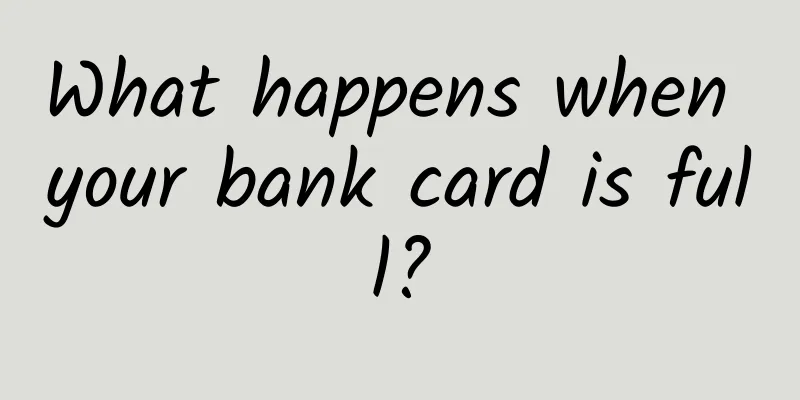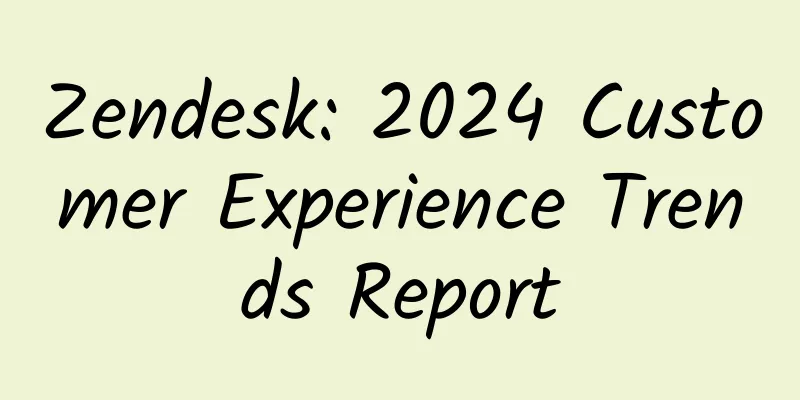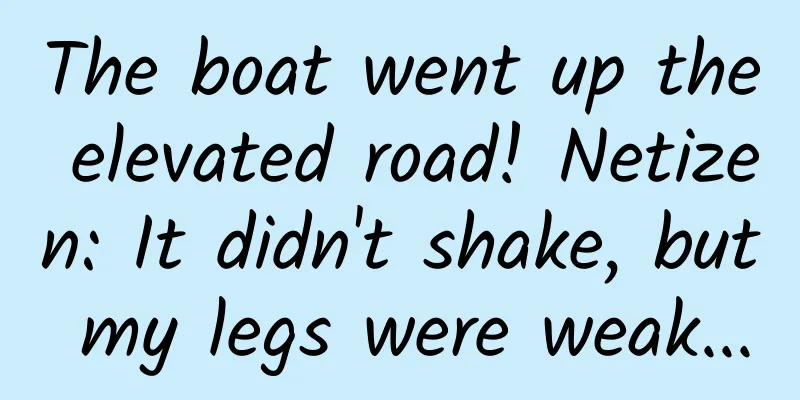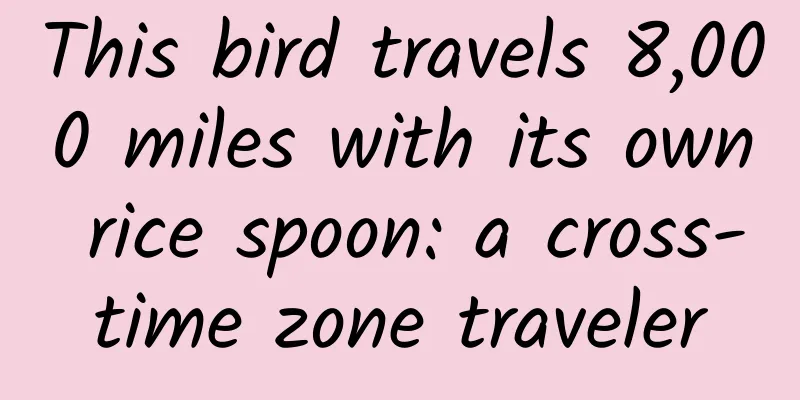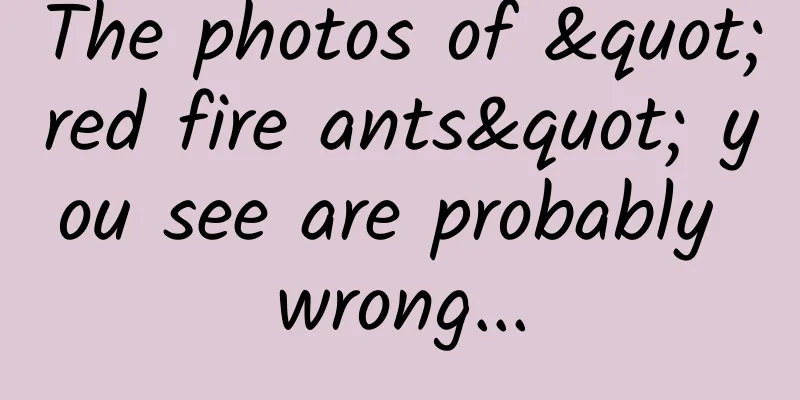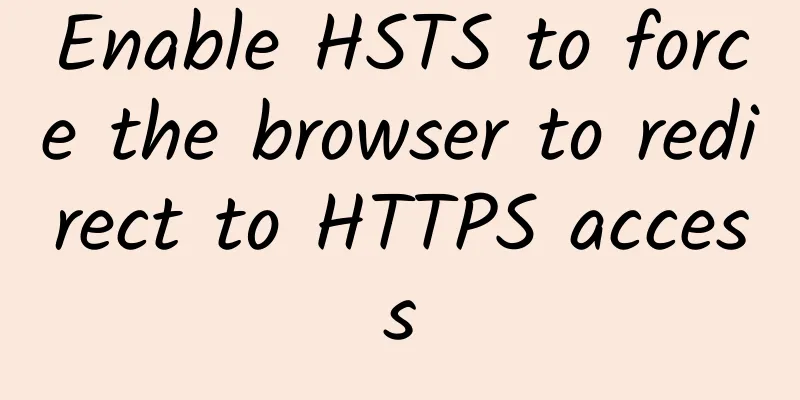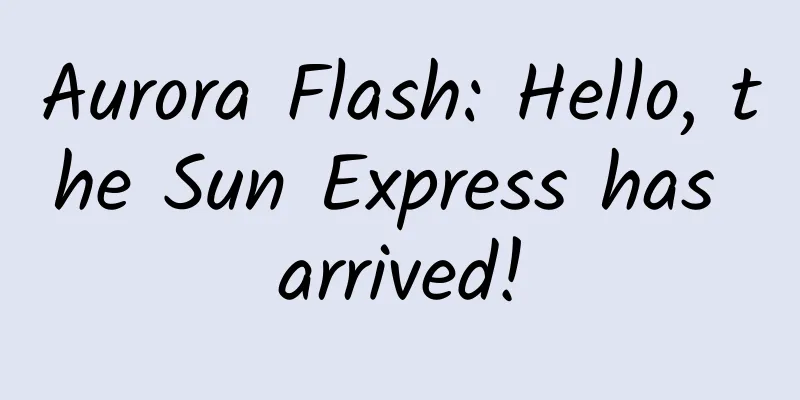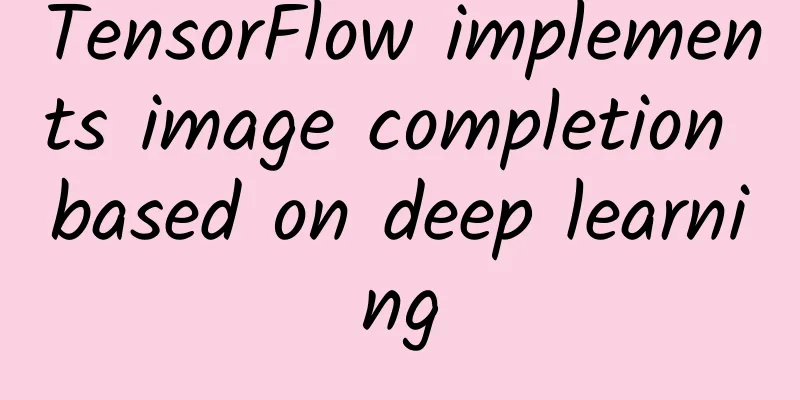Try to implement React Native application on iOS and Android
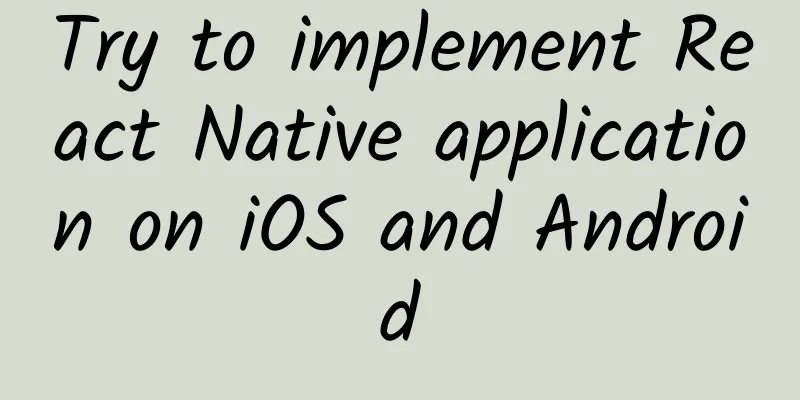
|
We live in an age where everything can be shared, and the process of sharing almost always ends up sharing a link. So, as a developer, the most common problems should include how to quickly open an App through a URL address and navigate to a specific page. What is Deep Link? Deep linking is a technology that allows an App to be opened through a URL address and then navigate to a specific page or resource, or display a specific UI. Deep means that the page or resource opened is not the homepage of the App. The most commonly used places include but are far from limited to Push Notification, emails, web links, etc. In fact, this technology has existed for a long time. When you click a link like mailto:[email protected], the system will open the default email software, and then fill in the email address [email protected] in the recipient input field. This is a deep link. This article will create an application from scratch that supports opening an article detail page through a URL such as deep-linking://articles/{ID} and loading the article specified by {ID}. For example, deep-linking://articles/4 will open the article detail page with ID 4. What problem does deep linking solve? Web links cannot open native applications. If a user visits a resource on your web page and your application is already installed on his phone, how can we let the system automatically open the application and then display the resources on the page visited by the user in the application? This is the problem that deep links need to solve. Different ways to implement deep linking There are two ways to implement deep linking:
The front end is the most common method, and the latter is a new method provided by iOS, which can link to specific resources of the App with a normal web address. This article will create an app named DeepLinkingExample, which allows users to open the home page of the App and the details page of the article with ID 4 in the App by opening deep-linking://home and deep-linking://articles/4 respectively.
Install Necessary Libraries Following the TypeScript trend, our App will be developed using TypeScript.
We will use the react-navigation module as the navigation library for the App. Add TypeScript related development dependencies:
Add tsconfig.json:
Add tslint.json file
Add .prettierrc file:
Writing our application Create a src directory in the project root directory, which will be the directory for the project source code. Add src/App.tsx file
Add src/screens/Home.tsx file
Add src/screens/About.tsx
Add src/screens/Article.tsx
Configuring iOS Open ios/DeepLinkingExample.xcodeproj:
Click the Info Tab page, find the URL Types configuration, and add an item:
Open the AppDelegate.m file in the project's root directory and add a new import:
Then add the following code before @end:
So far, we have completed the configuration of iOS, running and testing whether it is successful.
After opening the simulator, open the Safari browser and enter deep-linking://article/4 in the address bar. Your app will automatically open and go to the Article page at the same time. Similarly, you can also execute the following command in the command line tool:
Configuring Android To create External Linking for Android applications, you need to create a new intent, open android/app/src/main/AndroidManifest.xml, and then add a new intent-filter in the MainActivity node:
Android only needs to complete the above configuration. implement:
Open the system browser and enter:
The system will automatically open your app and enter the Article page You can also use the following command to open it in the command line tool:
|
<<: Ten tips to speed up Android app building
>>: The battle of billions of pixels: What are the mobile phone manufacturers competing for?
Recommend
How can we make the marketing information of a product spread widely?
As an Internet product person, you will more or l...
Xiaohongshu’s promotion strategies and methods!
Speaking of Xiaohongshu, what is the first thing ...
How much does it cost to develop a seafood mini program in the Linzhi market?
In order to better penetrate into various industr...
APP promotion: How to attract a large amount of free traffic?
If marketing were a science, I would rather be a ...
Why is the night sky so dark when there are countless stars shining in the universe? Solving the Olbers paradox
On a clear night, we look up at the sky and see a...
Analysis of major mainstream information flow promotion channels in 2019!
With the development of social media, information...
Home COVID-19 self-test is here! What is the difference between antigen test and nucleic acid test?
According to the National Health Commission websi...
What is the typical down payment for a house? What is the down payment for the first home?
What is the typical down payment for a house? Thi...
Can sleep-aiding aromatherapy really cure insomnia? Don’t believe it anymore, because…
“Sleep-aiding aromatherapy can cure insomnia.” Th...
China Mobile is having a hard time in the second half of the year because of 4G
According to people familiar with the matter, in o...
In-depth experience of Amazon overseas direct shopping: the things are really cheap!
The full launch of the US direct purchase busines...
2022 new online super hit "Lao Tao Pinduoduo Operation Series Course"
2022 new online super hit "Lao Tao Pinduoduo...
Emergency Science Popularization: It concerns thousands of households! You must master these gas safety knowledge
Safety first, the alarm bell is always ringing Pr...
Does the legendary "perpetual motion machine" really exist?
Nebula Science Discover the beauty of life throug...
If China’s space station is so expensive, why does it still need to carry six iron balls weighing one ton?
When launching a rocket, all the load must be use...