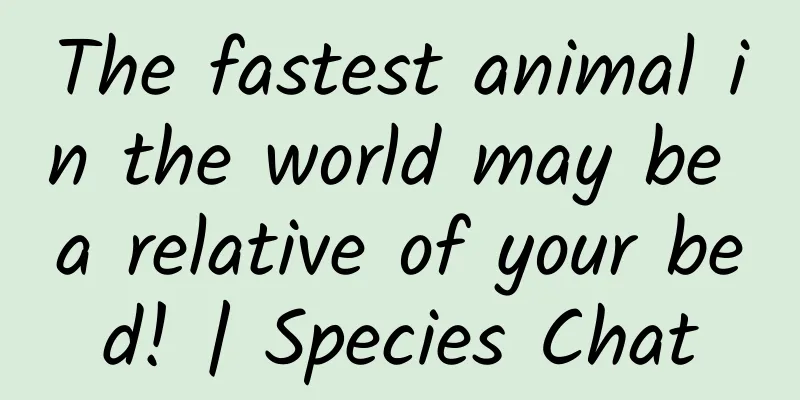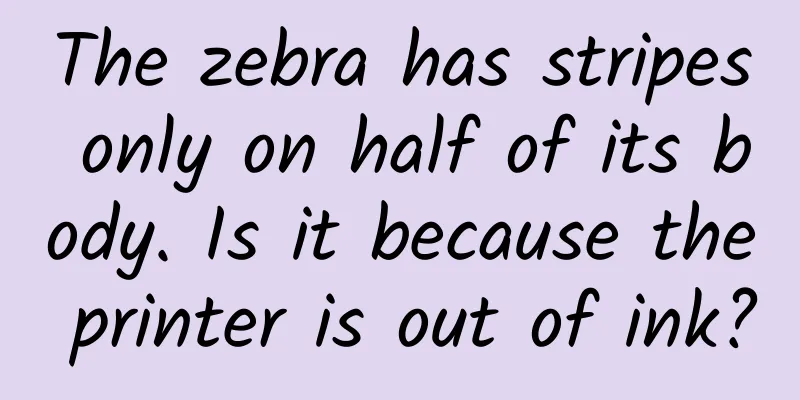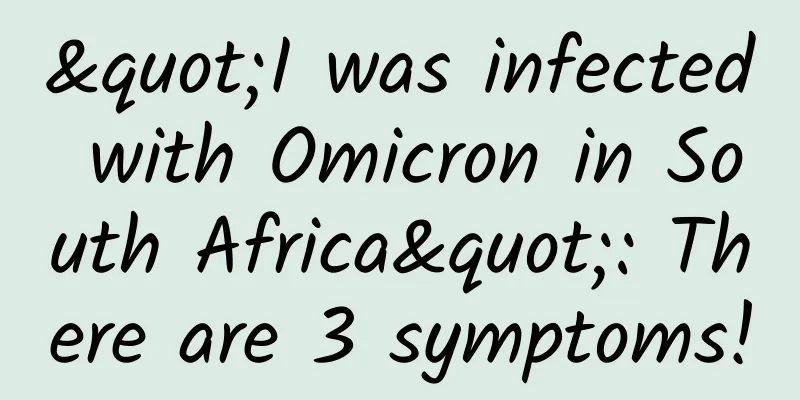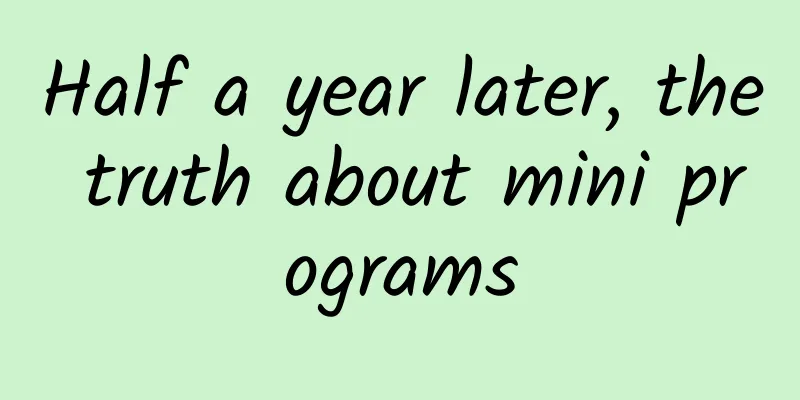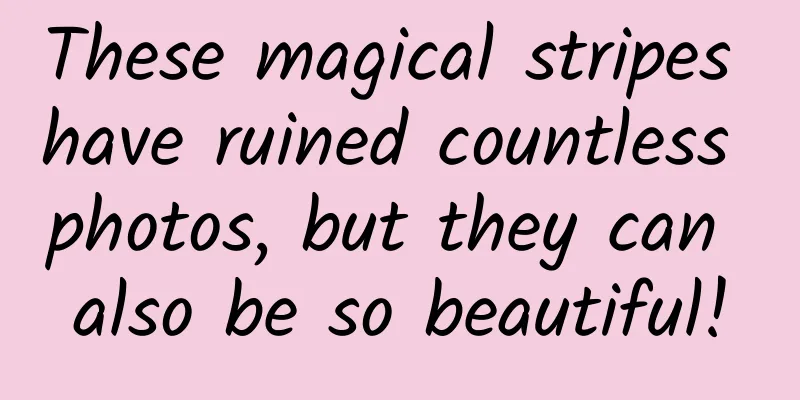Permission issues in Android

|
In Android programs, permissions must be declared when executing functions such as accessing the network and reading contacts. When the Android system version is less than 6.0, all permissions only need to be declared in the AndroidManifest file to use the corresponding functions. However, in Android version 6.0 and above, Android divides permissions into ordinary permissions and dangerous permissions. The use of ordinary permissions is the same as in previous Android versions. Just declare them in the AndroidManifest file and the system will automatically authorize them for us. However, dangerous permissions must not only be declared in the AndroidManifest file, but also need to be determined by code when using permissions and the results of user authorization must be processed accordingly. So which permissions are dangerous permissions? All dangerous permissions on Android are given below. Except for the dangerous permissions in the table below, the other permissions are all ordinary permissions on Android: We can roughly remember dangerous permissions by permission groups:
Well, the above are all dangerous permissions of Android. When we use these permissions, we must not only declare them in the AndroidManifest file, but also handle the user's authorization in the code. Here is a simple example to see how to handle dangerous permissions in the code: Create a new Android project: activity_main.xml:
A very simple layout file, one row of EditText controls for the phone number, and one row of Buttons for making calls:: Next is MainActivity.java:
In MainActivity.java, we handle the permissions we need. Finally, don't forget to declare the calling permission in the AndroidManifest file:
Let's run it: We enter a number and click the "Call" button: Because we are running this program for the first time, the user has not authorized our program before, so a permission request dialog box appears, and we click DENY: The prompt box pops up successfully, so let's try again and click ALLOW: Successfully entered the dialing interface and dialed the phone number we entered! Once we allow it, the program will no longer need user authorization and can make calls directly (unless the user revokes our calling permission in the application management). |
<<: Google's hardware lineup gets a major update! There are as many flaws as highlights
>>: The misunderstood dispute between BAT and other small apps
Recommend
5 key factors for user growth
In this era where traffic is king, traffic divide...
Efficient App offline activity method!
As an App promotion operator , event promotion is...
Case Analysis | How a startup app completes the launch and transformation of operations!
In the ever-changing market, how should APP compl...
Wandering in the rivers of the Ali Plateau
The beauty of harmony and balance outlined by the...
A century-old puzzle in statistical physics and its solution
The new theory can not only give the results that...
Beyond 9,000 meters! Entering the deep earth! Why can "Deep Earth No. 1" break the record?
Shaya County in Aksu Prefecture, Xinjiang, is loc...
Event operation and promotion data analysis formula!
This article will focus on operational activities...
Fly high into the sky and see the green mountains and clear waters on earth!
On August 4, the world's first forest carbon ...
Taking stock of the next generation of virtual reality controllers
Virtual reality is already available in many plac...
Can one bottle of this drink “cheat” your physical fitness test? Can you drink “nitrogen pump” drinks casually?
Recently, many parts of the country have entered ...
What is open source? Where did it come from and where is it going?
Many domestic software companies or research inst...
Volkswagen (Anhui) Components Co., Ltd.'s high-voltage battery system went into production, marking a key step for the group's electric vehicle production in Anhui
[November 21, 2023, Hefei/Beijing] Volkswagen Gro...
Big Bear and Little Bear are fighting? Is there no room for two bears in one mountain?
Recently, the fight between two Asian black bears...
Life-saving medicine or harmful poison, what exactly is the red yeast rice that has become a hot topic?
Red yeast rice, a fermented product with a long h...
Apple's Spring Conference: We Can't See What We Really Want
Someone has said that if you love a brand, you sh...