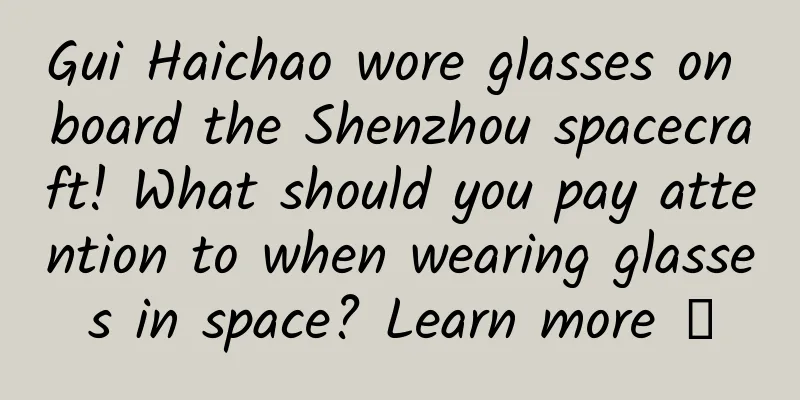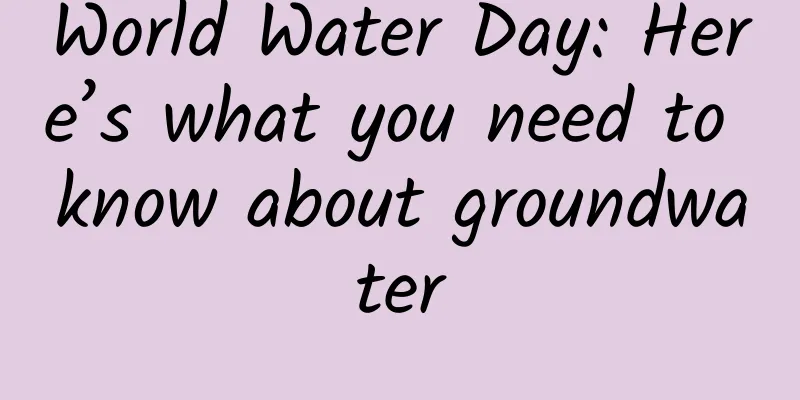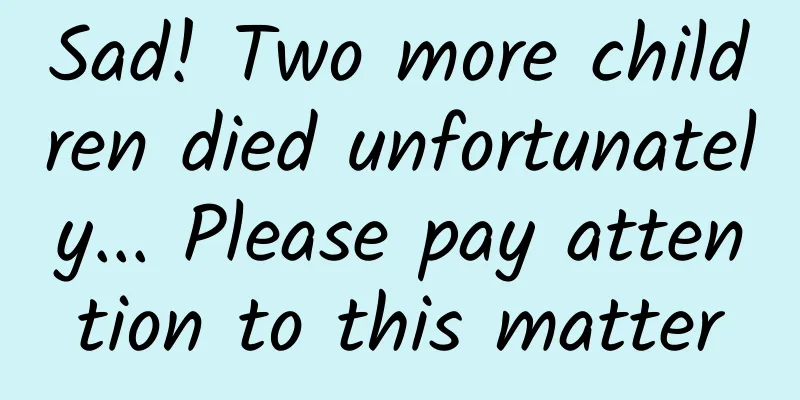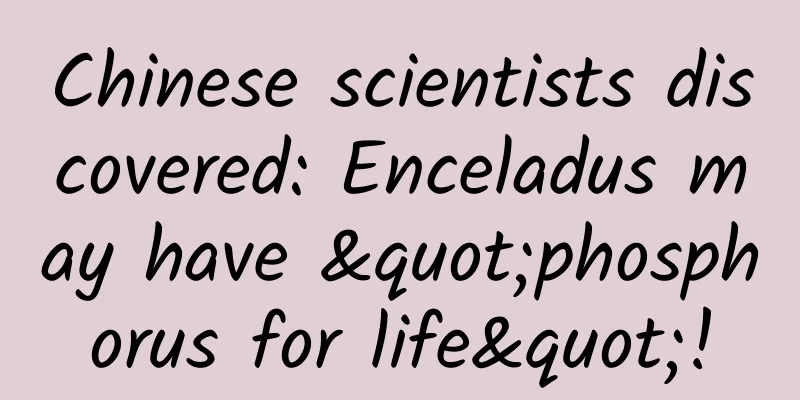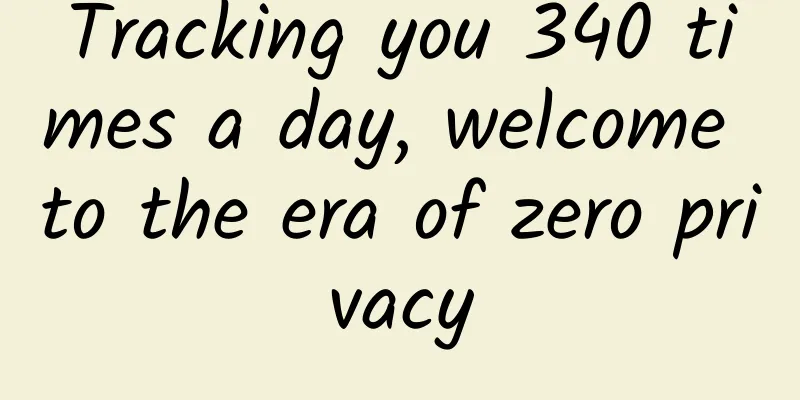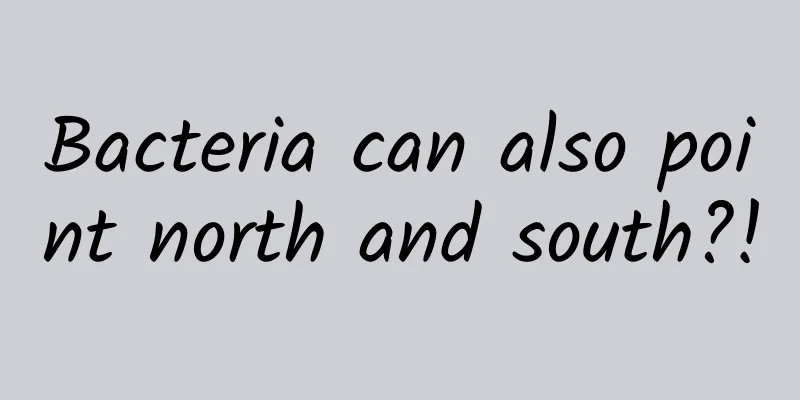iPhone can finally modify App icons at will
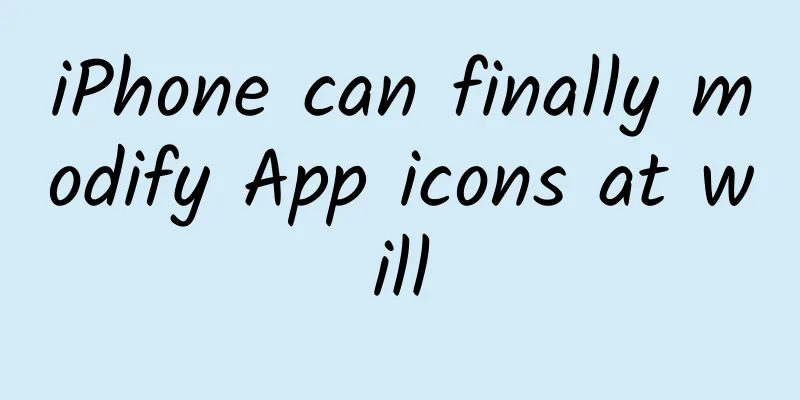
|
I found that many of our friends have started to switch to Android. What is the specific reason? Most of them are because the iOS system has too many restrictions... Many people choose iPhone because of the security of the iOS system, but the pursuit of security means that many functions cannot be enjoyed, such as customizing icons, changing app names, etc. But what I want to tell you today is that iPhone can also customize icons! First, open the iPhone's built-in shortcut app. If you can't find it, just search it on the search interface; Then enter the shortcut library and scroll down to find "Create shortcut"; Then click on the switch-like icon in the upper right corner to enter the settings; Then select "Icon", enter the icon settings, and select "Home Screen"; Use "Take Photo" or "Select Photo" to select the picture you want to set. Here I use the ready-made "Select Photo"; After finding the photo you want to use in your album, select the part and click "Done" in the upper right corner; At this time, let's customize the picture name. After entering "Name", enter the name you want to set, and click "Done" in the upper right corner; After completing the name and icon settings, return to click "Search" below and select "Apply"; Click the "Select" app under "Open App" and replace it with the app you want to replace; At this time, click the icon similar to shutdown in the upper right corner, enter the settings, select "Add to Home Screen", and then select "Share" below; After entering, slide to find "Add to Home Screen", and when the interface jumps, click "Add" in the upper right corner. After exiting, click on the custom icon and name you just set. The interface will jump through the shortcut commands and finally open the App you replaced. Before you show off, you can add all the replaced apps to the same group to hide them so that others can't find them. ps: Because I tried to use "Access Restrictions", but after using access restrictions, the custom apps you set cannot be opened. How about it? Have you learned a new trick? |
<<: Don't rush to upgrade to 5G, this operation can make your 4G speed 10 times faster
>>: App Annie: Five major trends in mobile apps for 2020
Recommend
This is more damaging to the battery and more dangerous than charging it overnight!
Audit expert: Wang Jinlu Shenzhen Lingkang Techno...
Douyu product operation analysis
When it comes to games, I believe everyone’s firs...
1 operation philosophy, 8 core words to understand operation
For friends who are just starting out in the oper...
The prodigal private tutor quickly makes an appointment to flirt with the harem and easily cultivates multiple harem groups
The private tutor of the prodigal son quickly mak...
Understand the four deep learning methods of supervised learning, unsupervised learning, semi-supervised learning, and reinforcement learning in one article
Generally speaking, there are four main ways to t...
It turns out that there is such a big difference between snow accumulation and snowfall? | Expo Daily
It turns out there is such a big difference betwe...
When will the COVID-19 pandemic end in 2022? Specifically, these four conditions need to be met! Attached the latest news
Since March, local epidemics have occurred freque...
Some gray hair is caused by sun exposure? African friend: Are you polite...
“Some white hair is caused by sun exposure” Recen...
Use your phone to adjust the photo to look high-end——Snapseed mobile color adjustment tutorial
Use your phone to adjust the photo to look high-e...
WeChat official data revealed: What kind of articles are more popular
With 468 million monthly active users, WeChat has...
User growth analysis: How to segment users?
Introduction: In the growth analysis of a product...
Deep within the Earth, there are the remains of an ancient planet
I believe many people have heard such a story. Ab...
The mysterious archaea discovered by accident can "revive" old oil fields
Methanogens are a type of bacteria that use metha...
Disliked by animals, it is the "nemesis" of sand
In the winter in the north, seeing some green is ...
Interpretation of crisis public relations handling process and successful cases!
Crisis public relations not only undertakes the t...