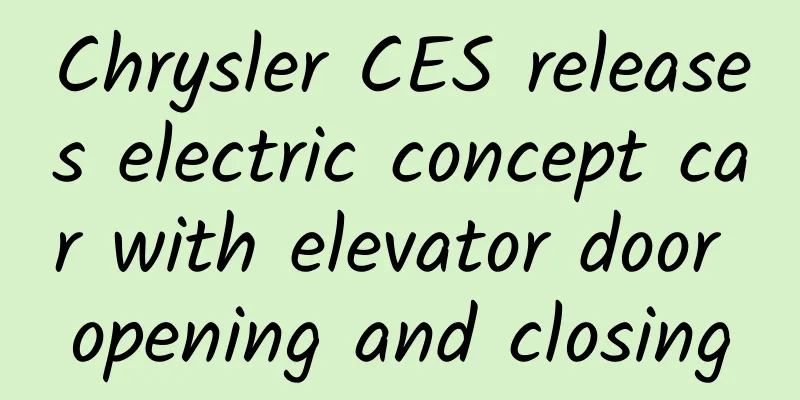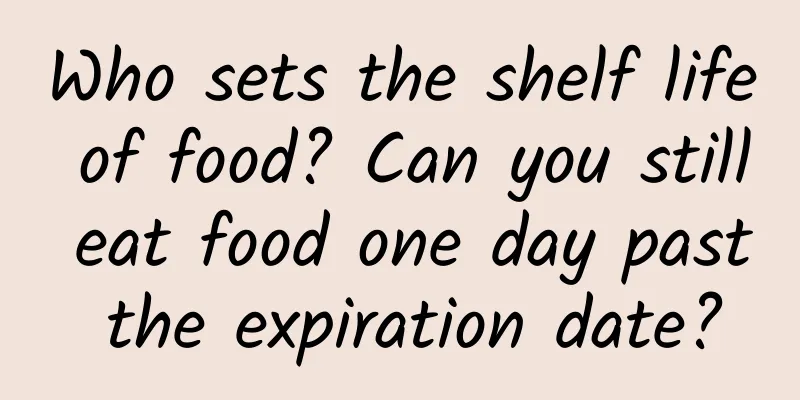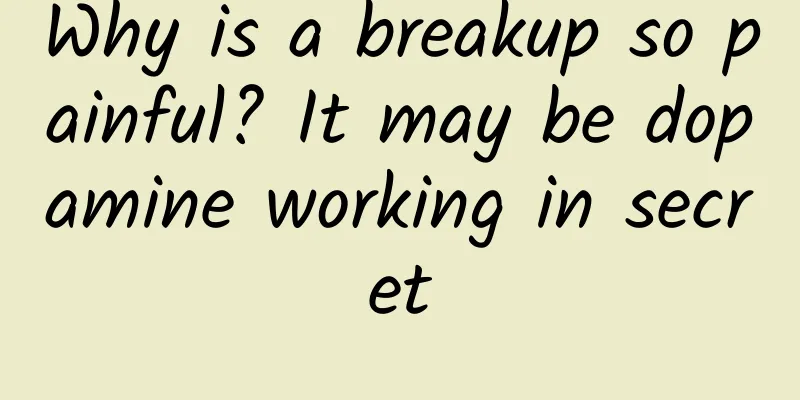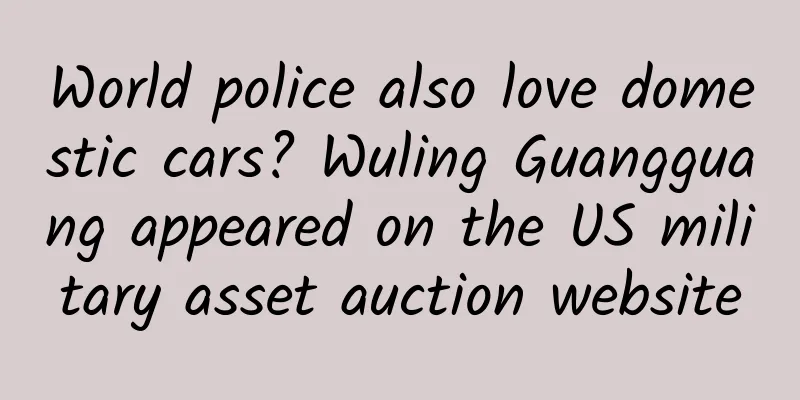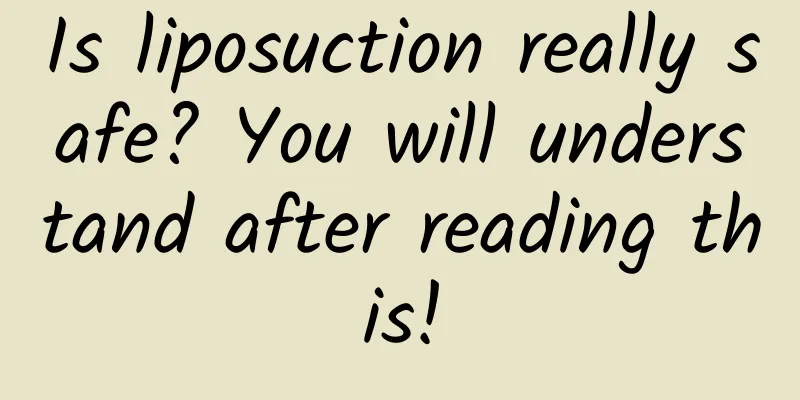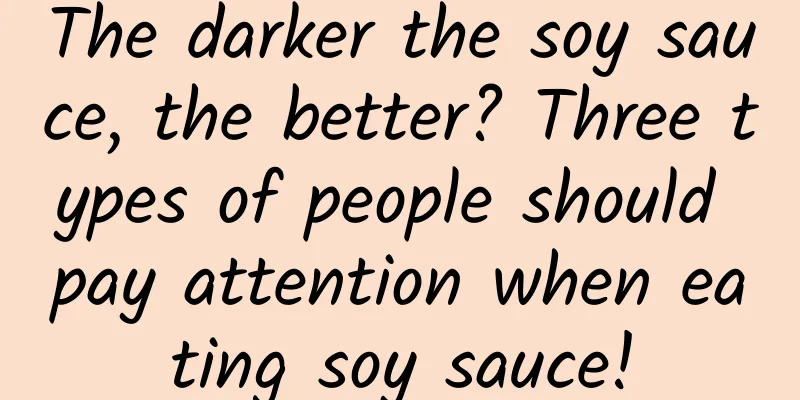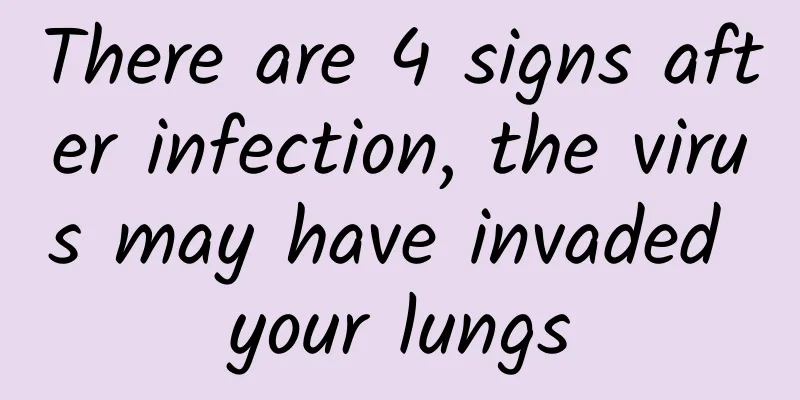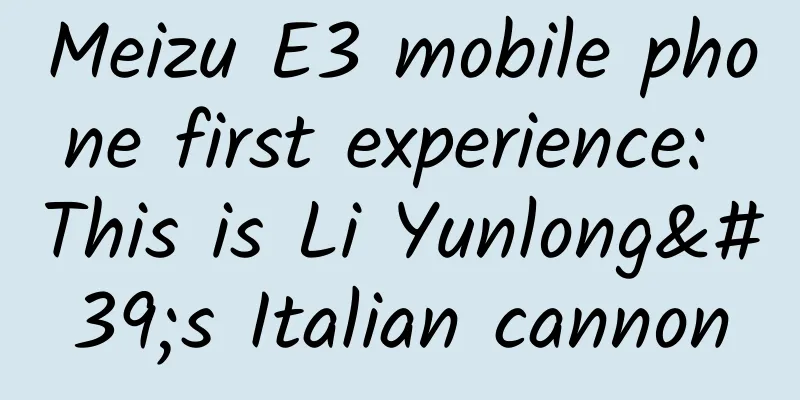Why do mobile apps need permissions? These permissions cannot be granted casually
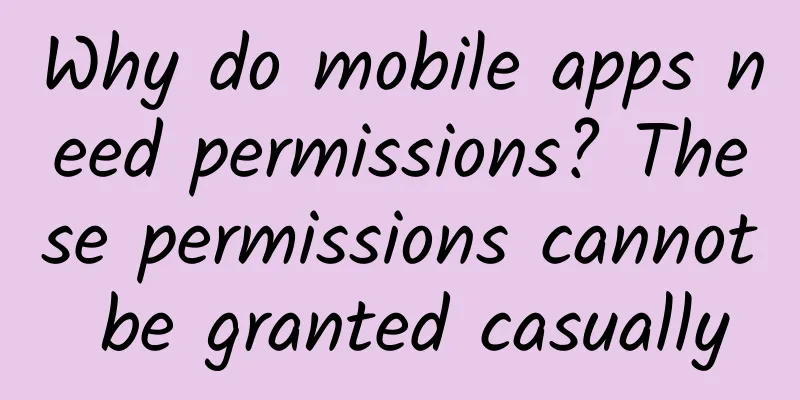
|
In the era of big data, as long as we use personal information to log in to mobile apps, register website accounts, etc., if personal information is used by people with ulterior motives, it can be said that we have no secrets on the Internet. In the era of mobile Internet, mobile apps will ask us for user permissions when they are operating. Some software will not work if the user does not give permissions, and some bad apps will crash directly without giving permissions. So why do apps need permissions? What permissions cannot be given casually? Let's take a look today. Why does the App need to obtain user permissions? For many apps running on mobile phones, some user permissions can ensure the normal use of the app. For example, in social software such as WeChat and QQ, the "view contacts" function requires the user to authorize the "read contacts" permission. Only after this permission is enabled can you view who in the mobile phone address book is using the same app. Similarly, map navigation software needs to obtain the "user location" permission to provide us with correct navigation.
There are also some permissions that can make mobile apps more convenient and easy to use. For example, you need to enter a verification code to log in to the app. If the app wants to implement the "automatically fill in the verification code" function, it needs to authorize the app to enable the "read text messages" user permission. It can be said that this type of permission does not require users to manually fill in the verification code, which improves the convenience of the software to a certain extent. However, if you enable the "read text messages" permission for unknown software, it is actually not a good habit.
Now most regular software will not randomly ask users to authorize mobile phone permissions. Let’s take the "Hello Bike" App as an example. If you want to run "Hello Bike" normally, you need to apply for three permissions: storage permission, user location permission, and read device information. If you want to turn on shared bicycles in the software, you also need to turn on the "camera" and "turn on Bluetooth" permissions, and these are some of the functions we must use when using shared bicycles. So, which user permissions should we be cautious about authorizing? Which user rights authorization should be paid attention to? 1. Be cautious when authorizing the "read SMS" and "notification SMS" permissions in SMS permissions . Authorizing SMS read permissions can facilitate the process of filling in the verification code, but after this permission is opened to unknown software, you will receive SMS verification codes inexplicably. In particular, if this permission is used by people with ulterior motives, information such as bank balances and capital flows will also be known to outsiders, so you should be wary of SMS permissions. 2. Be cautious when authorizing "Modify Contacts" and "Read Contacts" in the contact permissions . The reason why the App needs contact permissions is that it needs to mine friend information, find friends on the same platform, fit user habits and make it more convenient for users to use. But now there are some chaos: software without social and communication functions requires authorization to obtain contact permissions, then it is very likely that there are ulterior motives. User information is relatively valuable at present, and it is not uncommon to sell user information on the black market. It is a very rare thing for users to obtain user information through junk software and resell it. 3. Be cautious when authorizing the camera . Many apps have implemented the "Scan" function, which allows users to scan QR codes, identify objects, upload photos, etc. through camera shooting. However, authorizing camera permissions also means that the phone album will be scanned, which may cause user data leakage, analysis of pictures to accurately push advertisements, etc. In addition to the above three sensitive permissions, users also need to carefully authorize location permissions and phone call permissions. For example, if a calculator app needs to use location permissions, there will be a big problem. In addition, apps downloaded from mobile app stores can largely prevent illegal apps from infringing on user personal information. Downloading apps from regular app stores and carefully authorizing user permissions can effectively protect personal information security. |
<<: HTC, the end of China's smartphone market
Recommend
Why does our body need calcium?
Many people may have noticed that calcium supplem...
Sinochem International and Bojun Automotive signed an investment cooperation agreement
Recently, the signing ceremony of the investment ...
Losing weight and developing severe fatty liver? I was so scared that I quickly ate a bite of the cake
Review expert: Wu Xinsheng, deputy chief physicia...
Analysis of user operation strategies of Taobao Live
Since its launch in 2016, Taobao Live has firmly ...
Energy Research Institute: Outlook for China's Energy Transformation to 2024 - Executive Summary
With tremendous efforts, energy transformation ca...
Are these chemicals in toothpaste carcinogenic? Is this true?
Author: Denovo Science Team Reviewer: Liu Lu, Pro...
5 major techniques for attracting new users to public accounts, this time all the old secrets are revealed!
If you happen to be operating a public account an...
Long-distance travel, playing mahjong and sitting for a long time may cause "fatal" blood clots! This detail is crucial
During the Spring Festival holiday, many people r...
14 common problems and solutions for bidding promotion!
In bidding promotion , we often encounter some co...
Lexus 2017 new plans for facelifted NX/IS/CT
Recently, we learned that Lexus will introduce a ...
Incredible! In just 25 steps, a chip can turn skin into blood vessels and nerve cells
Using a chip to instantly turn your skin tissue i...
The real tomb of Emperor Wen of Han Dynasty has been confirmed! A fallacy that has been circulating for nearly a thousand years has finally been corrected...
Expert of this article: Shi Hongbo, teacher and m...
Bloomberg: Global smartphone market will go from bad to worse
On the evening of May 11, Bloomberg published an ...
Chen Jiayong's 100th birthday: A selfless heart brings a broad world
"The furnace fire illuminates the sky and th...