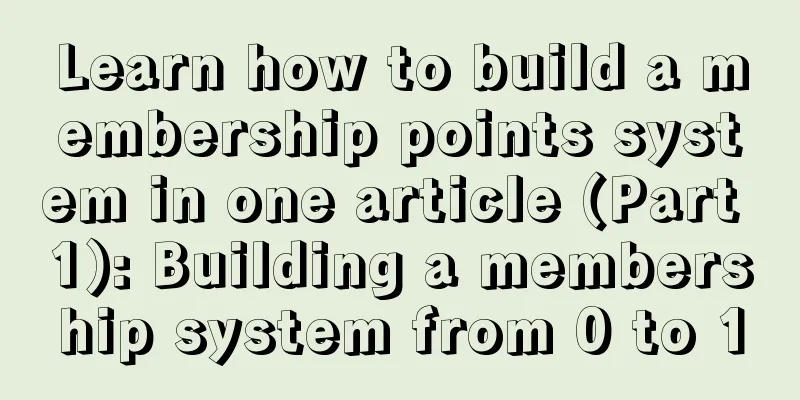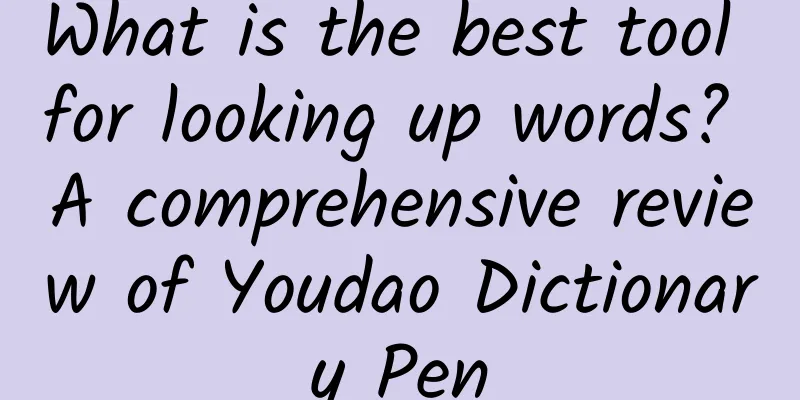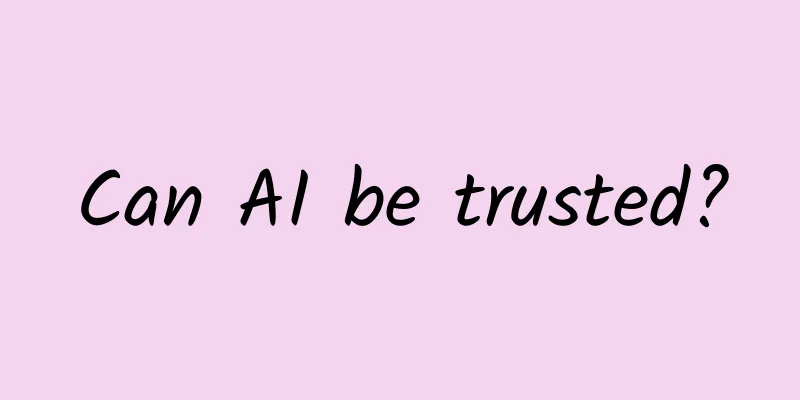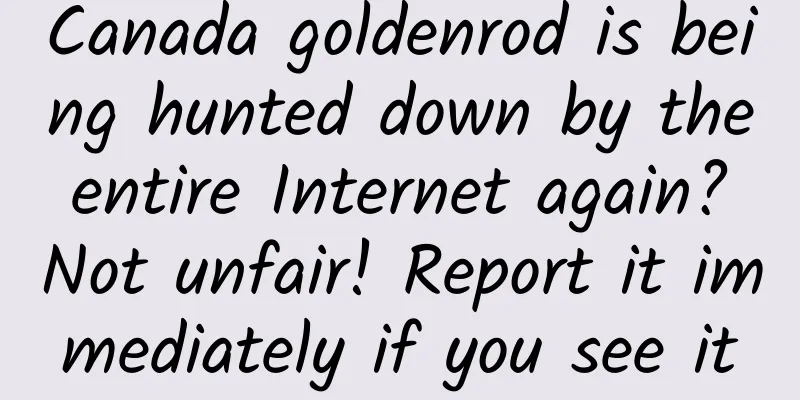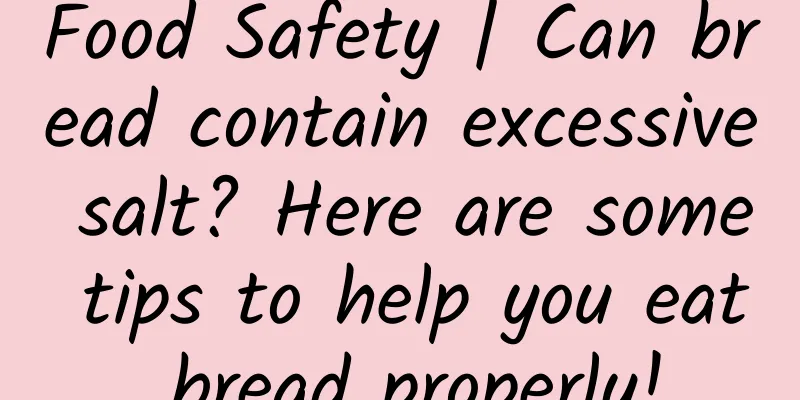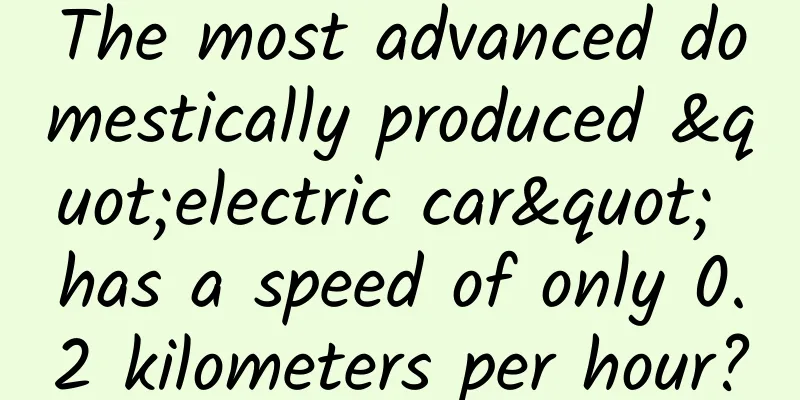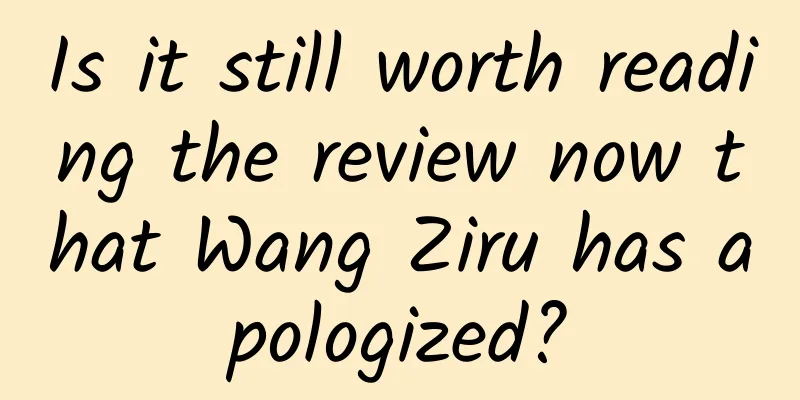After 9 years of waiting, WeChat night mode is finally here! Experience the new WeChat version

|
In the past, people liked to read for a while before going to bed, but now people are used to looking at their phones for a while before going to bed. However, many mobile phone users have experienced that the pale light of the mobile phone screen makes their eyes uncomfortable. Therefore, many APPs have added night mode by themselves. In night mode, the background of the APP becomes black, which can reduce the screen brightness and is less glaring, and is more eye-friendly. Night mode is very important, and now even the system-level night mode is available. However, WeChat, which we often use, still does not have this function, which causes users to adapt to the sudden light when switching to WeChat. Many users have called for WeChat to add a night mode, but WeChat has long insisted on its own ideas. Finally, 9 years after its release, WeChat's night mode is here! Whether it is the latest version of WeChat for Android or iOS, the night mode has been added. Let's experience the latest WeChat Android beta version together. Dark mode is here, no more shiny The night mode in WeChat is called dark mode. This mode does not have an independent switch and will automatically switch to the night mode switch of the user system. That is, if your phone's current system is set to night (dark) mode, WeChat will automatically switch to night (dark) mode.
When you open WeChat for the first time, there will be a dark mode reminder, and then the system will switch to dark mode. Like other apps, WeChat's dark mode also turns the background completely black. In dark mode, WeChat's main interface, chat dialog box, Moments (user-defined cover pictures remain unchanged), public account articles, etc. all support dark mode, but mini programs do not support it. Quick management of emoticons. Put your favorite emoticons in front. The more emoticons you collect, the more inconvenient it becomes to use them. In the new version of WeChat, a quick management function for emoticons has been added, allowing users to activate the quick management interface by long pressing an emoticon. Through the quick management interface, you can move the selected emoticon to the front or delete it.
How much money did you spend in the mini program? Check it out Mini Programs are indeed convenient to use. Many users use Mini Programs to place orders for food and takeout, but how much money have you spent in Mini Programs? The new version of WeChat has prepared a "Mini Program Order" function for users (WeChat → Discover → Mini Programs → My Orders), which will uniformly display the orders generated in Mini Programs for users. However, after testing, I don't know why this order is very incomplete. Also, the interface here does not support dark mode. First wash the future money to help The new version of WeChat also launched a financial service called "Fenfu", which is comparable to Jiebei in Alipay. That is, users can borrow money from Fenfu and pay it back when they have money, but they have to pay interest (calculated on a daily basis) and of course there are repayment date restrictions. Fenfu can be used when users use WeChat payment, but does not support red envelopes, cash withdrawals and other operations. Also, the amount of each person's split payment is different, which is probably related to the user's payment score. Currently, split payment is also in the internal testing stage, and not everyone can see this function, for example, it is not available in the editor's WeChat. Summarize How about it? WeChat finally supports dark mode, and you won’t be dazzled anymore. However, this version is still in the internal testing stage. Users who want to experience it can only participate in the internal testing to experience it. In addition, after installing this version, users need to re-login to their accounts. You can wait for the official version to be released, and the experience will be better. |
>>: The mobile phone industry presses the "recovery button", 5G becomes a hope for breakthrough
Recommend
Apple says goodbye to "i": goodbye to the Steve Jobs era
Chinese people value the meaning of names, and so...
The keywords in Baidu's bidding promotion account have high display, low clicks and low consumption. What should I do? Can I delete them?
1. Positioning center. Be sure to locate the cent...
During the day, only the back is visible, but at night, I come alive. Actually, “you can’t judge a book by its cover”!
“Where’s the slow loris?” Only the back remains d...
How should operations put forward requirements for products to accurately hit the key points?
As an operator , it is inevitable to make demands...
Online server rental price for about 60,000 people
What is the price of renting an online server for...
Analysis of the planning of a single product live broadcast room
A classmate asked me about the gameplay of "...
What are the promotion strategies used by platforms such as Tencent, Baidu, and Bytedance?
What trends are shown in advertising placement on...
iOS/iPad OS 14.8.1 released: Apple recommends upgrading all older iPhone models
Not long after the official release of iOS 15.1, ...
Is it necessary to make an appointment for tomb sweeping during Qingming Festival in 2022? Attached are the latest regulations from various places!
Qingming Festival is approaching. The Chinese nat...
How much does it cost to develop a Harbin nail art mini program? How much is the price for developing a Harbin nail art mini program?
How much is the price for developing a Harbin nai...
Analysis of the user operation system of Momo live broadcast product
1. Commercial channels and user value development...
When will Alipay collect blessings in 2020? Mutual assistance and strategies for collecting blessings cards in 2020!
In recent years, in addition to the traditional w...
Go to Guizhou to grab Maotai wool, Tmall Feitian Maotai wool strategy to make money project to grab Maotai
Every Chinese New Year, many people want to make ...
Bird Lover Week is here! Why do these beautiful birds love this place?
Birds are an important part of the ecosystem. Eff...
Heavy rains hit South China, and the fourth-level emergency response for flood control was launched! How to prevent floods scientifically?
The reporter learned from the Ministry of Emergen...