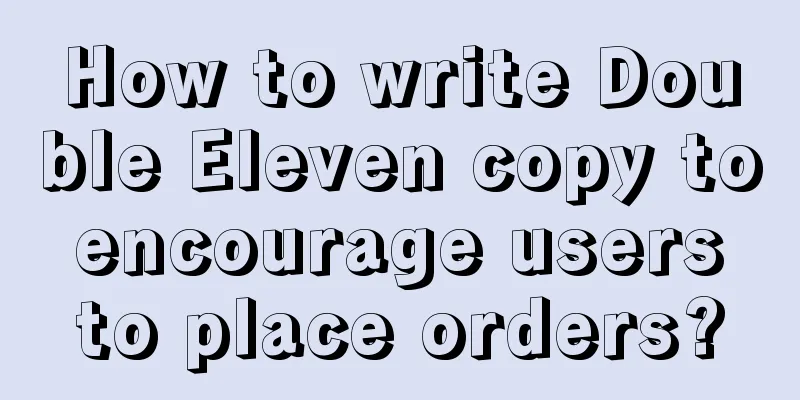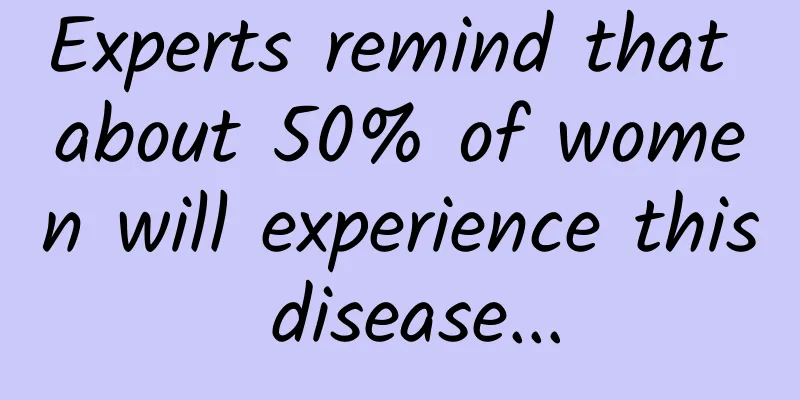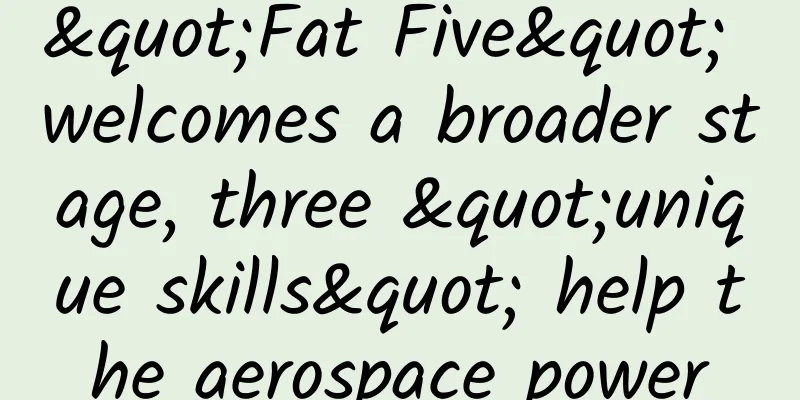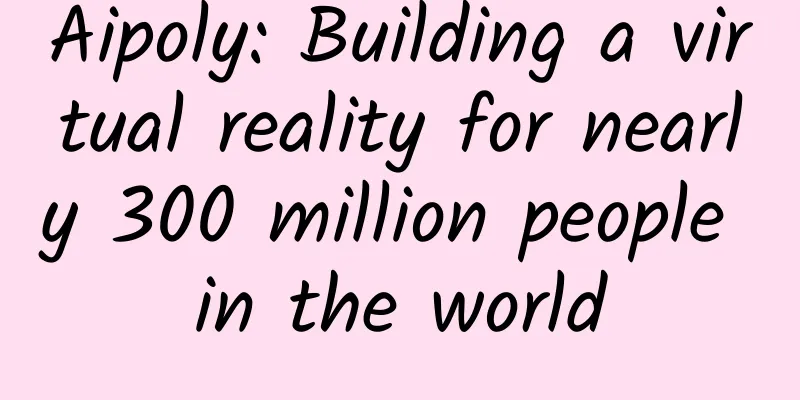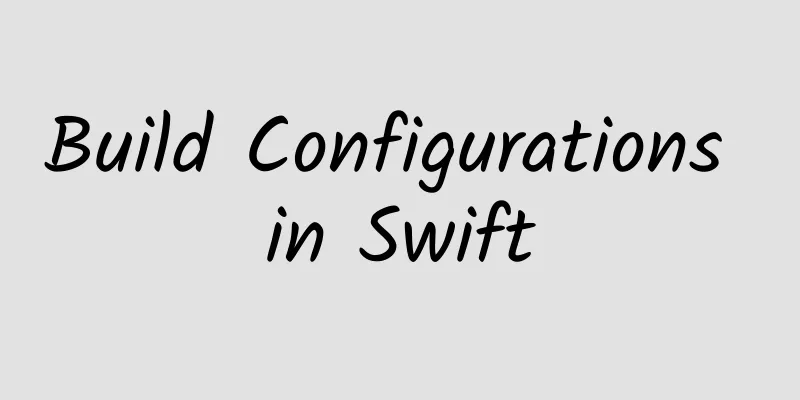I have been using WeChat for so long! I just found out that WeChat Scan function is so powerful. Don’t just use it for payment anymore.
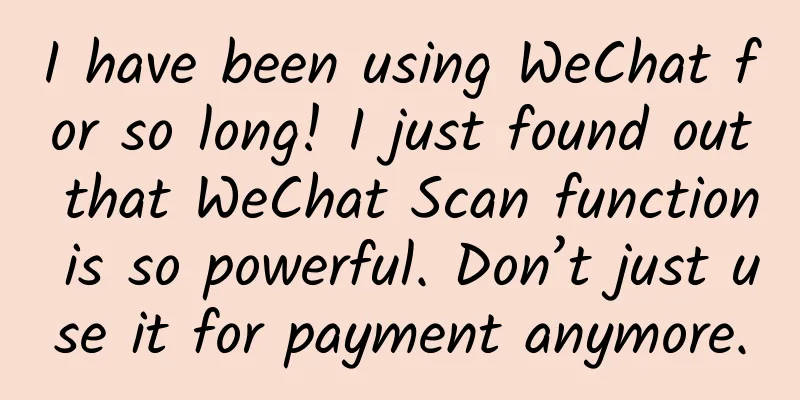
|
I have been using WeChat for so long! I just found out that WeChat scanning function is so powerful. Don’t just use it for payment. I believe everyone uses WeChat on their phones every day. Since using WeChat, many things in life are done through it. For example, using it to pay is also something we do every day. Just click and scan to complete all payments. But do you know that WeChat's scan function has many uses besides payment? The following is a detailed introduction to the various uses of WeChat's scan function. 1. Payment This method is most frequently used in WeChat. When shopping, in addition to using Alipay, many friends will open their phones and use the WeChat scan function to pay. Just click the (+) sign in the upper right corner of WeChat, and then click (Scan) below to successfully pay. 2. QR code business card When we meet new friends and they want to add us as friends, many of them will choose to add us by asking them to scan their QR code business cards. Open the (Scan) function, then click on the QR code in the lower left corner to bring up your own QR code business card. 3. Identify objects This function can help me identify the price information of various commodities. Open the (Scan) function, then select (Recognize Objects) below, take a photo of the commodity, and you can quickly identify the price and detailed information of the current commodity. 4. Extract text from images When sending pictures using WeChat, if you want to extract the text in the picture, you can open WeChat and enter (Quick Text Recognition) in the search box. If you want to recognize the text in the picture, you can select (Album Pictures), find the picture you want to recognize in the album, click (Done) in the upper right corner, and select (Recognize Now) to extract the text in the picture. 5. Translation function When you are searching for English information on your phone or encounter a word you don't understand, you can also use the scan function to translate it. Open the (Scan) function, click the (Translate) button below and aim at the text you want to translate to complete the translation. If you want to translate the text in a picture, you can also click the picture icon in the lower right corner, find the picture you want to translate, and quickly recognize the translated text. That’s all I want to share with you today. After reading this, do you think the WeChat Scan function is very powerful? If you find it useful, you can save it or share it with more friends. In addition to the above functions, there are other usage tips that you can share with everyone in the comment area! |
<<: CCS Insight: Mobile phone shipments in 2020 will be the lowest in a decade
Recommend
Should Apple be banned? Academician of the Chinese Academy of Engineering said: The sale of Apple phones should be restricted
As we all know, Huawei, the pride of our domestic...
Which is more frightening for parrots, humans or a hurricane that destroyed 5 million trees?
On the evening of September 18, 2017, the sky ove...
The fission activity planning has been completed!
Currently in marketing promotion, fission activit...
The first stage of product growth: user acquisition
The user growth framework originates from the con...
4 steps to product advertising conversion: analysis of search advertising conversion
The ultimate goal of search advertising is to bri...
How to make the next match-3 game?
[[140846]] Mobile games have entered a white-hot ...
iPhone 13 screen replacement is more difficult: Face ID will fail even with official accessories
Apple's redesign of the iPhone 13 series scre...
Social media acquisition: How to get old users to help you promote your products?
Human nature is often the driving force behind ma...
Negative leap seconds to be delayed? How climate change affects global timekeeping
Dou Zhong, Deputy Director, National Time Service...
WeChat mini program distribution function, how much does it cost to develop a mini program distribution system?
Distributing mini programs is the future developm...
AI's sense of smell is far superior to that of humans? Is it a gimmick or a fact? Here comes the truth...
gossip The sense of smell is one of the earliest ...
Foreign language learning: Learn Spanish from scratch: 0-A1 introductory course
Foreign language learning: Learn Spanish from scr...
Fudan University and Ant Group join forces to "beat" the human brain with the human brain
In 2003, a graduate student named Wang Xiaofei fr...
The third round of the Aite Tribe Story Collection with prizes has begun~
Aiti Stories - Recording the real workplace stori...
How to write advertising copy for Toutiao and other websites? How to build an advertising landing page?
From traditional portals and e-commerce in the PC...