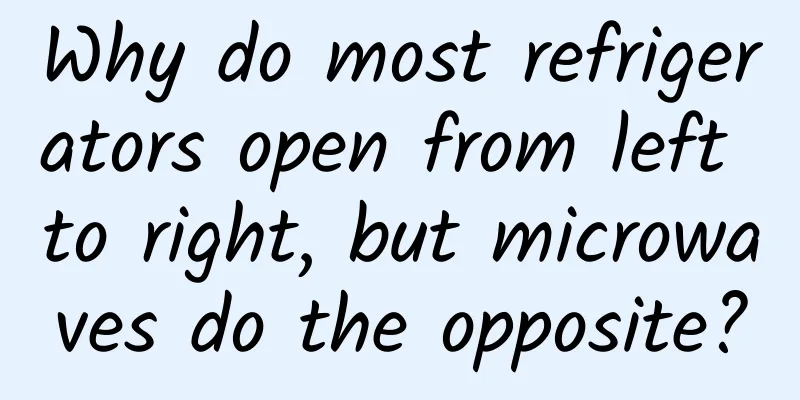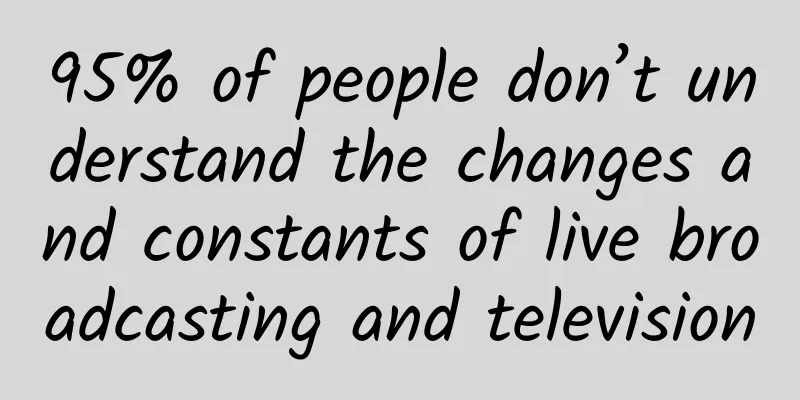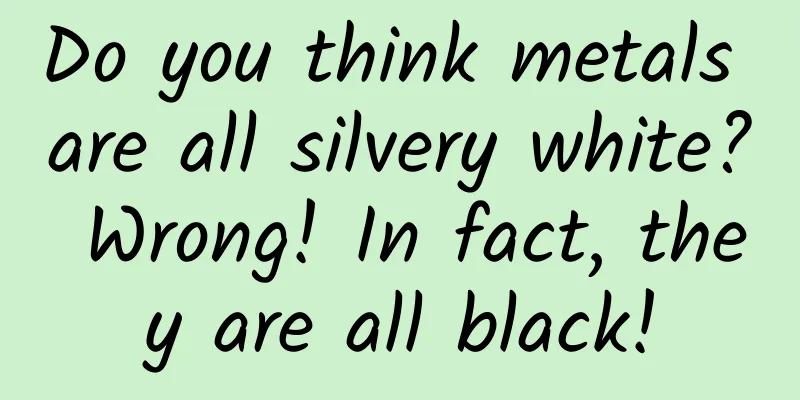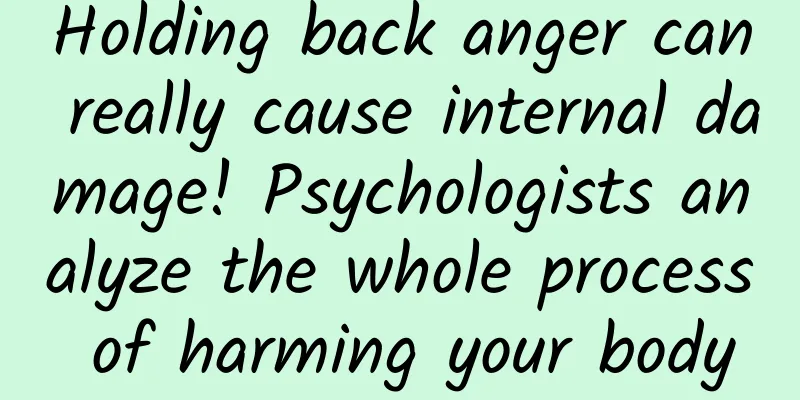QQ update! The new function is simple and crude, no longer worry about voice being eavesdropped
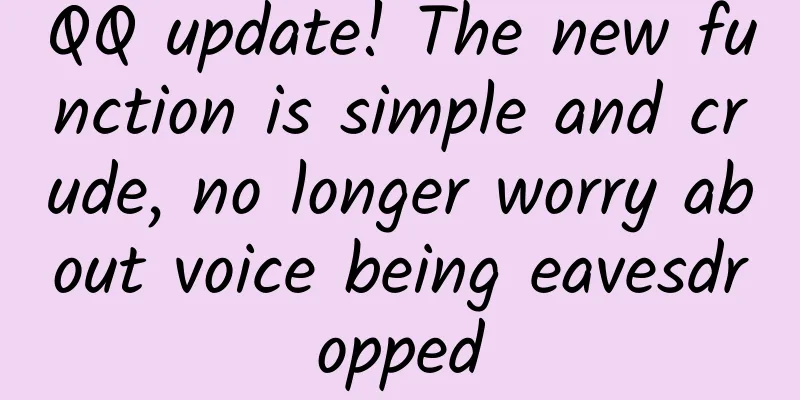
|
Report! Tencent is here again, bringing the latest official version 8.3.6 of QQ for Android/iOS. As a convention, QQ will conduct a round of internal testing before launching the official version. The official version will not be launched until there are no major problems with the feedback from the internal testing users. However, QQ’s internal beta is only available to internal beta users, so Xiao Lei can only wait until the official version comes out before introducing the updated features to everyone. I won’t say much, let’s see if there are any updates. Video calls now support virtual backgroundsAfter updating to QQ8.3.6, we can set a virtual background when video calling with friends. On the video call interface, click the three bars in the upper right corner, and then click the virtual background to switch virtual scenes such as the universe, glacier, home, and company. Oh, it’s not intuitive to say it simply, so I’ll demonstrate it with Xiaolei’s own artistic photos (dog head) Xiao Lei chose the "Universe" virtual background, then shook the phone a few times and found that the overall portrait + body shape were quite clean. Dear friends, just look at the virtual background effect and don’t be mesmerized by Xiao Lei’s handsomeness. This feature is perfect for friends who often need to video chat but have a messy background at home. A virtual background can cover it up perfectly. But for Xiao Lei, who rarely uses QQ, it can only be said that it is better than nothing. Added life achievement function to profile cardTo know whether your friend is talented or not, just look at his/her life achievements. QQ’s personal profile page now has a “Life Achievements” function. Click on it to see the life achievements set by your friends. Of course, if you pay attention, you will find that you can unlock a "life achievement" with just one click. In order to make your personal profile more impressive, lighting up all of them is a basic operation. After adding "Life Achievements", we can also share our life achievement cards with others. Let them see how great our achievements are. (No one will believe it anyway) Homework question bank for home-school groups supports editingIt's not just students who find homework annoying. In fact, teachers also feel overwhelmed when they have to correct dozens of assignments. QQ has been optimizing online education. This time, the homework question bank function of the parent group has been upgraded, which has reduced the workload of teachers a lot. First, the teacher clicks on “homework” in the parent group. From: Tencent QQ Then click on Assign Homework. The exercise templates here are created by teachers and then automatically graded. From: Tencent QQ Of course, the teacher needs to select the standard answer to the question first. After the homework is released, students complete the exercises and submit them, and the system will automatically grade the homework. The students were envious and wanted to ask if there was a function that could automatically write homework. Long press the chat content to set a color label to do (Android only)There have always been differences in the updates of QQ and WeChat for Android and iOS. For example, some time ago, the first to test the dark mode was WeChat for Android, and then the first to officially launch the dark mode was WeChat for iOS. The same is true for QQ. Generally speaking, the internal testing and official version of Android QQ are launched one step faster than iOS, so this time the "long press the chat content to set a color signature to-do" is temporarily exclusive to Android. Long press a chat content, click "To-Do Reminder", select the time for the to-do, and a colorful floating window of "To-Do Reminder" will appear on the side of QQ. We can click on the floating window at any time to view the set to-do time. Xiao Lei thinks that this "color-coded to-do list" is too fancy. To-do lists are very practical, but adding color is actually unnecessary. Press and hold to speak in a group call, release to mute (Android)During a group voice call, I thought I had muted my microphone and was chatting with a friend next to me. But after the chat, I realized that my microphone was not muted and everything I said was heard. . . Xiao Lei has actually experienced this embarrassing situation. The "press and hold to speak in group calls" function added by QQ this time can be said to have solved this problem. When the microphone is muted, press and hold to speak, and release to mute the microphone. This way you can speak when you should speak and keep silent when you shouldn't. Although it seems to be a less noticeable function, Xiao Lei thinks it is quite practical. It would be great if WeChat can arrange for it someday. at lastThe above is the content of this mobile QQ update. Xiao Lei feels that some functions are more fancy than practical, such as "To-Do Color Signature" and "Personal Achievements". But no matter what, QQ is customized for young people, and its fast updates and multiple functions have always been the features that young people like. This is also why it is easy to distinguish it from WeChat. |
<<: What will the next iPad Pro have? MiniLED screen, 5G, and two updates a year?
>>: 5 practical typography tips to improve the high-end feel of UI interface
Recommend
Heavy snow丨Cold clouds cover the sky, white snow falls on the ground
"At first the sound of tiles was heard spars...
How much does a four-day tour to Hong Kong and Macau cost?
If you travel independently, all the expenses wil...
Mi Meng appeared, and her fellow journalists stood up for her. They told some truths about self-media operations.
When talking about Mimi Meng and Uncle Tongdao , ...
What is the relationship between Zhu Yuanzhang and Bach?
Leviathan Press: In 1616, the year Shakespeare di...
As video regulation tightens, operators urgently need to change their tactics
Before the Internet Security Day on April 29, the...
How to Eat Smart in Winter | You May Be Lacking Vitamin D
Honest people don't speak in secret. As a reg...
In 10 minutes, you can realize global prompt of network status changes in APP
Never expect users to follow your pre-set steps t...
What are the best attributions for app promotion at present?
The App has been developed, the advertising has b...
How to plan a “national topic” to trigger user growth?
Recently, many people’s Moments have been flooded...
Extreme cold! Freezing! Snow! This is how the "end of year cold wave" affects various places! | Expert interpretation
This cold wave at the end of the year is not simp...
Do you need to remove the foam from stewing meat and boiling soup? Note that it is best to skim off these two foams.
This article was reviewed by Liu Shaowei, food sa...
China becomes Cadillac's largest single market for the first time
With Cadillac's rapid growth in China over th...
The confusion of Qudian: Is it inclusive finance, or usury that walks on the edge of morality?
On October 20, Qudian Group (QD.NYSE), which had ...
Fuwei SEO-Large Website SEO Implementation Plan
Fuwei SEO-Large Website SEO Implementation Plan T...
Recommended product selections for second-tier direct-sale e-commerce businesses!
Which products are hot-selling in Category II e-c...