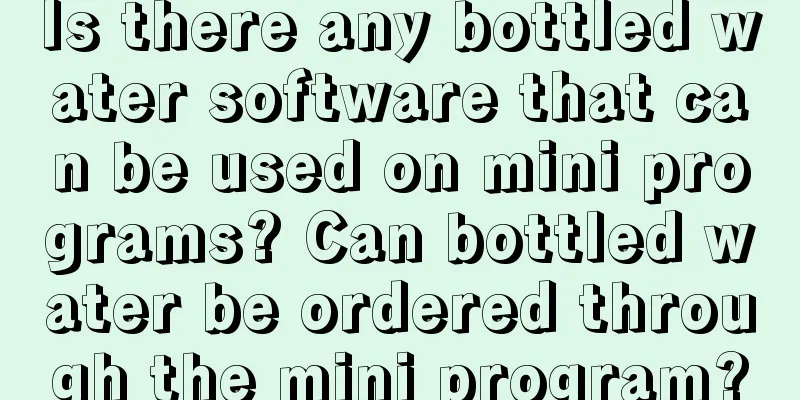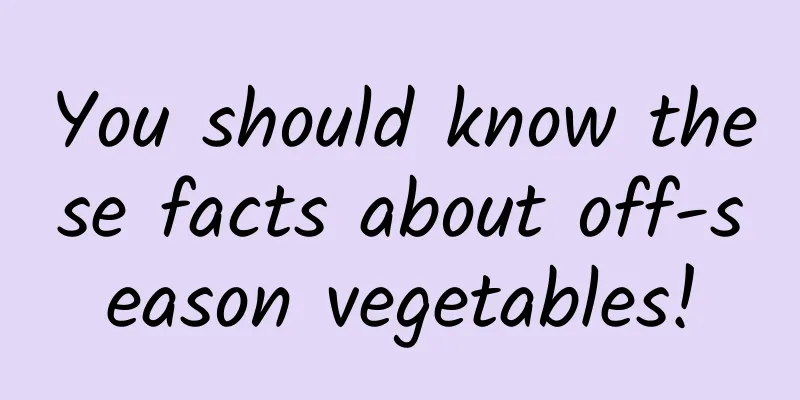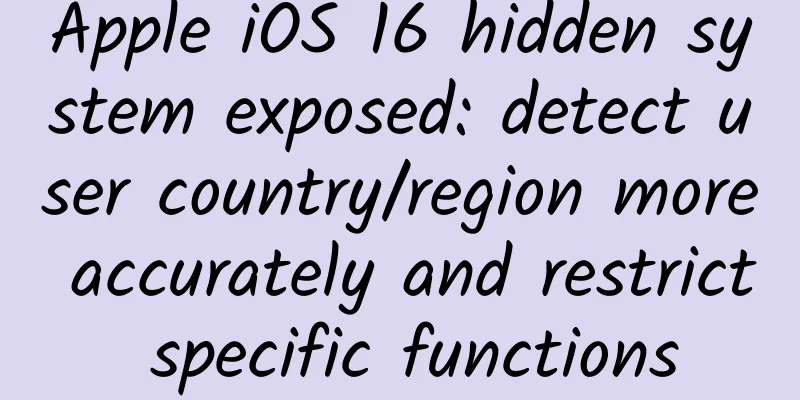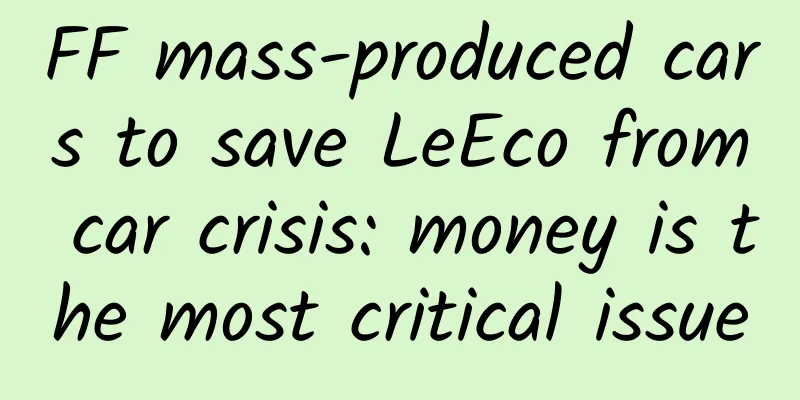New features are all awesome! WeChat Android beta version 7.0.15 experience
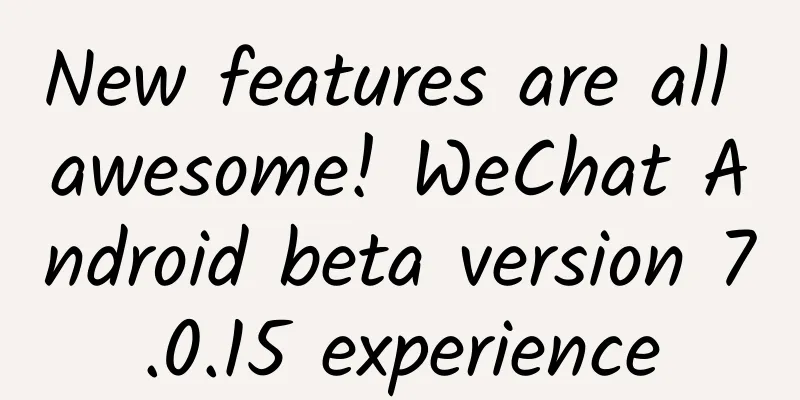
|
Since WeChat last added a new dark mode, it has received continuous praise. After all, it solves a long-standing problem for everyone - how to chat on WeChat at night. However, this feature of WeChat has always been automatically changing with the color of the Android system and does not support manual adjustment. For those old phones that don’t support dark colors, it’s a headache. Recently, WeChat released the latest Android 7.0.15 beta version. The biggest change is the addition of a manual dark color button. Needless to say, it’s a blessing for old phones!
1. Manually control dark mode WeChat's dark mode has been a long-awaited feature. Since the first release of the "dark mode" in version 7.0.10, each subsequent version has made subtle improvements to this feature. However, there is one problem that has never been solved, that is, if the phone system itself does not support dark mode (below Android 10), users cannot enable it. For the large number of users of old phones, this result is obviously a bit cruel!
Starting from this version, users of old phones can finally breathe a sigh of relief. Compared with the previous version, 7.0.15 has added a new "Dark Mode" manual switch under the "Settings-General" panel. Users can see the newly added manual control option after turning off the "Tracking System". However, there is a small problem. Currently, switching to manual control mode still requires restarting WeChat to take effect. The user experience is not very good. Look forward to subsequent improvements!
2. Mini Program supports screen projection The mini program continues to be updated in this version. One of the most practical changes is that the video mini program begins to support "screen projection"! The actual usage is the same as the APP. Just click the "TV" icon in the upper right corner during video playback to bring up the screen projection panel. With the help of the DLNA protocol of the TV or projector, you can import the video to the big screen for viewing with one click.
In addition to screen projection, the mini program also adds another floating window function, which is especially suitable for finding other videos. Like the APP, this function is also automatically activated by the program. As long as you turn the page, the currently playing video will automatically shrink into a floating window to avoid losing any plot. Of course, since it is still in the internal beta stage, this function can only be seen in Tencent Video for the time being, and other mini programs should wait for a while.
3. Group Solitaire "Group Relay" finally has an independent entrance. I believe everyone is familiar with this function. Whenever a company organizes an event or increases popularity, this function is almost indispensable. However, all along, everyone has been using the most... stupid copy-paste method, which is troublesome and prone to duplication or missing people when there are too many people.
WeChat had previously launched an "official group relay" version, but since there was no independent entrance (the old version required sending specific relay text, such as 1. 2. 3. ... to activate), not many people knew about it. After the official version was taken offline, it became even more unknown. In the new version 7.0.15, the group relay began to appear on the second screen of the quick panel, and you can directly initiate it by clicking it. At the same time, participants can see their ranking and the total number of participants in real time, which is very convenient. 4. Search for idols The new version of SouYisou has added idol search. If you have a favorite idol, you can search for it directly without leaving WeChat. WeChat has fully utilized its advantages and integrated Sogou Encyclopedia, public accounts, Moments, emoticons, articles, music applets (QQ Music) and other content into the search results. It can be said that it is a comprehensive net and understands people's hearts. If you look closely, you will also see a WeChat index on the homepage. However, the official has not made any special explanation for this function. I guess it should be the search volume or something like that.
5. 520 Red Packet Yesterday was 520, which happened to be the day when WeChat released its beta version, so many male compatriots were "surprised" to find that WeChat once again raised the upper limit of red envelopes to 520 yuan (usually 200 yuan). Of course, strictly speaking, this belongs to WeChat's cloud control module, and other versions can also "experience" it directly, rather than an exclusive feature of 7.0.15, but... at least we have to say it, just in time!
Final Thoughts In general, this update is quite powerful. Especially the addition of hand-controlled dark mode and group relay, which gives friends another reason to "play". As usual, the Android version is given priority this time, and the stability is good. Interested friends can try it out by themselves. |
Recommend
Experience Post: Thoughts on Regional APP or WeChat Public Account Promotion
Regional promotion can also be understood as grou...
One picture tells you why Apple's hardware design is so elegant
Why is Apple's hardware design so elegant and...
Digital empowerment for healthy aging: Is it a good thing for the elderly to be “addicted” to the Internet?
Author: Fu Yi, attending physician at Tongji Hosp...
60 tricks for sales promotion
It is no exaggeration to say that promotion is th...
If you understand this marketing theory, you will know why Luo Zhenyu is wrong!
The following is an excerpt from Luo Zhenyu’s spe...
Here, let me teach you how to crack an iOS APP
Today I will give you some hard knowledge. There ...
1,300 years from now, Legos might still be popping up on this beach…
For beachcombers , Cornwall, in the southwest cor...
The calm before the outbreak? Comprehensive thinking about "Mini Programs"
Since WeChat announced the upcoming release of Mi...
App promotion: 15 rogue promotion methods should be used with caution!
Rogue promotion methods are methods that some man...
GALAXY A3009——Stylish and smart pocket phone
Samsung GALAXY A3009 is a high-performance mobile...
To find out the hot marketing trends in the second half of 2018, just look at these 7 cases!
Yesterday’s “official announcement” and today’s D...
Selling one app in two parts, this is Google's new strategy
[[133445]] For mobile software developers, softwa...
We’ve thought of all the copywriting for brands leveraging the Dragon Boat Festival for you!
June is really a month that makes operations copy...
Practical operation of promoting Google AdWords advertising account!
We have already covered some of the details befor...
Top 5 tools for cross-platform mobile app development
[51CTO Translation] This article introduces five ...