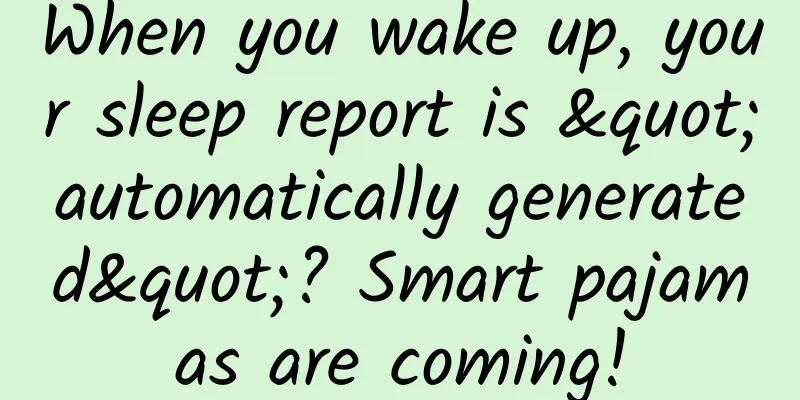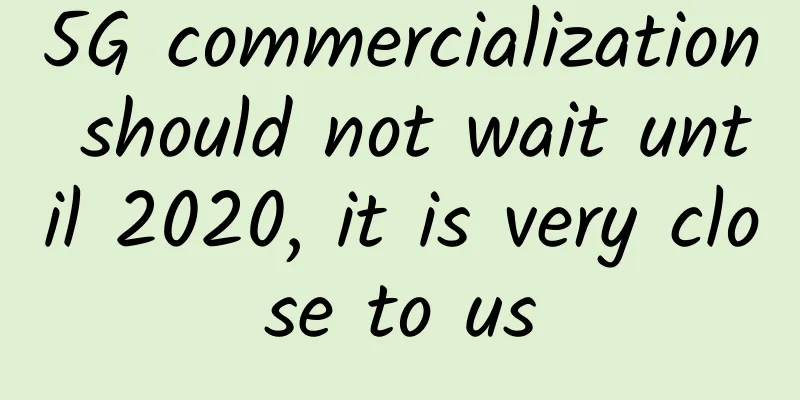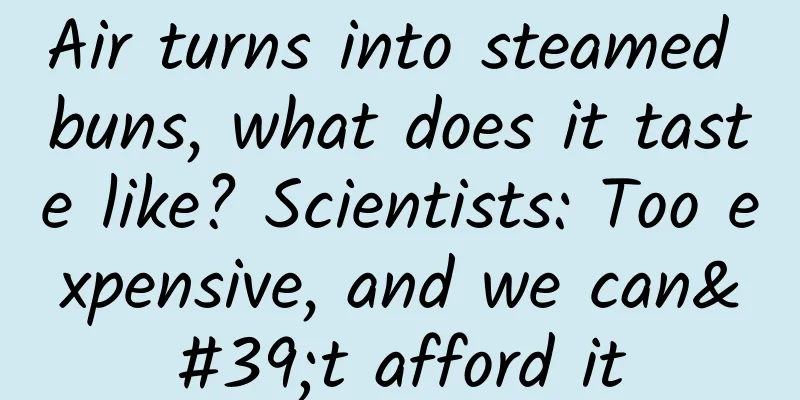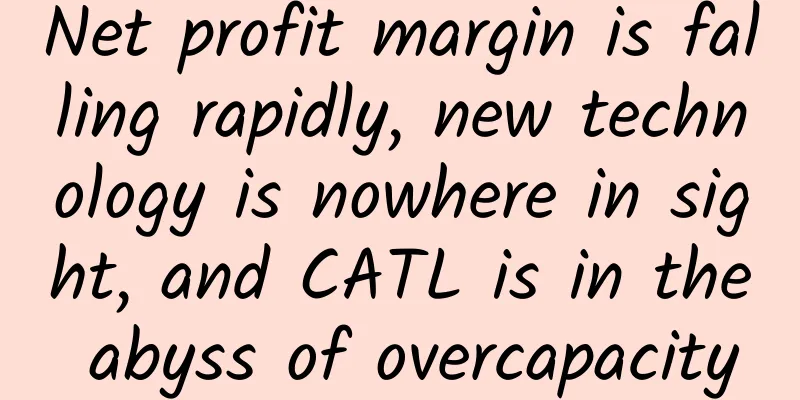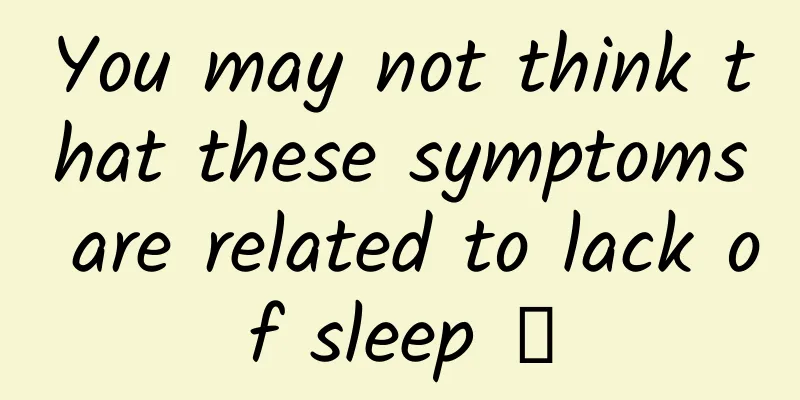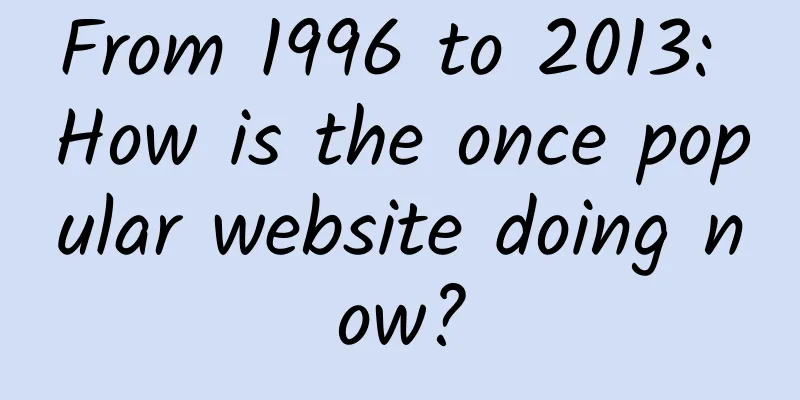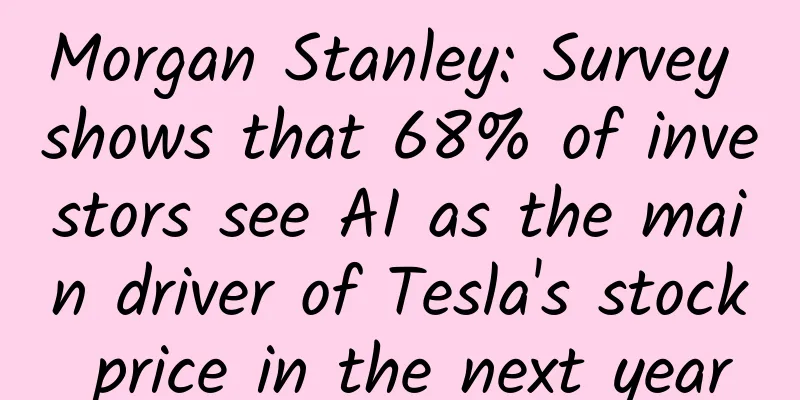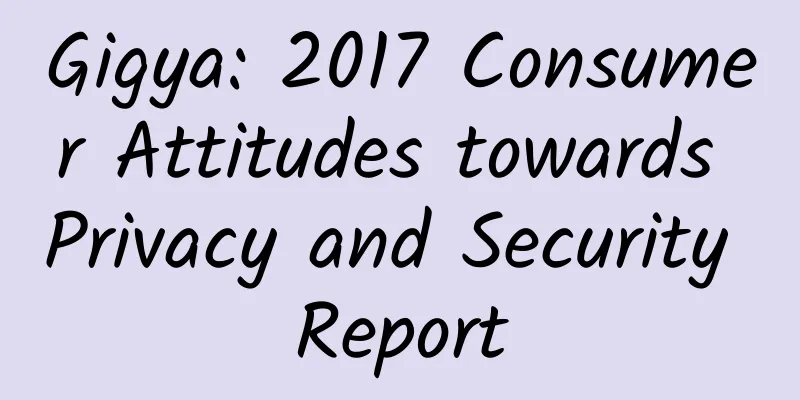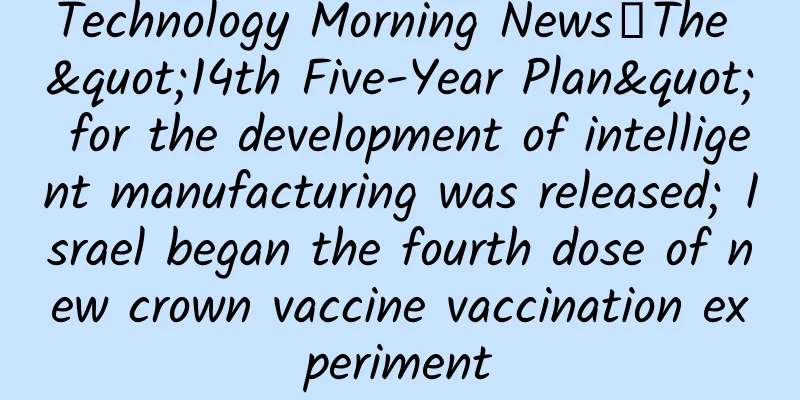Comprehensive improvements! Detailed experience of the latest WeChat version features
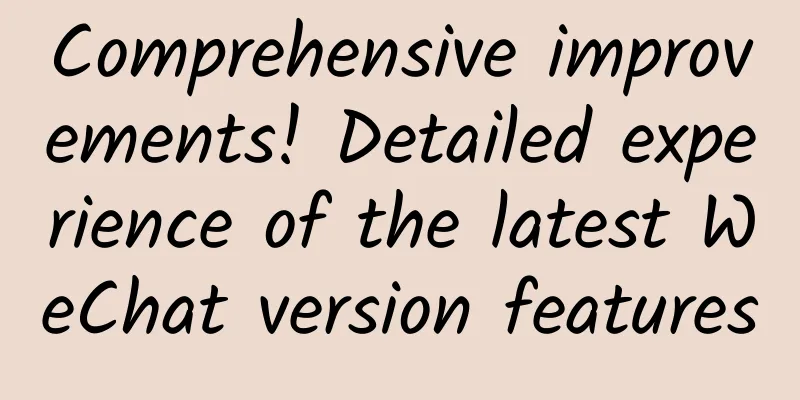
|
WeChat has been very active recently and has been updating frequently. Now a new version is here, bringing some practical new features. Let’s take a look with the editor. No need to follow the system dark mode upgrade In the previous version, WeChat finally added a dark mode, so that users will not be so "dazzled" when using WeChat at night. However, this dark mode follows the system. If you want to turn off this dark mode, you have to turn off the system's dark mode. It is not flexible at all. In the new version, WeChat has improved the dark mode. In addition to making the colors less abrupt, it also added a manual switch for the dark mode. This means that users can flexibly set whether WeChat enables dark mode without having to check whether the system is in dark mode. Dark mode settings: Me → Settings → General → Dark mode. You need to restart WeChat to switch modes. Reply to the message to continue reading the automated floating window In the old version of WeChat, if you receive a new message while reading a web article and need to reply, you need to manually set the article you are reading to a floating window so that you can continue reading after replying to the message. I often forget to set up the floating window, and then I have to click and swipe a lot before I can continue reading. In the new version of WeChat, users can directly click on the message prompt window after receiving a message, and then enter the dialog box. At this time, the web article being read will automatically become a floating window, making it convenient for users to return to continue reading with one click after replying to the message. I don't know how to open the solitaire function. During the online classes, there were quite a lot of chain conversations in the class group. Fortunately, WeChat has a chain conversation function, otherwise the chain conversations would be very chaotic and not conducive to statistics. However, in the past, you had to add #接龙 to enable the 接龙 function, and many users didn't know how to do it. Now you can directly enable the 接龙 function in the toolbar under the + button. There is a new collection place for mini programs. You can collect mini programs There are more and more small programs to be used, and it becomes troublesome to manage them. In the new version of WeChat, in addition to adding the mini-programs you need to my mini-programs, you can also add the mini-programs that are not often used but you still need to use occasionally to your favorites. However, this collection only collects the entrance to the mini program, not the status and page. Quickly find and add friends for chat only The previous version of WeChat has been updated with the feature of setting friends to “chat only”. In the new version of WeChat, a "Chat Only Friends" category has been added to the address book, allowing you to quickly locate those friends you have set as chat only friends. With this classification, will there be a category of “frequently contacted friends”? There are two functions, Add and Remove, below this category. The Add function allows users to set friends in batches to chat only according to the two rules of not viewing Moments and Tags. Scan to enhance scanning multiple QR codes to choose from In some business activities, you may encounter several merchants putting their QR codes together. In this case, WeChat will scan one of them according to some unknown rules. If it is not the one you want, you have to scan it again. In the new version of WeChat, when multiple QR codes are recognized, WeChat will add a selection button to the corresponding QR code, allowing users to choose which one to recognize. However, it seems that only a few can be recognized, and the others cannot be recognized and no buttons are displayed. Summarize For this WeChat update, the editor would like to give a thumbs up to the free switching function of dark mode and the automatic floating window function. Currently this version is in the internal testing stage. If you want to try it out, you can participate in the internal testing, otherwise you can wait for the official version to come out before updating. |
<<: Apple system crashes again: iOS pop-up error appears! Is your iPhone affected?
>>: Change! Apple may spend 130 billion to develop cars and poach Tesla's factory in China?
Recommend
Sound really can travel through a vacuum! It's time to rewrite your physics textbook
If a friend tells you that sound can propagate in...
I have read Li Jiaoshou’s copywriting techniques, but why can’t I write copywriting that sells products?
There was a cause for this matter. Because Lao Mi...
A complete operational plan planning idea, take it for free! ! !
Writing a plan is an important skill that must be...
The iron flowers are so beautiful, will it burn the craftsman who made them?
Review expert: Zhu Guangsi, member of Beijing Sci...
What has happened on Earth in the past 4.6 billion years?
Speaking of the history of the Earth, it may be c...
Beijing is hit by sandstorms! How severe is it? How can we protect ourselves?
The Central Meteorological Observatory issued a y...
Cartoon | Will you be "genetically modified" if you eat genetically modified food?
Will eating genetically modified food make you &q...
Six tips for navigation bars
`UINavigationBar` and `UINavigationItem` are comm...
Get 10,000+ users in 7 days, with a conversion rate of over 50%. You only need to do 3 things to achieve group fission
% ignore_pre_1 % When talking about traffic now, t...
Electric vehicle consumption still needs to get rid of "range anxiety"
Recently, a press conference for the "Listen...
In 2020, the marketing strategy of mid-level KOLs will be fully upgraded
KOL is a hot new star that has emerged in recent ...
Online marketing promotion: How to use H5 activities for brand promotion!
An H5 product needs to be carefully polished, but...
Your mother always asks you to sit up straight, but it turns out that you are wrong? I didn't expect it to be so harmful.
This article was reviewed by Ao Rongguang, MD, as...
China imposes visa restrictions on these US personnel! Who are they specifically? Details attached!
On June 29, Foreign Ministry Spokesperson Zhao Li...
User retention during operations and promotions is the biggest growth!
% ignore_pre_1 % In the Corsair Model AARRR of gro...