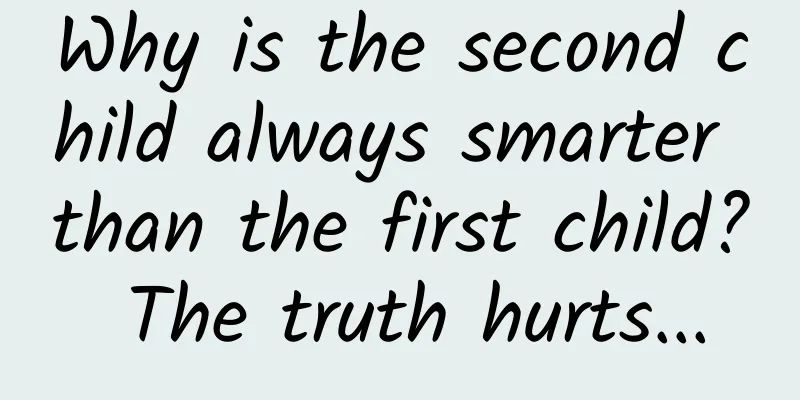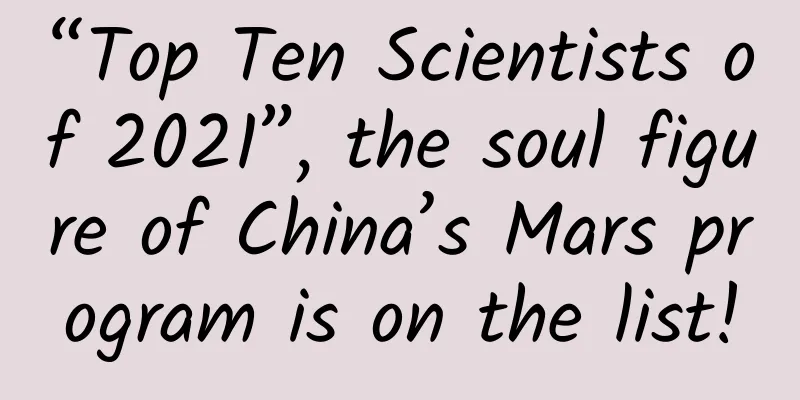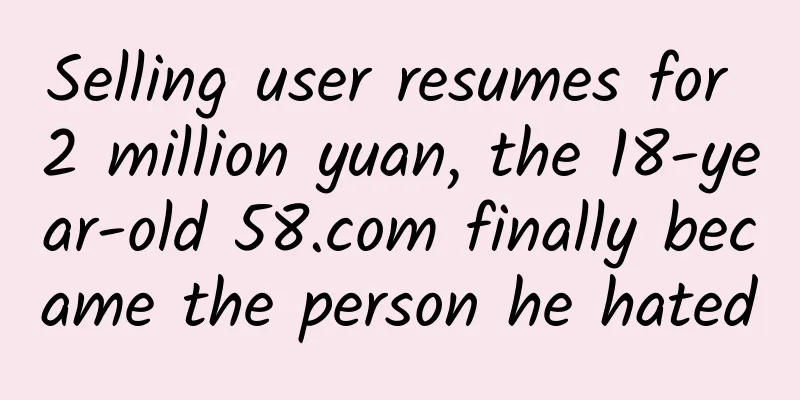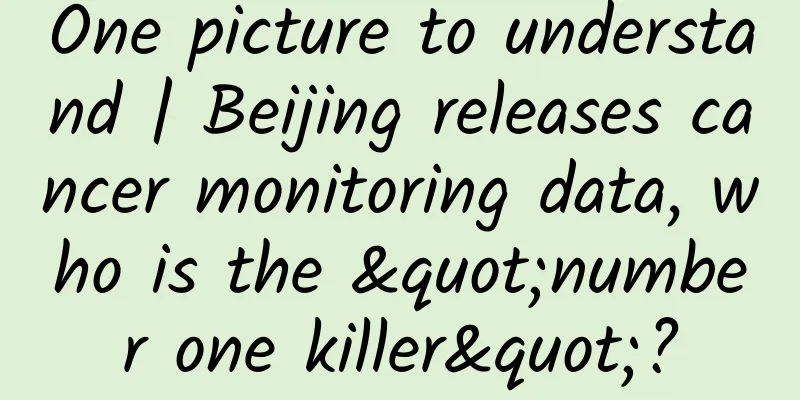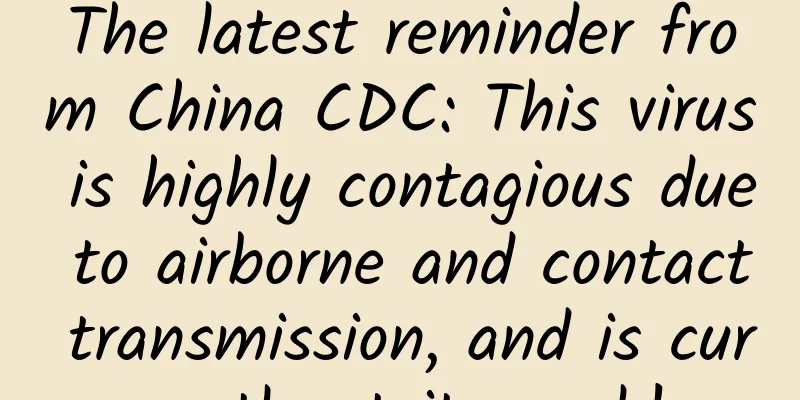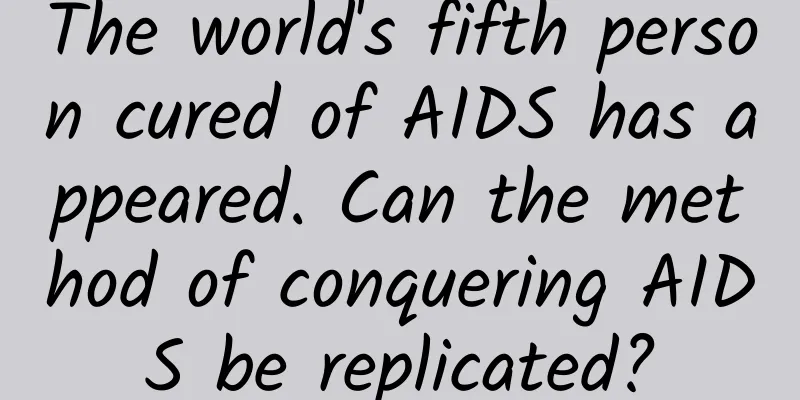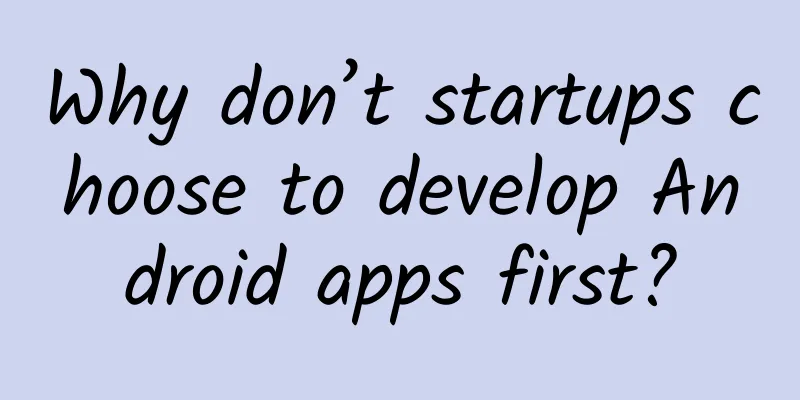The most prominent part of a smartphone is actually on the side
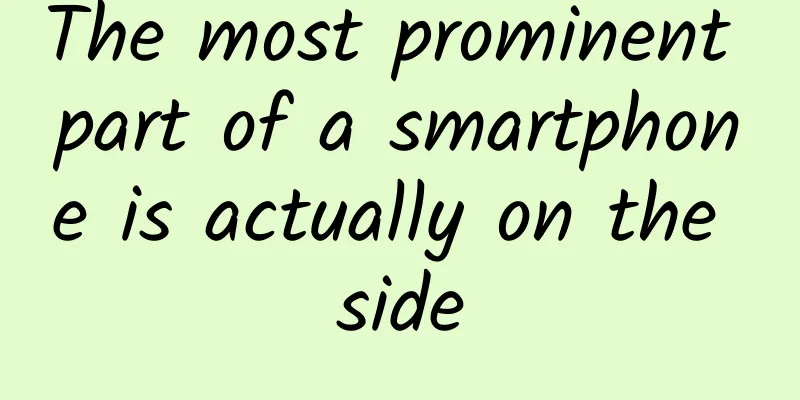
|
We have discussed many articles about physical buttons: knobs, Home buttons, keyboards. Although they are different categories, they actually keep emphasizing one point, that is, the inherent advantages of "physical design" that are in line with intuition, and the sense of security they bring in operation, which is difficult to match with voice, touch screen and other interactions. Of course, the argument for eliminating physical keys has been around for a long time, and we always imagine integrating all operating processes into screens of all sizes. However, the reason why many keys have survived is not just because we still have "usage habits". The evolution of the system and the dimensions of operation are actually giving these keys new value. This time we are going to talk about the side buttons of mobile phones. Shutter, scroll wheel, switch... How rich were the side buttons on mobile phones back then? The side buttons of modern smartphones have basically been finalized, and they are nothing more than the volume increase and decrease buttons and the lock screen button. But if we look back, the number and functions of the buttons on the side of the phone are actually richer, and their placement is not limited to the left and right sides. The main reason is obviously the overall size of the phone. In the past, when it came to feature phones and small-screen phones, our fingers could easily reach the top of the phone, so manufacturers were used to placing the power button there. After that, the size of mobile phone screens continued to increase. Mobile phones that could be operated with one hand before now require both hands. Placing frequently used buttons on the top is obviously an anti-human design, so the side buttons have gradually moved to the sides of the body. However, in this evolution process, some interesting side button designs have gradually been abandoned by the times. For example, the independent camera button that many people are familiar with. This button basically appeared along with the trend of camera phones. Its purpose is to allow users to capture photos more efficiently. Moreover, many models support "two-stage button" designs such as half-press to focus and long press to take photos, which is also consistent with traditional cameras. Another thing to mention is the navigation wheel. On BlackBerry 7230, 8700, and Sony Ericsson W950i, W960 or P910c, you can see a scroll wheel on the side of the body for interface navigation, which also supports inward pressing. The reason for designing the scroll wheel is that at that time, these full-keyboard mobile phones did not have direction keys, and their sizes were too small, and the resistive screen was not convenient for tapping and sliding. The scroll wheel perfectly solved the problem of up and down movement and determination, and it can be said to be a magical tool for business machines of that era. Later, on the music phone launched by Marshall, the scroll wheel was used to adjust the volume, which can be regarded as an alternative choice in the era of smart phones. The mute button was once standard on business phones. Full keyboards from BlackBerry and Nokia all have an independent mute button on the top or side, allowing users to quickly switch to silent mode when the phone rings. Nowadays, it seems that only iPhone and OnePlus phones insist on keeping the mute button and making it an independent switch. The function is single, so there is no need to keep the side button The continuous reduction in the number of side keys is related to the pursuit of a hole-free design for mobile phones. Whether it is the hole-free concept phones that Meizu and vivo tried to make, or the pressure-sensitive keys on waterfall-screen phones such as Mate30 and NEX3, they are all trying to get rid of the key structure. At the same time, modern mobile phones are becoming more and more integrated. Even the physical buttons around the phone have begun to be consciously integrated with the body in terms of material and color. Phones like Google Pixel 3 and 4 that intentionally make the power button in other colors are just using it as a decorative embellishment. This design-oriented thinking has also gone to an extreme, giving birth to very alternative forms, such as the Smartisan T1 mobile phone. In order to give the phone a balanced look, T1 designed an independent brightness adjustment button on the side of the phone, which is symmetrical with the volume button on the other side. This design is obviously controversial. After all, brightness adjustment is not a function that needs to be operated frequently, and it is a bit "luxurious" to open a button hole specifically for it. Samsung's Bixby button is another example of a failed side button. This independent voice button, introduced since the Galaxy S8, is placed near the volume button. It was originally intended to allow users to quickly wake up and directly access the Bixby voice service. However, this side button eventually caused dissatisfaction among users. The main reason was that Bixby's own performance was not ideal, so that the button was very likely to be idle, and it became increasingly unnecessary for it to exist. Previously, many users hoped that Samsung could open up the custom functions of the Bixby key, allowing it to become a shutter key for taking photos, or a screenshot key, etc., for use in other functions, but Samsung did not provide such an option. Up to now, you can no longer see the independent Bixby button on Samsung flagship phones in the past two years, such as Note10, S20 and Note20. For Samsung, removing this redundant design is probably a better choice than leaving it in disguise. In fact, many side buttons that existed in the era of feature phones will be eliminated in smartphones, mostly due to considerations of the internal space of the body, but more importantly, touch screens also bring another simple, direct and efficient alternative. There is no need to say much about the convenience of gesture operation. With the maturity of mobile phone systems, we can now quickly turn on and off a function by pulling down the control center, negative one screen and other interfaces. The reason to design a physical button specifically is no longer sufficient. Those who will use it are nothing more than heavy users or pure geeks. Even for frequently used functions such as taking photos and controlling music, most systems place them on the lock screen by default, and the operating efficiency is no worse than pressing a physical button. Side buttons are moving towards the era of "one button for multiple uses" A good design is not just what we can see. Although side buttons such as the shutter and scroll wheel have disappeared, buttons like the volume button and power button are still there and have not been replaced by touch screens or pressure-sensitive designs. This is obviously related to our extremely high frequency of use. The statistics agency AppOptix once did a data statistics and found that Android phone users unlock their phones 65 times a day on average. If we remove 8 hours of sleep time, it means that we turn on the screen once every 15 minutes on average. This operation basically has to be completed by the power button. The same is true for the volume button. In daily audio-visual entertainment, phone calls and other scenarios, we always need to manually adjust the volume due to the influence of different environments around us. It can be said that these usage scenarios have given them the right to stay on the side of the phone. However, regardless of their frequency of use, the volume button and power button have actually changed their original functionality with technological innovation. Especially now, the functions of these two buttons are no longer as simple as the names imply, but are gradually moving towards a "one-button, multiple-purpose" design. I remember that a few years ago, there was a "Mi Key" on the Xiaomi mobile phone 1, which was positioned as the "multi-function key" on the phone. It allows users to customize the short press operation in the settings, and long press to call the camera to take pictures, which actually allows the side key to carry multiple complex functions. This "one button with multiple functions" design has also been gradually applied to the lock screen button and volume button. So now the volume button can not only be used to adjust the sound, but also act as a shutter when taking photos, or take screenshots together with the power button. After the concept of turning the phone on and off has been faded, the power button on the original mobile phone is now more used for "lock and unlock" operations, and can also point to different operations according to long press, short press or double press. The iPhone's lock screen button is a good example. Since the iPhone X moved towards a full-screen design, the original functions of long pressing the Home button to call out Siri and double-clicking the Home button to call out Apple Pay have been changed to being implemented by the power button, so that the power on and off operations also require the use of the volume button to be realized. It was also from this time that the iPhone's power button became larger than before, almost twice as long, to make it easier for users to use mobile payment, voice assistant and other services. In the latest version of Android 11, Google has also integrated the control panel of smart home devices into the "long press operation" of the power button, with the aim of making the power button play a greater role. It can be said that this feature of realizing compound functions of buttons through the system, giving physical button operations programmable and customizable space, will definitely appear more and more on our mobile phones. In the foreseeable future digital age, finding such new forms of interaction for buttons may be more important than discussing their own value. |
Recommend
How does a sports watch know your altitude?
"How thick the earth is, how high the sky is...
Does the mini program require a server to run? Which server is best for mini programs?
Many customers are asking me, what size server sh...
Before a major epidemic, how should companies select topics for their new media operations?
The moment the hot topic came, it seemed that eve...
These major scientific and technological achievements were praised in the government work report.
On March 13, the two sessions of the National Peo...
"315 Come Check My Mom" is a hit! Do you have the same elder in your family?
The 315 Gala has been over for a while, but its a...
How to plan a successful event promotion?
I believe everyone is familiar with event promoti...
Long picture丨Returning from space, counting the moments of astronauts landing and leaving the spacecraft in the past 20 years
Produced by: Xinhua News Agency PLA Branch Produc...
How do community apps stimulate users to produce high-quality content?
The product chain of a community product is: &quo...
To do a good job in user operations, you need to start from these 6 aspects!
In the era of fan economy , the more users you ha...
WeChat uses soft pornography to promote its video account. Does this mean that Tencent has no cards to play in the short video field?
Last week, WeChat Video Account was once again tr...
2015: Will smartphones enter the borderless era?
CES2015 (International Consumer Electronics Show)...
Small size but powerful energy Lishen Battery launches LS-C20K household energy storage star product
On April 11, the 12th International Energy Storag...
Xiaohongshu KOL promotion: the secret of Xiaohongshu’s operational thinking!
Many people may be confused here. Why is doing we...
Revealing the sleeping habits of birds, most birds do not sleep in their nests!
Birds are common animals in our lives. They have ...
What’s the secret to “brand placement” that goes viral?
There is a saying in the branding industry that “...