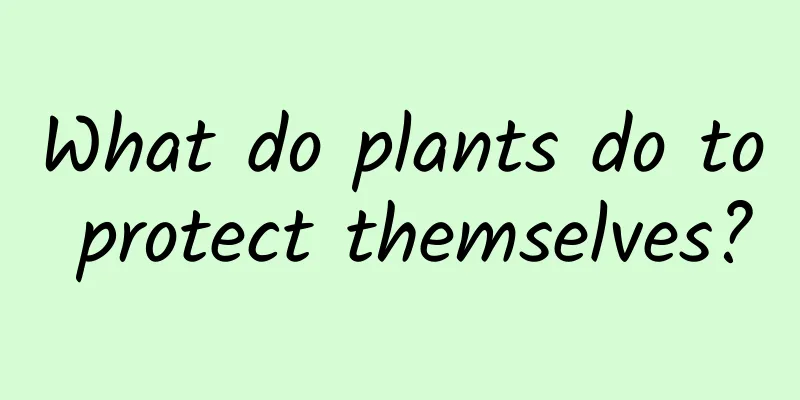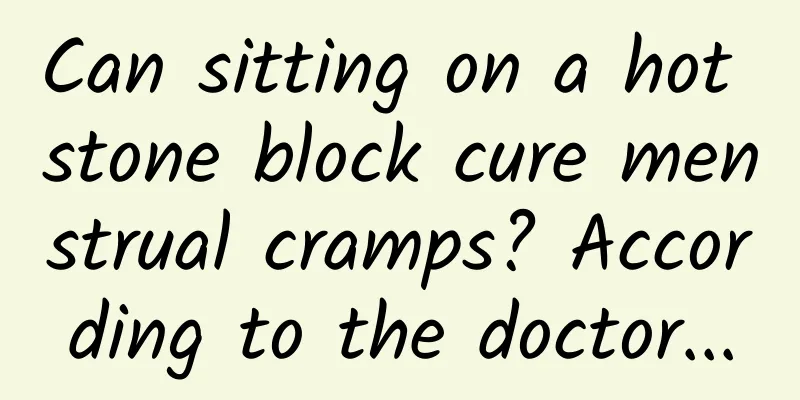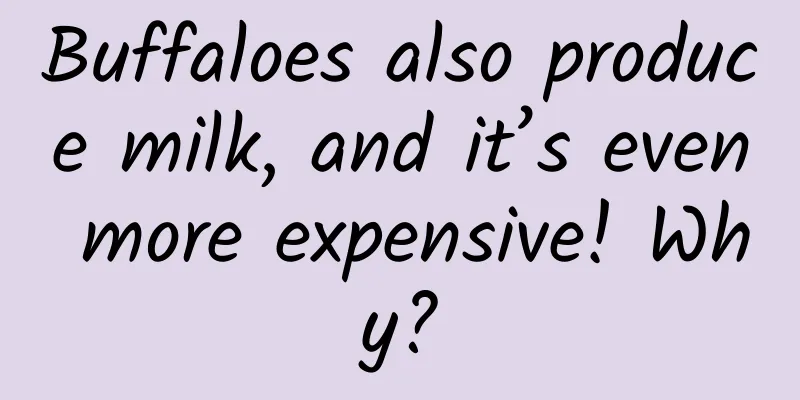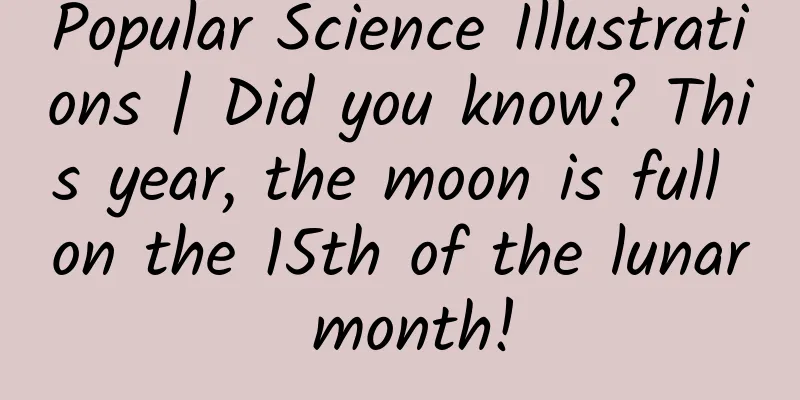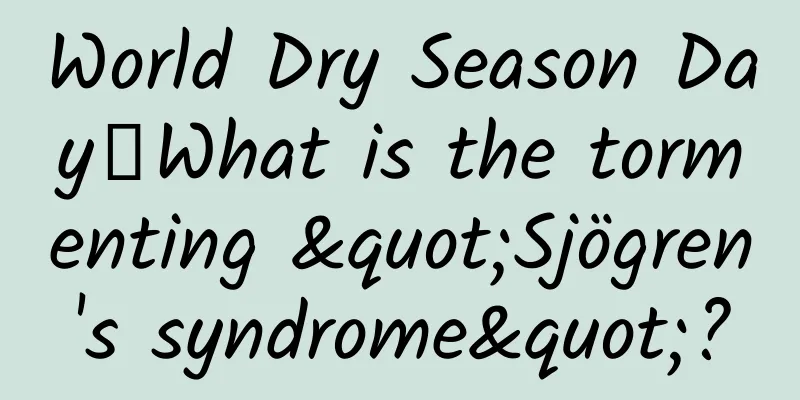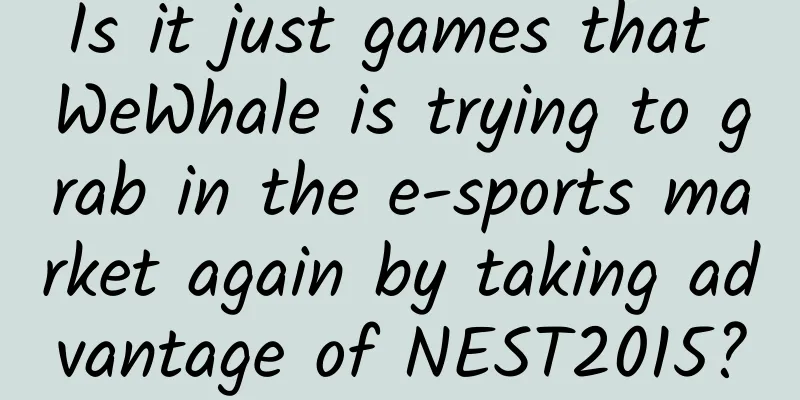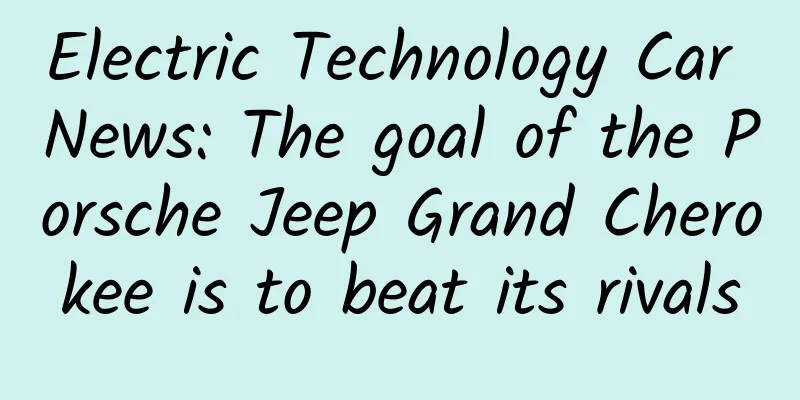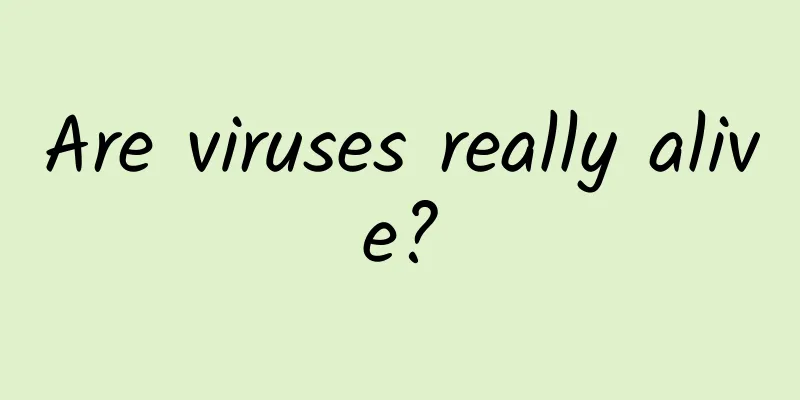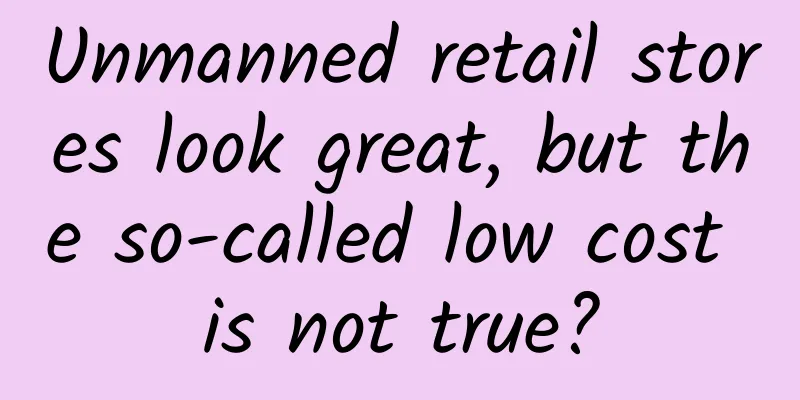Say goodbye to data cables! Transfer files between mobile and computer faster
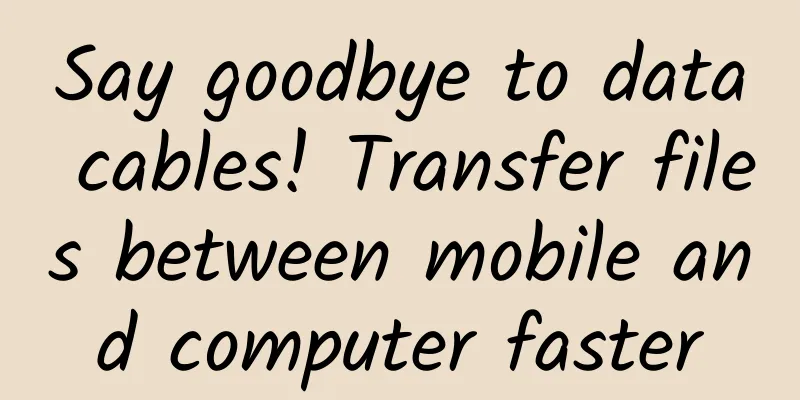
|
There are more and more smart devices, and it is generally troublesome to transmit data between various smart devices. Although Bluetooth can be used for transmission between mobile phones, the transmission speed will be very slow. Mobile phones and computers can transfer files through wired connections. Although the speed is relatively fast, it is very troublesome to connect through wires every time. Is there a way to transfer files that can take into account both transfer speed and convenience? The answer is yes. vivo transfer is a simple and easy-to-use transfer software that not only supports vivo mobile phones, but also other brands of mobile phones. It covers Android, iOS, and PC, and can easily transfer files between different devices. It is very simple to use vivo transfer. You just need to install the vivo transfer software in the mobile application market. vivo transfer can support file transfer between mobile phones and between mobile phones and computers, basically covering the needs of daily mobile phone file transfer and bringing a more convenient file transfer experience. Mobile to mobile Open vivo transfer, and according to the transmission requirements, click the "I want to send" or "I want to receive" buttons on the two phones to establish connection. There are two ways to connect. You can automatically search for devices via Bluetooth, or you can connect by scanning a QR code. Both connection methods are relatively simple and easy to use. After the vivo transfer connection is successful, both phones can send or receive files. The software interface is classified according to different files, including applications, pictures, media, files, etc. Even installed apps can be sent through vivo transfer, and the file option can be used to search in the form of folders, so you will never lose sight of the files you need to send. You can select multiple files to send at the same time, and the file transfer speed can easily reach close to 10Mb/s. Some mobile phones can reach a transmission speed close to 15Mb/s, which is related to the network performance of the mobile phone itself. This transmission speed is already much faster than Bluetooth transmission and can shorten the time for transferring large files. During the file transfer process, there is no need to consume mobile data, because the file is transmitted through the phone's own WiFi hotspot, so there is no way to access the Internet during the transmission process. It is worth mentioning that last year Xiaomi, OPPO and vivo established the Mutual Transfer Alliance. If you need to transfer files between mobile phones of these three brands, you can transfer files quickly even if vivo Transfer is not installed. It is more convenient without installing software separately. Mobile phones and computers can transfer web pages You can transfer files between your phone and computer by using the vivo transfer software on your mobile phone and the computer web page. You can use vivo transfer on your mobile phone to scan the QR code on your computer browser to transfer files. There is no need to install any software on the computer. Of course, the prerequisite for file transfer is that the mobile phone and computer must be on the same WiFi network. The web version of HuXun also classifies mobile phone file types, including commonly used types of files such as pictures, videos, music, etc. All files on the mobile phone can be seen in the files, and files in the mobile phone can be directly deleted on the web page. After selecting a file, you can directly download it to your computer. You can also drag and drop the file on your computer to the transfer page to transfer it to your phone. The speed of downloading files from your phone to your computer or transferring files from your computer to your phone can reach nearly 15Mb/s, which is fast even for transferring large files of several GB. The method of transferring files between mobile phones and computers through the web version is very practical. Sometimes you want to send photos, screenshots and other files to the computer. This can be achieved through the web version of the file transfer. There is no need to look for data cables everywhere. It is convenient and has a good transmission speed. Even if you often switch between different computers, you can still achieve convenient and fast file transfer. vivo also has a PC client for transferring files between mobile phones and PC clients, and can also transfer files by dragging and dropping. In addition to file transfer, it can also realize screen projection function. If you are using a vivo phone, in addition to screen projection, you can also control the phone through the mouse and keyboard on the computer, check phone information, open APP on the phone, etc. Files can be transferred between mobile phones via the web version or PC client, and both the mobile phone and computer can access the Internet. Vivo also supports one-click device switching, which can transfer applications, messages, pictures, music and other data. In addition to Android phones, iOS systems can also use the above-mentioned file transfer, device switching and other functions. summary The interface of vivo transfer software is simple, without cluttered ads, and does not require logging in or registering any account, making it easy to use. Vivo transfer does not restrict brands and models, and can be used even on iOS devices, with good compatibility. Vivo Transfer makes it easy to transfer files between various devices, which is convenient and efficient. If you need to transfer files between different devices frequently, vivo transfer can bring you a convenient file transfer experience. If you have a better file transfer method, please leave a message in the comment section below. |
<<: It was not Sina but WeChat that killed Tencent Weibo
Recommend
Ding~ Here is a guide to first aid for eye injuries. Keep it quickly. It can save lives at critical moments.
《Cotton Swab Medical Science Popularization》 Beij...
Spring rain is as precious as oil, but in some places people are worried when it rains?
"Spring rain is as precious as oil" is ...
Microsoft admits failure in mobile phone business and removes "Nokia tumor"
[[139618]] After continuing to invest resources i...
After reading these copywritings, I began to cherish entertainment variety shows~
Which online variety show is the best in China in...
Can silver bracelets cause lead poisoning and make children stupid?
Popularize science and spread science to the publ...
Alibaba's strategic holding of Yi Media will invest in the "cash + resources" model
On January 14, AdChina Group, a domestic integrat...
Is the virus strain prevalent in Beijing more virulent than that in Guangzhou? Authoritative interpretation →
The new coronavirus variants currently prevalent ...
How to make tea taste good? Master these 4 tips and become a tea brewing expert in seconds!
As people pay more attention to health, drinking ...
"Kunlun Maker's Violent Gold Rush" series of lessons 1-30
Many newbies who have just entered the Internet i...
5 Laws of Strategy | Use the first one and you can ignore the other four
Before formulating a communication strategy, mark...
The recurrent laryngeal nerve that “takes a detour”, is this irrefutable evidence from fish to humans?
Many friends have heard that thyroid surgery can ...
2021 Updated Finished Dance Full Show + Mirror Analysis Teaching
021 Updated Finished Dance Complete Show + Mirror...
What is sleep paralysis? People who are often "pressed" should be careful!
Ms. Li, 24 years old, often works overtime and st...
The expiration date of a drug is not equal to its expiration date! Collect this "preservation secret"
How long can the medicines at home be preserved o...
10 billion live bacteria, there are indeed so many in the drink, but how many of them enter the intestines?
Sometimes, stomach discomfort may be caused by an...