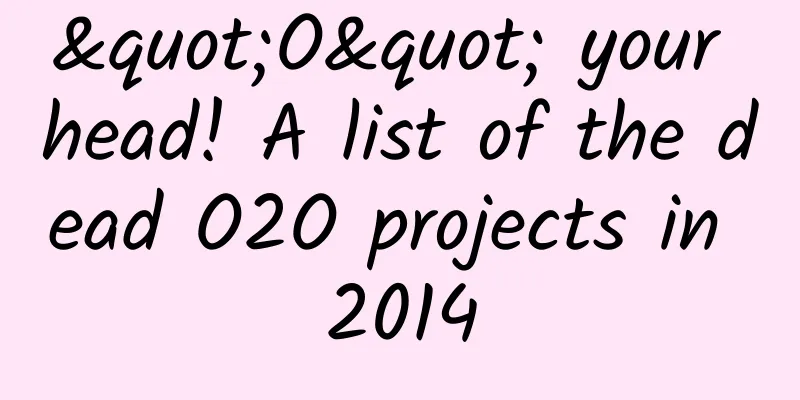What is it like to update to iOS 14?
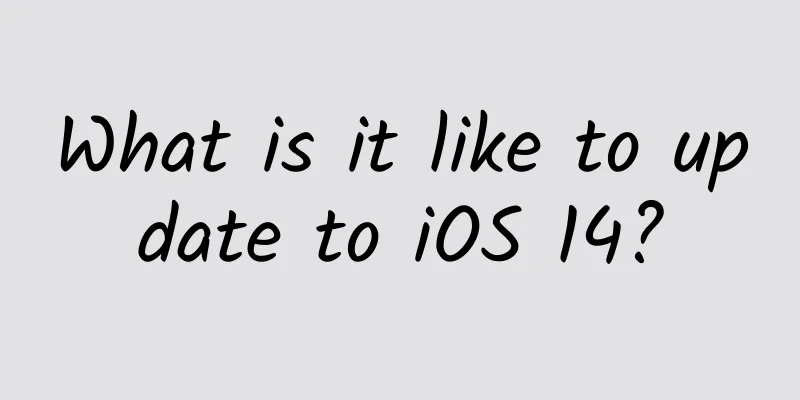
|
On September 17, Apple officially released the iOS 14 system update, and the editor was the first to experience it. Compared with iOS 13, the most obvious changes in the new system are the addition of desktop widgets, APP resource library, picture-in-picture, and a more compact interface. Most of them were exposed as early as June, but the operation method is still somewhat different after 3 months of optimization. 1. Desktop widgets What can widgets do? Extract the key information of the APP so that users can see it at a glance on the device. A widget is not an APP, but a full-time information display window. For example, a weather widget displays local weather conditions, a map widget displays the user's location, a calendar widget displays the date and itinerary, and a stock market widget displays the rise and fall of multiple stocks. Add an action:
2. APP Resource Library If you think of an APP as a book, the "App Resource Library" is a categorized library where all APPs are classified according to their respective functional characteristics. For example, WeChat, Xiaohongshu, and Weibo all belong to the "Social" folder. The apps in the folder can be opened directly in the "App Library" interface, instead of the usual "two-step method" of first entering the folder and then opening the app. Use Operation:
3. Picture-in-Picture Picture-in-picture is a more flexible split-screen mode that occupies a small area of the screen to play videos, allowing you to watch videos while taking notes/chatting/playing games. After trying, the editor found that Bilibili and Youku can still retain the picture-in-picture after jumping out of the APP; iQiyi's picture-in-picture is only limited to use within the APP, and once you switch to the home screen or other APPs, the picture-in-picture disappears; as for Tencent Video, the editor has not yet found the picture-in-picture enable button. Use Operation:
4. Independent translator, supports translation in 11 languages After updating to iOS 14, the system comes with an independent translation APP that supports voice/text translation, horizontal/vertical screen display, and downloading the language pack in advance allows offline work. 5. Privacy protection tips to prevent sneak shots/recording When any APP turns on the camera or microphone, there will be a flashing light in the upper right corner of the screen. At this time, pull down the notification bar to know which APP is doing "good things". PS: The editor has experienced it for a whole day and has not found any light prompts. It is possible that third-party software has been deterred by iOS 14 and its rogue behavior has been restrained. 6. More compact user interface Incoming mobile phone calls and FaceTime calls no longer take up the full screen, but are instead pinned to the top as banners. 7. Apple version of applet App Clips is known as the Apple version of mini-programs. Its core function is to allow users to use the functions of apps without downloading them. This feature has attracted much attention at the developer conference, but in practice, it is not so easy to use. The current usage scenarios are very limited, and I believe it will be gradually improved in future versions. 8. Memo shape recognition Pause at the end of your doodle instead of letting go immediately, and you will find that the hand-drawn figures become standard and neat, and drawing a perfect circle freehand is no longer a problem. Less than a week after its release, the adoption rate of iOS 14 has reached 25% (iOS 13 was only 20% in the same period last year). Judging from the current experience, it is worth this data. Users who are eager to use it are advised to wait a little longer to leave enough time for bug fixes so that they can enjoy a more perfect update experience. iOS 14 upgrade list
|
>>: How to reduce the size of Android apps
Recommend
E-commerce promotion and paid membership operation strategies!
The last e-commerce festival of this year, "...
Understand the APP promotion process in one article
After the App is developed, promoting the App nat...
Did the broken capital chain lead to the closure of technology media Gigaom?
The famous technology blog Gigaom suddenly announ...
Can we see the past of the Milky Way through a telescope?
The light-time equivalence mentioned here is not ...
Chongqing flood losses exceed 2.4 billion
Chongqing flood losses exceed 2.4 billion Zou Yu,...
Pass the four major NSCA certification courses
: : : : : : : : : : : : : : :...
Taking Meituan Takeaway’s personal report as an example, let’s talk about user personal behavior reports!
We try to reflect the value of our product throug...
[Smart Farmers] When spring ploughing encounters "late spring cold", scientific prevention and control is indispensable
In early spring, in March, the temperature gradua...
Wu Jing's 20 movies collection with high definition Chinese subtitles
Wu Jing, born on April 3, 1974 in Beijing, gradua...
Why is it always China Telecom that leaks information?
Around the 22nd of last month, an internal speech...
Pinduoduo Promotion: Tips for Obtaining Free Traffic!
Just one trick allows you to quickly get free tra...
When this type of cancer is discovered, it is usually already in the late stage! In fact, your body has already given you a warning...
Expert of this article: Wang Qian, attending phys...
Why does the college entrance examination examination room look like this during the epidemic? Let's take a look at how to prepare for the college entrance examination during the epidemic
Why does the college entrance examination examina...
[Yingtu Ma] Chenlu Ancient Style National Trend 7th Commercial Illustration Course will end in February 2021 [High-definition picture quality with brush courseware]
Yingtu Ma] Chenlu Ancient Style National Trend 7t...
You may think you are resting by doing these 5 behaviors, but they are actually very energy-consuming!
After you finish your work and walk out of the of...


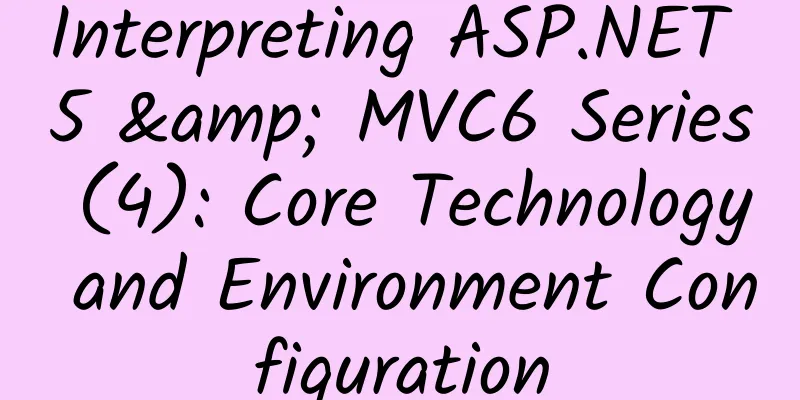

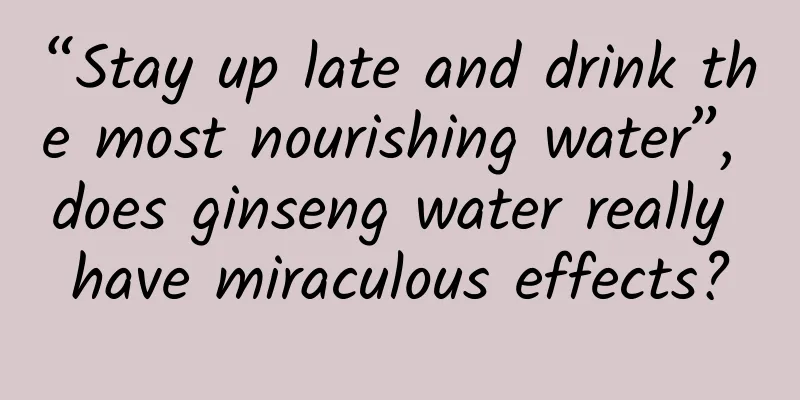
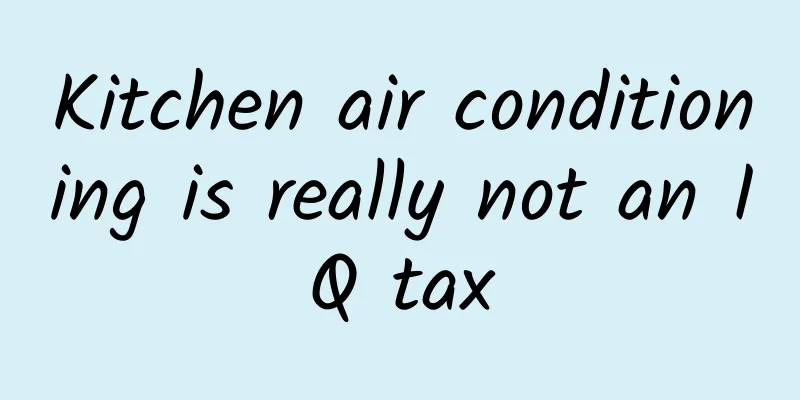
![[Case] With the right copywriting, CTR increased 6.3 times!](/upload/images/67cc2d82a3db2.webp)