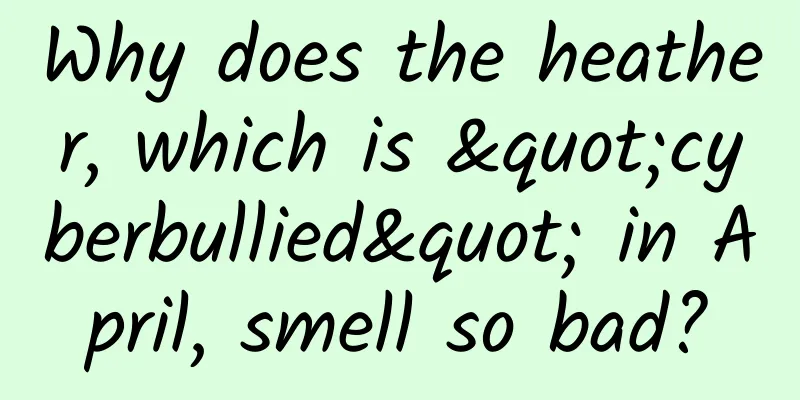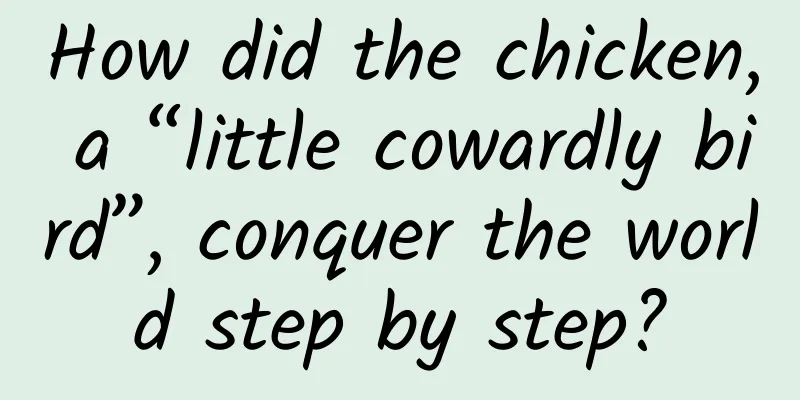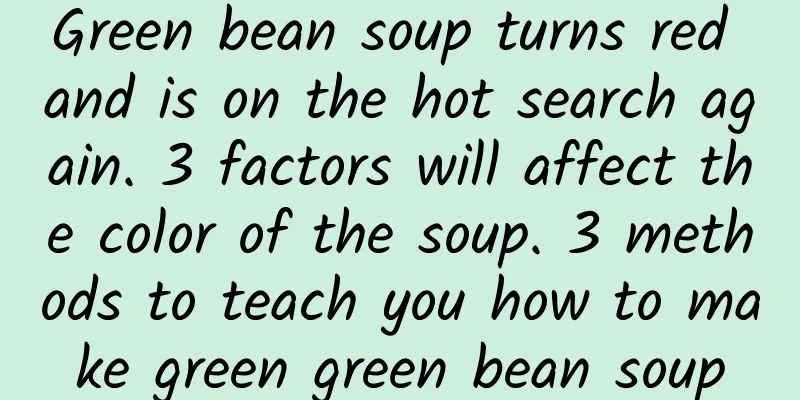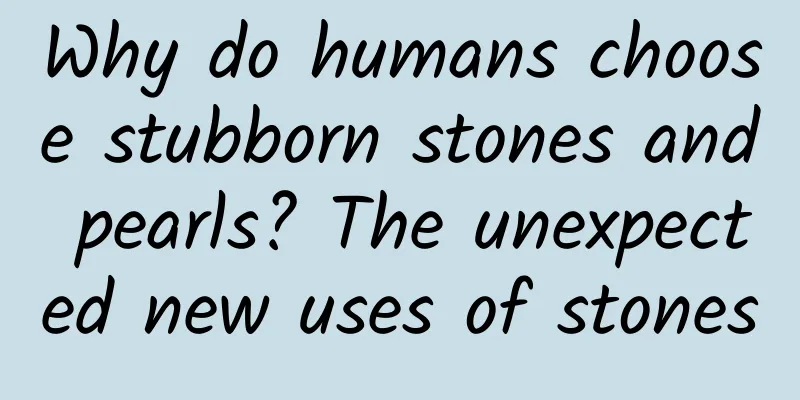Recommend 2 newly discovered treasure APPs, I really love them
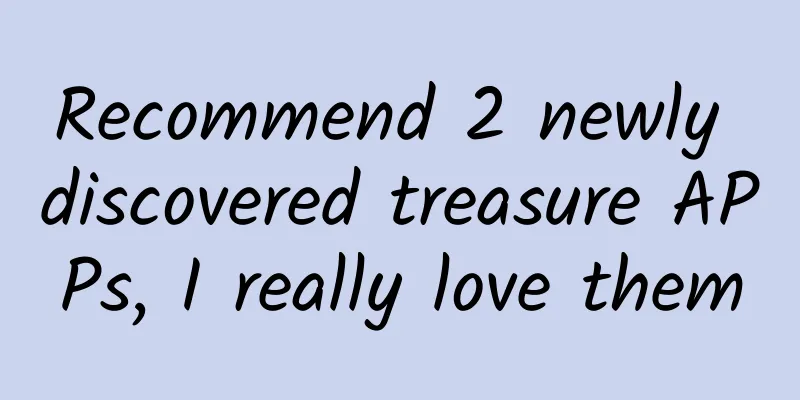
|
The niche APP I shared with you last time was well received! Today I would like to recommend to you two newly discovered treasure APPs, which I really love. 1. Time Planning Bureau Practicality index: ★★★★☆ Main functions: Manage and record time, accurate to the second. This is a tool to help you plan your time. Since I used this "Time Planning Bureau", I have never missed Valentine's Day, my wife's birthday, Chinese Valentine's Day, wedding anniversary, and mother-in-law's birthday. (It shows how strong my desire to survive is!) How to use: Add events on it, set the time, and it will remind you when the time is up. You can also set wallpaper, which is very beautiful. I prefer the dynamic wallpapers here. Some of them require payment to unlock, but you can use them for free after watching a 30-second ad, which is pretty good. At work, it can help you make project plans, set meeting reminders, and arrange travel plans; in addition to setting the time in reverse order, it can also be set in forward order, for example: how many days have passed in 2021... In addition, there is a practical toolbox with 7 small tools, such as the mobile phone CPU panel, the hourly time reporting function, and the date calculator. This full-screen clock looks quite advanced. These widgets can be added to your phone. Slide to the negative first screen of the phone, click [Edit] at the bottom, add the "Time Planning Bureau" related widgets, and they will be displayed. 2. Smart ID Camera Practicality index: ★★★★★ Main functions: Make ID photos with one click, support beauty and dressing. A few days ago, a friend left me a message asking me if there was any software for ID photos, so I looked for it immediately and found this "Smart ID Camera". It can produce ID photos of various specifications and sizes, such as one-inch, two-inch, tour guide certificate, adult examination, resume photos, etc. How to use: Click [Take a photo now], follow the prompts on the screen, and take a photo of the person. This will automatically generate an ID photo with the size and specifications of your choice. If you think the photos you took are not good-looking, there are also beauty functions such as skin smoothing, whitening, face slimming, adding filters, etc., which can instantly improve the appearance of the photos. For some special scenes, you need to wear formal clothes to take ID photos. This also provides a dress-up function, both men's and women's clothes are available, you can change them by just clicking. (This dress-up function is great~) The last step is to change the background. There are 6 background styles that can be switched, including solid colors and gradient colors, which can basically meet all needs. After setting the specifications, beauty, dress-up, and background, click [Next]. At this point, preview the ID photo you have created. You can save the ID photo. If you need the actual photo, you can also print it out. It is very convenient! |
>>: Many iOS encryption measures are not actually used, study finds
Recommend
"Original Course on Self-media Film Commentary" Some people earn tens of thousands per month, and some people earn thousands per day (9 video lessons) with tool kit
In the first year of the popularity of short vide...
40 private domain tips from 0 to 1!
During this period, we have been providing privat...
Homemade wine tastes great, naturally pure? But I urge you to be careful...
It is the grape harvest season again. Many people...
Industrial Internet Industry Alliance: 2021 Industrial Internet Platform Empowering Industrial Chain and Supply Chain White Paper
At present, the industrial chain and supply chain...
What is the fastest growing plant in the world?
It, facing the pond, is like jade, and would rath...
Why are 16-megapixel mobile phone photos not as good as iPhone?
The image quality of digital cameras is a commonp...
An analysis of the operation of a maternal and infant APP product activity
This month we planned a WeChat fan-raising activi...
Galaxy S6 Edge costs more than iPhone 6
Samsung's latest flagship smartphone, the Gal...
It is said online that "riding a cockroach is as fast as taking the high-speed train". Is it true or false?
Kind tips The picture accompanying this article s...
Why do clothes that are dried in the shade smell so bad? The reason is...
Audit expert: Zhu Guangsi Member of Beijing Scien...
Writing a small and simple activity post includes at least these twenty steps!
In the operation work, no matter it is user opera...
What should I do if my Tik Tok works are not recommended?
After the emergence of Kuaishou short video, shor...
A brief analysis of the operational strategies at each stage of the AARRR model
The AARRR model can be simply understood as how u...
New energy and overseas sales have grown steadily. Self-owned brands account for more than 60% of sales. In April, SAIC Group sold 360,000 vehicles.
(May 10, 2024, Shanghai) Today, SAIC Motor releas...
Which is better, mini program or micro mall? What are the specific differences?
Which one is better, mini program or micro mall? ...