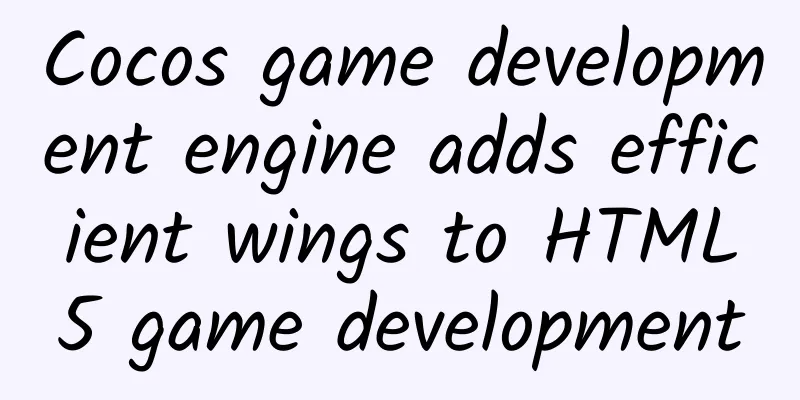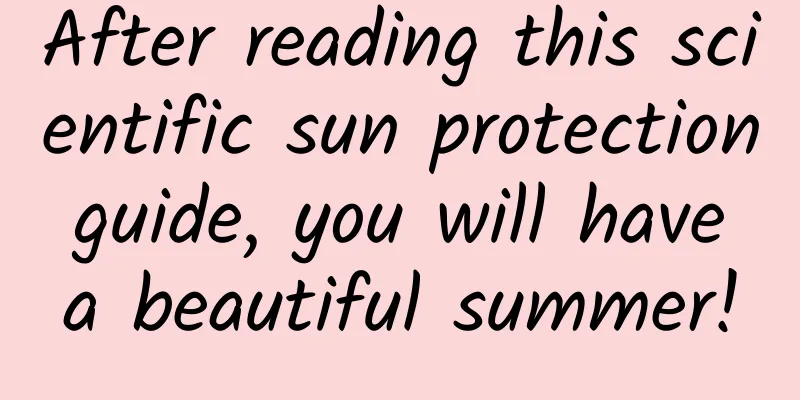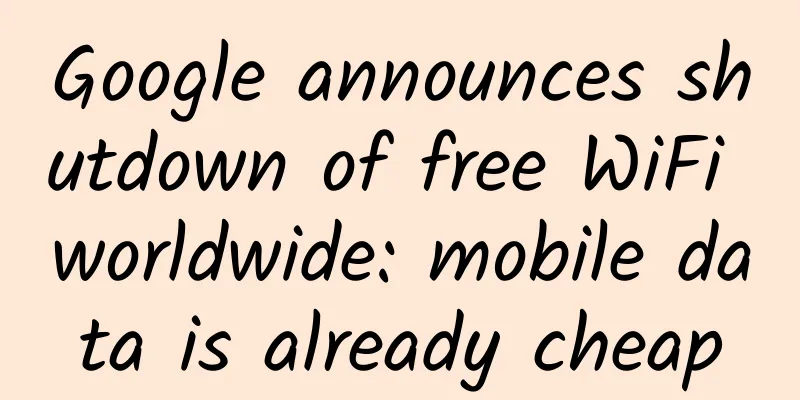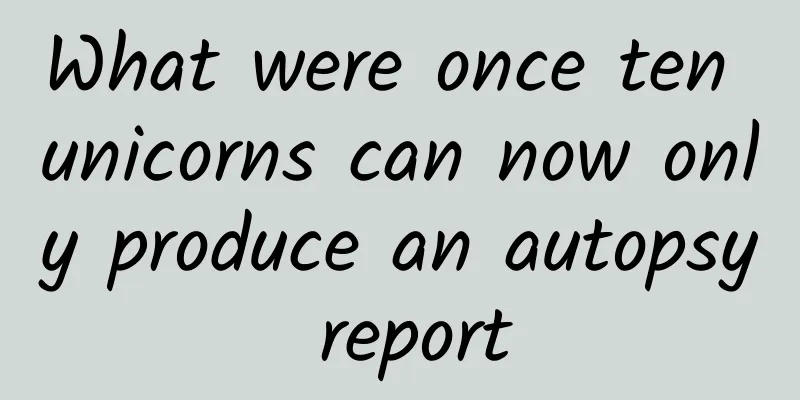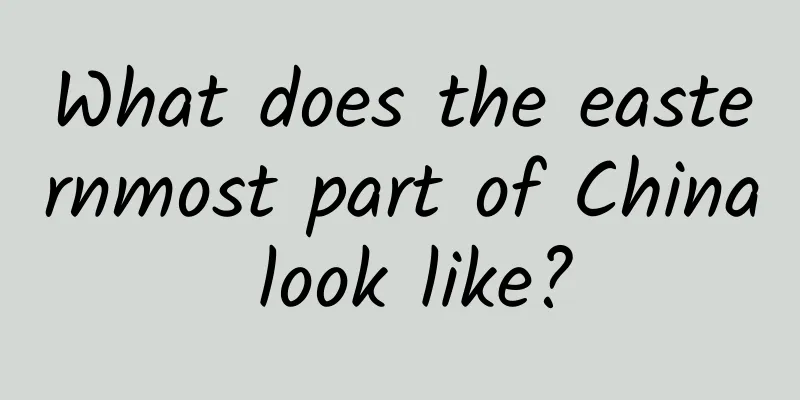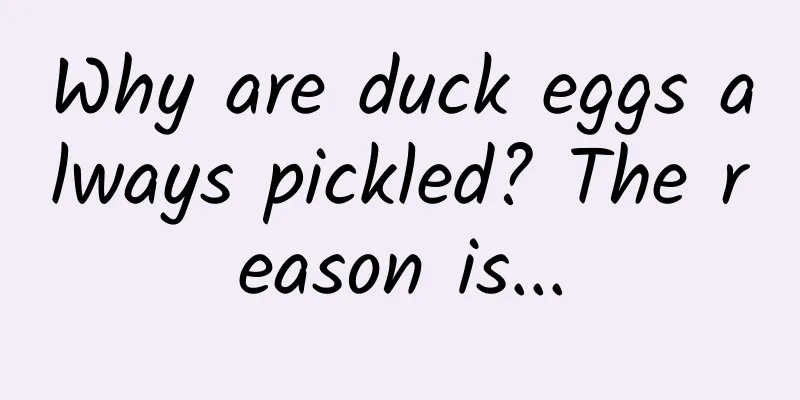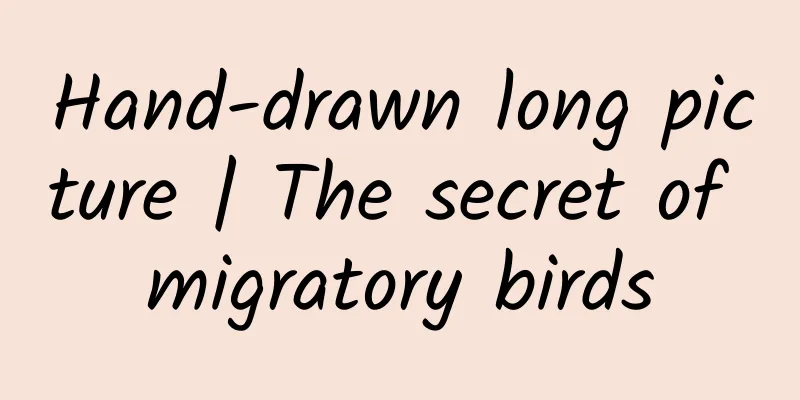8 interesting facts about WeChat, each of which is super useful! A step-by-step guide to help you master WeChat
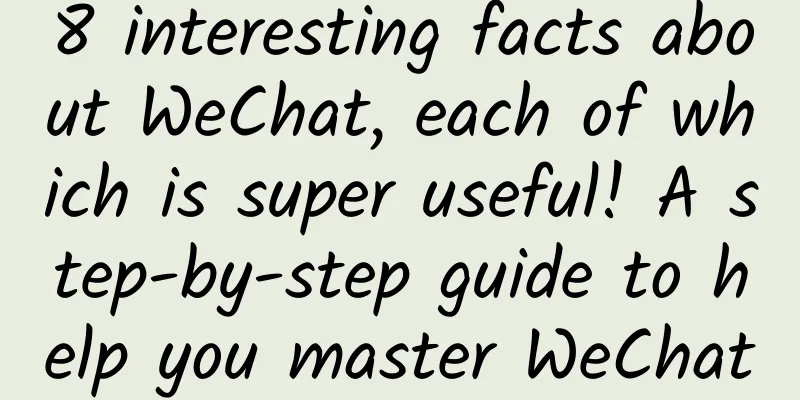
01Create WeChat groupThere are more and more friends on WeChat, and every time I want to find someone, I have to search for a long time. In fact, WeChat can create groups. In the address book interface, enter "Labels" and then "Create New Label". Next, enter the label name, such as family, friends, colleagues, and then "Add members". Click "Done" in the upper right corner to group all friends, making it easier to find them later! 02Using the system cameraMany people use WeChat's built-in "shooting" function when chatting, which greatly reduces the quality of the pictures taken. You can long press the "album" button to use the system beauty camera. This function is only available in Android WeChat. 03Scan and identify itemsOpen the WeChat homepage and click the "+" sign in the upper right corner. There are 4 functions here. The one we use most often is "Scan", which can be used to scan QR codes and barcodes. You can swipe right to switch to the "Object Recognition" function, and then point the camera at an object to automatically identify the object information and related information. It is quite useful in life. 04Withdrawal fee is freeWhen withdrawing WeChat balance to a bank card, everyone has a free quota of 1,000 yuan, and a handling fee will be charged once it is used up. If you often use WeChat Pay, you can get a free credit. There is a search box at the top of WeChat, search for the "WeChat Pay" function, and then click "More" - "Payment Discount" in the lower right corner. Follow the above rules to collect gold coins, and then choose "Redeem Gifts", where you can redeem amounts of 100 yuan and 1,000 yuan. 05Extract paper formsThere is also a hidden scanner on WeChat. Open the "Quick Text Recognition" applet, click the "Recognize Now" button, switch to the "Table" recognition function, and take a picture of the table on the paper. Next, crop the table recognition area and click the "Recognize Now" button again to quickly extract the content of the table on paper, and you can also "Export" to Excel. 06Close the deduction serviceIf the money in your WeChat account often disappears inexplicably, you must check whether the password-free payment is enabled. Click "Me" - "Payment" - "···" - "Deduction Service" in the lower right corner of WeChat to turn off the automatic renewal service. 07Create a new virtual identityWhat should you do if you don’t want to be seen by acquaintances while watching a live broadcast on WeChat? You can click "···" in the upper right corner of the live broadcast room, then switch to "Current Identity" and create a virtual identity so that you can speak with confidence. 08 Post long pictures on MomentsYou can only post 9 pictures at a time in Moments? Here's how to post 30 pictures at a time. Open WeChat's "Collections" function, click the "+" sign in the upper right corner, and choose to add pictures from the album. A single note can hold up to 30 pictures. After adding pictures in batches, click "···" in the upper right corner, select "Share to Moments", add a text, and click "Publish". When your friends browse this post, they can click it to view all the pictures. Written at the end: I think everyone now knows these 8 not-so-serious WeChat trivia. If you think they are good, you can share them so that they can help more people. |
<<: The app you exited always restarts suddenly? Beware of privacy leaks
>>: WeChat Android version 8.0.3 official version update: group chat supports typing @ everyone
Recommend
We both purchased billions of advertising exposures, but yours has no effect?
A few days ago, I saw a message from the head of ...
Why are older people more vulnerable to online rumors?
Nowadays, we play with our phones every day, and ...
I, a PPT designer, shut up after AI made me unable to stop
In the 2024 Spring Festival Gala, accompanied by ...
[Scholars from the Saiwai] The Secret of Seeking the Dragon: Predicting the Leader at a Low Level + Prediction Before the Market Opens on 2022.5.9-5.13
[Scholars from the Saiwai] Dragon Hunting: Low-le...
The implementation of the three guarantees for automobiles is still not easy after more than three years
In January 2013, the "Regulations on the Res...
Do you really know how to set promotion goals for your APP?
Nowadays, many newcomers who are engaged in app p...
iOS 13.4.1 upgrade or not? Comparison review is here
Some time ago, Apple released iOS13.4.1, and the ...
3 steps to growth hacking
In recent years, the concepts of growth have emer...
How to find user growth points? Build a Mini Program User Growth Model
1. If a business is not growing, it is dying I ha...
When using a mobile phone, what are the reasons for partial malfunction of the touch screen, and how to solve the problem?
What are the reasons for the failure of part of t...
After the Elephant Trunk Rock broke and fell into the sea, how many other landscapes are "trembling"?
On the afternoon of December 16, 2023, accompanie...
Why is dog poop often mixed in with archaeological sites?
If you have the opportunity to become a student m...
Lenovo and Hisense are pressing LeTV, and the smart TV war is heating up
The fierce competition in the smart TV market has...
Is the trans fatty acid content of milk tea off the charts? Drinking too much will turn your blood milky white? The truth is this →
Hot summer A cup of iced milk tea It is a source ...
Video courses on e-commerce industry design
Introduction to video course resources in the fie...