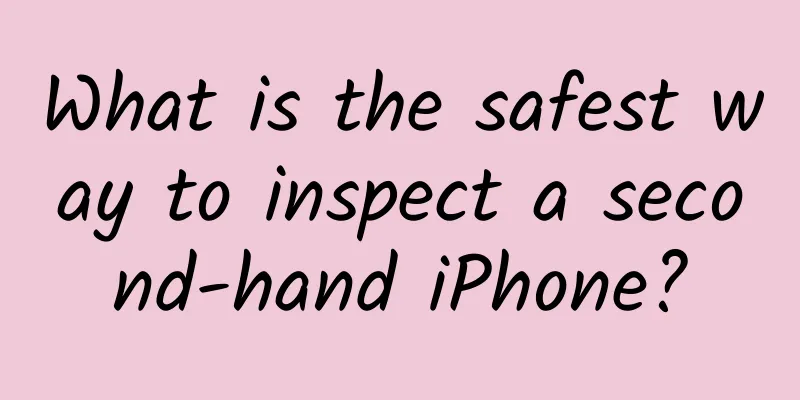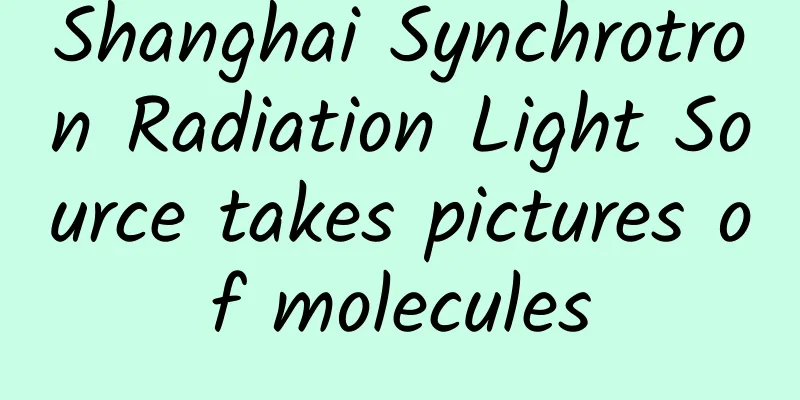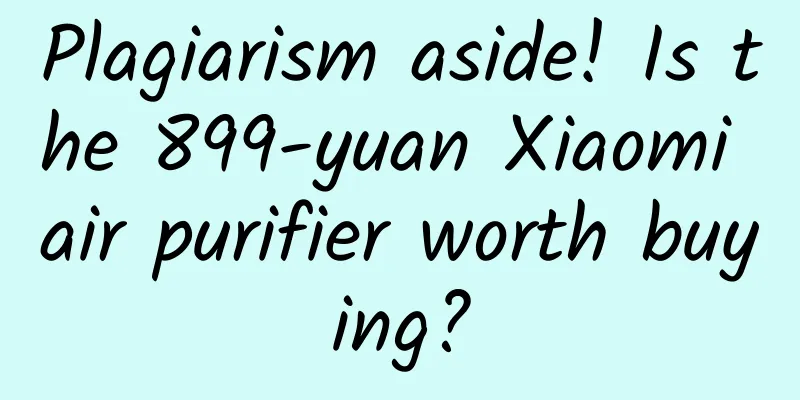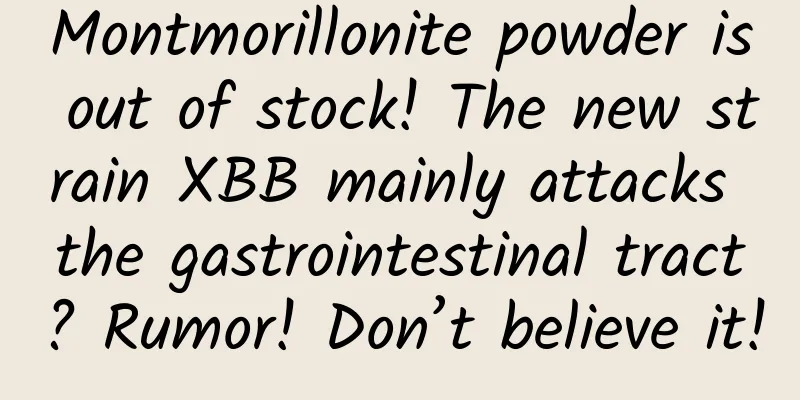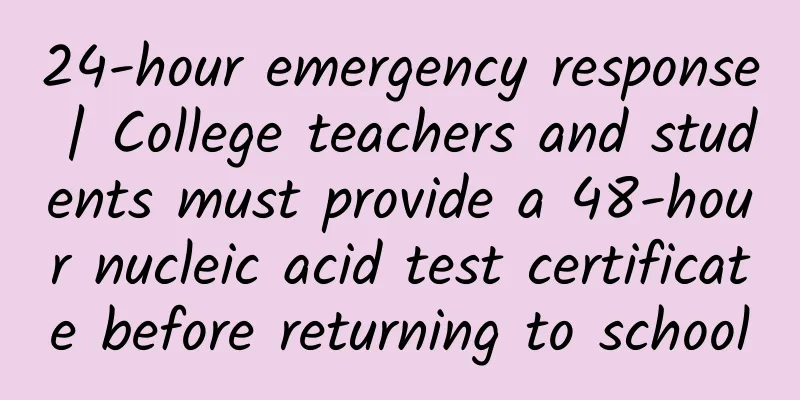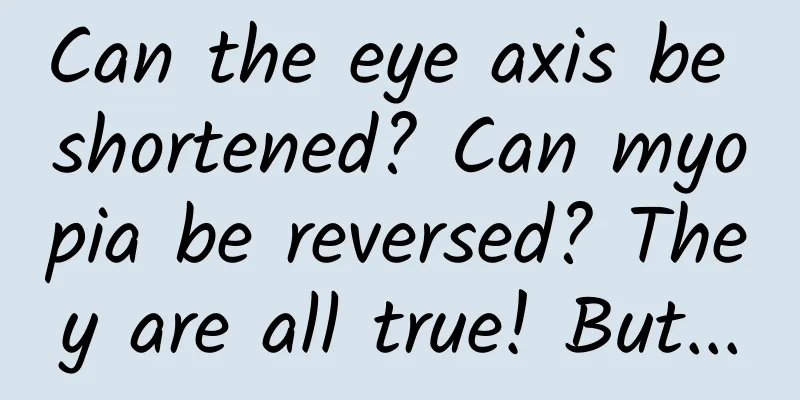Several hidden functions in WeChat on mobile phones, learning them is very practical
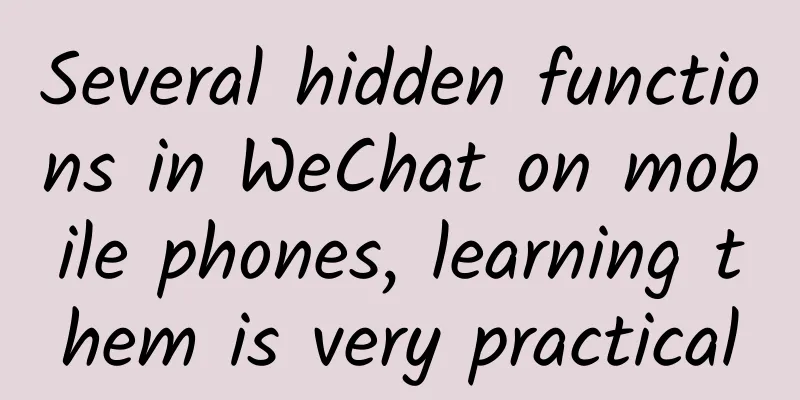
|
WeChat has become an indispensable tool for communication, entertainment, and payment in people's daily lives. We often browse Moments and chat to express our feelings. But we know that there are actually several hidden functions in WeChat that are very practical. Here we will introduce them to you. First: You can post text in Moments without adding pictures. Sometimes when we want to express an idea and don’t want to add any pictures, we can open Moments, press and hold the camera icon in the upper right corner to pop up a text box and enter the text. Second: Remove the text on the picture and turn it into text, without typing each word one by one. We open WeChat's Discovery-Mini Program-Search bar and search for "Transfer Picture and Recognize Words". Then follow the prompts to upload the picture, select all the text and copy the text, which is very convenient. Third: convenient payment of water, electricity, gas, ETC, etc. We open the payment settings, life payment, there are water, electricity, ETC, gas, phone bills and other life payment tools. Just move your fingers, no need to go so far to pay, very convenient. Fourth: Group SMS. Sometimes when we need to use WeChat to send messages to all or some of our contacts, we don't have to send them one by one. You just need to open WeChat Settings - General - Accessibility - Group Message Assistant. Select the contacts you want to send to, write the content, and send it out. Fifth: Recover WeChat chat content or other data content. We open Settings-Help and Feedback. Then click the wrench icon in the upper right corner and select Troubleshooting. After entering, you will find options such as chat history repair and contact recovery. Select the content you need to recover. These hidden functions of WeChat are rarely discovered by ordinary people. I discovered them slowly during the use process. The main purpose of summarizing them now is to facilitate everyone in the use process. If you need to use these functions, they may help you to a certain extent. If you have more discoveries, welcome to communicate and make progress together! |
<<: Alipay flashes digital RMB
Recommend
Which self-media platforms are worth doing? Which self-media platform is better?
After working in self-media operation for a long ...
Shenma search promotion keyword setting, how to add keywords in Shenma?
1. Definition of Keywords Keywords are words or s...
The most practical interpretation of video material characteristics and distribution strategies!
Everyone is familiar with advertisements. There a...
Today, let’s boldly analyze the reasons why you love Pikachu
This year's Children's Day, KFC became po...
Super cool! 10 km vertical take-off and landing return flight, my country's reusable rocket has made a new breakthrough!
At noon on September 11, China's independentl...
QQ21 years old: How to make money from this generation of young people
Are you still using QQ now? If we use 400 million...
The 3rd Changan Automobile Technology Ecosystem Conference opens a new era of "Digital New Automobile"
On September 4, Changan Automobile held the "...
Huami AMAZFIT Sports Watch: Daily payments can be completed with just a raise of the hand, and 11 sports modes make exercise more enjoyable
The development of the times has brought about ea...
2 million daily active users, 20% click-through rate, how to place subway Wi-Fi ads!
"Peanut Wi-Fi, Limei Wi-Fi, KFC - early enco...
Who benefits from the double points game?
With the implementation of the "Double Point...
What are the advantages and disadvantages of website subdomains for optimizing rankings?
For webmasters and SEO personnel who are new to w...
Today is the Autumnal Equinox丨Blue sky, yellow leaves, autumn colors
" Fen means equal. This is half of the ninet...
How does “nuclear” produce “steam”?
Science Times reporter Ji Chunhong On the winding...
Learn Bazi from scratch, learn Bazi Jiugongge from scratch!
Learn Bazi from scratch, learn Bazi Jiugongge fro...
When choosing items for physical examination, remember the secret of "1+X" and spend your money wisely
Diseases are closely related to many factors. Acc...