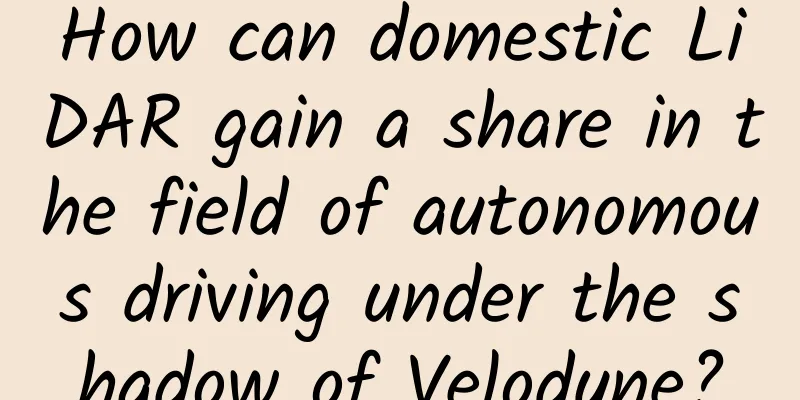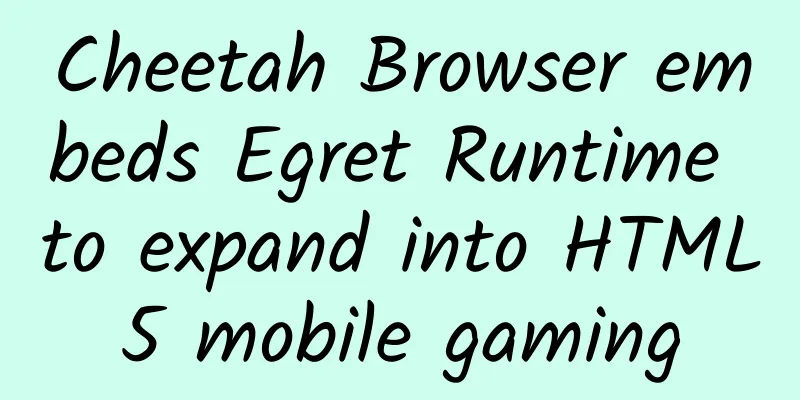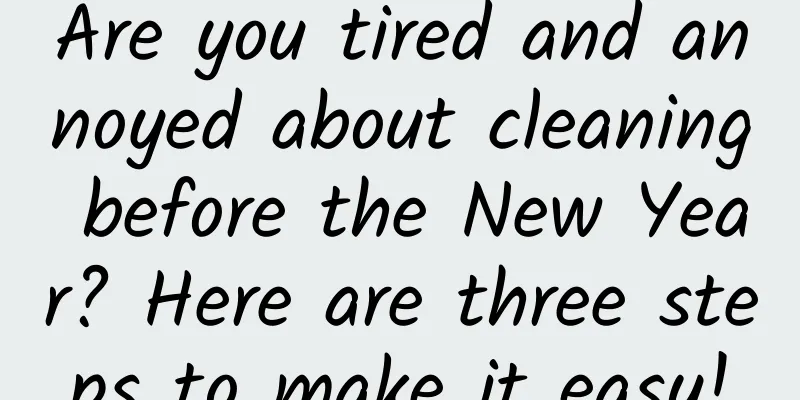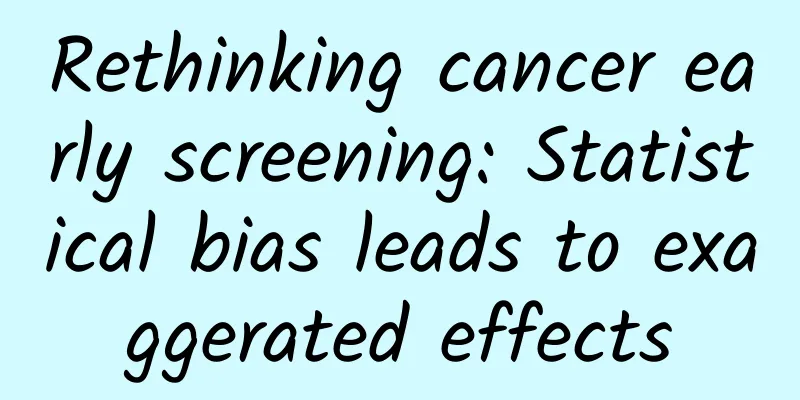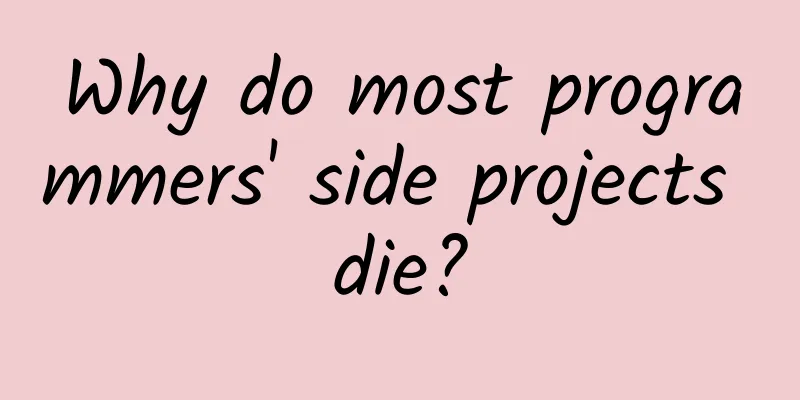WeChat has suddenly turned green! Let's see what surprises the new version of WeChat has
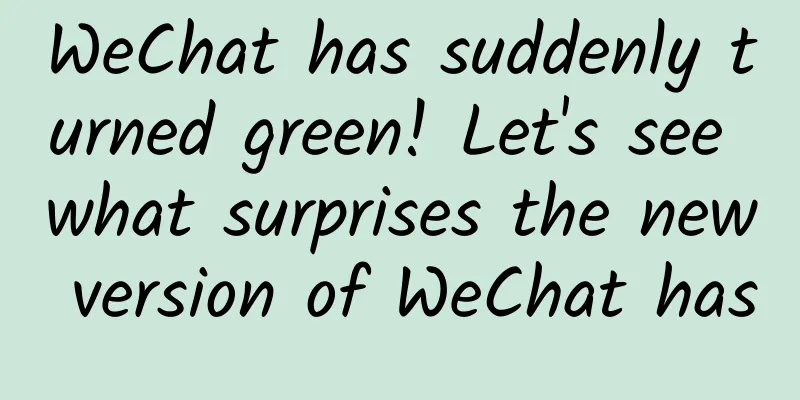
|
The WeChat official website, which has remained unchanged for thousands of years, was finally officially revamped yesterday. The homepage, which has been criticized countless times, has also been replaced with a new "WeChat green". Along with the official website revamp, the new Android version of WeChat 8.0.7 was released. WeChat official website is "green", what surprises are there? This time, the Android version is behind the iOS version again, and the official log is still the old saying "some known issues have been resolved". Such a result often indicates that there will be big changes in the version (experience! experience!). Please follow the editor to see the details. It's the ancestral "solved some known problems" 1. Group-exclusive red envelopesSince ancient times, WeChat group red envelopes have no restrictions on recipients. No matter who it is sent to, basically whoever grabs it gets it, it is a test of hand speed (emm... and network speed). However, as you can see, this "super-free" setting has also caused many problems in reality, so group-exclusive red envelopes made a shocking appearance &…#%…#¥% (applause should be given here!!!) Group exclusive red envelope Open the group chat "+" → "Red Envelope", click on the type area in the upper left corner, and you will see the newly added "Exclusive Red Envelope" option. Click on the exclusive red envelope, then select the recipient in the "To Whom" page, and you can send an exclusive red envelope to him/her. Like ordinary red envelopes, exclusive red envelopes will also be displayed normally in the group, but there will be an extra line of "Exclusive red envelope for XXX". Don't think this sentence is just for show. If you don't give up and give it a try, you will find that it really...really...really...can only be received by the recipient. It can only be collected by a designated person. 2. Add identity information to the walletThe new version adds an "Identity Information" column at the bottom of the wallet page. Click it to display your "real-name authentication status", "personal information", and "ID photo" (not viewable). Simply put, this is the real-name authentication area of WeChat. The biggest function is that when you no longer use the WeChat account, you can easily modify the real-name affiliation (change the real name). The wallet adds an "Identity Information" column 3. WeChat status supports dynamic backgroundPreviously, the WeChat status background, whether taken directly or selected from the album, was displayed statically. Starting from WeChat 8.0.7, the WeChat status page began to support dynamic backgrounds. Click "Me" → "Status" → "Background", and you can see the newly added "Select from Video Number" in the pop-up menu. The videos here are not limited to those you have posted, but can also be selected from videos that have been liked, collected, followed, or recommended to me. The selected video will appear directly on my information page, and if the original video has music, you can also listen to it by pulling down. You can select the background directly from the video account Another difference is that the new version no longer requires text to be filled in for status. So far, except for the single constraint of 24 hours, WeChat status is no different from QQ status. Dynamic effect preview 4. Video Account adds creator centerThe addition of a "Creator Center" to the video account is not surprising, after all, WeChat has been managing the video account for a long time. At present, the functions of the Creator Center are relatively simple, with only a few modules such as original plans, live broadcast income, live broadcast tasks, and product showcases. Other modules such as fan analysis and data charts have not yet been added. And because there is no PC terminal, the entire Creator Center looks a bit weird. At least this is a good start, and we look forward to subsequent improvements. Added "Creator Center" Final ThoughtsAt present, the editor has only found the above changes. Except for the group-exclusive red envelopes, the others are basically just for show. By the way, during the test, it was found that this version (beta version) would crash in some mobile phone systems, so those who are interested may wish to wait patiently for a few more days. I believe it will be released soon. |
<<: Kuaishou announces full-link support for HDR video, enabling HDR video creation and consumption
>>: Finally, you can watch Douyin on your computer! Detailed experience of Douyin web version
Recommend
Just read one article. All the new products of Apple's autumn conference are here.
In this article, I will sort out the information ...
New plant species discovered in Medog, Tibet!
Recently, researchers discovered a new species of...
Douban traffic flow course, learned how to easily attract 300 accurate traffic per day
When people mention Douban, the first thing that ...
PPTV Quantum Dot TV 65Q900: Pursuing the Ultimate Performance Experience in the Concept of Design First
When TV sets began to be more integrated into the...
How to use TypeScript to improve JavaScript programming
TypeScript can help you write better JavaScript c...
After spending hundreds of thousands of dollars on the event, will the boss give up? How to review an activity?
A friend said to me at a gathering in the circle....
The secret of hybrid fuel saving: in-depth technical interpretation of eCVT transmission
You may have noticed that many common hybrid mode...
Who lives longer, the one who rests for a long time or the one who exercises every day?
Some people say "life lies in movement"...
Honda Fit GK5 facelift model debuts at Guangzhou Auto Show: civilian supercar becomes more sporty
If the most popular product of a car brand at an ...
Switching to the "Google Model": Alibaba's new path for home Internet
The concept of home Internet continues to be popu...
Activity Operation: How to design activity prizes that stimulate user desire?
All methods of gaining traffic are designed as ba...
Secrets of lunar soil: Oxygen and fuel may be produced on the moon
Science and Technology Daily reporter Jin Feng A ...
How to get big exposure through content at zero cost?
Marketing and promotion are always the pain point...
How to quickly create a high-conversion landing page for second-tier e-commerce?
The "bare legs magic weapon" soared to ...
Liu Zhanwen | Standing tall and shouldering the mission of intelligent transportation Fu Fanghua
As a female young scientist born in the 1980s who...