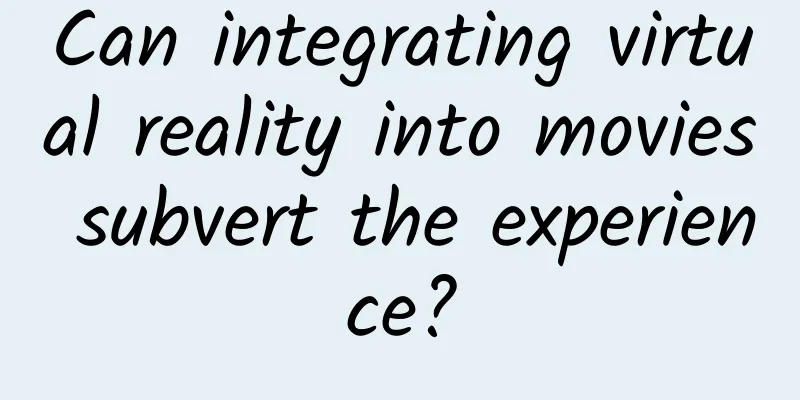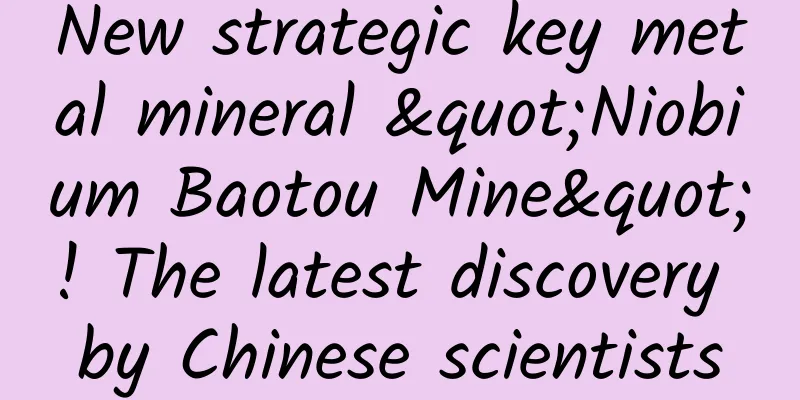Pay attention to these 10 interactive details to improve the registration and login process experience
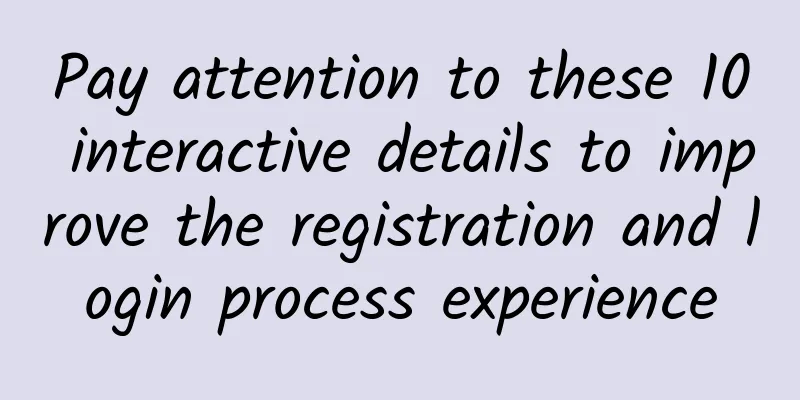
|
Registration and login are the first operations to enter the product. There is no doubt that a good user experience can add points to the product. Similarly, a good registration and login experience will leave users with a better impression of the product. There are also many interactive details in the simple registration and login process. Here are 10 design details that are often used in daily life. Let’s take a look~ Autofocus PreferencesOne of the basic principles of interactive design is to remove clutter, remove every unnecessary operation, and avoid users having to wait or think for a long time.
When users enter the registration page to register an account, they will fill in their email address first. So can we consider automatically focusing on the email option to save users the trouble of clicking again? Real-time content verificationWhen we enter the registration information, we may not realize the mistakes. Usually, the error prompt will appear after the account information is fully entered, so we have to re-enter the lengthy account information, which is a cumbersome process. For operations such as filling in an email address, it makes sense to perform fuzzy verification, which avoids verifying after all user information is fully filled out, and instead lets the user know as soon as possible after the system finds an error. Make the label clickableWhenever possible, make every labeled text input you create have a clickable label, e.g. passwords should be clickable and place focus on the password field. Show request when entering passwordEntering a password is always a headache, especially when the password has requirements for uppercase and lowercase letters, numbers, symbols, etc., it often takes many times to enter it before you can log in successfully. Users should not be left to guess what the password requirements are; instead, clear requirements should be given as soon as they start typing. Allow users to view passwordsAllow users to view their entered passwords, which makes it easier for them to double-check and modify their passwords, and is easier than re-entering them. Use clear copyClear button copy can not only attract users to click, but also guide them to complete the actions they want to complete. No user likes ambiguous copy prompts, especially when making choices. Let users know the terms of serviceEach product registration page will have such terms of service. When circumstances permit, default selection results will be provided as much as possible to avoid users having to make selections and operations again. Allow switching between login and registrationIf the user accidentally selects the wrong option, make sure the user can quickly switch between registering and logging in. The most common form is to add a link at the bottom. Explain the specific reason why the password is incorrectWhen a user enters a password and an error message is displayed, you need to explain in detail why the passwords do not match and tell the user how to change the password. Retain account informationIf the user enters an incorrect password, the account information should be retained and the user does not need to re-enter the account; only the password is required. |
Recommend
Will I get stomach cancer if I’m infected with Helicobacter pylori?
Key Points ★ Being infected with Helicobacter pyl...
Groundwater storage is not just about “storing water”
groundwater It is an important component of water...
What new applications does the “dream material” graphyne have in the field of electrochemistry?
Produced by: Science Popularization China Author:...
Wooden 'robot fish' swims through Barcelona harbour, a forerunner of modern air-independent propulsion
More than 170 years ago in Spain, a young man beg...
Hilarious Mi Xiaoquan [Audio] Baidu Cloud Download
Hilarious Rice Circle [Audio] Hilarious Rice Circ...
Ten writing secrets taught to me by a world-class master!
"The Shawshank Redemption" is adapted f...
Shadows in the Sun! The death list of smart hardware is here
This article is transferred from Sohu Media Platf...
Which industries are suitable for information flow?
Question 1: I have a question: Regarding the prob...
Don’t rush to become a member anymore, the latest “film and television artifact” Chiyo Film and Television has emerged!
Recently, many friends have reported that many of...
Lost in Russia, the first marketing hit in 2020
When users across the country were staying at hom...
Dragon and Tiger Chart Singer "Main Rising System Small Circle July to August 2021"
Introduction to the resources of the Dragon and T...
30% more contagious than Omicron! Super mutant coronavirus strain lands in South Korea
◎ Science and Technology Daily reporter Xue Yan S...
Liu Zhihui, Quantitative Learning Cloud Lecture Hall, "Quantitative Learning to Understand the Market and Ambush the Daily Limit" 34th issue
Liu Zhihui's Quantitative Learning Cloud Lect...
Red envelope (optionals - optional type)
[[147754]] Although both are based on the Cocoa a...