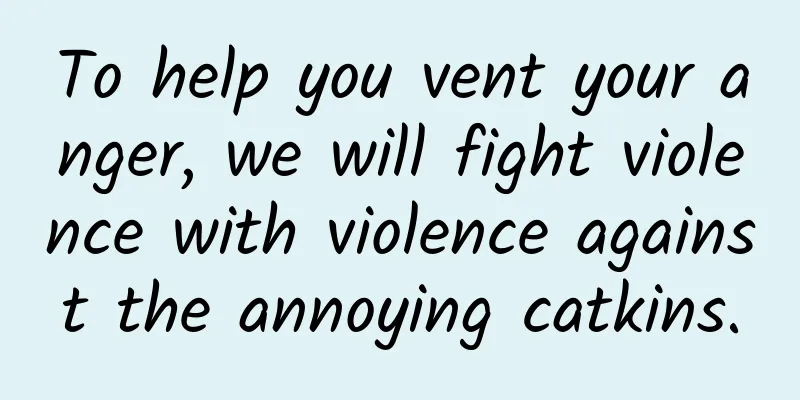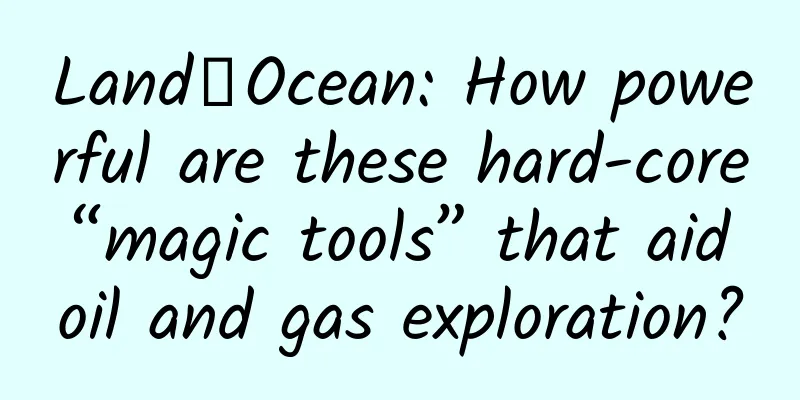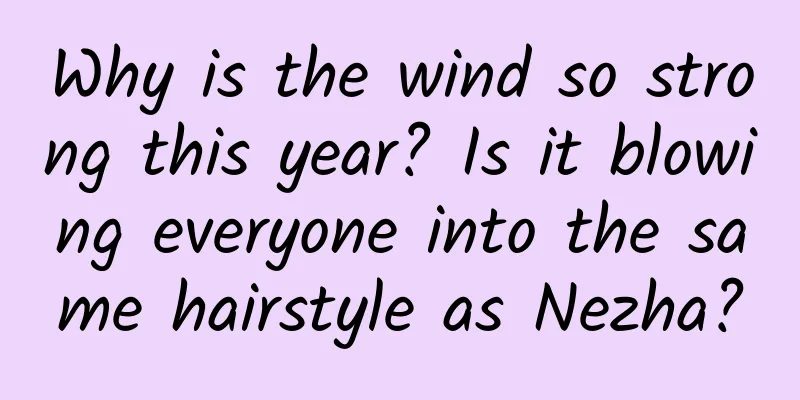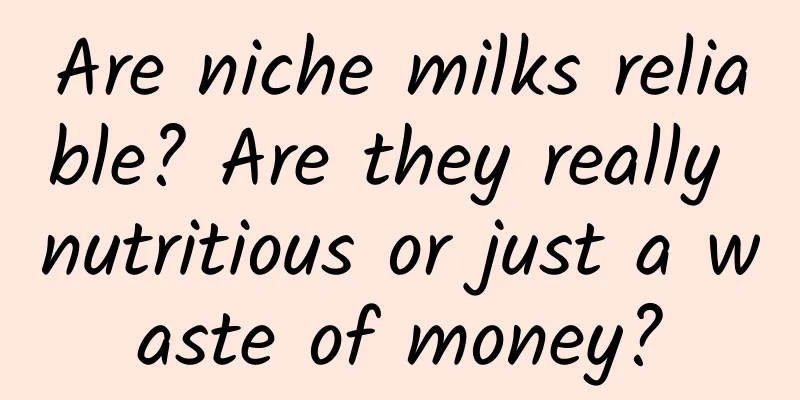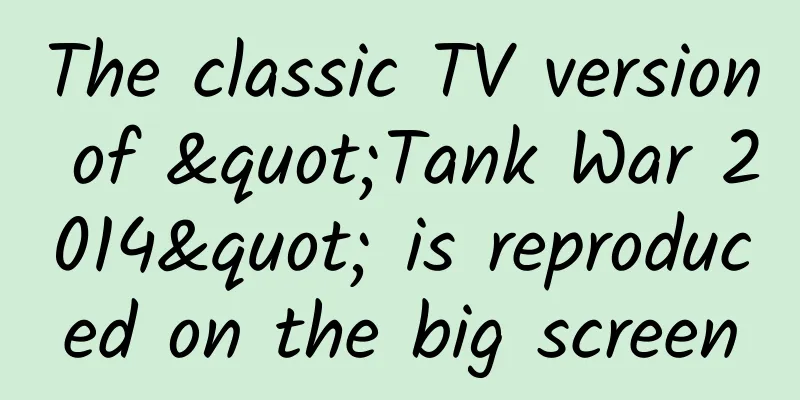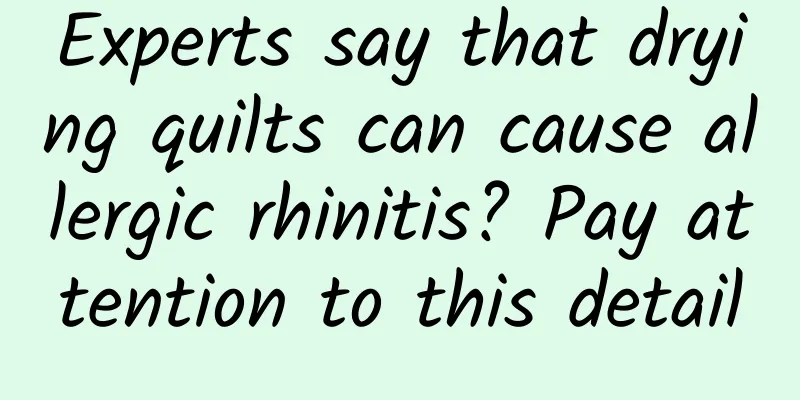New WeChat feature: Teach you a trick to quickly find out who deleted you without disturbing any friends
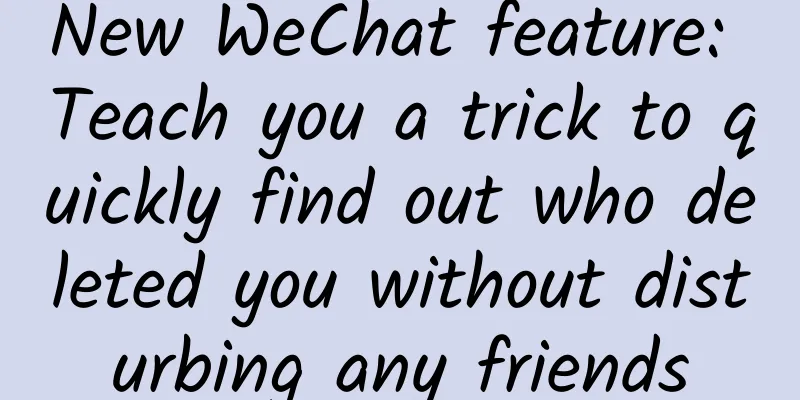
01 Check the other person’s circle of friendsThe quickest way is to check the other person's Moments. If the other person has deleted you or blocked you, a horizontal line will be displayed in the Moments, including those friends who have set permissions for you. For those who you haven't chatted with for years and have blocked you in Moments, why keep them? You may find that some of your WeChat friends' homepages do not have a "Friends Circle" entry, which means that the other party has not posted a friend circle, or has cleared the content of the friend circle. In this case, it is impossible to tell whether the other party has deleted you, so you need to proceed to the next step of detection. 02Initiate a transfer to the other partyWe can also test it through WeChat transfer. Open the chat window and select "Transfer". Pay attention to whether there is a small bracket after the nickname of the other party, indicating real-name authentication. If there is, then you are still friends and you can return directly to test the next person. If the other party's nickname does not show the real name system, most likely you have been deleted or blocked. If you don't believe it, you can try to transfer money. Enter one cent to "transfer money", and the interface will show that you are not the friend of the recipient. Maybe some people haven’t deleted you, but their WeChat account isn’t bound to a bank card, so real-name authentication won’t be displayed. So when checking friends, it’s best to conduct a transfer test. Even if they haven’t been deleted, just don’t enter your password. 03 WeChat group batch testingIf you have a lot of friends, it will be too slow to check the transfers one by one. We can click the "+" sign in the upper right corner of the WeChat homepage, select "Start a group chat", then check 29 friends in batches, and then click "Done". You can rest assured that as long as the number of people in a newly created WeChat group chat does not exceed 30 and you do not speak in the group, others will not receive a notification to join the group. Anyone who can join the group is your friend; those nicknames in blue font have deleted you; those who refuse to join the group chat have blocked you. Remember these friends and delete them in your address book without worry. Finally, click the three dots in the upper right corner of the WeChat group, slide to the bottom and select "Delete and Exit", and the group will no longer exist. Next, conduct another round of tests, paying attention to controlling the number of people. According to the above method, you can quickly detect who deleted you on WeChat without disturbing anyone. I hope it can help everyone. |
Recommend
Electric Technology Car News: What other surprises can the new Jaguar bring us with its all-round performance comparable to Land Rover?
The 2018 Jaguar F-PACE was officially launched la...
The latest news on Beijing’s lifting of lockdown in 2022: How many days will it take to lift the lockdown after zero infection? What are the conditions required?
In recent days, the epidemic situation in Beijing...
Geely has better and better cards in its hand. Does Great Wall still need to rely on sharp operations to show off its skills?
In the automotive industry, there is a joke that ...
APP promotion case: How to go from 0 to millions of users?
How to make a new APP grow from 0 to millions of ...
3 tricks to help you make your live broadcast room a hit!
Have you ever encountered such a situation during...
Operations: Where is the entry point to find accurate users? ?
one. Definition and classification of users 1. De...
Estimated time for Changchun City to be unsealed in 2022: When will it be fully unsealed? Attached are the conditions for lifting the lockdown!
According to the latest report, from 0:00 to 24:00...
When will the Shulan epidemic in Jilin be lifted in 2022? When will express delivery resume? Attached is the latest news!
Shulan City is located in the center of the North...
Explore the Xbox-related features on Win 10
As the previous generation of Windows operating s...
Advertising skills for home furnishing industry
1. Project Introduction A self-installing superma...
Luxury watch executives complain about Apple Watch: It's for women
After three years of waiting, Apple finally relea...
Xiaomi App Store CPD Price and Resources Introduction
1. Service Introduction Xiaomi App Store is the f...
Do you really know how dangerous static electricity is?
The troubles caused by dryness also come with it ...
Different stages of development: Apple standards should not be used to require domestic mobile phones
[[130953]] The reason why I found this article af...
Weighing 49 grams! Is this a base layer or outer wear?
Today, let’s get to know Plain yarn single dress ...