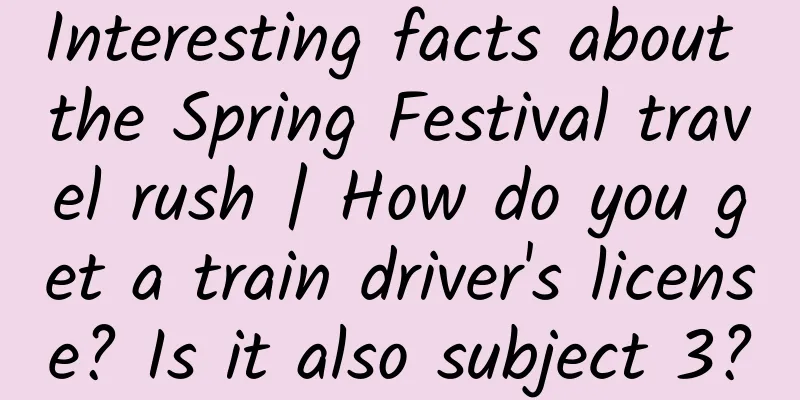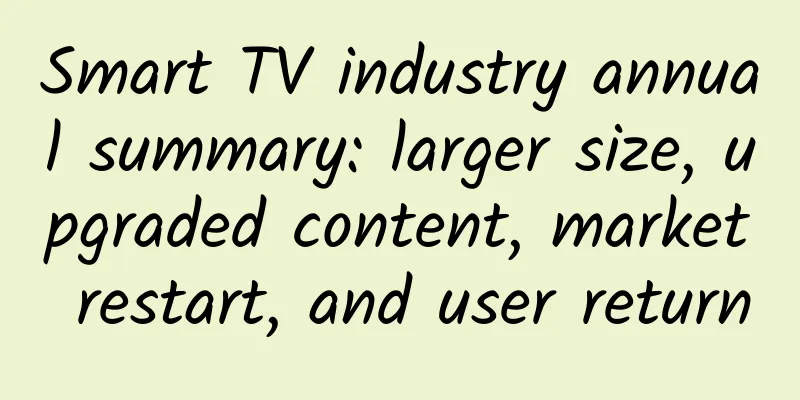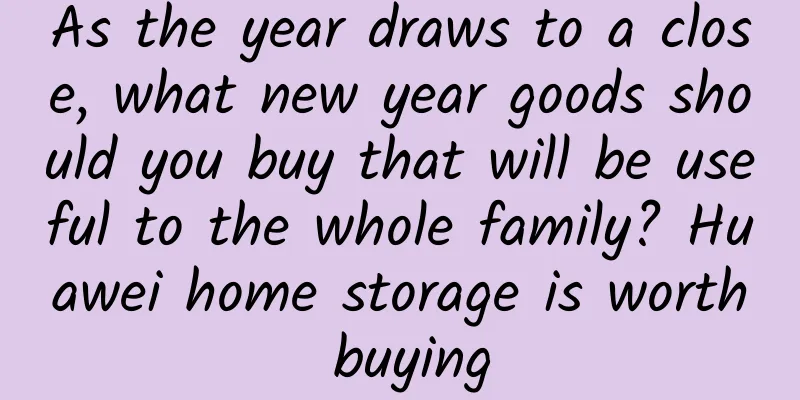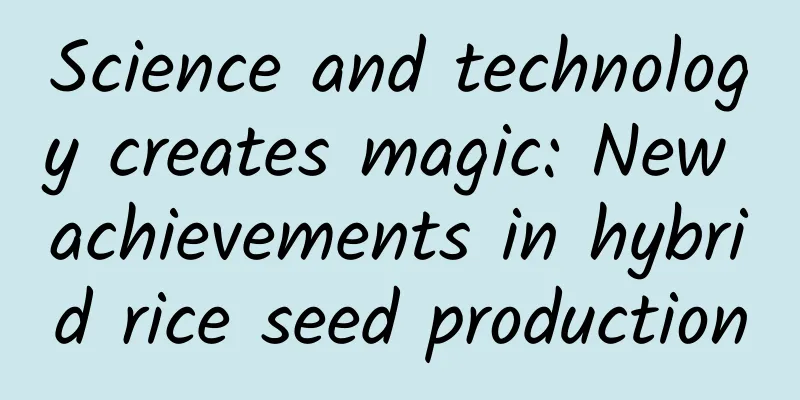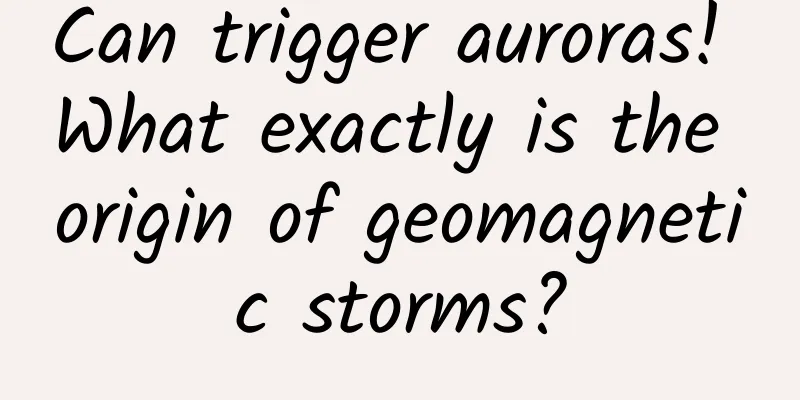Explore the Xbox-related features on Win 10
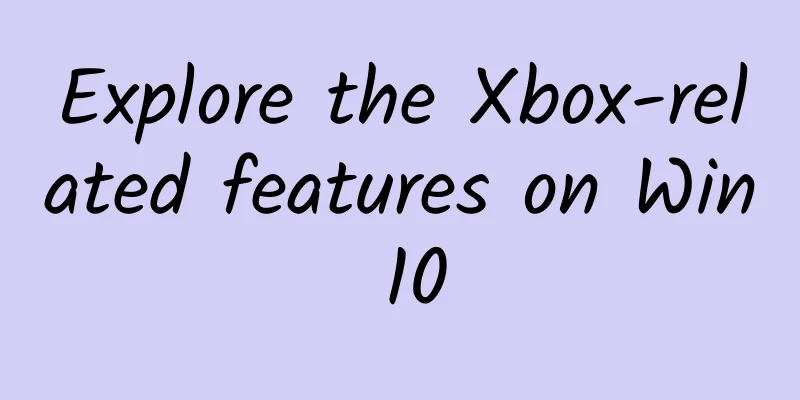
|
As the previous generation of Windows operating system, Windows 8 is obviously not popular among PC gamers. Can Microsoft's new operating system Windows 10 turn things around? What new features will it bring to gamers? We will give a comprehensive introduction below. Microsoft has long received a lot of praise from PC players. DirectX lays the foundation for the underlying technology of the game, and game developers no longer have to worry about dealing with hardware of various specifications. For hardcore players with enough qualifications, they must still remember adjusting the IRQ and DMC parameters of the sound card? With the help of DirectX, players no longer need to deal with the underlying hardware. For today's players, they know more about the game itself. So in the new Windows 10, what features has Microsoft brought to players that are worth paying attention to? The first is DirectX 12, which has improved performance to a certain extent and is optimized for processor multithreading. The second is the unprecedented integration with Xbox, which closely connects console players with PC players through online gaming services. Since people have always been confused about the Xbox function on their computers, this article will explain in detail every issue related to Xbox based on the Windows 10 RTM version. Xbox App Every retail version of Windows 10 includes the pre-installed Xbox app. At the same time, if the user has a Microsoft account (which is also required to access other Microsoft services), they will become a free Xbox Live "Silver" member, which can use all the basic functions in the app. However, users are advised to keep the network unobstructed, because whether it is online or offline, the application requires a network connection to work properly. If you decide to create a new account through the app, the service will automatically create a new Xbox Live "gamer tag" that contains the player's alias that will be displayed in every Xbox Live online game, followed by randomly generated letters and numbers. If you want to change it to your preferred name, you need to access the function in the menu, which may seem a bit intrusive to new Xbox users. In addition, players can only change their names for free within the first 30 days. Once players successfully log in with their Xbox account, they will be able to use various applications including Xbox SmartGlass and standard Xbox Live functions, such as modifying profiles, sending and receiving messages, viewing achievement lists and friends' latest activities. OneGuide allows users who watch TV to view the latest program listings on their Windows 10 device while playing programs on the Xbox One console. A bit strangely, the Xbox itself does not support customized "gamer images". Users need to go to the Windows App Store to download the free Xbox "Avatar" application. In this application, players can find the costumes and avatars that are already provided for Xbox 360 and Xbox One, but if users want to get other images, they need to go to the online store to choose free or paid versions. We'll cover two of the Xbox app's key features later in this article - Game DVR and Connect - but let's take a look at the other two tabs first. One of these is the Store tab, which, when selected, opens an external browser window showing you the games available for purchase. Another tab is called "My Games," which initially only includes Microsoft's Solitaire card game. However, there is an option in this tab to "Add a game from your PC." After clicking it, almost all executable files on the PC will be loaded into the list, except for those games located in the Steam directory. Since there is no "Search" or "Browse" button, players cannot load those Steam game files themselves. Fortunately, the "My Games" tab did not miss games from Electronic Arts or Blizzard in the end. However, if users hope to access their entire collection of games through this tab, they may be disappointed. Xbox One Game Streaming Despite its shortcomings, Windows 10 still provides a feature that is exciting enough for gamers - streaming Xbox One games to Windows 10 PCs. This means that players can play Xbox One games through Windows 10 devices anywhere in the house. Is the TV in the living room occupied? It doesn't matter. Put a laptop in the bedroom, connect it to the Xbox One console through the home Wi-Fi network, and you can continue to shoot bullets into the heads of alien invaders. The steps to enable game streaming are surprisingly simple. As long as the Windows 10 device and Xbox One console are connected to the same home network, the Windows 10 Xbox app will immediately recognize the console, and then users can simply start the streaming function through the Xbox One. Players need a controller to control the content displayed on the PC. In fact, the X3 60 controller can be connected to the PC and has excellent compatibility. You may as well give it a try. The application provides three streaming quality settings: low, medium, and high. However, for offline games, selecting any quality will not significantly affect the picture delay and control responsiveness, and the streaming function always performs well. What's more unbearable is the quality of online game streaming on Xbox One. In actual testing, the graphics of Halo: The Master Chief Collection were sluggish, just like when using PlayStation Now, with a delay of about 0.2-0.3 seconds between clicking a button and seeing it reflected on the screen. For comparison purposes, the tester connected the Xbox One and PC to the same TV so that they could be compared on the same basis. The results were not surprising at all, even at the highest quality option, the quality of the Xbox One game after streaming was greatly reduced, rough and blurry. Finally, it’s worth pointing out that while most Xbox One apps can stream to Windows 10 devices, Blu-ray players cannot. “Universal” Game DVR on Windows 10 Another important Xbox feature on Windows 10 is Game DVR. Players can use this feature to record the game process and then save or share it. Although players can use other third-party applications to achieve similar functions before, this is the first time that Windows provides system-level support. The easiest way to start recording in the game is to press the Windows key and G at the same time, or the Xbox button in the center of the controller. A toolbar related to recording will appear on the screen, and the recording time will be displayed at the top of the window. After 2 hours, the recording will automatically stop, and the user can also stop it manually at any time. The app doesn't support any popular online services, such as YouTube or Twitch, and the Xbox One doesn't let you share any unapproved PC games. In addition, Windows 10 cannot record most games running in full-screen mode, and players must switch to window mode or some kind of "borderless window" mode, but the application itself does not mention this limitation. It is not yet possible to confirm the specific cause of this problem. The issue also affects the app's "record that" feature. Once enabled, Windows 10 will save the last 30 seconds of any compatible game (Xbox One already has this capability). This means players can save any exciting moments. The Xbox app for Windows 10 does not have this feature turned on by default. Before turning it on, users will be reminded that their computer performance will be affected by this feature. However, in actual testing, testers did not notice a significant difference in system performance. Moreover, no matter how high the refresh rate of the game is, this feature can only record game footage at a maximum of 30fps. Overall, we see Microsoft's efforts to improve the gaming features of Windows 10. However, there are still many areas that need improvement. Hopefully, through various subsequent updates, players can get a more complete and smooth gaming experience in the near future. As a winner of Toutiao's Qingyun Plan and Baijiahao's Bai+ Plan, the 2019 Baidu Digital Author of the Year, the Baijiahao's Most Popular Author in the Technology Field, the 2019 Sogou Technology and Culture Author, and the 2021 Baijiahao Quarterly Influential Creator, he has won many awards, including the 2013 Sohu Best Industry Media Person, the 2015 China New Media Entrepreneurship Competition Beijing Third Place, the 2015 Guangmang Experience Award, the 2015 China New Media Entrepreneurship Competition Finals Third Place, and the 2018 Baidu Dynamic Annual Powerful Celebrity. |
>>: Google Chrome VS Microsoft Edge: Which is faster?
Recommend
We studied 500 vertical screen ads and revealed the 5 rules for making Tik Tok hits!
I have three Tik Tok communities , which contain ...
Don’t drink water randomly in your daily life, these 6 ways of drinking water are wrong!
Author: Xue Qingxin, registered dietitian Reviewe...
This is how the foundation of "quantum mechanics" was born
The word atom was invented by the ancient Greeks,...
Analysis of Xiaohongshu’s competitive products!
Competitive product analysis is almost a compulso...
[Long Man] The well-tempered "special forces": I can defeat the virus!
Editor’s Note: Immune cells are responsible for r...
Tesla, Dyson and others have all lost to ventilators abroad, and the price of ventilators in the domestic market has skyrocketed
According to foreign media reports, last month Te...
NetEase H5 is all over the screen again? 5 steps to disassemble NetEase H5 screen-sweeping secrets!
"She died after struggling for 48 hours and ...
When you are in a situation where you can’t stop, why can’t your brain control you?
Leviathan Press: In daily life, we often find our...
The most practical Tieba traffic diversion methods and techniques on the entire network in 2019!
A large number of account merchants have died thi...
What are the similarities and differences between Huawei and ZTE, both of which have been banned by the US government?
On the eve of May 17 Telecom Day, the Bureau of I...
iFlytek's automotive business grew by 30%, with total revenue of 3.21 billion in the first half of the year
On August 14, iFLYTEK released its 2018 semi-annu...
How to recall old users and improve retention rate?
As a product develops over time, it accumulates m...
How to write a small promotional copy for an event?
How many operators can really write a small event...
Introduction to Baidu information flow promotion white paper! (Attached with download)
As user behavior undergoes tremendous changes in ...
Dry and cold in the north VS wet and cold in the south, which one is colder?
Mixed Knowledge Specially designed to cure confus...