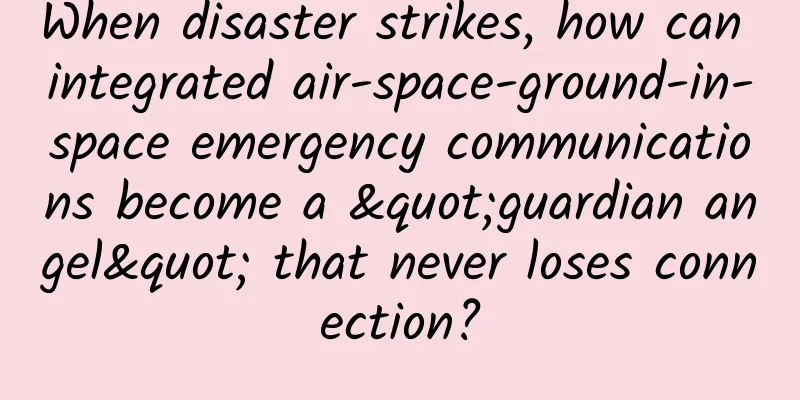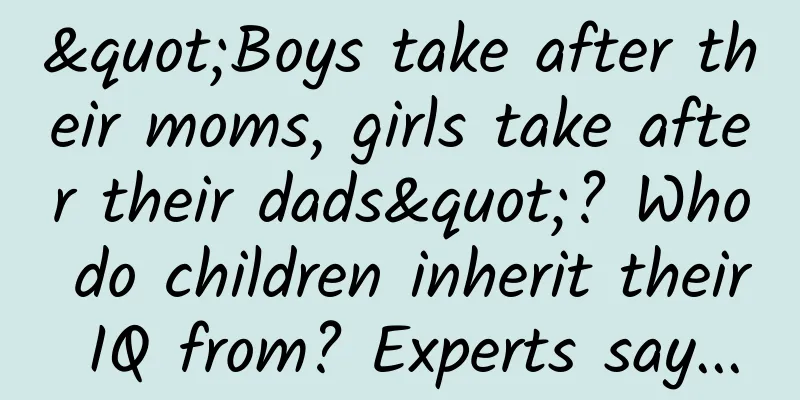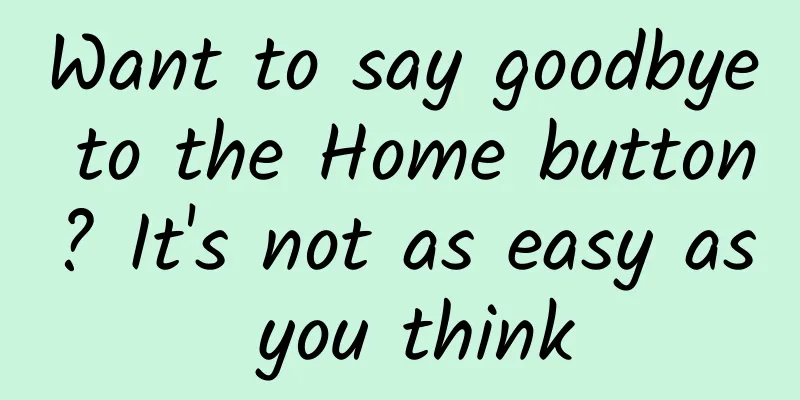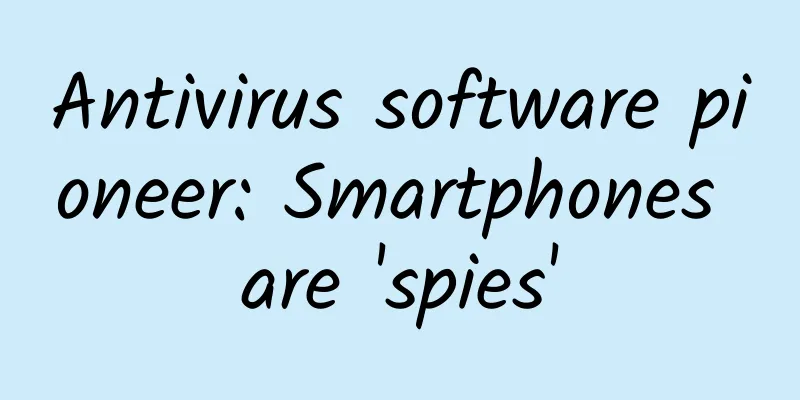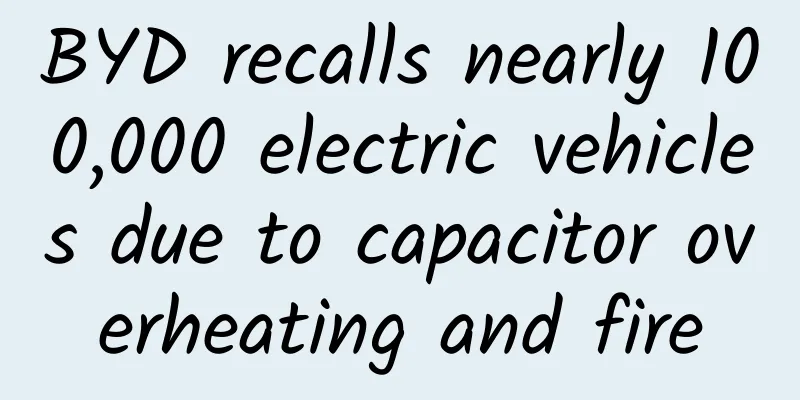A tutorial on how to create a spirograph using SwiftUI
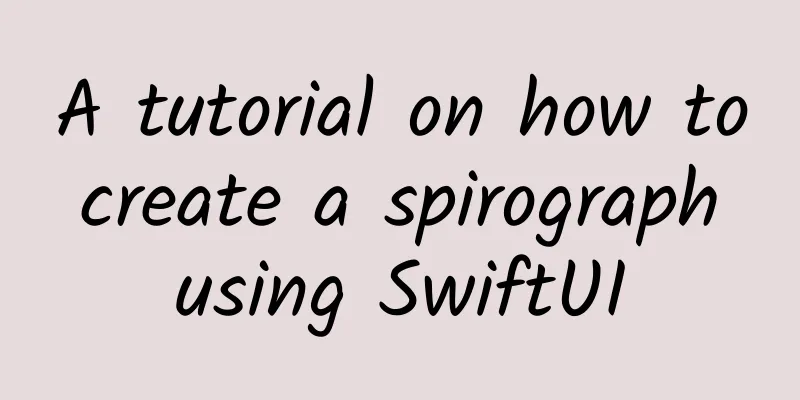
|
This article is reprinted from the WeChat public account "Swift Community", written by Wei Xian Zhy. Please contact the Swift Community public account to reprint this article. To get some serious drawing done, I’ll walk you through creating a simple spirograph with SwiftUI. A “Spirograph” is the brand name for a toy where you place a pencil in a circle and spin it around the circumference of another circle to create various geometric patterns, called roulette — just like the casino game. This code contains a very specific formula. I’ll explain it, but it’s totally fine to skip this section if you’re not interested — this is just for fun, and there’s nothing new about Swift or SwiftUI here. Our algorithm has four inputs:
So let’s get started:
We then prepare three values from the data, starting with the greatest common divisor (GCD) of the inner and outer radii. Calculating the GCD of two numbers is usually done using Euclid's algorithm, which takes a slightly simplified form as follows:
Add this method to the Spirograph structure. The other two values are the difference between the inner radius and the outer radius, and how many steps we need to perform to draw the roulette wheel - this is 360 degrees times the outer radius divided by the greatest common divisor, times our quantity input. All of our inputs work best when they are provided as integers, but when drawing the roulette wheel we need to use CGFloat, so we'll also create CGFloat copies of our inputs. Now add this path(in:) method to the Spirograph structure:
Finally, we can draw the roulette wheel by looping from 0 to our end point, and placing the point at the exact X/Y coordinate. Calculating the X/Y coordinates of a given point in the loop (called "theta") is where the real math comes in, but to be honest, I just converted the standard equation from Wikipedia into Swift - it's not something I dream of memorizing!
This is the core algorithm, but we’re going to make two small changes: we’re going to add half the width or height of the drawing rectangle to X and Y, respectively, to center it in drawing space; and if θ is 0 — that is, if this is the first point drawn in the wheel — we’re going to call move(to:) instead of addLine(to:) on our path. Here’s the final code for the path(in:) method—replace the // more code to come comment with the following:
I realize this is a lot of heavy math, but the payoff is coming: we can now use this shape in a view, adding various sliders to control the inner radius, outer radius, distance, amount, and even color:
That’s a lot of code, but I hope you take the time to run the app and appreciate how beautiful the roulette wheel is. What you’re seeing is actually just a form of roulette, known as a hypotrochoid — with small tweaks to the algorithm, you can generate epitrochoids and so on, which are beautiful in different ways. Before I sign off, I want to remind you that the parametric equations used here are standard in mathematics, not something I just invented - I actually went to Baidu and looked up the page about hypotrochoids[1] and converted them into Swift. References [1]hypotrochoids: http://www.durangobill.com/Trochoids.html |
Recommend
Analyze product operations based on the AARRR model
The pirate model is often used in product operati...
Reference data for 11 categories of second-tier e-commerce on the Qutoutiao platform
Today I’d like to share with you a wave of second...
The "smile of the sun" may indicate that a geomagnetic storm may hit the Earth? Actually, it's not that scary
Produced by: Science Popularization China Author:...
Is Hololens the next Google Glass?
At the Windows 10 launch event yesterday, Microso...
Foshan Hotel Mini Program Development and Production, How to Develop Hotel Reservation WeChat Mini Program?
With the continuous development of the Internet of...
Teach you how to create explosive short videos and easily monetize them
01 Changes in the communication model: From manua...
The effectiveness of painkillers is really different when you take them while standing, lying down, or sitting!
When we experience physical discomfort or pain, e...
How to accept the promotion task of Douyin and Xigua Video? How can I accept Xigua Video tasks on Douyin and how many views are needed to generate revenue?
Douyin is a relatively large short video platform...
New research: Eating these foods regularly can reduce the risk of metabolic syndrome by 23%
Compiled by: Gong Zixin Have you ever thought abo...
After Yangkang, will exercise lead to sudden death from myocarditis? How long can I exercise?
Can I resume exercise immediately after “Yang Kan...
Samsung Note7 "resurrected"? Usage rate exceeds the sum of three best-selling models
According to foreign media reports, mobile trend r...
Do your genes determine your life choices?
© The New York Times Leviathan Press: In recent y...
Here is a complete online community event planning plan
The work of operations is to perform a series of ...
“Anti-inflammatory diet”: Is it real or just hype?
This is indeed not a gimmick. Anti-inflammatory d...
The little things you ignore on the road cause more than 8,000 deaths every year
An eMule is indispensable on the road to success ...