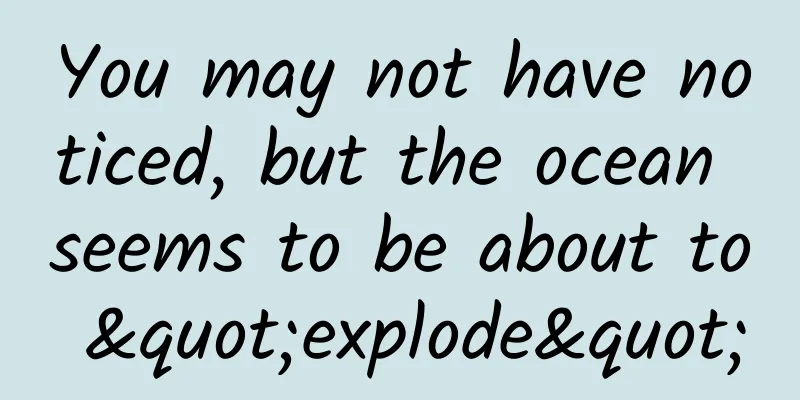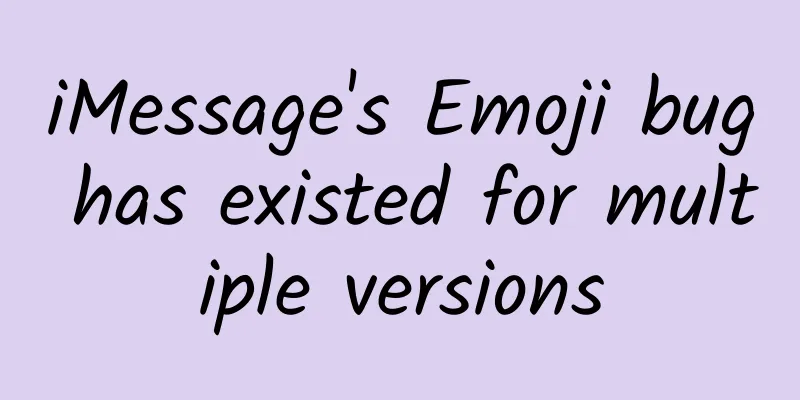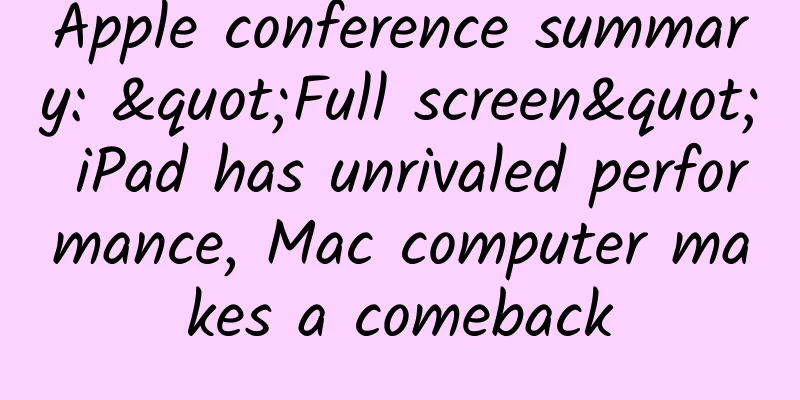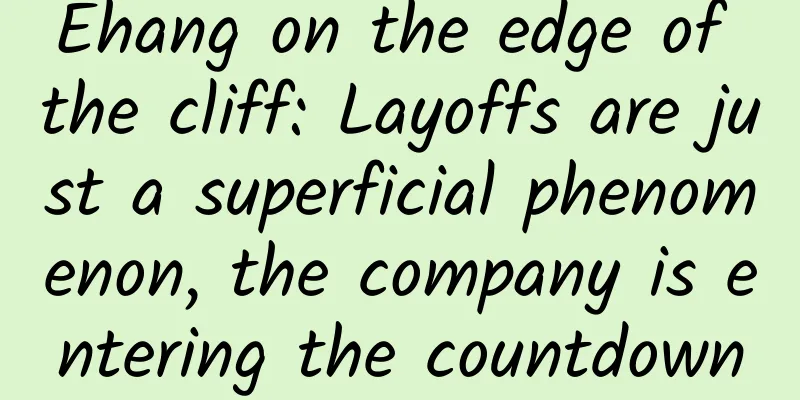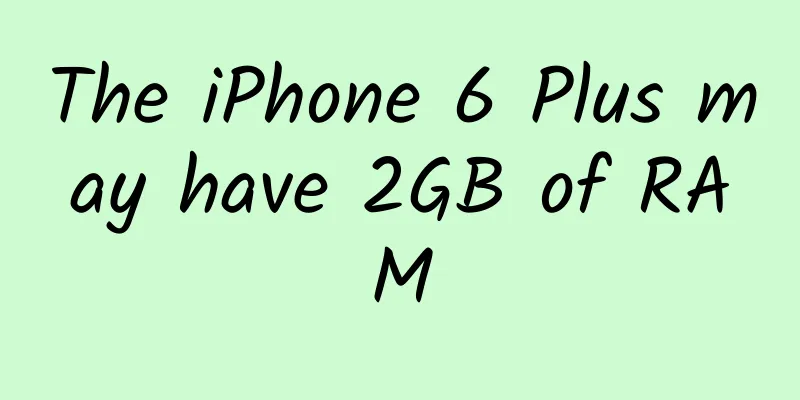These 4 WeChat settings may leak your privacy every day, turn them off quickly
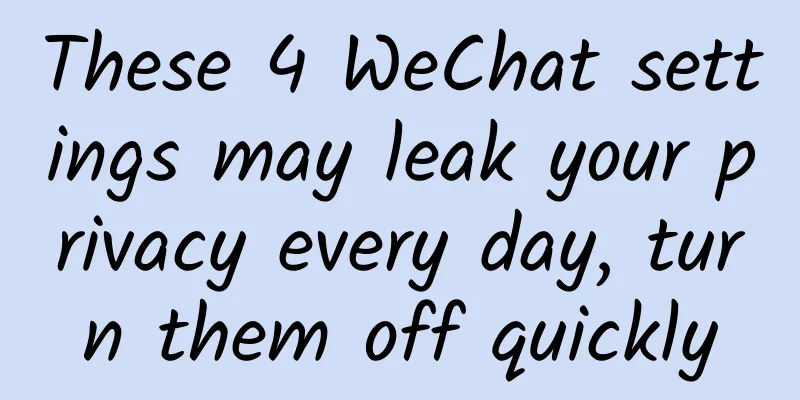
|
When we use WeChat, we often have people who have no connection with us send us add messages for no reason, and our accounts are clearly logged in on our phones, but they are still stolen. There are also a series of dynamic friends that we can know immediately. So what is going on? In fact, it is caused by improper use of settings. Below I will share with you 4 settings to avoid our privacy information leakage and account information theft!
1. Delete the login deviceWe found the WeChat settings Then select [Account and Security] Then you will see a login device management Open [Login Device] and you will see which phones or computers our WeChat has been logged in on. At this time, we click Edit Then, as long as you find a mobile device or computer that you are not using, delete it! Because these devices can log in to our WeChat without us entering a password, so be sure to delete the devices that you are not using! 2. Set up Moments permissionsIn WeChat settings, find [Privacy] Open [Privacy] and find [Friends Circle] Next, turn off the switch [Allow strangers to view ten Moments] and set the friend viewing range to [3] days. These switches are turned on by default, so you need to manually set and change them! Once strangers view our Moments too much, they are likely to obtain our private information through the Moments dynamics we post, thus causing information leakage! 3. Clear the location information of nearby peopleWe all have a [Live Broadcast and People Nearby] tab on the WeChat Discovery page. Therefore, most people will click in and select [People Nearby] to search for people nearby and add them or chat with them! In this way, we can find more friends, but if we use it carelessly, it can easily cause our account or privacy to be stolen. Because others can also find us through this function, so after using the nearby people, we need to click the [three small dots] in the upper right corner, and then click [Clear location information and exit] This way we can clear our location, and we won't be bothered by others frequently adding us! 4. Set the permission to take a lookThere is such a function in the discovery page, that is [Take a look] So what is this [Take a look] for? What is its use? Let's click in. After clicking in, you will find that you can actually see what content our friends have liked and what content they have read! In this way, our friends' privacy is undoubtedly known to us. Not only our friends' privacy is known to us, but also our privacy is known to our friends! So we have to set this up to protect our privacy! After we open it and take a look, click the icon [upper right corner] Then select [Gear] Next we choose [Don't let him see me] Here we click the [+] sign, and here we can add friends that we do not allow to see our [Take a look] dynamics After adding, click [Finish] After this setting, these friends will not be able to see our dynamics in Kanyikan, so the privacy information is protected! By turning off these 4 settings, we can effectively protect our privacy and account security. I hope it will be helpful to everyone! |
>>: Android 12 Beta 4 brings a faster search experience
Recommend
It's loquat season again. Have you tried them yet? Let's take a look at a scientific mystery caused by loquat...
Author: Liu Su (Shanghai Chenshan Botanical Garde...
Facebook Ads FAQ and Ad Creation Process
1. Troubleshooting (1) My ad has been under revie...
How to choose soft article promotion channels to maximize the effect?
Introduction: Choosing a soft-article promotion c...
Can you summon the secret of “not gaining weight” by gathering 150 “chosen” thin people?
Hu Sumei, a lecturer at Beijing University of Tec...
10 million new users in 7 days. How did Faceu become the first in the App Store free list?
Without any warning, the special effects camera &...
The real tomb of Emperor Wen of Han Dynasty has been confirmed! A fallacy that has been circulating for nearly a thousand years has finally been corrected...
Expert of this article: Shi Hongbo, teacher and m...
Qt programming example: BLE communication software based on Android
[[374870]] Achieving goals Write your own Qt-base...
Brand Marketing Promotion | How to build a brand communication system?
Introduction: If a brand is a living organism and...
APP strategy analysis: should we make a small program or a big portal?
(one) Many of today’s Internet products are actua...
Sony Xperia XZ review: Imperfect but sufficient faith machine
Almost a year later, Sony once again brought a ne...
Zhihu account anti-ban rules and product promotion guidelines!
1. My experience of selling products on Zhihu, fr...
Headline delivery: What to do if the account volume is unstable?
1. The account volume is unstable and the planned...
Sony Z2 full review
The first obvious change is probably the intuitive...
Live out your vitality through the practice class, and be happier by being aggressive [Cong Feicong]
Live out your vitality through the practice class...