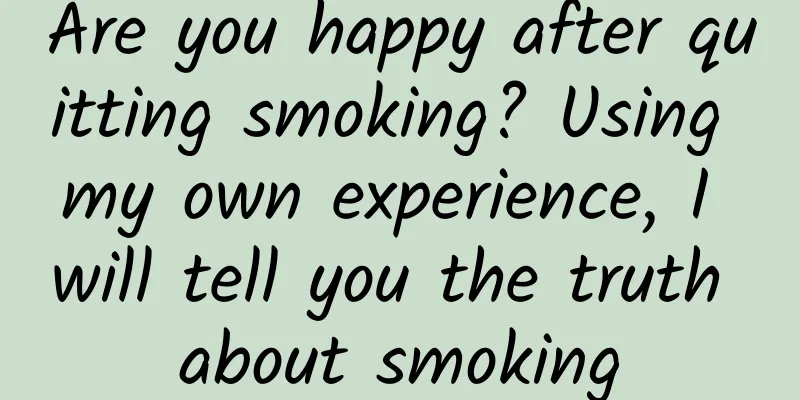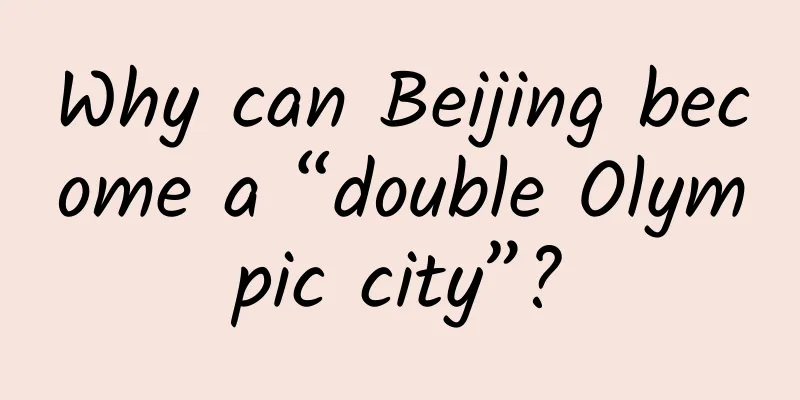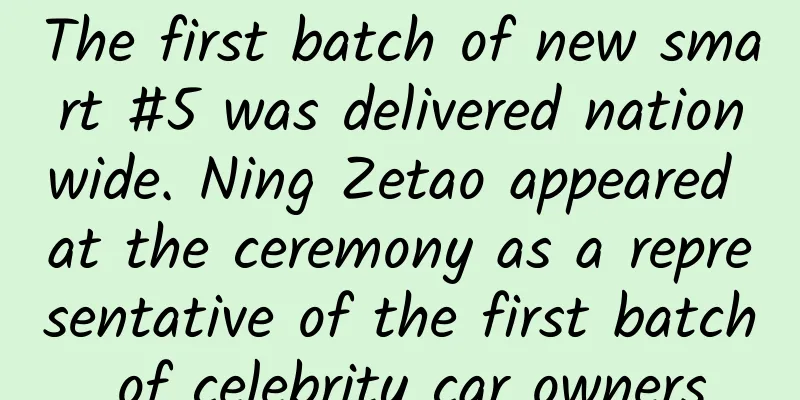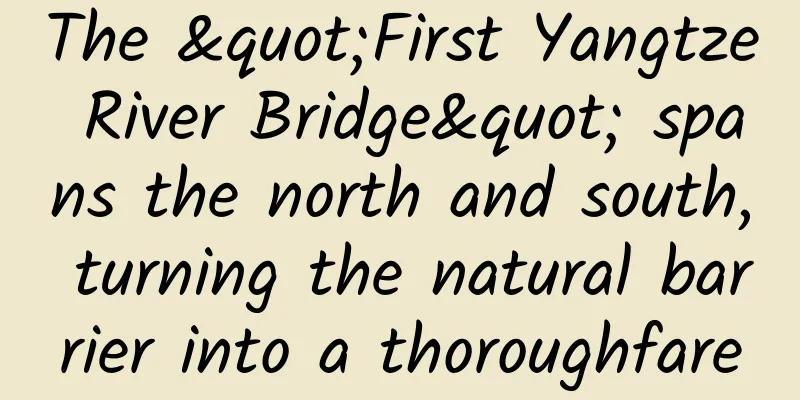The folders on your phone are all in English, taking up memory but you dare not delete them. Here is how to delete junk files
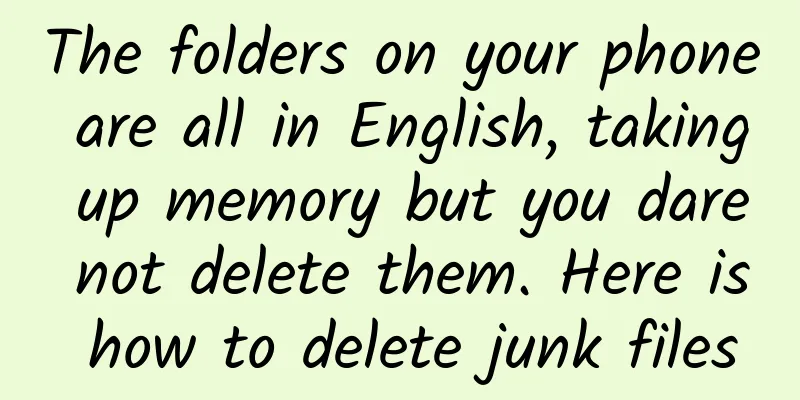
|
Today I will teach you how to delete 4 English folders to free up space on your phone and make your phone as fast as new!
1. Delete the backup folderWhat is this backup folder for? In fact, this folder is the folder that our mobile phone automatically creates when backing up. The applications and some data on our mobile phone are stored in this folder. If you don’t want to restore your mobile phone in the near future, you can delete this folder! How to delete it? We open the file manager on the phone After opening, click [Mobile] in the upper left corner to switch to the [Folder] tab Then find [backup] and click on it. Click this to delete the files and folders inside! Deletion will not affect the normal use of the phone, but will increase the memory space of the phone! 2. Delete DCIM filesIn the file management, we find the [DCIM] folder Then this folder is the [Album] folder in our mobile phone, which stores our videos and photos! After opening this folder, find the [Camera] folder This folder contains the photos and videos taken by our camera. If you have a lot of photos on your phone, it is recommended that you clean up this folder regularly and clear out some old photos and videos. This will also help save memory space on your phone! Then find the [Screenshots] folder. Our screenshots are stored in it, and you can also delete them! 3. Delete DownloadAs the name implies, the files we download are saved in this folder. We just need to click to open it and then clean up the contents inside. After cleaning up these downloaded files, our mobile phone space will increase and it will be smoother to use! 4. Clean up the tencent folderThe files generated by our WeChat and QQ chats are stored in this folder, so this folder will take up a lot of mobile phone memory. Because our main files are generated by WeChat and QQ, we also need to clean this folder regularly! Open this folder, and we can see the [WeChat] folder and the [3] folders where QQ stores [files]! Then we just click on the QQ folder and we will see the files stored in it. We just need to select and click delete to delete these files! By cleaning up QQ and WeChat folders, you can free up more than ten GB of space! In addition to cleaning up these 4 English folders, we also need to clean up some zip files or apk files on the phone. If these files are not deleted, they will also consume a lot of space! We also click [Recent] in the upper right corner in the file management Then you will see some [zip] and installation package [apk] files Just select and delete it! By deleting these options, we can free up the memory space on our phone and make our phone as fast as when we bought it new. I hope this helps you! |
<<: iOS 14.8 released, all users are recommended to update
Recommend
Does participating in a clinical trial mean being a guinea pig? Uncovering the pros and cons of drug clinical trials
Author: Zheng Xin, Wang Weicong, Bai Hua As a res...
How to carry out Baidu bidding promotion during long holidays? Should online promotion be suspended?
During the Spring Festival holiday, many people a...
Android 12 will make it easier to update the operating system: you can update it through the app store
Google has launched Project Mainline to improve t...
One article to understand brand overseas marketing
When the growth rate of domestic traffic and demo...
Ye Maozhong's "Conflict Marketing Theory" (19 lessons) audio
Audio resource introduction of Ye Maozhong's ...
How to wear an N95 mask? How long can an N95 mask be worn at a time?
Masks are being snatched up everywhere, manufactu...
Be careful when eating seafood! There is no cure, you may also be poisoned by this seafood
Expert in this article: Li Lin, PhD in Food Scien...
Lanzhou appearance scoring mini program function, how much does it cost to develop the WeChat appearance scoring mini program?
“Everyone loves beauty,” especially female friends...
When will the 2022 Paralympic Games close? How many countries are participating?
On the evening of March 4, the Beijing 2022 Paral...
University of North Carolina: Research finds that GPT-4o’s moral reasoning ability outperforms human experts
Artificial intelligence may already be better tha...
Advertising skills: Why does a high click-through rate not lead to a high conversion rate?
In the advertising industry, there has always bee...
What is a web hosting bidding company? What services can be provided?
If you want to do search engine bidding, you must...
91 Ten New Energy Briefs: Musk said Tesla would never be a spy, but unfortunately his words don’t count
1. Regarding the question of whether Tesla will &...
Behind the popularity of smart speakers, domestic manufacturers need to do more than just "ride on the popularity"
The hot battle of smart speakers has spread from a...
Arrange a tea party in Nanjing and find Xiao Wang
Nanjing tea drinking studio arrangement, Nanjing ...