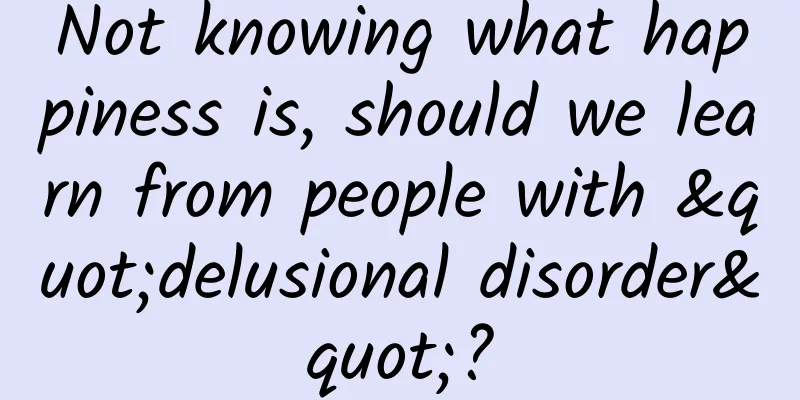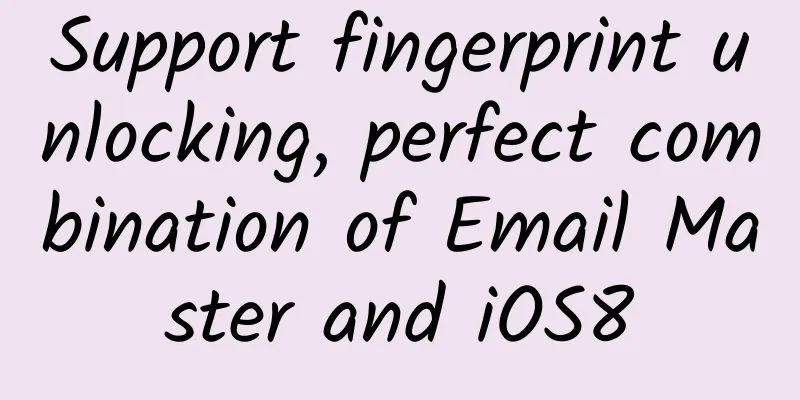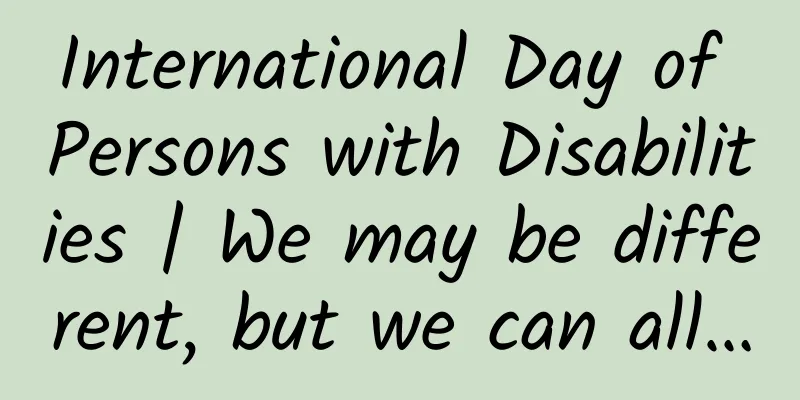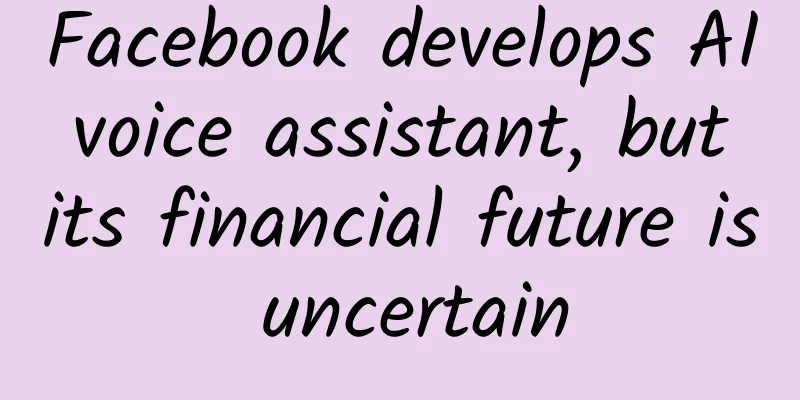Enable the 6-layer protection of WeChat Pay and never worry about losing money in WeChat again

|
Today I will teach you how to improve the security of WeChat payment and eliminate your worries. As long as the following 6 layers of protection are done, it can be said to be foolproof. Below I will take Xiaomi mobile phone as an example to explain in detail how to set up these 6 layers of protection! First level: Enabling digital certificatesWe open WeChat, click on Me in the navigation bar at the bottom of WeChat, then click on Payment, then click on Wallet, and then click on Security. Here we can see a digital certificate, we click in, and then click to enable the certificate. Here you need to enter your ID card, after entering, click Verify, and the digital certificate will be successfully enabled. Second level: Enable safety lockStill on the security interface, there is a security lock. Click it and you can set fingerprint unlocking or gesture password unlocking. Here I set it to gesture password unlocking. Click gesture password unlocking, then enter your payment password, and then you can set the gesture password. You need to set it twice. After the setting is completed, the security lock is successfully opened. The third level: Enable amount privacy protectionStill on the security interface just now, we click on the amount privacy protection and turn on the amount switch below the hidden wallet entrance. Fourth level: Enable fingerprint paymentWe return to the payment interface and click the three small dots (…) in the upper right corner. You can see that the fingerprint payment option is turned off by default. Click it and then turn it on. Note: If we have not entered our fingerprint in advance, we must first enter our fingerprint into the phone. Here I will enter my fingerprint first. After entering the information, we return to the fingerprint payment page, click to open it, and then we need to enter the payment password. After entering the password, we need to verify the fingerprint we just entered. We put the finger that entered the fingerprint on the fingerprint lock of the mobile phone, ok, the page jumps back, which means we have successfully opened it. In this way, we don’t need to enter the password when shopping, and others will not have the opportunity to see our WeChat payment password, so we don’t have to worry about the password being seen by others. Layer 5: Login device managementWe also click the Settings button, then Account & Security, and then find the Login Device Management and click in. Then we can see all the mobile phones or other devices that have been logged in to WeChat. We click Edit in the upper right corner, and then if you think that a device you have never seen before is unfamiliar, just click the Delete button behind it to delete it. In this way, you will not be able to log in to WeChat on unfamiliar devices. Level 6: Enable WeChat App LockWe need to set this up on the phone. Click on the settings on the phone desktop, then find the app lock and click it, then click on it and turn it on immediately. Here you need to set a pattern gesture password. After we set it up, click next, and then you will be prompted to bind your Xiaomi account. You can also not bind it yet, click not bind yet, and then you will be prompted whether you need to turn on face unlocking. We can also choose whether to turn it on according to the actual situation. I will not turn it on here. Then we find WeChat, turn on the switch behind it, and successfully turn on the WeChat app lock. When we close WeChat and reopen it, we need to enter the gesture password to enter WeChat, otherwise we cannot enter. By setting up these 6 layers of protection through the above steps, I believe that our WeChat payment will be foolproof, and the money in WeChat will not be lost even if the phone is lost. |
<<: How much mobile phone memory is enough?
>>: Who are the people who choose to buy 4G mobile phones now?
Recommend
From paper airplanes to hypersonic speeds, how do aircraft wings evolve?
Produced by: Science Popularization China Author:...
How to protect your child's immunity during the school term? 5 tips →
Author: Li Linlin, Chief Physician, Affiliated Ho...
6 steps to promote products on Xiaohongshu!
With over 100 million monthly active users and 10...
Price inquiry for Zhangzhou Aquatic Products Mini Program agent. How much is the price for Zhangzhou Aquatic Products Mini Program agent?
For entrepreneurs, although mini program developm...
Please set your alarm, Mars will go retrograde at the end of the month!
October 30, 2022: The red planet Mars begins to m...
What is the technology behind the popular AI painting? (Part 1)
Making machines creative has always been one of t...
The latest news on Changchun’s unblocking time in 2022: When will the lockdown be lifted and normalcy restored?
At present, the local epidemic situation in Jilin...
How to build a product indicator system from 0-1?
Suppose Doudou opened a small supermarket near th...
Tech Neo November Issue: Container Platform Management Practices
51CTO Network+ Platform launched the "TechNe...
Baidu bidding data analysis skills, what aspects should be considered in bidding data analysis?
In Baidu bidding techniques, data analysis is of ...
Toutiao information flow advertising placement, placement costs and effects!
Toutiao is a platform that provides information t...
The hexagonal champion subverts fuel, the Han and Tang glory version is launched with a new price of 169,800 to 259,800 yuan
BYD Han and Tang Honor Edition models were offici...
The prototype of the king in the night is actually an amazed expression pack! !
Beijing Temple of Heaven Park is an important hab...
Momo and Tantan: The secret behind a 60% monthly user retention rate
When it comes to domestic stranger social softwar...
After studying the 5 subway screen-swiping incidents, I found an interesting thing
The subway is very busy this year and is often po...