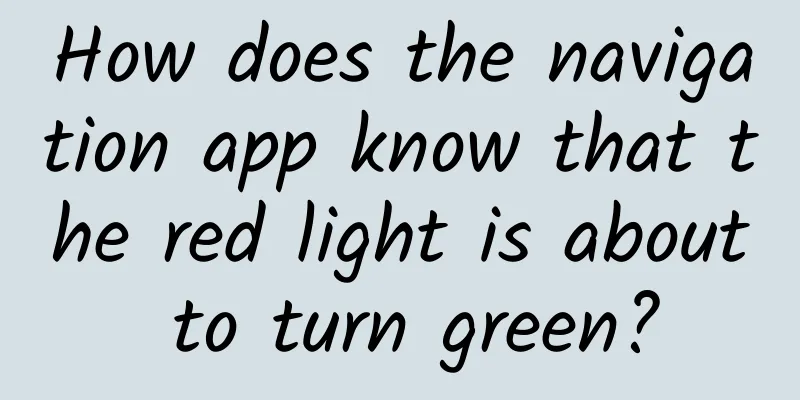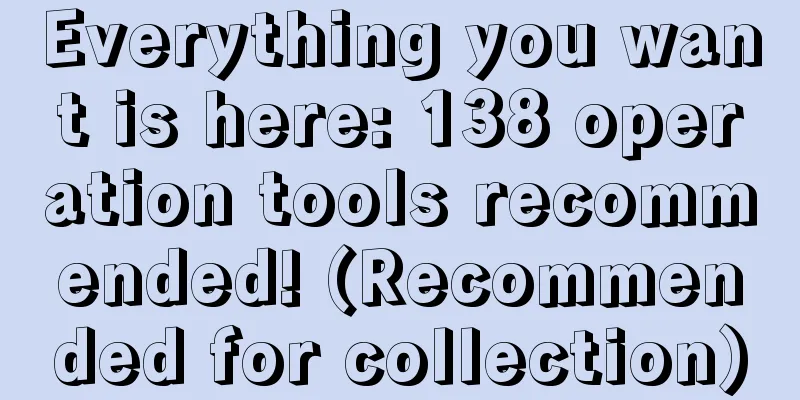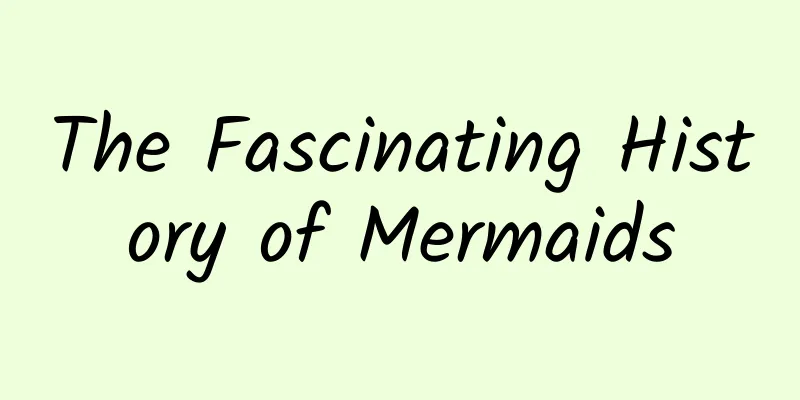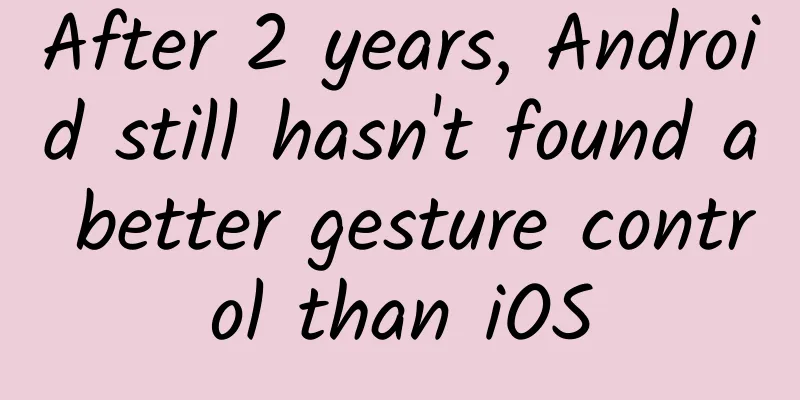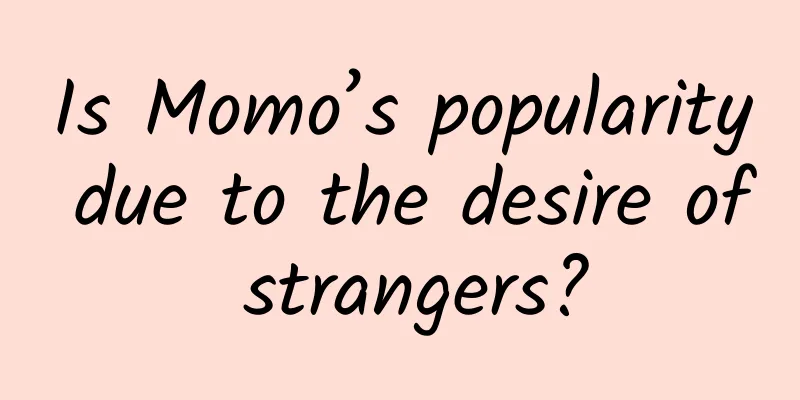After upgrading to Hongmeng system, the phone consumes too much power! Three settings can effectively improve battery life
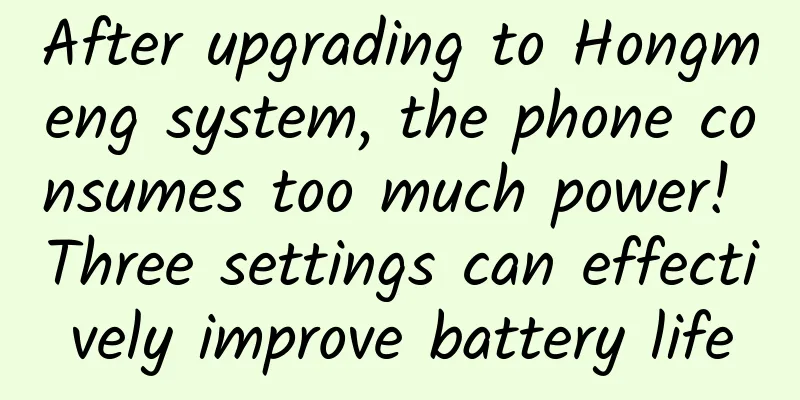
|
If the battery consumption of the phone has become serious after upgrading to Hongmeng system, this is considered an individual phenomenon. After all, I have used several Huawei phones and have never encountered serious battery consumption. But if you are so unlucky to encounter this problem, you might as well try these three settings to improve the battery life of the phone. Setting 1: Correct the battery level of your phoneStep 1: Open the phone's dial-up interface and enter a string of characters: *#*#2846579#*#*, and then the engineering menu mode will be opened. Step 2: Click the [6. Recharge] option. If the battery level is between 60% and 75%, you can recharge. If it does not meet the requirement, you will be prompted to connect the charger. The reason why you need to use this function to calibrate the battery level is that the mobile phone battery will inevitably have problems such as false power or excessive power consumption. At this time, you can use recharging to correct it. Setting 2: Optimize batteryStep 1: Open your phone’s [Settings] and enter [Battery Optimization] in the search box. Step 2: After entering the battery optimization page, set all apps to [Allow]. The specific operation is to click the inverted triangle to expand, click [All Apps], then we can see all the apps in the phone, and manually set these apps to [Allow]. Setting 3: Disable apps from starting up and running in the backgroundWhen apps are started and run in the background, they not only take up the phone's memory space, but also consume unnecessary power. So how do you set it up? Step 1: Open your phone’s [Settings] - [Apps and Services]. Step 2: On the Applications and Services page, click [Application Launch Management], then click the application you want to disable, and uncheck [Allow Auto-Start] and [Allow Background Activities] at the bottom. Have you learned the above operations? |
>>: Font size is bigger and clearer! WeChat: Nearly 4.07 million users have activated caring mode
Recommend
Why is it so hot this year? Extremely high temperatures and long-term standby in many parts of my country
Recently, the heat wave and hot weather have made...
Mango TV injects new vitality into the user experience of ZIVOO Smart Mango Ice Box
The most beautiful TV box has ushered in a new up...
Why do Android users look forward to upgrading, but iOS intends to downgrade?
Around the dividing line between the old and new ...
Analysis of massive engine advertising data!
Data analysis is the most important job skill for...
Electric Technology Car News: Buying the top-spec Haima S7 for 140,000 yuan vs. Haval H6, which domestic SUV should I choose?
Speaking of Haima Automobile, many people probabl...
How to quickly find mini programs in WeChat?
On January 9, 2017, WeChat Mini Programs were off...
Tips for setting up advertising and promotion accounts!
Friends who have done SEM know that account build...
Heavy rainstorms and heavy rainstorms will start tonight! Please keep this guide to avoid and save yourself from heavy rainstorms and floods
From the night of 18th A new round of rainfall is...
The 2017 Internet Marketing Vocabulary, a must-have for Internet people! !
This is a major update to the internet marketing ...
What are the functions of Foshan check-in mini program? How to create a check-in app on WeChat?
A few days ago, a boss called me and wanted to mak...
Why does the phone lose power quickly when charging with computer USB?
Why does the battery drain faster after charging ...
When the river meets the ocean: an amazing estuary adventure
All rivers flow into the sea, which not only refe...
What time should I check the examination venue for the college entrance examination? What should I pay attention to when checking the examination venue for the college entrance examination? 2020 Shandong College Entrance Examination Examination Time
Tomorrow morning, the 2020 college entrance exami...
Product traffic operation strategy!
Product traffic generation is always the most imp...
Scary! Wearing crooked glasses often has so many harmful effects!
Source: A student tyrant (ID: bajie203) This arti...