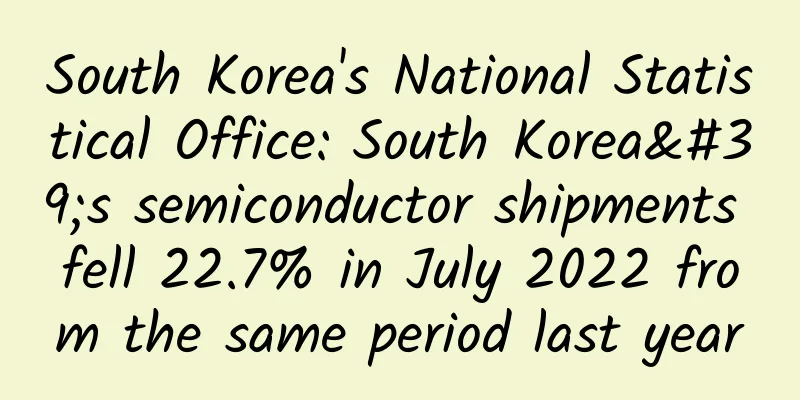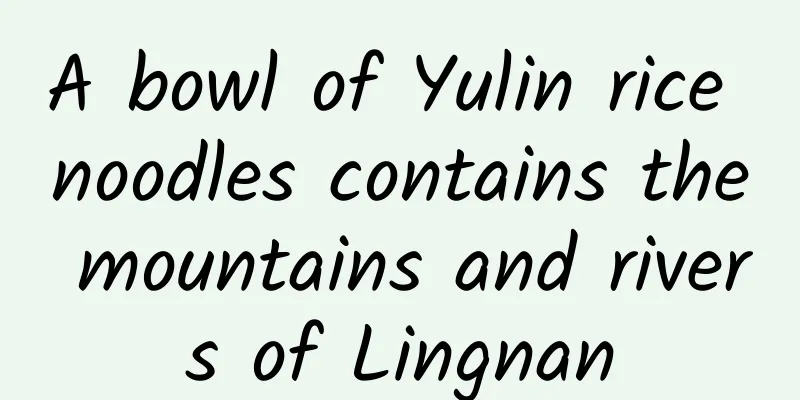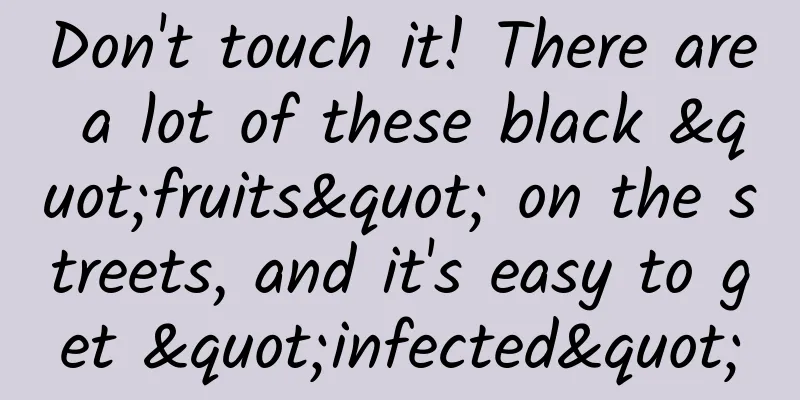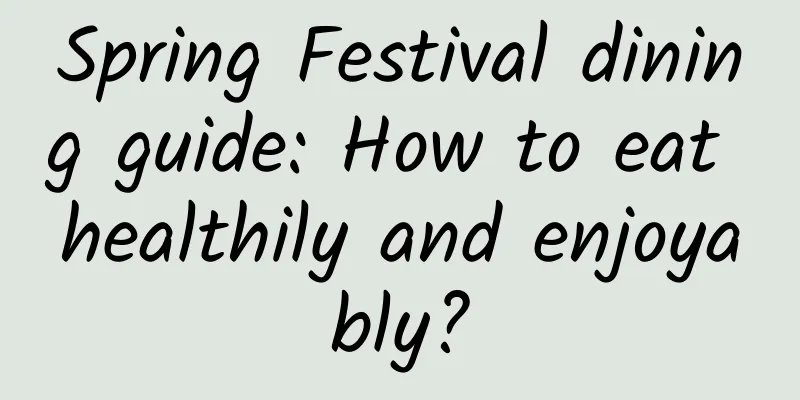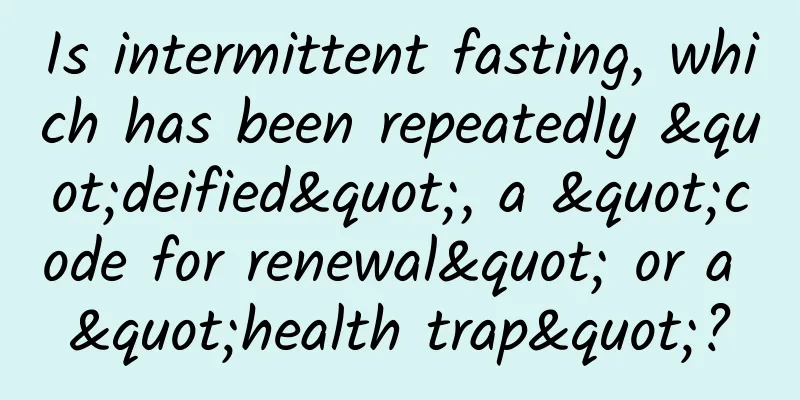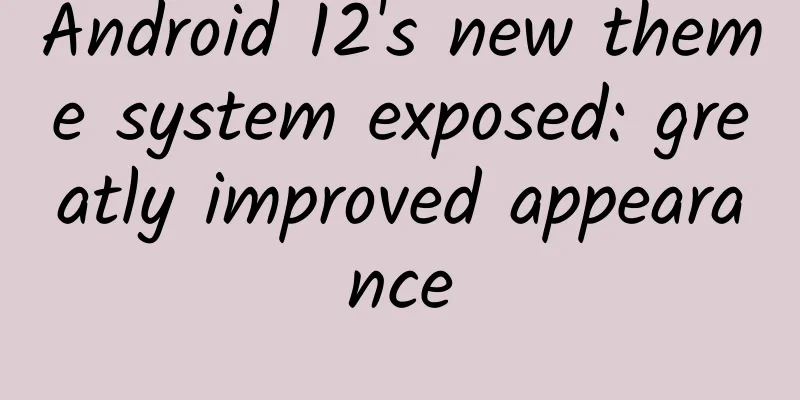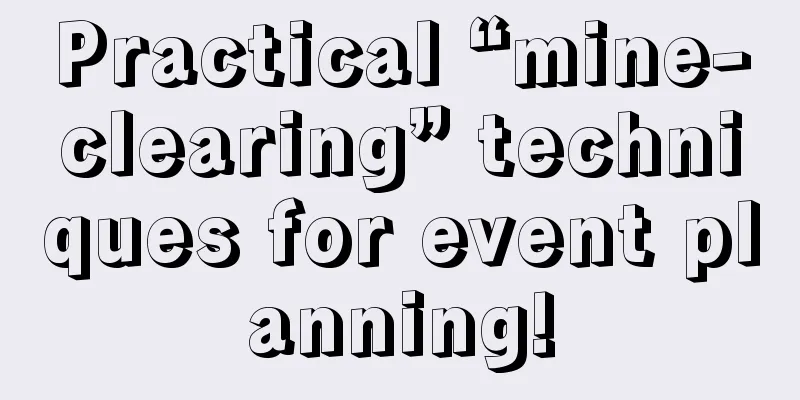WeChat Youth Mode has been upgraded! The first guardian authorization function is launched
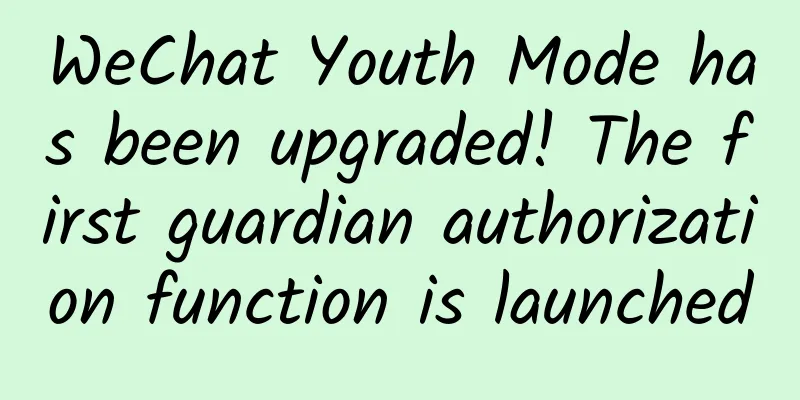
|
Do you want to flexibly set the content your child can browse? Or more conveniently set the length of time your child can browse the video account? Do you also want to remotely guide your child to use WeChat well and surf the Internet healthily? Don't think about it, all these needs can be met. Today, the WeChat Moment official account announced that WeChat’s “Teen Mode” has been upgraded again. In addition to existing features such as independent passwords, time limits, pop-up reminders, and exclusive access ranges for teenagers, the upgraded "Teen Mode" also pioneered the "Guardian Authorization" function, making it more convenient and flexible to guide children to surf the Internet safely. It is reported that after opening the mobile phone used by the child and updating WeChat to the latest version, click [Me] - [Settings] - [Teen Mode] to set up the binding to become a "guardian", and the "Teen Mode Guardian" setting will be immediately turned on. It is worth mentioning that under the "Guardian Authorization" function, parents and children have the initiative to control the content. For the content they want to watch, they can open it by applying for temporary access. If the parent is with the child, they can enter the password to approve the access application. It doesn’t matter even if you are not with your child. The “Guardian Authorization” function supports remote management, which is very convenient and worry-free to operate. According to the introduction, let the child click on the content he wants to access, select [Send application to guardian], and wait for parental consent. After receiving the application, parents can check the content. If they think it is ok, they can select [Agree] and the child can start browsing. As for the video account in youth mode, the official takes children's eye health into consideration, so the video account can only be watched for 40 minutes a day. However, if the child wants to continue watching and the parents agree, they can enter the password or remotely click [Agree] under the "Guardian Authorization" function, and the child can watch for another 40 minutes. |
Recommend
Achieve a net profit of 4000+, one of the money-making opportunities in 2020
Whenever I see a baby a few months old being infe...
From the fields to the people's tables, it is the "guardian knight" of pre-prepared meals
Have you ever eaten pre-prepared meals? Do you li...
Chen Zhengkang-Kangge English 20,000 Words Shorthand Class
Course Catalog ├──【Kangge English】20,000 Words Sh...
What is an airplane black box? How many are there? What color is it?
At present, rescue work at the scene of the China...
Practical case analysis: How to deeply understand user growth
The concept of User Growth (UG) originated from t...
Can retention rate be calculated this way?
The concept of retention rate is not unfamiliar to...
Google takes the lead in transforming itself into a company that no longer has an Internet presence
Google always does things that seem crazy, like c...
9 new rules for community operation
The previous article discussed the six major rule...
Douyin gained 10 million followers in 40 days. What is the operation strategy of the car video?
What car to buy with 100,000 yuan? What car to bu...
The latest and most comprehensive technology for Baidu Domination, Wanci Domination, and Douyin Domination
Introduction to the latest and most comprehensive...
Hot! Decrypt the most complete APP operation and promotion strategy in history, a must-have manual for experts to grow
In 2015, mobile Internet startup products face mo...
Which is heavier, the big box or the small box? 98% of people get this question wrong!
You may have seen many amazing optical illusions,...
Besides painkillers, what other methods can we use to relieve pain?
Produced by: Science Popularization China Author:...
Does the soul really exist? Scientists propose the "Boltzmann brain", and many people have come into contact with it
The concept of "soul" makes people curi...
How long can eroticism, horror and bad taste sustain online movies?
On July 13, the online movie "The Scarecrow&...