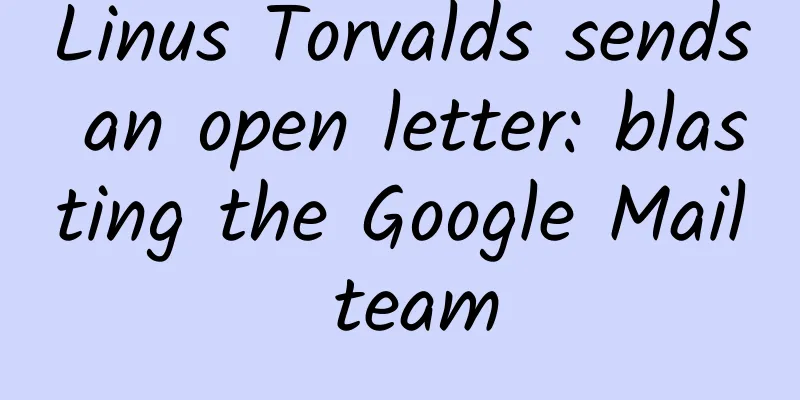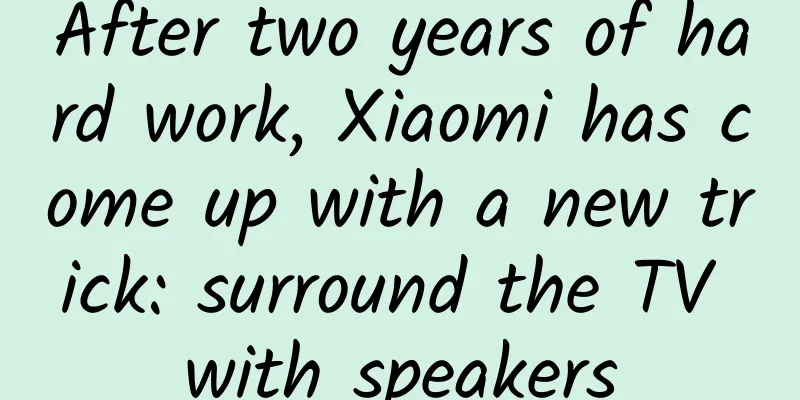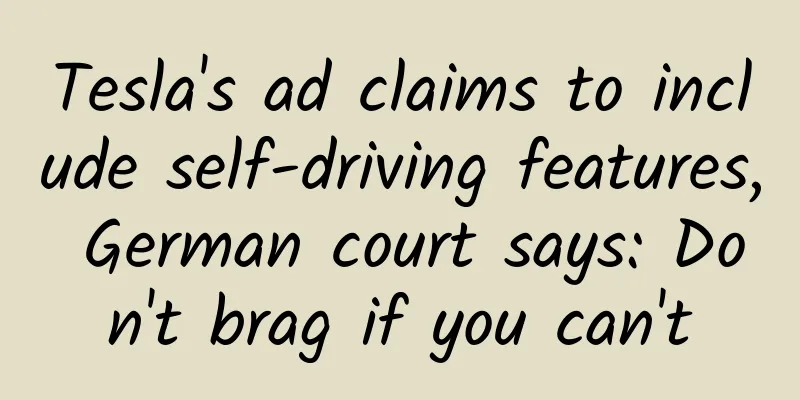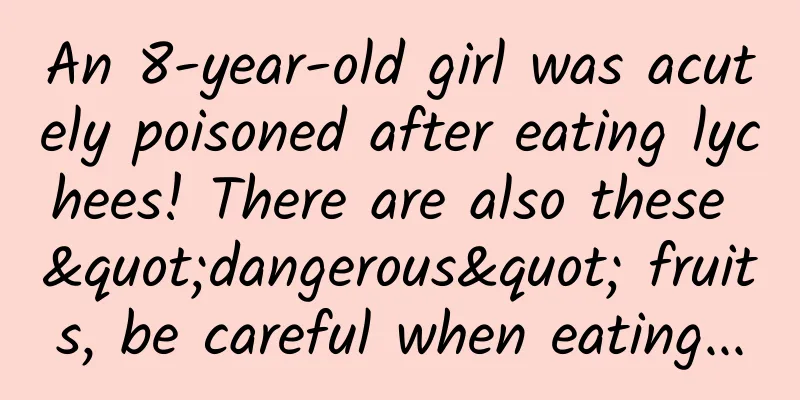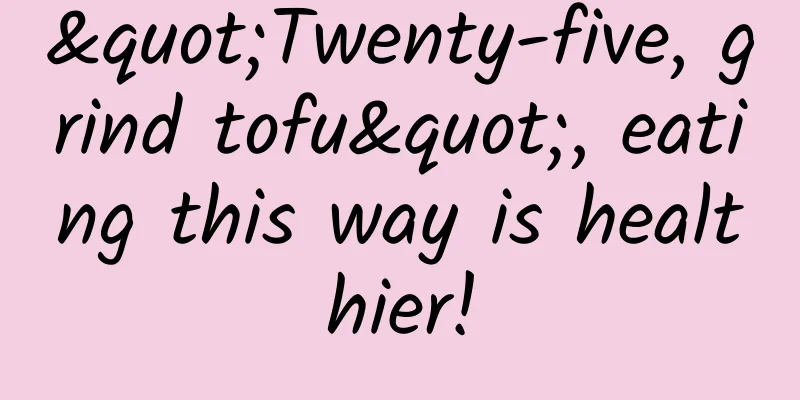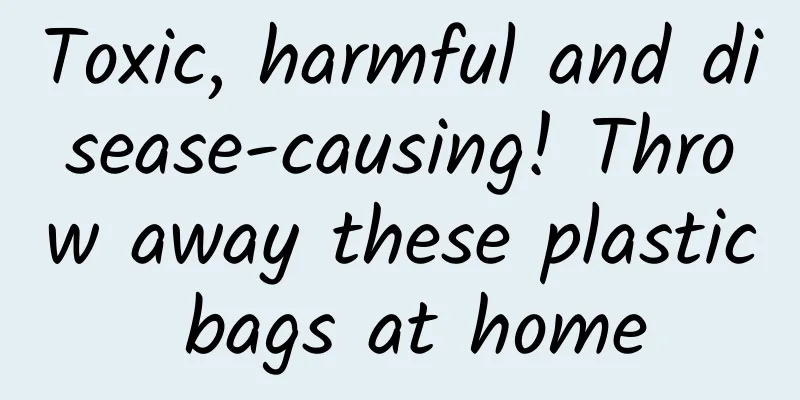WeChat has launched a "deep cleanup" that can help you save several GB

|
As we all know, WeChat was originally a software that was highly praised for its simplicity and elegance. However, I don't know when this started to change. Although WeChat officials occasionally describe themselves as a "small and beautiful" software, its functions seem to be becoming more and more numerous and fancy. Many functions, Shichao has never used them↓↓ When the used space reaches 50.6 GB, is it small or beautiful? This size is almost as big as a 3A game... Some of you may wonder why WeChat takes up so much space just for chatting every day? Many times, what actually takes up space is the data such as pictures, videos and files received during the chat, which will be automatically saved in the device. Often small amounts add up to a lot, and before you know it, it can be more than 30G. Add to that the cache (friends' avatars and other data) and chat history, and the space occupied will naturally increase. This has caused headaches for many users whose mobile phones have small memory. After all, if the mobile phone has 64G, it can basically not install anything else except the mobile phone operating system and WeChat. I can only clean up my WeChat data from time to time and barely get by. However, WeChat’s cleaning function is not particularly easy to use, and often a lot of data will remain after cleaning. However, this situation may now change. Well, recently WeChat grayscale tested a "deep cleaning" function, allowing everyone to instantly add a few GB! This function is very easy to enable. Just enter REC in the search box↓↓ Then click "WeChat Repair Tool" to enter the interface below. If your version is 8.0.15 and there is a "Deep Clean" button at the bottom of the page, it means that you have been successfully grayed out and can experience this feature. Before you experience "Deep Cleaning", Shichao will give you a brief introduction to this tool. The WeChat tool is actually a tool used by WeChat to repair abnormal situations in WeChat. WeChat has also made a special note so that everyone can use it under the guidance of the WeChat team. There are 6 functions in total. The first one is to upload fault logs when encountering functional abnormalities to help WeChat discover and solve problems. The keyword for the second and third functions is "repair". If you encounter abnormal display or loss of chat records, or search failures, you can try this function. The fourth performance testing tool is mainly used to test software performance, such as power consumption, delay, FPS, etc. The fifth one is to detect updates, there is nothing much to say about this. The sixth function is our protagonist today, "Deep Cleaning". It should be noted that some WeChat tools only have one switch. After turning on the switch, we still need to perform the cleanup operation through "Me - Settings - Storage Space". After turning on "Deep Cleaning", you will find that the cache you can clean has increased. Shichao tested it and found that when I did not turn on this function, the cache that could be cleared was 2.7G, and when it was turned on, the cache that could be cleared was 6.7G. A full 4G more ~↓↓ My colleague's WeChat is similar. When it is not turned on, the cache that can be cleared is 2.5G, and when it is turned on, the cache that can be cleared is 5G. The things that can be cleaned are exactly twice as much, and the effect is still very good. However, seeing this, some friends may have discovered that why the numbers don’t match? Used space is 18.5G, of which chat history is 10.9G, cache is 2.5G, 10.9+2.5 =18.5? I'm not good at math, don't lie to me on WeChat~ Well, WeChat actually states very clearly that the data in the chat history column only includes pictures and files in the chat history, but not chat messages. Chat messages are the main source of the data difference. Since this part of data also takes up a lot of memory, here Shichao will teach you a few more ways to clean it up. The first method is to clear it directly in "Me - Settings - General", which is simple and rough↓↓ However, sometimes we need to save some chat records, such as messages sent to you by your partner, family, or people who want to borrow money from you. You can't just delete them all without caring. If you don't mind the trouble, you can choose to delete chat records one by one, such as swiping right on the main interface to delete specific chat records one by one. The third method: iOS users can back up chat records to the computer through "Settings-General-Chat History Backup" and Android users can back up chat records to the computer through "Settings-Chat-Chat History Backup and Migration". Then select only the chat records you need and back them up to the phone again. This method is what Shichao had used before. It seems a little troublesome, but it is much more convenient than deleting them one by one! It can also be regarded as a roundabout way to achieve batch deletion of chat records. For users with low mobile phone memory, it should be no problem to make use of "deep cleaning" and clean up chat history to free up a few GB of memory on the phone. If you are interested, you can give it a try. Of course, first of all, you have to be grayed out by WeChat~ |
>>: Why are domestic mobile phones so popular, but still cannot outsell Apple?
Recommend
Danmu enters TV: the "fleeting love" between the Internet and TV
For many people born in the 1980s, the word "...
Why are nutritious goose eggs not often eaten and rarely sold?
Goose eggs, as a nutritious egg, rarely appear on...
Sogou Dictation will make stenographers unemployed. How many human fields will artificial intelligence invade?
Artificial intelligence is becoming the hottest t...
Practical information coming: the most comprehensive information flow advertising practical information in history
Next, let’s take a look at the first article . 1....
Who is the winner behind the competition for IPTV dominance between radio, television and telecommunications?
From the time the concept of three-network integr...
What do you think of the top 10 most talked-about marketing campaigns in 2018?
As public attention becomes distributed in a &quo...
13 deaths so far this year! Coughing is not good, beware of whooping cough
Recently, topics such as "whooping cough rea...
Traditional cultural knowledge supporting Qingming Festival: the structure of the underworld!
Mixed Knowledge Specially designed to cure confus...
Beijing's new coronavirus sequence released
The sequences of three new coronavirus samples re...
First discovery in my country! Scientists discovered a meteorite crater with a diameter of 1,400 meters on a high mountain
Chinese scientists discovered a meteorite crater ...
PaPa Pocket Cinema Review: A compact and portable 100-inch TV
In the first quarter of 2015, the smart micro-pro...
Tencent Advertising Game Industry July Buying Volume Monthly Report & Product Dynamics
This article shares with you Tencent’s July adver...
The iPad's biggest enemy is the new iPhone
It is said that the poor sales of iPad are relate...
Breaking news from 2080: Just now, the Haihunhou Kingdom was abolished!
This is a message from the third year of Shenjue ...