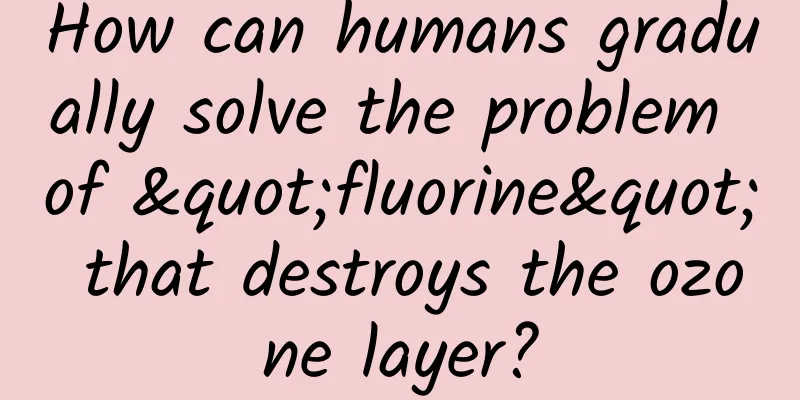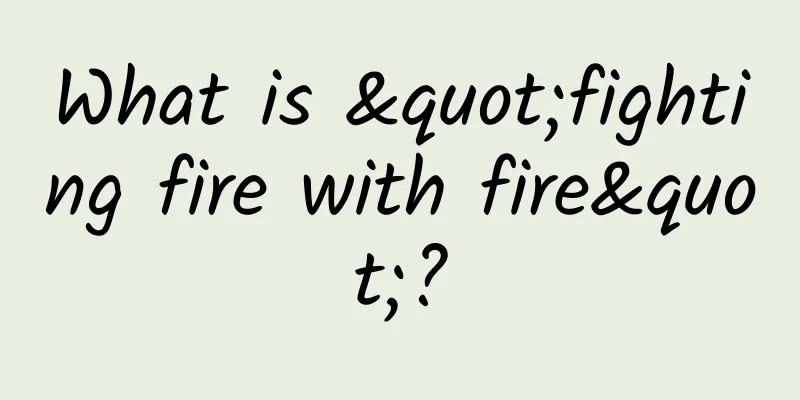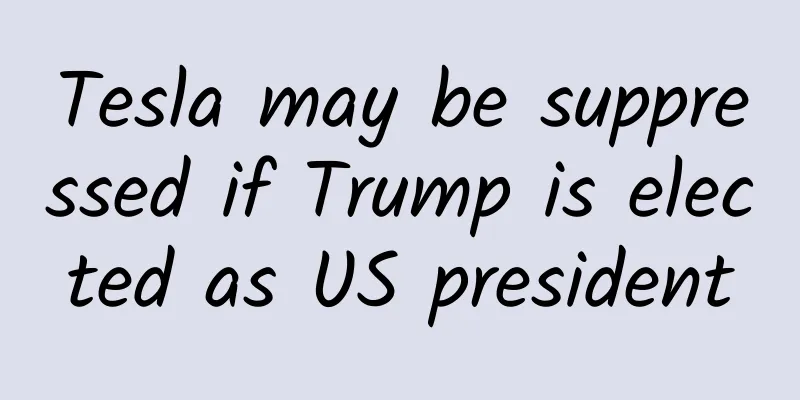The new version of WeChat is here! Finally updated with practical functions, it is recommended to upgrade and use
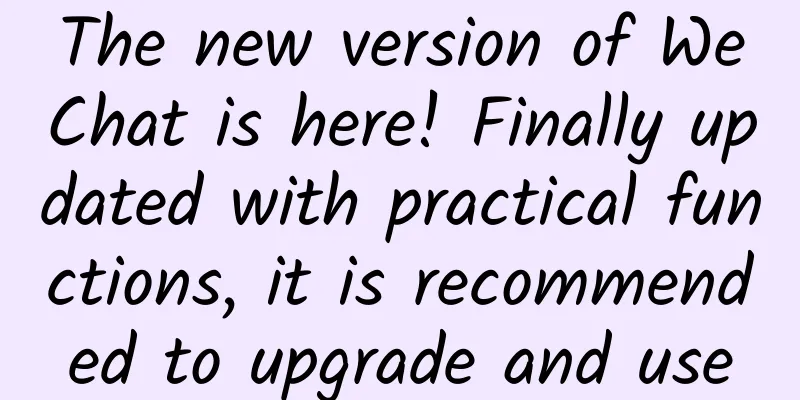
|
WeChat has been updated to official version 8.0.16. This time, both Android and IOS are upgraded to the new version simultaneously.
This update mainly focuses on the update of functions, which seem to be very practical. Next, I will share with you the 5 major functions updated in WeChat. Four of the new functions are in WeChat's [Settings] - [Privacy]. When you open it, you can see four function options. 1. WeChat "System Permission Management"Previously, we granted WeChat permissions through the phone's [Settings]. Now we can quickly manage them in the WeChat app, such as setting whether WeChat can access permissions for location/contacts/camera/Bluetooth/microphone, etc. 2. WeChat “Authorization Management”When playing mini-programs or logging into some platforms, an "authorization prompt" will often pop up, asking whether you agree to use the WeChat account to authorize the software and obtain our personal information, as well as payment, nickname, address book and other information. For the sake of privacy and security, we can check the websites and apps that WeChat has authorized before on the "Authorization Management" page, and remove unnecessary authorizations with one click! Authorization management also has a function that displays "Friend Relationship" below the application, which allows friends to know that you are also using this application. If you don't want your friends to see it, you can close the friend relationship. After setting it up, when we are using this app, friends will not be able to see your related updates. 3. WeChat “Personalized Advertising Management”Have you read this article on our site "Teaching you how to turn off WeChat ads. Although this setting is hidden, the operation is very simple"? It is not easy to find this setting. Now you only need to click here to turn off "Personalized Ads" with one click, and say goodbye to the numerous steps. 4. WeChat "Personal Information Viewing and Exporting"Choose to export personal information, fill in your email address, click next, and WeChat will send your personal data to this email address. You will receive a compressed package. After decompressing it, there will be several English folders and an index.html webpage. Just open the index.html webpage, which will display your mobile phone number, email address, personal address, login device, circle of friends and other information. 5. Display friends’ Moments in voice/video callsAccording to netizens with social anxiety, this is an embarrassing feature. While making a voice/video call to someone, you can view the other person's Moments updates within the past three days. However, if you have blocked the other party or have not posted to Moments recently, it will not be displayed, so you can rest assured~ In addition to the above new features, have you discovered other features? |
>>: 256G or 512G? There are some tricks to choosing mobile phone memory
Recommend
Pharmaceutical Technology Week | Use "whitening pills" when you get tanned? NO, NO, NO!
Author: Ma Shuangshuang, Chief Pharmacist, Pharma...
LeTV’s goal is to create the ultimate “Queen’s Phone”?
There is less than a week left until the launch o...
Tesla launches survey in Germany to prove users fully understand Autopilot
Recently, according to the electrek website, afte...
When the projector becomes a "ball": Haier iSee mini user experience
Nowadays, electronic products come in more and mo...
How to formulate an operating strategy for a product?
When it comes to the work content of operations, ...
App promotion|Any product is a business
1. What is the product? At the end of the day, th...
Does dialing 12369 work?
Of course I called, and my colleagues answered. T...
Product promotion is not effective, how to solve it?
Many friends asked, what should I do if I have tr...
Samsung S5 octa-core version exposed
In the past, Samsung's official documents acci...
More accurate than the sun! What kind of clock can be accurate to just one second in 35 million years?
Measuring time accurately is far more important t...
New Wi-Fi technology is available that's better suited for smart homes
[[161680]] 1. New WiFi technology is emerging, mo...
SEO: How much does it cost to build a website?
Nowadays, there is a new form on the Internet alm...
How much does it cost to make a musical instrument mini program in Xilingol League?
The main factors affecting the price of mini prog...
First-hand experience in APP advertising, which channel is worth placing App advertising!
Recently, relevant personnel of Qinggua Media hav...