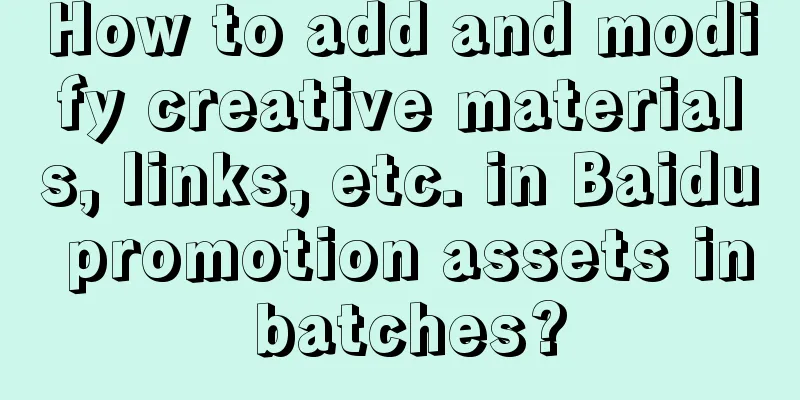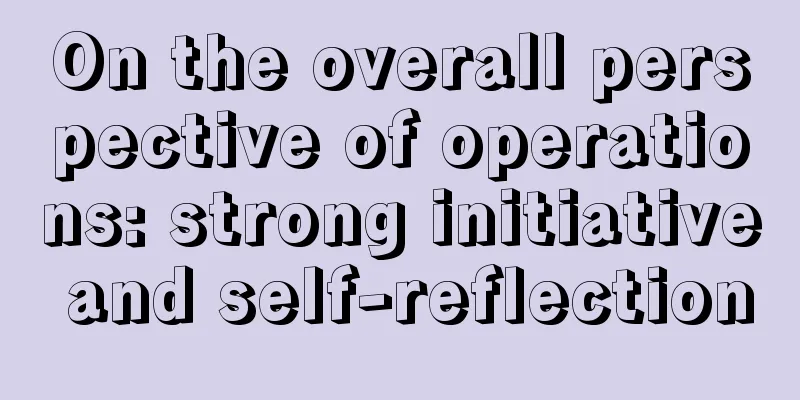Even the mobile version of Chrome can't do it! Kiwi browser experience
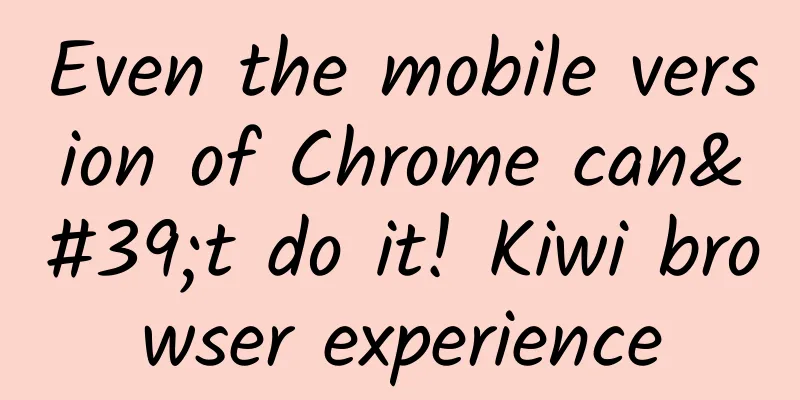
|
Which browser do you use on your phone? Many friends use Chrome browser on their computers, but not on their phones because the mobile version of Chrome does not support extensions! Today, the editor will introduce a simple but powerful browser - Kiwi browser. It is a browser that supports extensions, allowing users to use a variety of browser plug-ins to achieve the additional functions they want. Let's take a look. Kiwi Browser: https://kiwibrowser.com/ Figure 1 Kiwi browser main interface Simple interface supports all-black night modeKiwi Browser uses a simple operation interface, the main interface consists of a home button (new tab), address bar, tab switch button, function option button and browsing area. At first glance, it looks ordinary, but it is very smooth to use. Kiwi browser supports night mode and theme mode. When used at night, users can switch to night mode, which will not only turn the browser frame black, but also the web page black. Figure 2: Enabling night mode in Kiwi browser Basic functions: Watch and listen to the video in the backgroundLet's first look at some of the basic features of Kiwi Browser. The first thing to mention is its built-in ad blocking function. Although this function is turned off by default, when users turn it on, they will find that browsing the web is much quieter. In addition, Kiwi Browser also has functions such as automatic form filling, custom download directory, support for multiple translation tools, and the ability to play videos in the background. The background playback function allows users to listen to video audio without occupying the page, which is more suitable for scenes such as listening to lectures. In addition, Kiwi Browser also has a good page loading speed. Figure 3 Basic functions of Kiwi browser The most powerful feature of Kiwi Browser is that it supports extensions and can be turned into a universal browserThe most powerful feature of Kiwi Browser is that it supports Google Chrome extensions. Users can directly install official extensions from the Google Chrome extension store, or load local extensions by turning on developer mode. Kiwi Browser supports almost all Chrome browser plug-ins, which really surprises users. Figure 4 Installing a local browser extension When it comes to the must-install browser extensions in Kiwi Browser, it must be Tampermonkey or Violent Monkey. After installing them, you can install a variety of JS scripts. You will be more comfortable when browsing the web, watching videos, and downloading network disk files. Figure 5 Installing the Tampermonkey script SummarizeHow about it? Do you like Kiwi browser? It supports extensions and can add additional functions according to user needs, which greatly improves efficiency. You might as well try it. |
<<: iOS 15.2 is officially released today! Four major updates added
Recommend
If I make the Scissor Hand gesture towards the camera or the screen, is there a risk of my fingerprints being leaked?
In modern society, there are many occasions where...
WWDC19 full review: Apple's fifth major system is born and more professional computers are coming
In the early morning of June 4, Apple held the 20...
"Official Account Strong IP Strong Monetization Project" Zero investment and can be operated for a lifetime
Operating a public account to make money is a very...
Fishing for fish can cause shoulder joint disease? Experts remind: Fishing can improve your health and mind, but you should also pay attention to the method
Grandpa Cao is over 60 years old. After retiring ...
Entrepreneur Sun Ling shares 30 practical tips for entrepreneurship (Part 1)
Try to be radically candid Kim Scott's entire...
Qingyi hits the board master + CJ low-absorption master hot money actual combat combination punch Qingyi hits the board + CJ low-absorption
Qingyi hitting the board master + CJ low-absorpti...
How to use ADB, the Android development debugging tool
ADB (Android Debug Bridge) is a tool in the Andro...
Tencent applies to register WeChat Cloud trademark. Is payment for WeChat chat history coming?
[[422009]] A few days ago, a piece of news about ...
Don’t waste the golden time after getting up in the morning. Get rid of these 4 bad habits and you will be healthier and live longer!
A day's plan begins in the morning. It's ...
Thanks to China, Apple finally allows the "reward" function
[[203969]] Sina Technology News, Beijing time, Se...
Analysis of McDonald’s marketing code!
"Would you like some cilantro with ice cream...
Typhoon "Xuan Lannuo" is coming with great force! The V-shaped path of Typhoon "Xuan Lannuo" and the interpretation of wind and rain
The fierce "Xuan Lannuo" Between 1 and ...
The app you exited always restarts suddenly? Beware of privacy leaks
Apps "steal" and waste traffic, so be c...
Zeekr Auto: In April 2024, the monthly sales of the new Zeekr 001 reached 11,729
According to data released by Zeekr Auto, the mon...
Metaverse—the second lifeline of advertising and marketing!
When this wave of attention to the Metaverse fade...