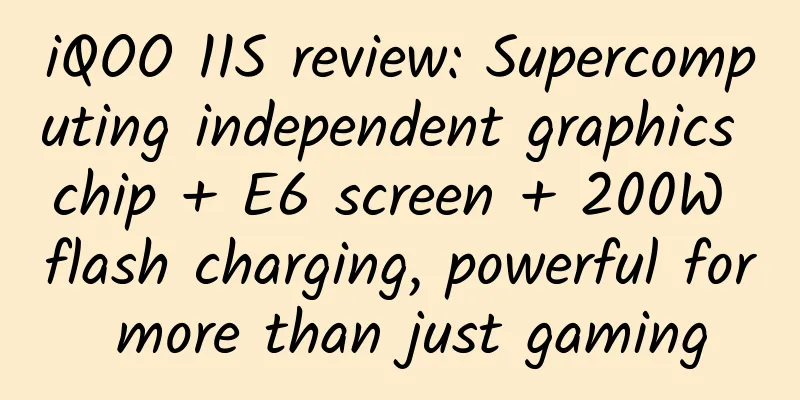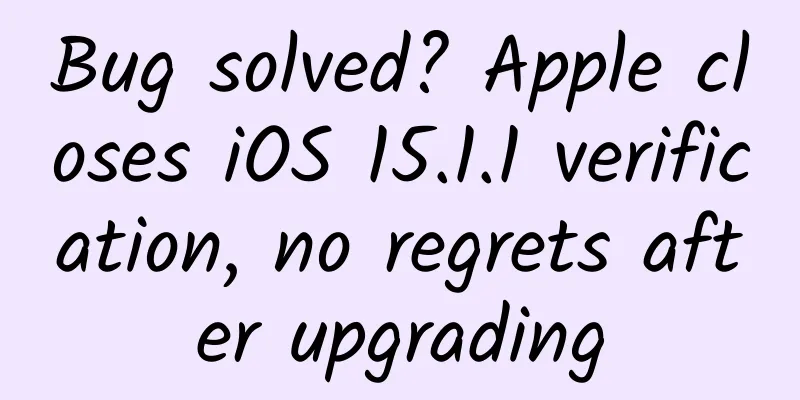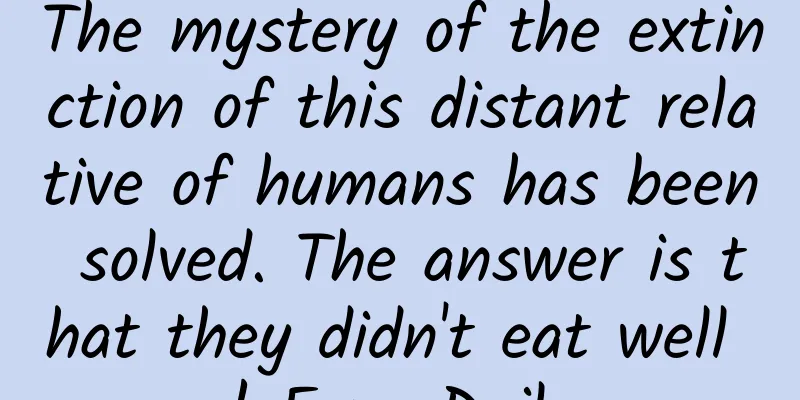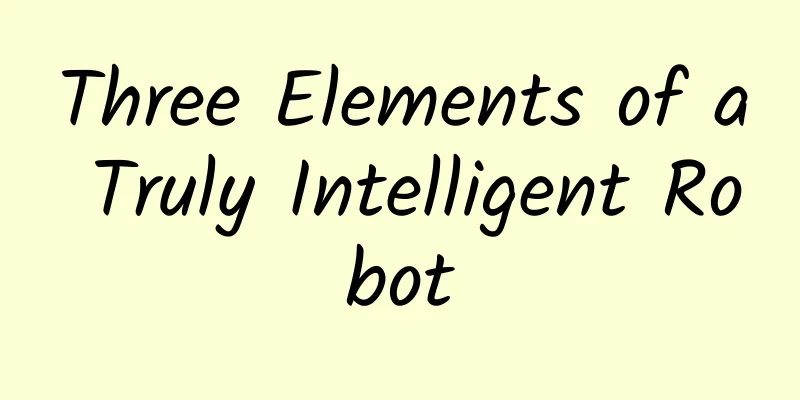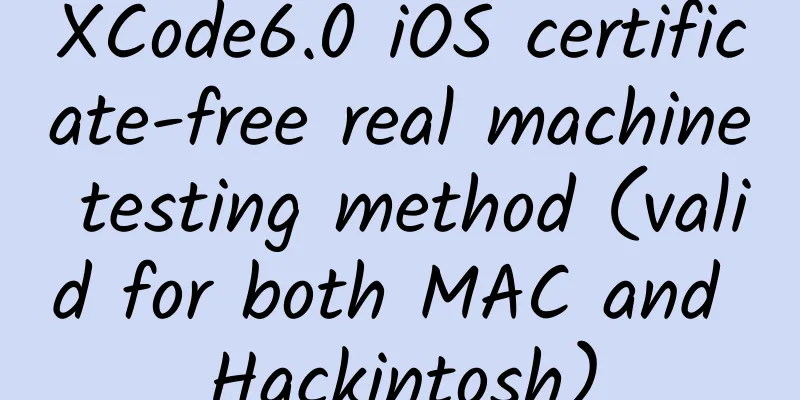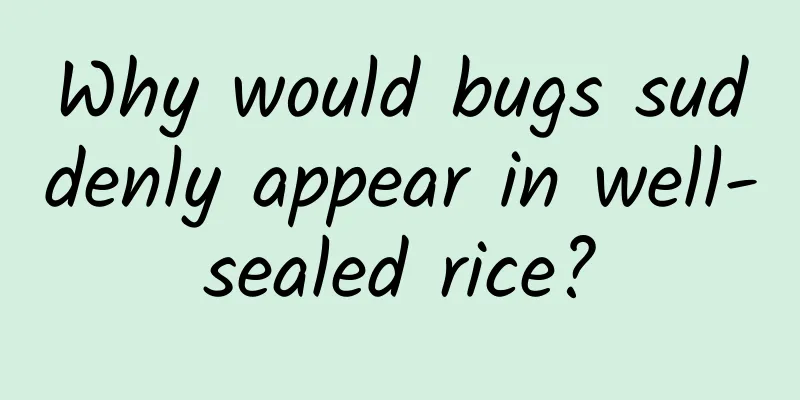Is Baidu Netdisk Youth Edition really unlimited in speed? Test results tell you the answer
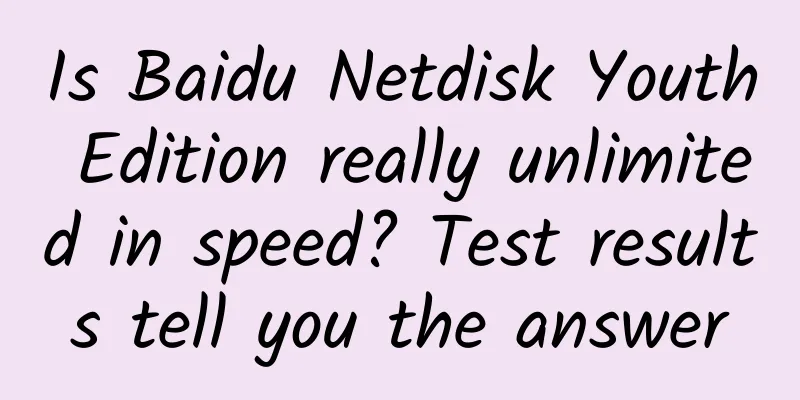
|
Baidu Netdisk Youth Edition is here! I heard that there is no speed limit? As we all know, there are many netdisk services that limit the upload and download speeds of free users in order to get users to purchase membership services. This is understandable, but the restrictions are too severe and the download speed is only K-level, which is indeed too much. Baidu Netdisk Youth Edition: https://dl.pconline.com.cn/download/2847614.html Now, at the request of the Ministry of Industry and Information Technology, eight major cloud storage companies including Baidu Netdisk and Ali Netdisk promised not to limit the speed. So Baidu Netdisk launched a "Baidu Netdisk Youth Edition" with no speed limit. So is this youth edition good? Let's experience it with the editor and answer some of your questions. Baidu Netdisk Youth Edition with simple interface and simple functionsBaidu Netdisk Youth Edition can be logged in using a Baidu account. After logging in, you can see that the interface of Baidu Netdisk Youth Edition is very simple. The main interface consists of the content area and the three function buttons of File, Scan and Transfer below. Figure 1 You can log in with a Baidu account Figure 2 The main interface of Baidu Netdisk Youth Mode Q: After logging into the Youth Edition of Baidu Netdisk with the same account as the regular version of Baidu Netdisk, can I read the files stored in Baidu Netdisk? Answer: Baidu Netdisk Youth Edition is an independent mode and has no connection with the ordinary version of Baidu Netdisk (but ordinary version files can be imported with restrictions). After logging in to Baidu Netdisk Youth Edition, it defaults to a brand new and empty network disk. Q: How much storage space does Baidu Netdisk Youth Edition have? Can it be expanded? Answer: Baidu Netdisk Youth Edition provides users with 10G storage space. At present, there is no option for expansion, but you may be able to purchase capacity later. Baidu Netdisk Youth Edition supports importing Baidu Netdisk regular version filesWhen you first enter Baidu Netdisk Youth Edition, you can see a striking prompt banner, reminding users that they can import data from Baidu Netdisk to Baidu Netdisk Youth Edition. However, this import operation is not arbitrary and has several restrictions.
When importing, you can choose to import the entire folder contents. Baidu Netdisk Youth Edition provides users with total size statistics. When the user selects a file or folder, they can wait a moment to view the total size of the selected file/folder at the top. Multiple selection operations are supported during import. Q: Can Baidu Netdisk Youth Edition import unlimited files from Baidu Netdisk regular version? Answer: No, there are only three import opportunities, and they will be invalid after they are used up. Figure 3 Import prompt Figure 4 Displays the actual size of the selected file/folder Baidu Netdisk Youth Edition upload and download speedNow let's try the download speed of the highly anticipated Baidu Netdisk Youth Edition. I tried to download a video file stored in Baidu Netdisk Youth Edition. The download test results were consistent with those of most netizens. Basically, the download speed can reach the download speed of the broadband environment where I am. Then I tried to upload a video file. The test result showed that the upload speed can also reach the full speed. In the file upload option, Baidu Netdisk Youth Edition classifies uploadable files into photos, videos, and documents, so that it is difficult for users to upload files of other formats. Figure 5 Download speed of Baidu Netdisk Youth Edition Figure 6 Upload speed of Baidu Netdisk Youth Edition Q: What is the upload and download speed of Baidu Netdisk Youth Edition? Answer: According to the current test results, the upload and download speeds of Baidu Netdisk Youth Edition are very good, but whether it will have an impact if more people use it remains to be seen in the future. Other features of Baidu Netdisk Youth EditionLet’s take a look at what other features Baidu Netdisk Youth Edition has. Baidu Netdisk Youth Edition has document scanning and text recognition functions. The document scanning function supports continuous shooting, document shadow removal and enhancement, and can generate PDF documents. The text recognition function can help users extract text from images and generate documents. Figure 7 Document scanning function Figure 8 Text recognition function Baidu Netdisk Youth Edition supports online playback of audio and video (supports playback magnification adjustment, supports clarity adjustment, supports screenshots and subtitle import), supports online viewing of PDF and office documents, and supports online viewing of image files. Figure 9 Supports online video playback Figure 10 Supports online viewing of office documents Another useful feature of Baidu Netdisk Youth Edition is that it supports recognizing human voices in audio files as text. However, the current recognition speed is a bit slow, and some files will fail to convert. Figure 11 Recognize the human voice in the audio file as text Q: Does Baidu Netdisk Youth Edition have an automatic backup function? Answer: The current version does not provide automatic backup function, and the album cannot be automatically backed up. Q: Does Baidu Netdisk Youth Edition support sharing? Answer: The current version does not support file sharing operations and can only be used as a private network disk. Q: Is there a web version of Baidu Netdisk Youth Edition? Answer: Currently, there is no web version of Baidu Netdisk Youth Edition. Q: Does Baidu Netdisk Youth Edition support Baidu Netdisk password? A: Baidu Cloud password is not currently supported Q: Does Baidu Netdisk Youth Edition support offline downloads? A: Offline download function is not currently supported SummarizeCompared with the regular version of Baidu Netdisk, the functions of Baidu Netdisk Youth Edition are obviously much simpler. The upload and download speeds are indeed good, but it is a pity that it does not support file sharing and automatic backup functions. This means that users can only use it as a private network disk or as a file transfer station. How to say it? "Something is better than nothing." |
<<: Why iOS 15.2 must be upgraded? You will understand after knowing these three points
Recommend
The Double 11 holiday marketing is ready to go, how can we take advantage of this wave of traffic dividends?
What exactly is the "Double Holiday" an...
Chifeng Mini Program Development Company, how much does it cost to develop a fishery mini program?
How much is the price for developing Chifeng aqua...
Is there life on Mars? Can Mars 2020 reveal the truth of an experiment conducted half a century ago?
Late July to early August 2020 is the "launc...
Milk and yogurt are both nutritious, but they may not be what you think...
There are various milk and yogurt products on the...
ASO optimization techniques and ideas necessary for APP promotion
I often hear friends complain, how can they promo...
The Hunger Games of Internet TV: LeTV’s Suspension
Once any business model touches upon policy restr...
At what time is considered staying up late?
After every holiday, some students with poor self...
Server performance issues that PHPers should pay attention to – Tingyun Server trial notes
I have been using NewRelic's APM product to m...
LG is being criticized for withdrawing from China. What is the problem?
Since the beginning of this year, LG Electronics,...
The cold winter for domestic mobile phones is coming: Android is the key to success or failure?
While 360, LeTV, Gree, Meitu, Li Yang and many ce...
Promoting activation and retention: analysis of user growth system design
1. What is the user growth system? The evolution ...
Case review | Difference in daily activity? Is it difficult to promote vitality? Learn user operations from Onmyoji
Onmyoji is a phenomenal mobile game with over 10 ...
How to deal with 4.3 million Note7s? Samsung's new challenge
It has been a while since the Note7 explosion. Las...