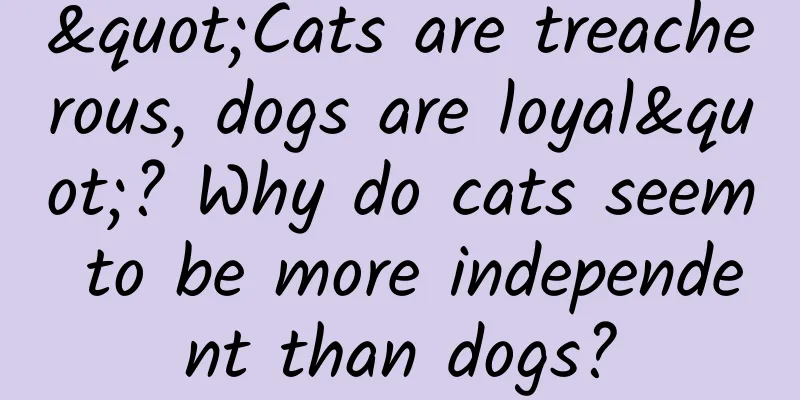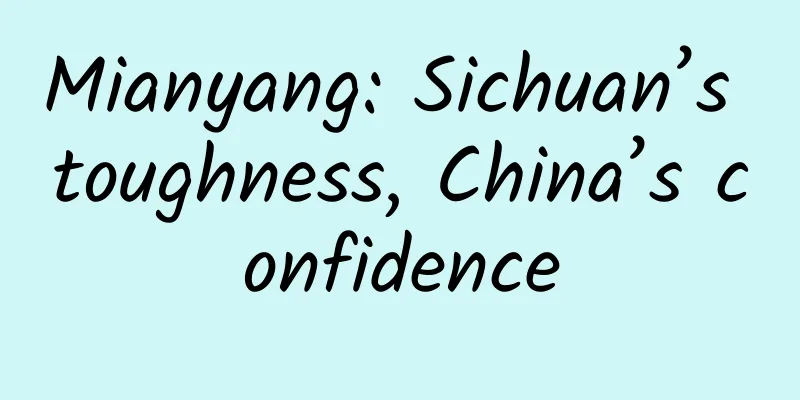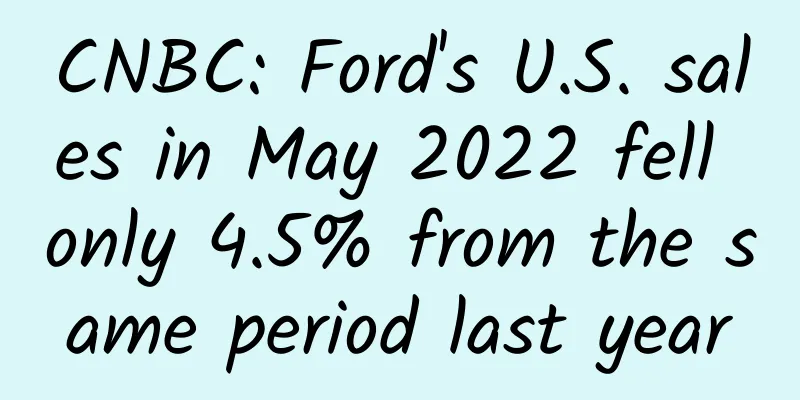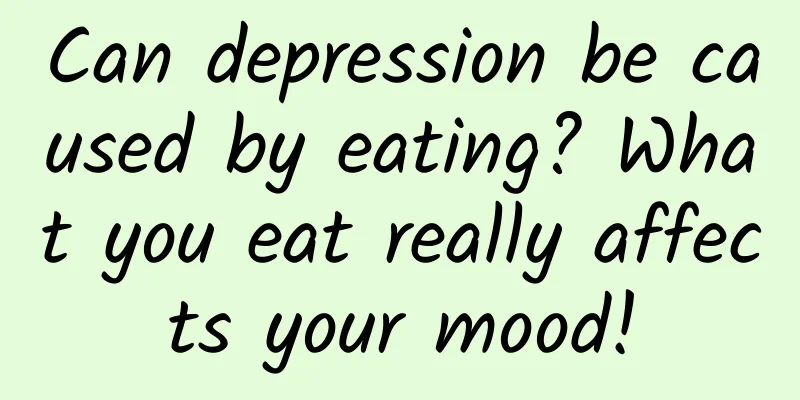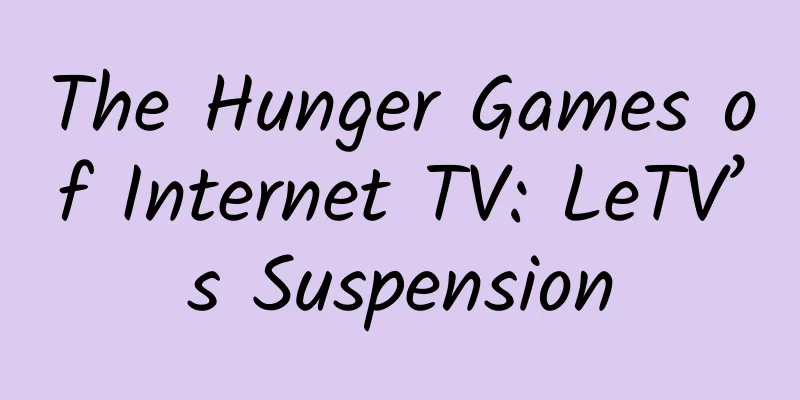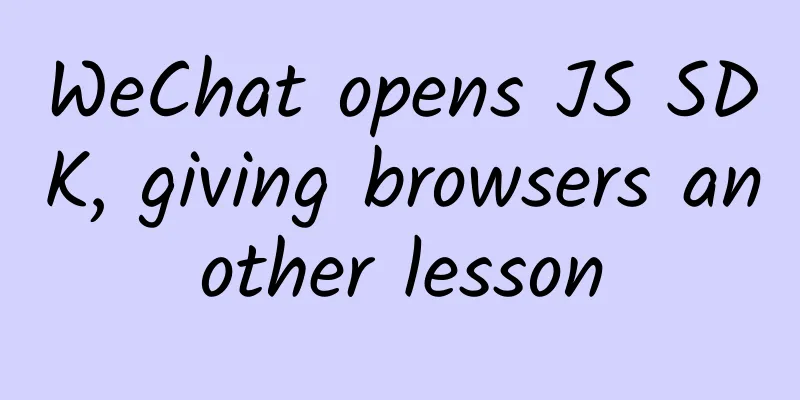How to write a WebSocket App with Scarlet in 3 minutes
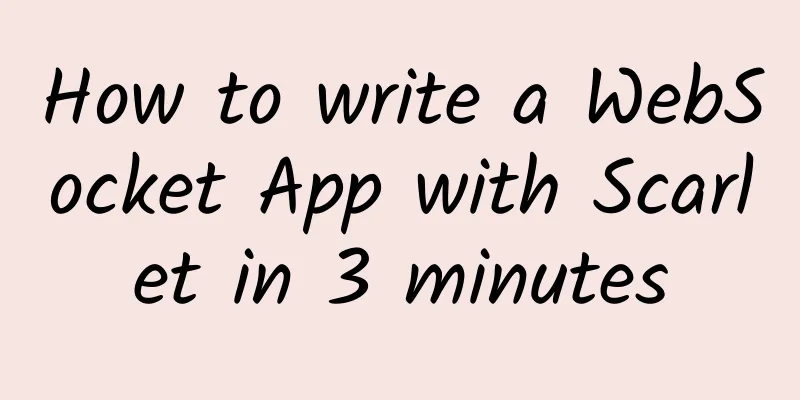
|
In mobile applications, the data layer is the source of truth for what is displayed on the screen. However, when the WebSocket API was integrated in Tinder earlier this year, maintaining it became a headache. To make WebSocket integration easier on Android, Scarlet was created. WebSocket is one of the options for implementing the data layer in Android applications, especially when the application needs to update data in real time, such as chat, online multiplayer games, and real-time feeds. It establishes a two-way connection between the client and the server. When the connection is open, they can send text and binary messages back and forth with low overhead. This article will teach you how to quickly implement WebSocket in your Android application. set upTo implement Scarlet, first add it to your app/build.gradle file.
In the example provided by Scarlet, RxJava is used to help manage the flow of data sent by the web socket. Implement it in app/build.gradle.
If you are curious about Coroutine and Kotlin Flow support, see here: https://github.com/Tinder/Scarlet/issues/114 Now the important part of our setup is the service. We can test our WebSocket using websocket-echo (wss://websocket-echo.glitch.me); Create interface functionNext, create an interface to define the functions for communicating with the WebSocket.
As shown above, the service interface looks very similar to Retrofit. You can use the @Receive annotation to observe the data stream from the WebSocket and use @Send to send or subscribe to data to the WebSocket. With the service set up, we can move on to implementing the service in our activity; in this case, I didn’t use any architecture and just implemented the service in the Activity.
testNow we can test the code by sending something to the WebSocket. The WebSocket will send the same messages as they were received.
SummarizeThat’s all for this article. Scarlet is a great library that gives you access to implementing WebSockets in your Android app. You can easily set up Scarlet for your app with the tutorial above, especially if you’re already familiar with tools like Retrofit. |
Recommend
JD Power: Research finds that the failure rate of new energy vehicles far exceeds that of fuel vehicles
JD Power's recently released U.S. New Car Ini...
Are they all cactus fruits? Why do dragon fruits come in so many colors?
Audit expert: Shen Tingting PhD in Botany Dragon ...
iOS 14.8 appears for the first time and is being developed by Apple: There is a new option for those who don’t want to upgrade to iOS 15!
Currently, the latest official version of the iOS...
BAT enters the film and television industry and the industry war is about to break out
Just as Alibaba invested 2.4 billion in Guangguan...
The "deepest valley" on Earth is 5,382 meters. How did Chinese scientists measure it?
On April 17, 1994, Chinese scientists confirmed f...
How to attract traffic on both online and offline platforms? Share a few tips!
Competition among Internet products is becoming i...
Why do I spend money on information flow promotion but get no conversion?
" Why do you give me hope but let me down ?&...
Why is dog poop often mixed in with archaeological sites?
If you have the opportunity to become a student m...
A rare fungus is spreading in the United States! Will it cause a global spread?
The Centers for Disease Control and Prevention (C...
Analysis of 4 types of community operations!
Do you often see this kind of situation in the co...
The nature of private domain traffic and a guide to building an operational model!
Recently, the topic of private domain traffic has...
my country's "intelligent drilling" technology has made a new breakthrough! Why is oil and gas extraction so difficult?
Produced by: Science Popularization China Author:...
The mother sent her daughter to the wrong examination center for the college entrance examination and burst into tears on the spot, but finally arrived at the correct examination room at around 8:40 and almost caused a disaster
Today, I posted about a mother who sent her daugh...
The photos taken by the Hubble telescope are actually black and white, but NASA used PS to turn them into color...
In the Cat's Eye Nebula three thousand light-...
"Strange Talk": How to play "strange" entertainment marketing with brands
When " The Rap of China " reached its f...