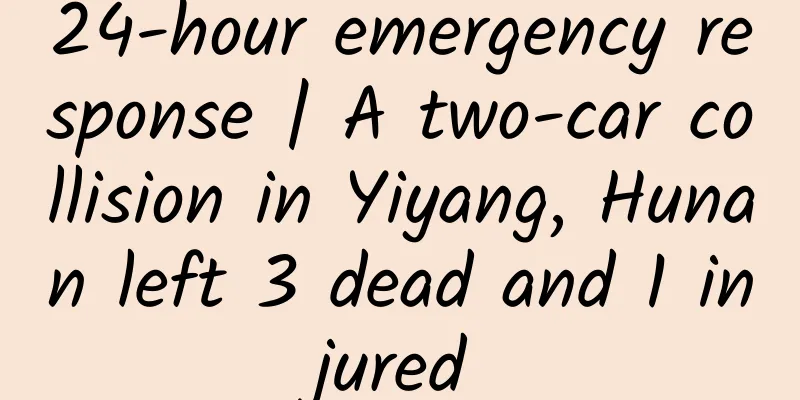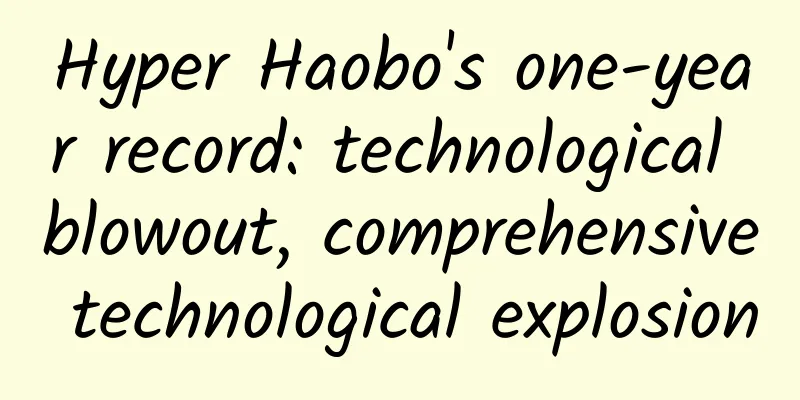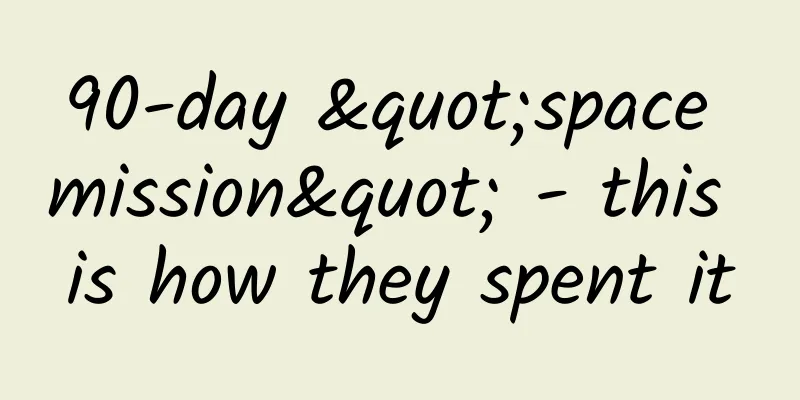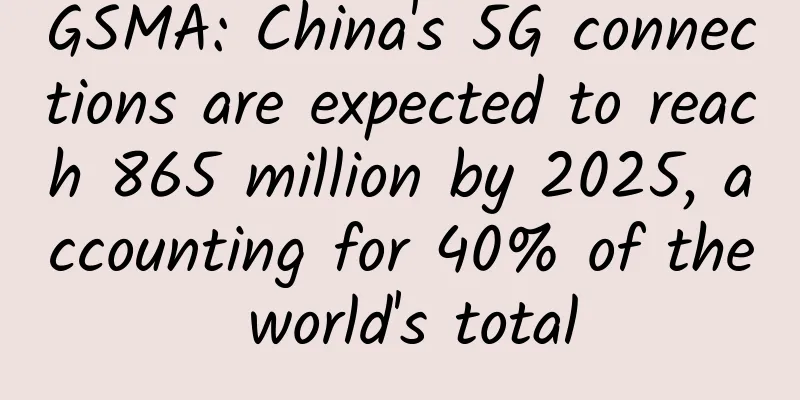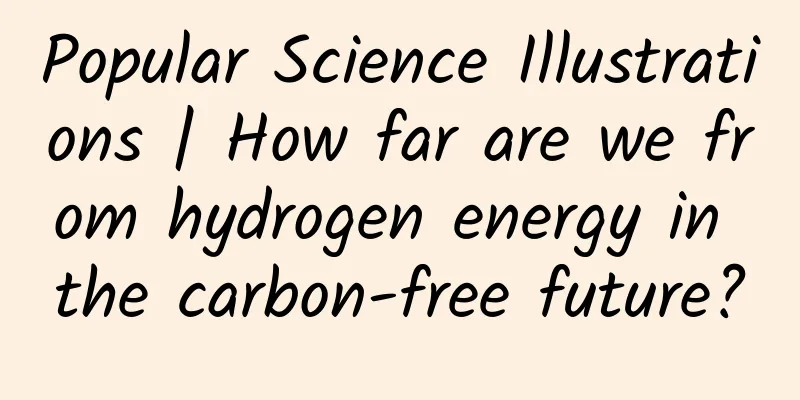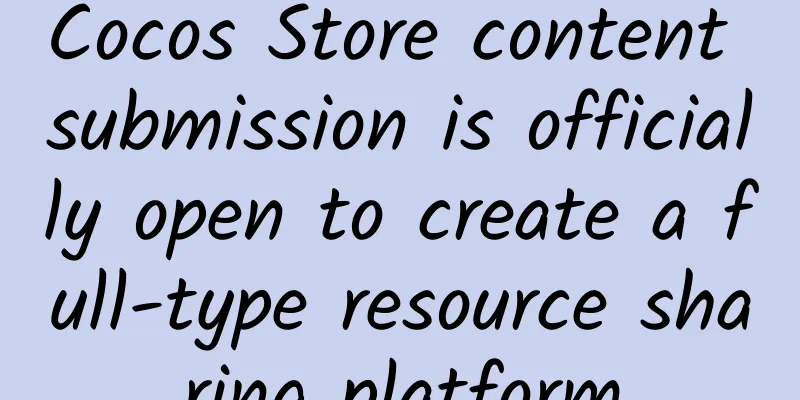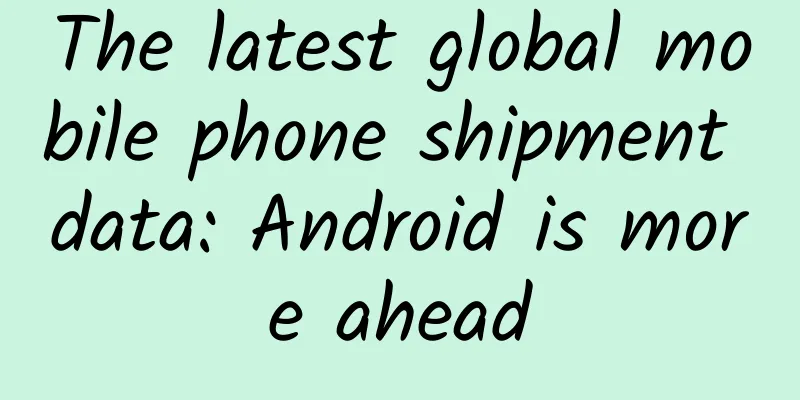Tired of Weibo public accounts? Teach you how to use classic RSS subscriptions
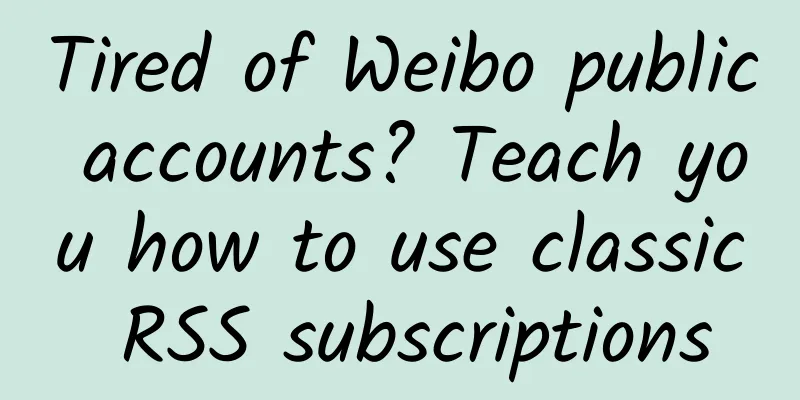
|
We live in an era of unprecedented Internet development, but how much of the information that is pouring in is truly valuable? This has become increasingly questionable in recent years. With the support of big data algorithms, although the ocean of information is endless, many people are only in a narrow information cocoon. The seemingly rich and diverse information torrent may actually be just an information cocoon created by the platform. Big data algorithms know users' browsing preferences, and the content they browse is controlled by the platform. What is pushed to us day after day is nothing more than the most easily perceived preferences. Over time, our vision is filled with similar content, our horizons are increasingly narrowed, and our thinking is increasingly pulled to extremes - this is also a major reason why extreme and opposing views are prone to appear on Internet social platforms. Emotions are intense but monotonous, which is exactly what many people really feel on platforms such as Weibo, official accounts, and short videos. Realizing this situation, the best way to escape the big data push of the platform may be to discover more valuable content on your own. Many friends have gained a lot in this process and collected a lot of nutritious websites, but how to aggregate the content of these websites together? Looking back at this time, an ancient technology "RSS" seems to be quite valuable. The decline and turnaround of RSSThe term RSS is rarely known to the new generation of Internet users. The main function of RSS is to aggregate reading. If a website supports RSS, you can subscribe to RSS and see the updated content immediately. With an RSS reader, you can subscribe to RSS of many websites at the same time. After aggregating the content of these websites, you can read all the websites you subscribe to without running around. Many websites, especially information sites, used to provide RSS subscriptions, and users could also use RSS to subscribe to works or resource updates. A few years ago or even more than a decade ago, RSS reading was very popular, and many people even believed that it was the future of Internet reading - in the future, no one would have to go to various websites, just use RSS subscriptions! The RSS subscription service Google Reader launched by Google was also once considered one of the most valuable Google services. However, things have quietly changed. When Google announced the closure of Google Reader, the most famous and outstanding RSS reader, in 2013, RSS had already suffered a setback. Now, although RSS still has users, the name RSS rarely appears on the Internet, and some new Internet users have never even heard of RSS. Why did RSS go from being the future of Internet reading to having no future? Until its closure, Google Reader still maintained a strong product reputation, a good user base, and a large user base. The reason may be that the threshold of RSS is too high and it is not profitable. First of all, the operation of RSS subscription is more complicated than that of current Weibo, WeChat public accounts and other platforms. Generally speaking, you need to first understand whether a website supports RSS or where the RSS entrance of a website is, and then paste the RSS address into the RSS reader to subscribe. With the decline of RSS, some websites now support RSS but do not provide RSS entrance, which is really confusing. Many websites offer RSS subscriptions, but the subscription entrance is often not conspicuous, buried deep, or even not provided with a clickable entrance. Secondly, RSS does not seem to have much room for profit. Websites provide RSS to subscribers, which is pure content without any advertising or other revenue-generating modules. RSS readers only provide a place for content aggregation, and readers themselves cannot control the content. Compared with content platforms that use push algorithms to operate, the business prospects are simply incomparable, which may be the main reason why Google Reader was shut down. Take Google Reader as an example. Its core function is to browse webpage content directly without opening the website. Even Google has not found a way to make money. Due to the above reasons, there are fewer and fewer websites willing to provide RSS, and fewer and fewer RSS readers. The RSS user base has been shrinking again and again, and now RSS has become a niche toy. RSS lacks commercial value, but that doesn’t mean it lacks value for individuals. As mentioned at the beginning of the article, RSS is a way for people to escape the cage of big data algorithms. It allows you to regain control over content - you decide what to watch, not the platform; what to watch is decided by content creators, not the platform. Even RSS is not exclusive of social platforms. If you like multiple bloggers on different social platforms, you can use RSS to aggregate and subscribe to the content they publish. You no longer need to open multiple apps such as Weibo and Zhihu to view them separately. Although RSS is not as popular as before, it has never been abandoned by its fans. Thanks to the efforts of RSS fans, RSS has now ushered in a turnaround. With the help of some tools, the experience of RSS subscription has become more convenient than ever before. Now, you no longer have to look for the RSS subscription button, nor do you need to dig deep to check whether a website supports RSS. Even some websites that do not support RSS can be RSS-ified through tools... Here are some convenient ways to subscribe to RSS. How can it be so easy to get RSS feeds nowadays?The biggest problem with subscribing to RSS is not knowing how to get the RSS feed. But in fact, thanks to the emergence of more convenient tools, now you only need to open the website you want to subscribe to to get the RSS feed. RSSHub Radar: A great tool for getting RSS feedsRSSHub Radar is a browser extension that supports mainstream browsers such as Chrome, Edge, and Firefox. Below are the download addresses of the official store pages of each browser. RSSHub Radar for Chrome: https://chrome.google.com/webstore/detail/kefjpfngnnndepjbopdmoebkipbgkggaa RSSHub Radar Edge Edition: https://microsoftedge.microsoft.com/addons/detail/gangkeiaobmjcjokiofpkfpcobpbmnln RSSHub Radar for Firefox: https://addons.mozilla.org/zh-CN/firefox/addon/rsshub-radar/ The purpose of RSSHub Radar is very simple. It can automatically detect the RSS of a certain website. After installation, RSSHub Radar will display an icon in the browser toolbar. After that, when the browser opens a website, if the website supports RSS, RSSHub Radar will appear a prompt. Click it to view and copy the link of the website's RSS source. There is no need to carefully look for the RSS subscription button on the web page. Sometimes it is difficult to find the RSS subscription button of a website at once. It is much more convenient to use RSSHub Radar to detect it. For websites that do not support RSS, is RSSHub Radar useless? In fact, this is the value of RSSHub Radar. RSSHub Radar is called this name because it supports the "RSSHub" project. RSSHub can generate RSS subscription content for websites that do not support RSS through some crawling rules. As long as someone on RSSHub provides the rules for a certain website, then even if the website itself does not support RSS, it can generate RSS feeds, which is very powerful. Some websites that do not support RSS subscriptions can also use the rules in RSSHub to subscribe to RSS feeds In addition, RSSHub Radar also provides a one-click subscription to a certain RSS reader. Whether you use a local RSS reader or a network RSS subscription server, you can add the current website RSS to it with one click, which is very convenient. RSSAidThis is an Android app that works similarly to RSSHub Radar, both of which can detect whether a website has an RSS feed that can be subscribed. Similarly, RSSAid also supports subscribing to RSS feeds using RSSHub rules, which I will not elaborate on here. What's a good RSS reader?After obtaining the RSS source, add the link to the RSS reader and you can see the corresponding content. There are fewer and fewer companies and individual developers who make RSS readers. What are some good RSS readers in 2021? FeedbroThis is a browser extension that works with Chrome, Edge, Firefox, and other browsers. Although it is just a browser extension, it has the necessary functions of an RSS reader. After installing Feedbro, you can see the corresponding icon in the browser toolbar. Simple yet powerful Feedbro To manage the features of Feedbro, such as adding RSS feeds to it, just right-click its icon and set it up. Feedbro supports OPML import and export, which means you can export feeds in batches in other RSS readers and then import them in batches into Feedbro. Feedbro is very playable Feedbro's reading experience is very good. It supports a variety of different views, and you can see all the RSS content you subscribe to at a glance. In addition, if you directly click the Feedbro icon in the browser toolbar, it will also show the latest content you subscribed to. Click it to view the original web page, which is very convenient. The advantage of Feedbro is that it is a browser extension, which means it can efficiently combine RSS reading and web browsing. When viewing the original web page of the RSS source in Feedbro, there is no need to jump to the browser separately, because it exists in the browser itself. This smooth connection experience is something that other RSS readers cannot achieve. Of course, Feedbro is not without its shortcomings. Feedbro's interface does not support Chinese. Although this does not affect the use in most cases, if you want to fine-tune some options, it will still be difficult if you are not good at English. Fluent ReaderThis is a highly recommended RSS reader for Windows. Fluent Reader uses Microsoft's latest Fluent Design design language, and the interface is very beautiful. Fluent Reader can be easily downloaded from the Microsoft Store, and offers trial and paid options, but in fact the trial version can be used unlimitedly, and the paid version is essentially just a donation option. Fluent Reader with beautifully designed interface Fluent Reader also supports OPML import and export. After adding RSS feeds, you can read the content happily. Thanks to the use of WinUI, Fluent Reader fits well with the design style of Win11, and the sliding is also quite smooth. If you use a Windows tablet, Fluent Reader will not let you down. NetNewsWireWhen it comes to RSS readers for Apple, many friends will nominate Reeder. However, due to various reasons, Reeder is no longer available in the Chinese App Store, so I will not introduce it here. Do you have any other RSS readers to recommend? NetNewsWire is a good choice. NetNewsWire is an RSS reader for Mac, iPhone and iPad. It is completely open source and free, unlike Reeder, which requires payment. NetNewsWire is also fully qualified in terms of functions. It can add custom subscription sources, supports RSS subscription to local or various online subscription services, provides widgets and multi-window mode, and has a very good reading experience. It is worth a try for Apple users. RollyLet's talk about the Android platform. Rolly is an RSS reader developed by an individual developer on the Android platform. Its selling point is cleanliness and pure functionality. Rolly is very easy to use. You can read after adding the RSS source. The reader also supports practical functions such as night mode, OPML import and export, multi-device synchronization subscription, translation, etc. It also supports customizing the background and font of the reading interface, etc. The experience is still good. ZhiweiThis is also an RSS reader on the Android platform, which has received a lot of praise from friends recently. Zhiwei has won a good reputation for its compactness and simplicity. Its interface layout is easier to use than other Android RSS readers, and the main function buttons and menus are placed at the bottom of the screen. Zhiwei supports automatic synchronization, night themes, content filtering and other functions, which are enough to meet the daily RSS reading needs. If you are looking for a lightweight and simple RSS reader, Zhiwei is a good choice. SummarizeAlthough the popularity of RSS reading is not as high as before, it does not mean that it has no value. RSS itself was born from the ideals of its inventor Aaron Swartz. Under the concept of Internet information openness, the technical specifications of RSS were finally finalized and became a bridge connecting Internet information. Although Aaron Swartz has passed away and RSS is no longer popular, the open spirit of the Internet demonstrated by this technology is enduring. At a time when Internet information is woven into cocoons by big data, open and self-controlled RSS is even more precious, which is why RSS still has a group of loyal fans. If you want to experience different information acquisition and not be trapped in the cage of big data, why not try RSS reading! |
<<: iOS 15 released two versions in a row! Here are the upgrade suggestions
Recommend
Why can’t Chinese video websites retain users and make money?
The profit model of video websites has been a dif...
A brief analysis of the six product and operation concepts implied by "Dangal"
Last weekend, I took advantage of my free time to...
Is it illegal to use someone else’s business license in Guangzhou Mini Programs? How to apply for a mini program business license?
As mini programs are increasingly valued by many ...
App opening screen ads have a new "shake" trick: suspected of infringing on consumers' right to choose independently
Have you ever found that when you open some apps,...
What kind of rice is Wuchang rice? Why is it better than ordinary rice?
Recently, a professional counterfeiter questioned...
After updating to iOS 14.2, my phone can now translate foreign websites overnight
Have you paid attention to the latest update of S...
When launching financial management products, why shouldn’t we worry about short-term channel costs?
As a preliminary note, with the listing of Intern...
After driving away the police, Starbucks announced a price increase. How long can it continue to be arrogant in the country?
Starbucks’ “high-end” label in the country is bei...
How to purchase the birthday blessing video for African children?
A simple small blackboard with words written on i...
How will Apple support the future of its five major OS?
At 10:00 a.m. Pacific Time on June 3, 2019, at th...
The Yellow River has an exact birthday! Groundwater "tells" us the Yellow River's "birth story" →
Huang He finally has an accurate birthday. Chines...
What is the reason why the WeChat mini program failed the review? What should I do if the WeChat Mini Program fails the review?
Q: What is the reason why the WeChat Mini Program...
Why does the flame only go up and not down when burning?
This is a phenomenon unique to Earth, or a phenom...
Event operation and promotion, growth fission from 0 to 1!
1. Ideas for fission activities from 0 to 1 I bel...
4 steps to complete Baidu information flow delivery! Home decoration case sharing~
The home improvement industry is a typical large ...