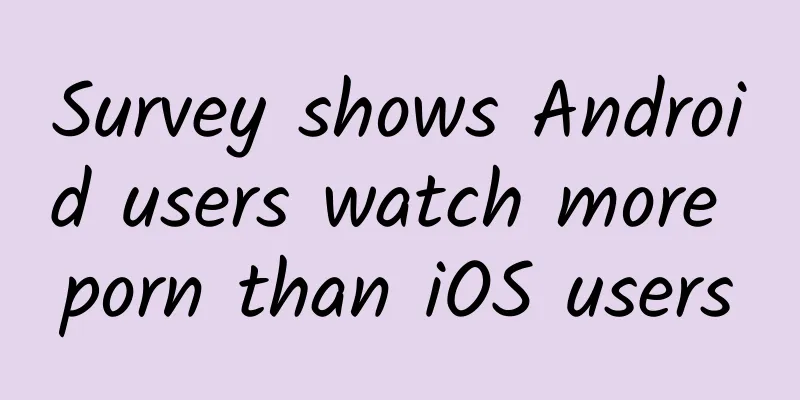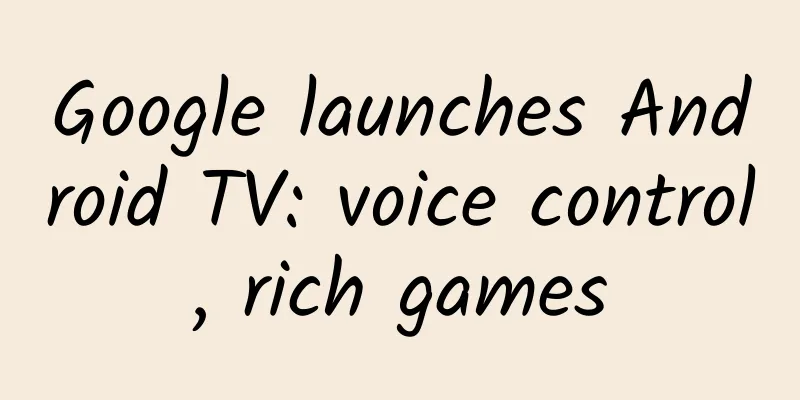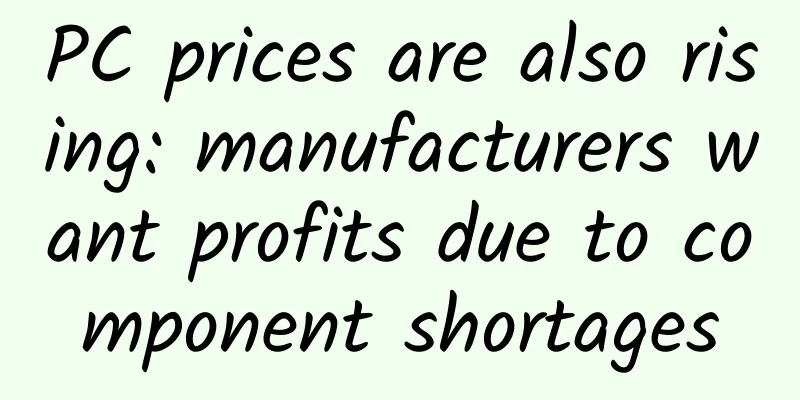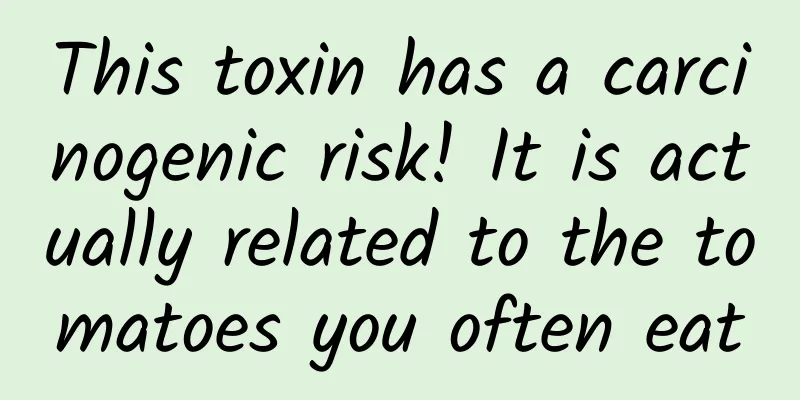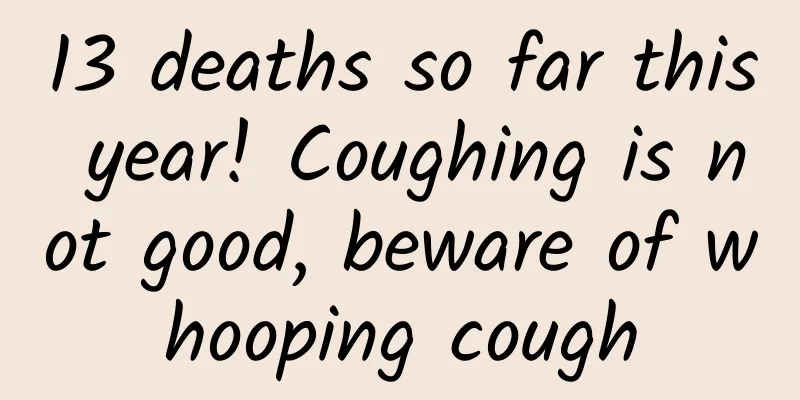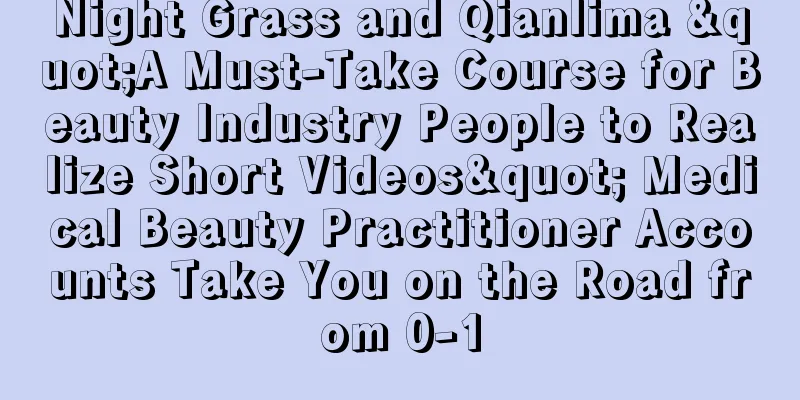WeChat was deleted without knowing it: This app is recommended for you to clear invalid friends with one click
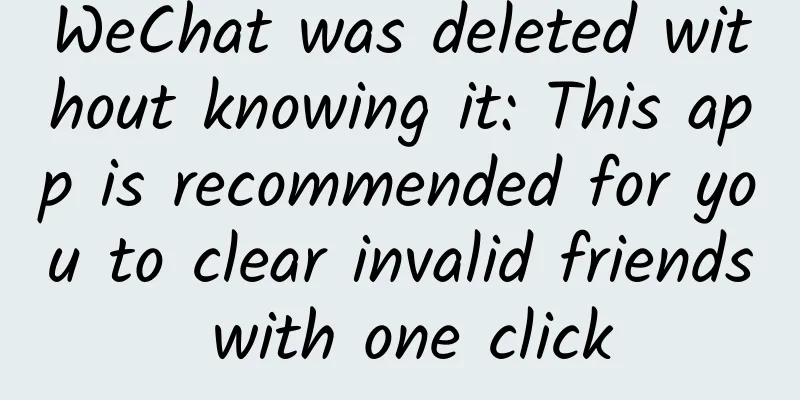
|
A few days ago, I wanted to send a group message, only to find that the number of friends on WeChat had almost exceeded 300 without me noticing. Although there are many people in the address book, there are many contacts that can be deleted. So it’s time to clean up the WeChat address book. Then let’s take a look at how to quickly clean up the address book and how to detect friends who have been deleted by the other party. ▲ Figure 1 More and more people Contacts management in WeChat PC versionWithout further ado, I started cleaning up my WeChat contacts. When cleaning up my contacts, I recommend using the WeChat PC version, which has a contact management tool that is much easier to use than on a mobile phone. Open WeChat PC version → Contacts → Contact Management. ▲ Figure 2 Address Book Management In the address book management tool, you can filter friends based on friend permissions, tags, and recent groups. You can also see the friend's notes, tags, and friend permission information at a glance in the friend list details. The address book management tool supports batch operations, and you can delete friends in batches. In fact, adding notes and tags when adding friends is the best way, but sometimes you add friends in a hurry and forget about it. If you add too many friends, it will cause confusion in the address book. Although the address book management tool has many filtering conditions, the editor still recommends that WeChat officials add a "how long no contact" filtering condition so that users can quickly find contacts who have been silent for a long time. ▲ Figure 3 Screening conditions Find friends who have been deleted by the other partyDeleting friends in WeChat is not like deleting in both directions in QQ. Even if the other party deletes you in WeChat, he/she still exists in your address book. You will not know that the other party has deleted you until you send a message. Therefore, many netizens want to know which of their WeChat friends have deleted them. Where there is demand, there is supply, so many tools for detecting friends' status have emerged, and a lot of malicious software has also been mixed in to steal user privacy, so you must be extremely cautious when using such apps. Recently, developer @李跳跳, who launched the app that helps users skip the splash screen ads, launched a new app - "Real Friends", which is designed to help users detect friends in the address book who have been deleted by the other party. ▲ Figure 4 Real Friends App The working principle of the Real Friends App is relatively simple, which is to use the barrier-free function of the Android system. Yes, the Real Friends App currently only supports the Android system. After giving the Real Friends App relevant permissions, it will simulate user operations and transfer money to friends one by one. When the other party has deleted or blocked you, the transfer will go wrong, and then make a judgment. Of course, it is not a real transfer operation, and no cents will be deducted. ▲ Figure 5 Granting accessibility permissions The use of the Real Friends App is very simple. After installing the Real Friends App, you must first give it accessibility permissions, then click Start Detection on the main interface, and it will start a transfer test between friends one by one, and get the test results based on the transfer results. It takes a few seconds for each friend, so if you have many friends, you have to wait patiently. After the detection is completed, the Real Friends App will give a detection report, which classifies the user's friends into "normal" and "abnormal". We can click on abnormal friends to see the status of related friends, including those who have been deleted, those in other situations, and those who have been blacklisted. After the detection, we can deal with these abnormal friends as needed. ▲ Figure 6 Abnormal friends After the detection is completed, the Real Friends App can be retired. SummarizeSo, do you need to use the Real Friends App? Although it is relatively safe, if you value privacy, don't use it. In addition, even if you want to use it, please go to the author's official WeChat account to download it, and don't rely on searching to find apps that have been added to people's profiles. |
>>: Tik Tok Android Performance Optimization Series: Startup Optimization Practice
Recommend
APP operation and promotion: 7 strategies to improve retention!
Many people think that users are retained as long...
My Primary Growth Map
The Internet has developed to this stage, and the...
For nucleic acid testing, you must read these 10 points!
◎ Dai Xiaopei, a reporter from Science and Techno...
3 million images, 15,000 zebrafish embryos, scientists achieve AI embryo recognition
With a dataset of 3 million images and 15,000 zeb...
There are five key indicators for private domain traffic operation
This article sorts out the five key indicators an...
2021 Team Value Investment Director Wu Muyang and Wu Muyang's Circle (Medium and Long-term Bands)
2021 Team Value Investment Director Wu Muyang and...
A-share quantitative investment course that novices can understand - Quantitative Godfather Ding Peng
A-share quantitative investment course that novic...
Technology giants are entering the "metaverse" one after another. Does "Ready Player One" predict the future of the Internet?
In 2021, the concept of "metaverse" sud...
The driving core of brand planning and promotion!
In the era of mobile Internet, visualization of b...
Can art be created on the tip of a knife? Exquisite ivory carving
The original ivory with carved floral patterns is...
How much does it cost to develop a teaching material mini program in Xishuangbanna?
How much does it cost to develop a textbook apple...
I heard you started growing vegetables? Here are some vegetables I recommend...
What are you doing at home during this lockdown? ...
Let foodies deal with invasive species, this country has done it
= "Let foodies solve the problem of invasive...
What difficulties do we need to overcome to transform from a large agricultural country to a strong agricultural country?
As a major agricultural country, agriculture is n...
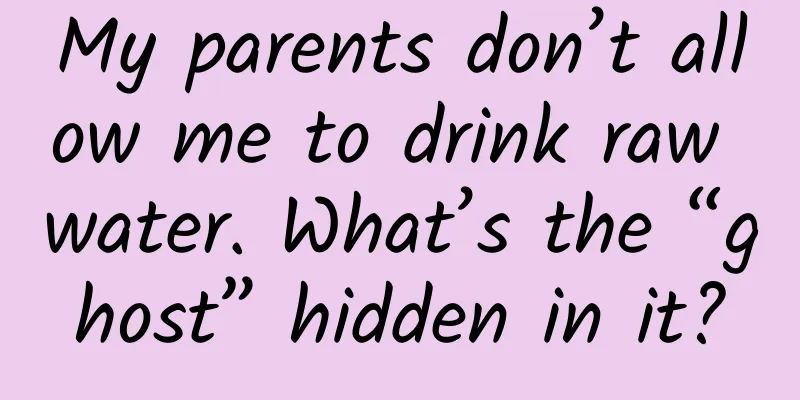
![[In-depth] How to name an App?](/upload/images/67cc4d5e2bd32.webp)