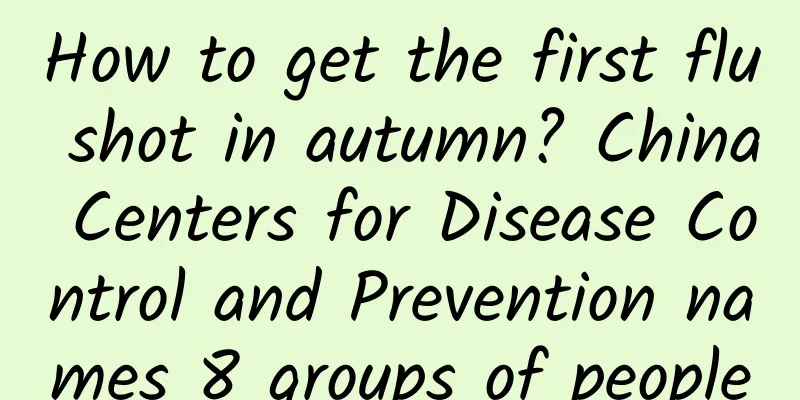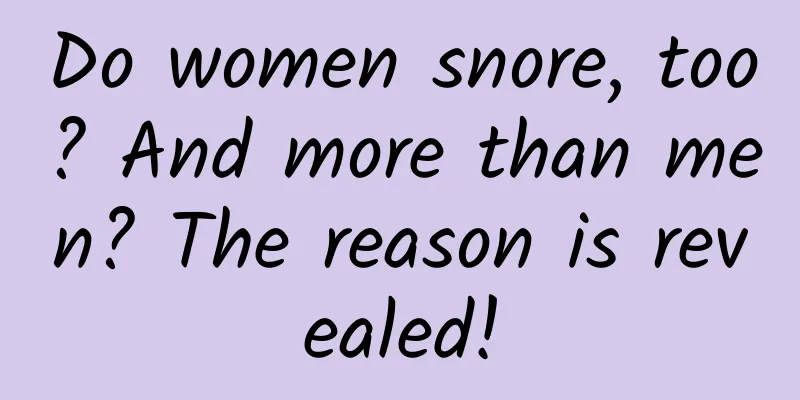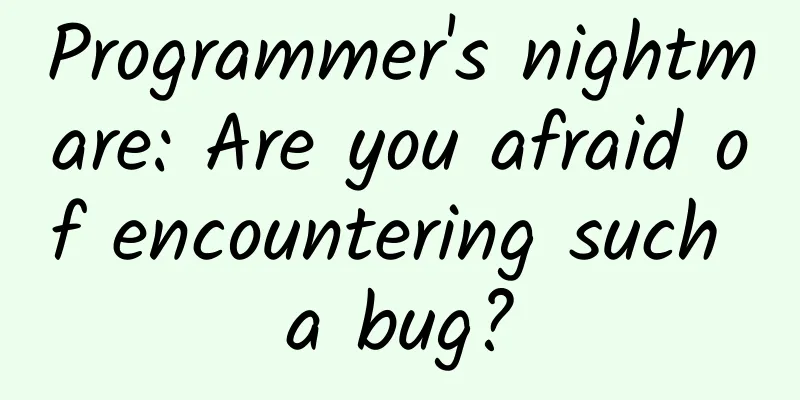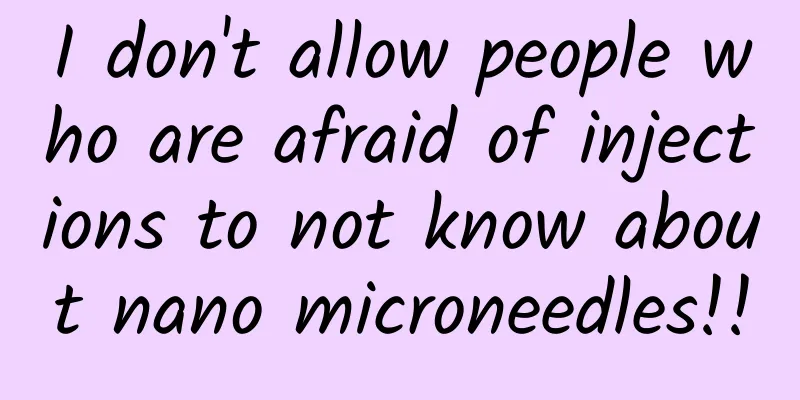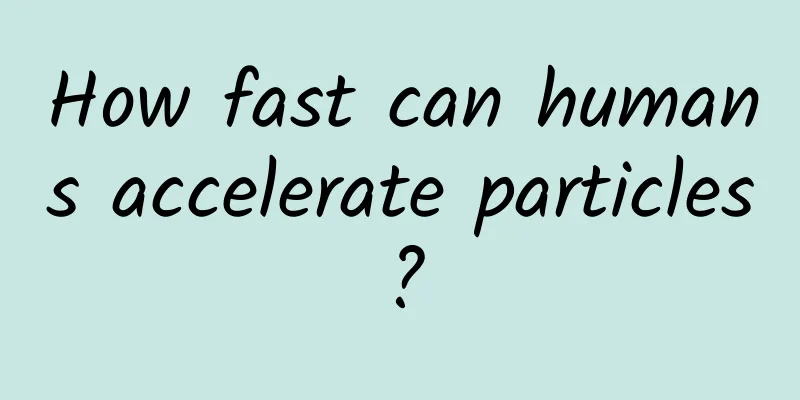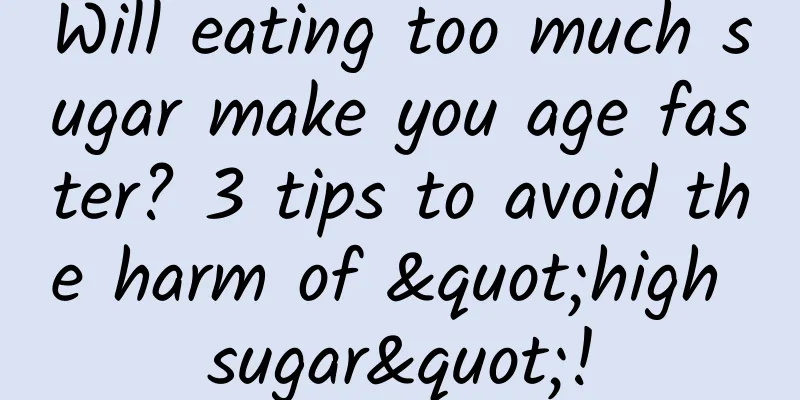Is iOS 16 worth upgrading? Here’s a sneak peek at the main features of the official version
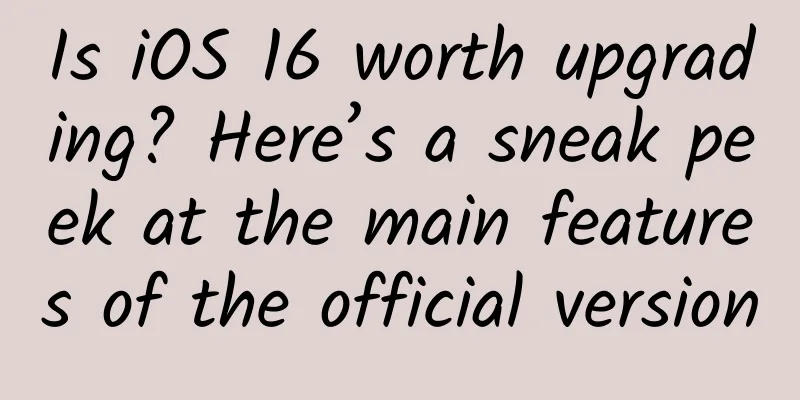
|
From the initial iOS 16 beta1 to the current beta8, I have basically upgraded to every version. After multiple beta version updates and iterations, iOS 16 has gradually stabilized, and the official version will be pushed next week. Before the iPhone 14 is released, let’s take a look at what new features the latest iOS 16 has, what the actual experience is like, and whether it is worth upgrading. Lock screen wallpaperThe most intuitive change in iOS 16 is the change in the lock screen interface and style. The built-in wallpapers have various styles, and it also supports scheduled wallpaper changes. Compared with iOS 15 and earlier versions, the playability and functionality have been greatly improved, and the color and style of the font can be changed in conjunction with the lock screen wallpaper. In terms of functionality, it supports displaying more content. Through widgets such as weather, battery, schedule, fitness, reminders, etc., detailed weather information, the battery level of other devices, or schedules can be displayed directly on the lock screen interface. In addition, the music player page when the screen is locked is much better looking than before, and it also supports third-party music apps and video apps. Battery level displayStarting with iPhone X, users can no longer see the battery percentage directly in the status bar. They can only see the approximate battery level through the battery icon, or pull down the control center to view the detailed battery level. iOS 16 adds the ability to view the battery percentage in the status bar. After upgrading to iOS 16, you can turn on the battery percentage in "Settings>Battery". However, the supported models are limited and only apply to devices with OLED screens and screen sizes larger than 5.8 inches. That is to say, iPhone XR, 11, and iPhone 12/13 mini do not support this feature. Photos/AlbumsThe Photo App in iOS 16 has added a lot of new features, which I personally think are some of the most practical features, including photo locking, one-click cutout, deletion of duplicate photos, and live text in videos. Photos are locked. After upgrading to iOS 16, the "Hidden" and "Recently Deleted" sections in the Photos app are locked by default, requiring Face ID or a password to access, which can effectively protect user privacy. Although iOS 15 and earlier versions also have the function of hiding photos, they can be opened and viewed without a password. One-click cutout. In the photo app, long press a picture (or a frame of a video) to automatically identify the subject and cut it out. You can drag it to other apps to paste/send it. You can also long press and release the screen, choose to copy, or choose to save the image in the sharing menu. In actual experience, the recognition success rate of cutout is relatively high, but it is easy to be mistaken for viewing live photos. However, there is a solution: if you want to cut out the picture, long press the main body of the photo, and if you want to view live photos, long press the background or the edge of the photo. Identify duplicate photos. This feature is great news for users with a lot of photos. It can automatically detect duplicate photos in the photo app and delete them in batches with one click, leaving only the high-pixel one. Video live text. As early as iOS 15, iPhone already supported direct recognition of text on pictures. This time it has been expanded to videos, but you need to pause the video to use it. The actual test shows that the recognition accuracy is also high. In addition, some photo options on the Photo App, such as "Hide", "Save as Video", "Add to Album", etc., have been moved to the "More Actions" (three dots) in the upper right corner. In the screenshot, when you click Done, a new option "Copy and Delete" has been added to the menu that pops up. After returning to other software, you can paste directly in the dialog box. set upThere are not many changes in iOS system settings, but relatively practical features have been added, such as input method vibration feedback, Wi-Fi password viewing, focus mode, security check, etc. Input method vibration feedback. For a long time, users who want to experience vibration feedback when inputting text need to download a third-party input method. After upgrading to iOS 16, you can turn it on directly in "Settings> Sounds & Haptics> Keyboard Feedback". In actual measurement, the input feedback is relatively mild and moderate. Check the WI-FI password. In "Settings > Wireless LAN", click More (i) after the WI-FI is connected, then click Password. You can copy the WIFI password after the Face ID recognition function. Focus mode. iOS 15 has upgraded Do Not Disturb mode to Focus mode, and iOS 16 adds some new features on top of it. For example, you can set a specific wallpaper for a Focus mode, set a timer to turn it on/off, and filter (silent notification) different schedules, messages, and emails. Security Check. In "Settings > Privacy & Security > Security Check", users can check the photos, location information, memos, etc. that are being shared with friends in the address book, and support one-click to stop sharing; view the permissions allowed by the App and the settings for Apple ID login, and also support one-click to disable permissions or log out. Personalized spatial audio. For AirPods 3/Pro/Max, you can turn on the personalized spatial audio function in the earphone settings, which requires scanning the ear features when recording Face ID or a better spatial audio experience (personal perception is not obvious). Other updatesiMessage supports re-editing messages within 15 minutes and withdrawing messages within 2 minutes. However, both parties need to upgrade to iOS 16, otherwise the withdrawal will be invalid. The Health App can view detailed sleep data when used with Apple Watch, without relying on third-party apps; a separate medication reminder function has been added. SummarizeNearly three months have passed from the first developer of iOS 16 beta1 to beta8; early problems such as software crashes, incompatibility, high power consumption, and inability to go full screen have all been resolved. The overall stability is not much different from iOS 15, mainly because a series of new features have been updated. The official version of iOS 16 is expected to be released in the second week of its release (around September 15th). As for whether to recommend upgrading, it depends on the individual. After all, iOS 16 does not have any revolutionary new features, but the above-mentioned small updates do make the iOS system more convenient and easy to use. In other words, if there are new features that you can use, it is recommended to update; otherwise, it is okay to stay on iOS 15 or an older system with lower configuration requirements. |
<<: Third-party libraries are not required in the project
>>: vivo Global Mall: Universal pickup code design for e-commerce platforms
Recommend
Liu Li from Wuhan Central Hospital died of COVID-19. Another employee of Wuhan Central Hospital died of COVID-19!
On the morning of March 20, The Paper learned fro...
Reviewing the operation of NetEase Yanxuan’s 411 anniversary event!
NetEase Yanxuan is different from platform-based ...
If there were no words in the world
You know What word is this? (The answer will be r...
7 days after the mini program was launched, Luo Pang ran away with 10 million users...
Before January 9, Zhang Xiaolong’s several rounds...
What is the "dark" candied haws? Take a look at China's "first string" of candied haws!
Winter is coming The best season to eat candied h...
They have no money and no resources, and they are also chasing hot topics, so why can they create 100,000+?
This is an era of chasing hot spots, and everyone...
Behind Alipay's "Collect Five Blessings" activity during the Spring Festival, there are actually some "little tricks" behind the operation
Alipay has once again launched the "Collect ...
"AI football player" is born, capable of dribbling, stealing, passing and shooting
Football is a globally popular ball sport that em...
ocpc delivery, 5,000 words of experience summary
Without further ado, we will start the knowledge ...
The official version battery life test of iOS 18 and 17.7 is here. Which one should I choose?
In the middle of this month, Apple released the o...
This hack can instantly increase your internet speed by 34%
When it comes to internet speed, we are never as p...
The spacecraft lost control and the space station fell. The "culprit" behind it turned out to be...
Space weather is controlled by solar activity. Th...
The truth behind why computers run so fast: How does the operating system become a "super scheduling master"?
When we use computers, we often open multiple pro...
Stop scaring people with lychee disease! Do this and you will enjoy eating it
If you ask what is the most refreshing and enjoya...
Alipay released the 2016 national bill, 70% of payments were made on mobile devices
On the afternoon of January 4, Alipay , a subsidi...